Microsoft Surface Pro 3 Review
by Anand Lal Shimpi on June 23, 2014 3:55 AM ESTDisplay Analysis
I published an analysis of Surface Pro 3's display shortly after receiving my review unit. For those of who you haven't seen it already, the results and analysis are reprinted below.
With Surface Pro 3, Microsoft finally accepts that while 16:9 may be a great aspect ratio for watching movies but it's not optimal for a multi-purpose tablet. The tablet features a 12" 2160 x 1440 display (RGB stripe, not RGBW/PenTile), which ends up being a 3:2 aspect ratio. The difference is immediately noticeable in notebook-style use. While the Surface Pro 2 was never quite all that comfortable to use as a laptop, Surface Pro 3's display makes it substantially more laptop-like. There doesn't appear to be a big impact to tablet use either with the larger display. Particularly with Windows 8.1's split screen mode, the larger display ends up working extremely well. The LCD continues to be laminated to the cover glass just like with previous Surfaces.
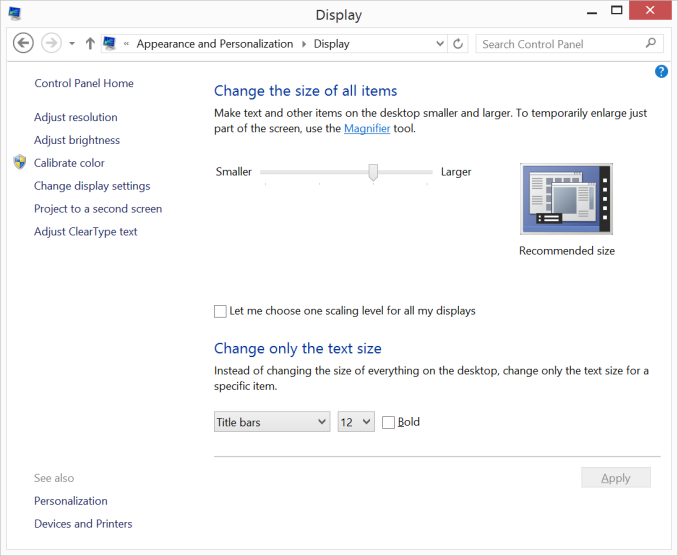
Default 150% Scaling on Surface Pro 3, the 2160 x 1440 display behaves like a HiDPI 1440 x 900 display
Color accuracy is improved out of the box as well. The original Surface Pro had a display capable of being quite accurate, if calibrated, but out of the box it was a bit of a mess. Microsoft slowly improved out of box calibration over the years, eventually culminating in what we have today with Surface Pro 3.
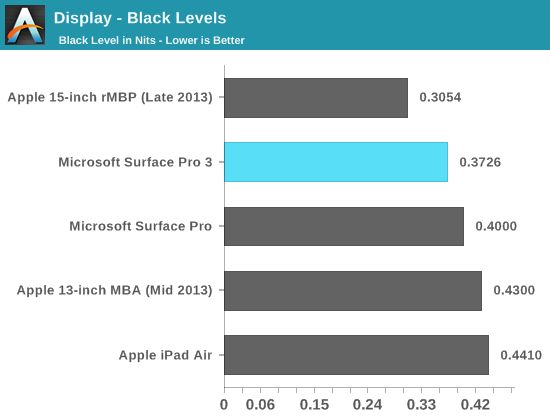
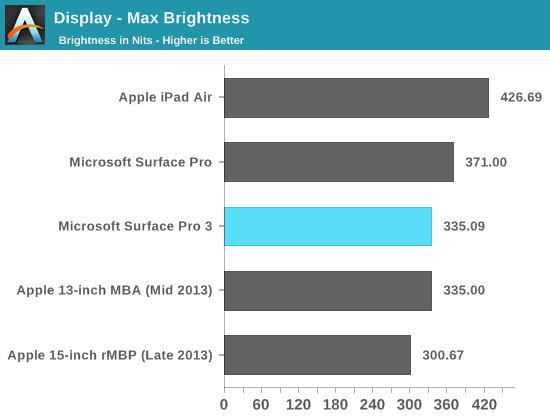
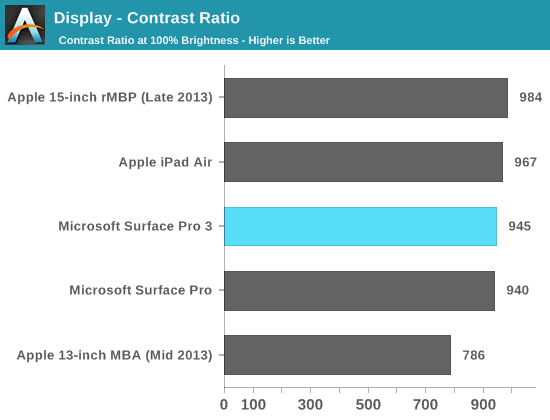
Max brightness drops a bit compared to Surface Pro 2, likely due to the Pro 3 having 50% more pixels to light. Black levels at max brightness are pretty good, thanks in part to Microsoft's optically bonded LCD/cover glass stack. Contrast ratio remains competitive with previous designs.
Grayscale accuracy is the biggest issue with the new display, green levels are just way too high:
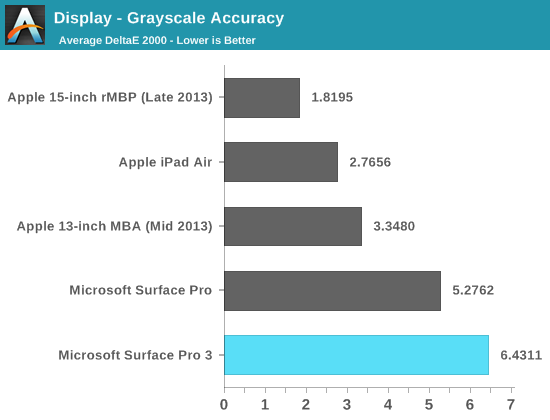
Our basic sRGB gamut test paints a great picture for Surface Pro 3. Full saturation color reproduction is excellent:
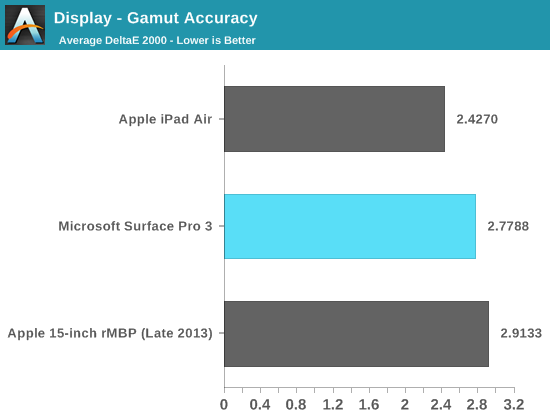
The saturation sweep also looks solid:
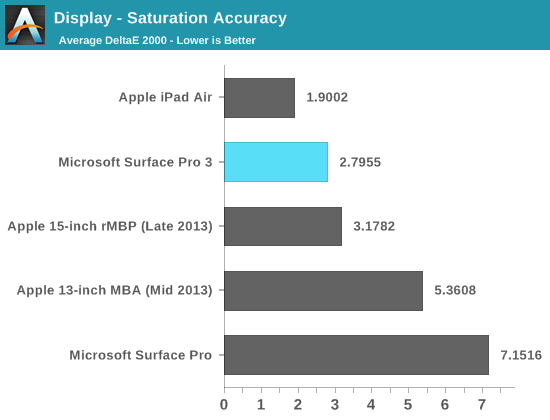
Unfortunately Surface Pro 3 doesn't do so well on our GMB color checker test. Part of the problem is its performance in the grayscale swatches included in this test:
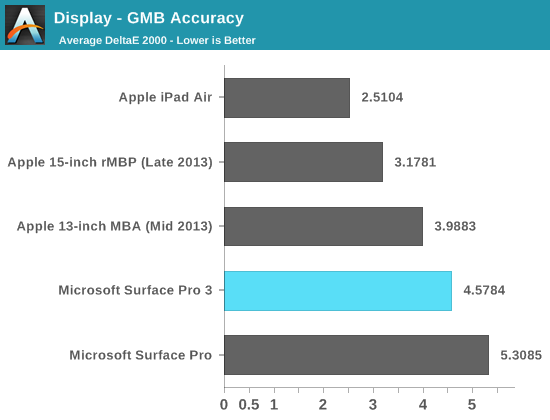
Overall the Surface Pro 3 display is a huge improvement over the previous two generations, but it doesn't quite meet the high standards set by some of the other competitors on the market today from both notebook and tablet spaces.


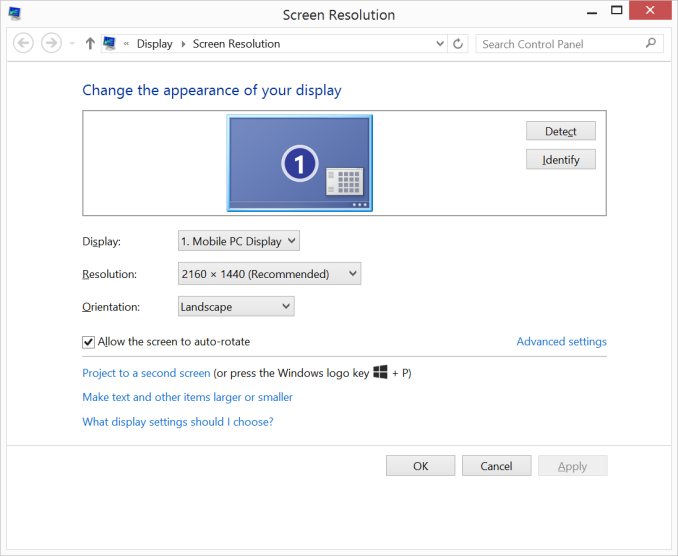
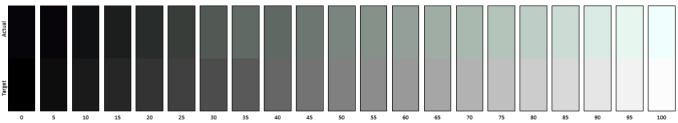
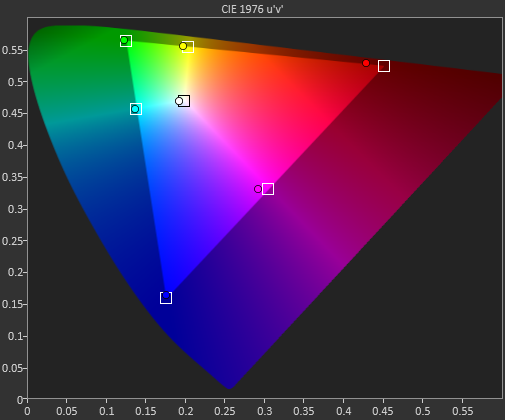
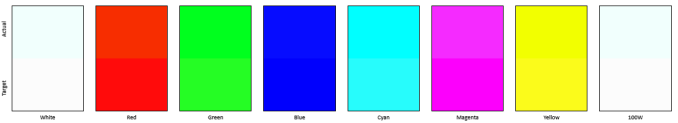
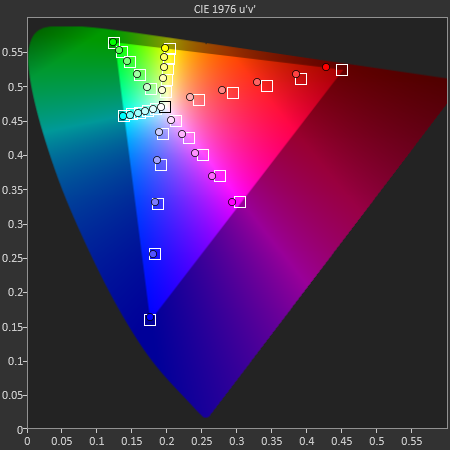
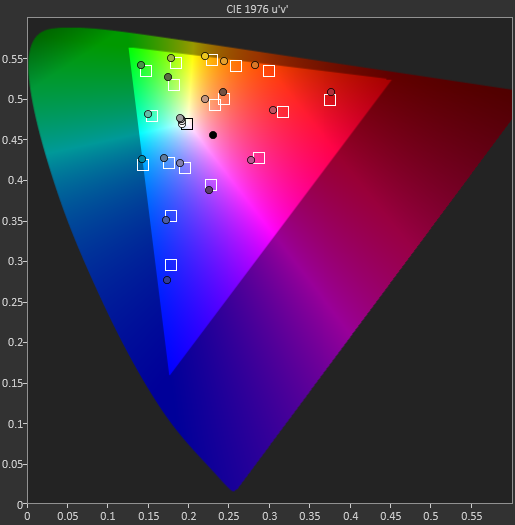
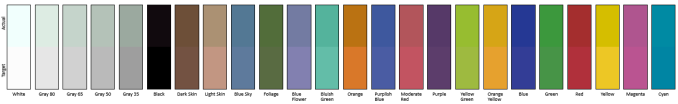








274 Comments
View All Comments
Imaginer - Thursday, June 26, 2014 - link
One thing that was not mentioned in the article BUT was mentioned in the FIRST Surface Pro review by Anandtech, was how the rear camera was tilted to match the kickstand so that when on the kickstand, the camera faces directly at the opposing person, if two people sat across from another on a table.This camera position was maintained for the first kickstand angle with the Surface Pro 2.
BUT with the Surface Pro 3, the rear camera is dead on facing if you hold the device perpendicular with the table. On the kickstand, the camera will actually be pointing downward, even on the highest kickstand angle in the variable mode - which would leave the device not in a typical tilted angle for same laptop usage, being at a perpendicular level...
Some minor nitpick here.
jackseth - Monday, June 23, 2014 - link
Hi All, I purchased a Surface Pro 3 on Friday. Returned it today. Sorry to say. I was eager to purchase and looked forward to an awesome hybrid. It does not fit well on an airline seat tray. It is cumbersome to open. The cover-keyboard is prone to stains and dirt. It is thin and does not come close to a laptop keyboard. Overall once up and running it feels fine, as the article says over and over a compromise. I will keep my Dell 8,1 laptop and carry my droid tablet. What a bummer.nerd1 - Tuesday, June 24, 2014 - link
I have no idea what you are comparing SP3 to... compared to other ultrabooks SP3 fares very well, and I have used many of them myself. And I'd rather use it as a tablet during flight.MarcSP - Tuesday, June 24, 2014 - link
You used it 2 full days!! You really tried hard to get to uderstand the new form factor and explore its advantages, as well as its disadvantages... :-]I thought this impatience was just a "disease" of most tech reviewers, haha. At least they have the "excuse" of being the first to publish the article.
Well, maybe it was just not what you need. Different people different needs, but could you not try it a little longer? Was it sooo painful to use??:-/
vision33r - Tuesday, June 24, 2014 - link
I've had the Surface Pro 2 for a full 2 months. While the SP3 does address many of my gripes, it has not won me back. The $129 you pay for a keyboard cover could buy you a Chromebook refurb.The keyboard and touchpad still feels too compromised and the lack of real estate on the touchpad is very difficult to adjust to coming from a macbook air that has a huge touchpad.
If the SP3 cost only $499 and $799 for the i7, I think most folks like me wouldn't have that much problem but at $1500+ for i7 that barely can best my $599 15" Notebook with a $89 240GB SSD it's hard to justify.
Imaginer - Tuesday, June 24, 2014 - link
Touchpad? The touchscreen plus pen makes sliding and dragging a cursor a moot point as another commenter mentioned.The trackpad/touchpad for me, in the Surface Pro 2 I used, remains to be a contingency device, some websites insist on mouse over menus that aren't handled well with a finger touch on the screen. Pen in hand though, hover cursoring is just as possible which makes the touchpad moot too.
Which goes to say, is there any $500 device with the same specifications and digitizer pen (Wacom/N-Trig otherwise) as configured? How about an i7?
bkydcmpr - Tuesday, June 24, 2014 - link
so you are not sp3 targeted customer.bkydcmpr - Tuesday, June 24, 2014 - link
I'm waiting for my i7 pre-order. played with it at microsoft store and love it. I know I'm going to keep it in spite of the throttling issue. for me that's one major issue for sp3 to be perfect, but still better than any other option out there.kgh00007 - Monday, June 23, 2014 - link
Maybe I missed it, but what is tent mode?MarcSP - Tuesday, June 24, 2014 - link
I think he means open the kick stand at the maximum aperture (150º?), so when putting the tablet on the table it is like an drawing desk.