Microsoft Surface Pro 3 Review
by Anand Lal Shimpi on June 23, 2014 3:55 AM ESTDisplay Analysis
I published an analysis of Surface Pro 3's display shortly after receiving my review unit. For those of who you haven't seen it already, the results and analysis are reprinted below.
With Surface Pro 3, Microsoft finally accepts that while 16:9 may be a great aspect ratio for watching movies but it's not optimal for a multi-purpose tablet. The tablet features a 12" 2160 x 1440 display (RGB stripe, not RGBW/PenTile), which ends up being a 3:2 aspect ratio. The difference is immediately noticeable in notebook-style use. While the Surface Pro 2 was never quite all that comfortable to use as a laptop, Surface Pro 3's display makes it substantially more laptop-like. There doesn't appear to be a big impact to tablet use either with the larger display. Particularly with Windows 8.1's split screen mode, the larger display ends up working extremely well. The LCD continues to be laminated to the cover glass just like with previous Surfaces.
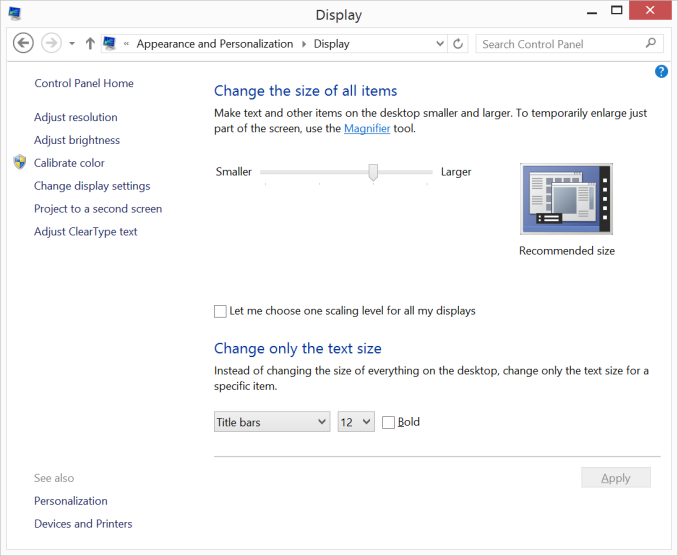
Default 150% Scaling on Surface Pro 3, the 2160 x 1440 display behaves like a HiDPI 1440 x 900 display
Color accuracy is improved out of the box as well. The original Surface Pro had a display capable of being quite accurate, if calibrated, but out of the box it was a bit of a mess. Microsoft slowly improved out of box calibration over the years, eventually culminating in what we have today with Surface Pro 3.
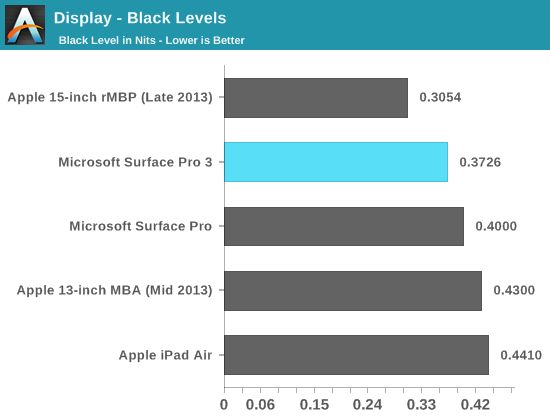
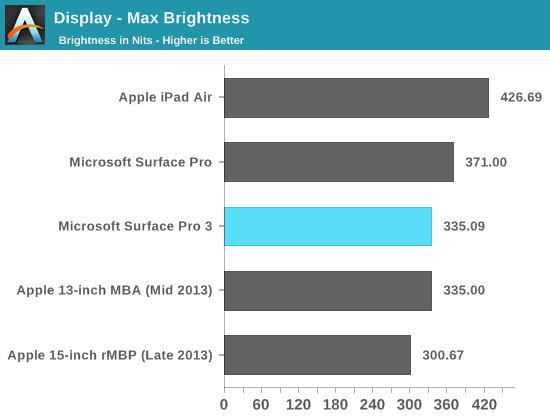
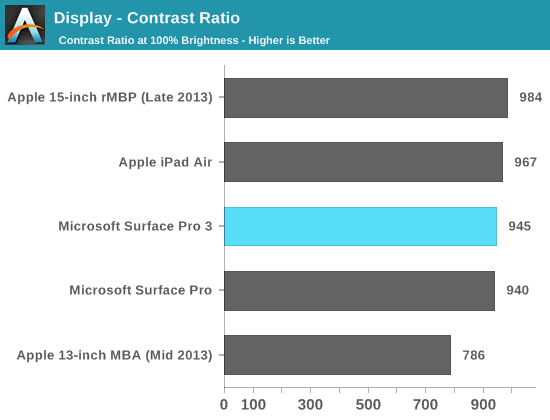
Max brightness drops a bit compared to Surface Pro 2, likely due to the Pro 3 having 50% more pixels to light. Black levels at max brightness are pretty good, thanks in part to Microsoft's optically bonded LCD/cover glass stack. Contrast ratio remains competitive with previous designs.
Grayscale accuracy is the biggest issue with the new display, green levels are just way too high:
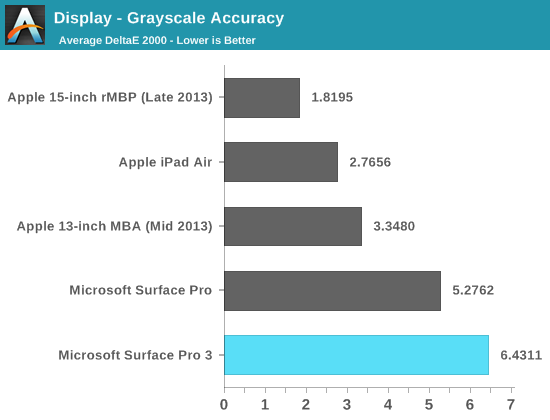
Our basic sRGB gamut test paints a great picture for Surface Pro 3. Full saturation color reproduction is excellent:
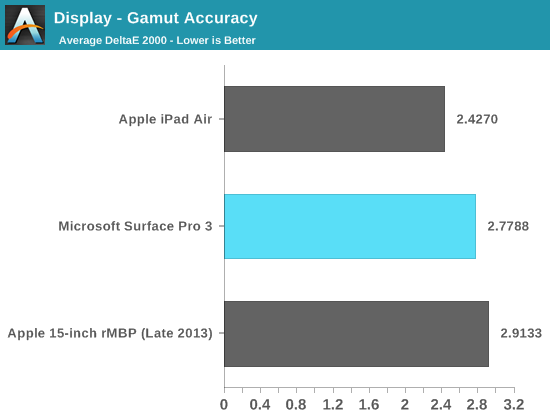
The saturation sweep also looks solid:
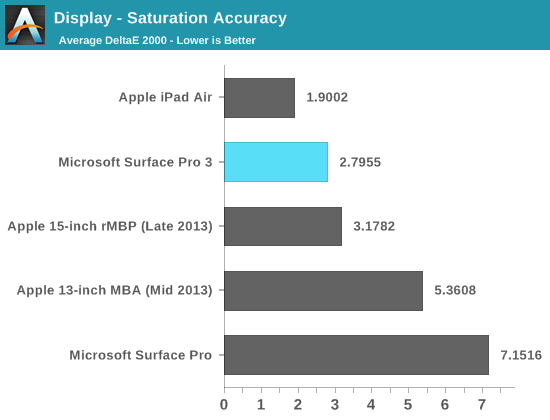
Unfortunately Surface Pro 3 doesn't do so well on our GMB color checker test. Part of the problem is its performance in the grayscale swatches included in this test:
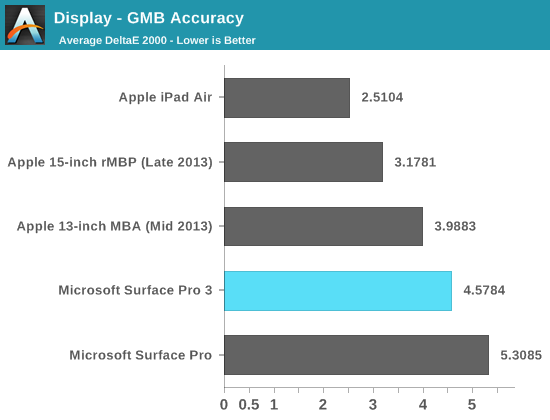
Overall the Surface Pro 3 display is a huge improvement over the previous two generations, but it doesn't quite meet the high standards set by some of the other competitors on the market today from both notebook and tablet spaces.


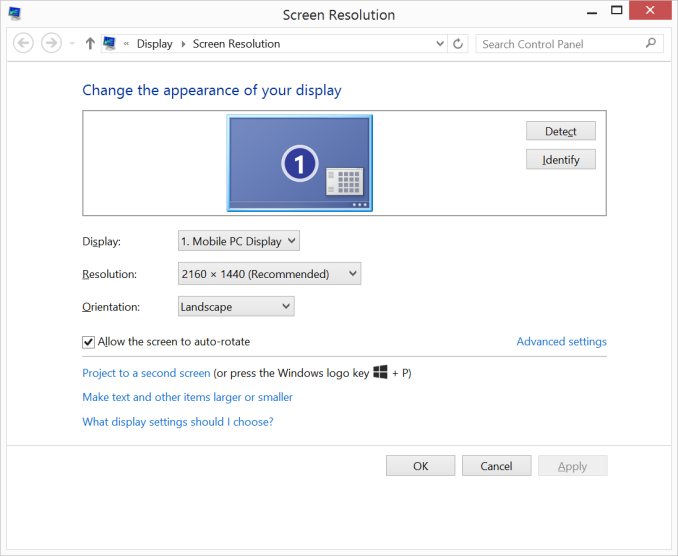
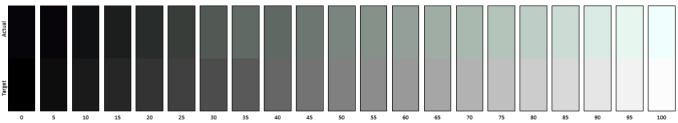
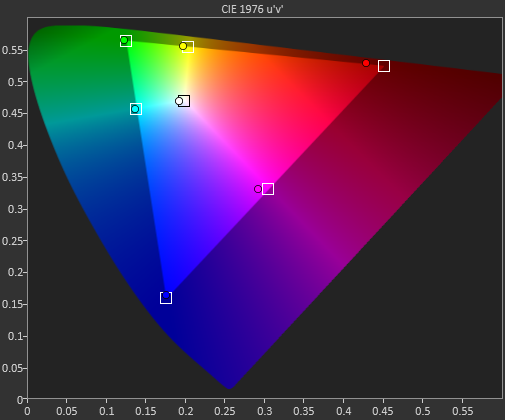
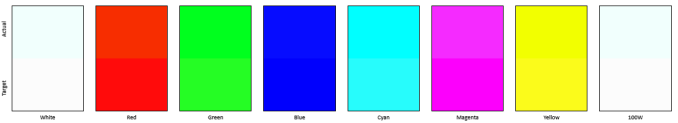
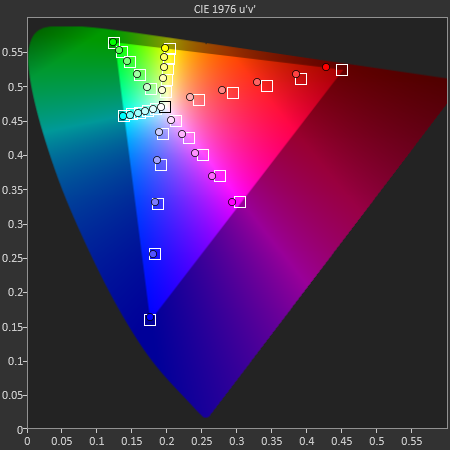
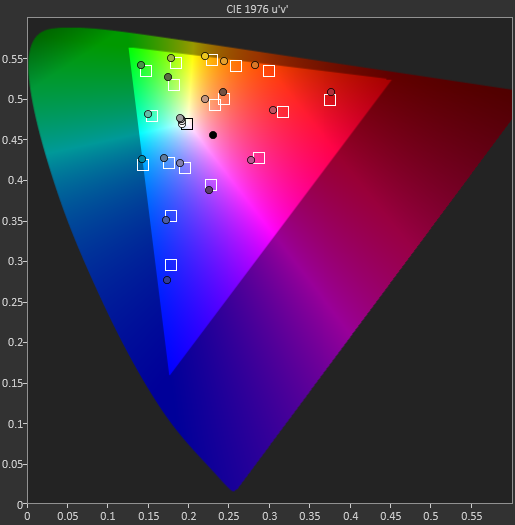
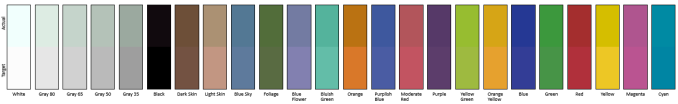








274 Comments
View All Comments
Morawka - Monday, June 23, 2014 - link
Wow SP3's Sata SSD is hanging Neck and Neck with the MBA's PCIe Based SSD. just crazycarljoseph - Monday, June 23, 2014 - link
Pretty good review. If anyone wants to get their hands on a Surface Pro 3, some folks I work for are giving a couple away in a competition. https://msgooroo.com/surfacecompkhanov - Monday, June 23, 2014 - link
Surface Pro 3 costs as much as a well specced laptop. Any decent laptop has a user replaceable battery, and many people that own laptops have replaced the battery at some point, as they generally only last a few years at best.I can't see myself spending all that money on Surface Pro 3 then throwing the whole device out just because the battery has failed a few years later. In this price bracket, Redmond need to address this issue.
nerd1 - Monday, June 23, 2014 - link
Eh... none of apple laptops have user replaceable battery nowadays.drunken - Monday, June 23, 2014 - link
I got my SP3 on Friday, so far I love it. For my use case the SP3 is perfect - productivity/development work at home and the office (visual studio, sql server, office). I'll be getting 2 docking stations when they come out for a full desktop-like setup.If I'm out and about and need to do some fixes or minor work, then the portability and capabilities of the SP3 is perfect. It's not great to use on a lap but I could definitely make do for short periods of time.
I installed a start menu which makes it function basically like Windows Pro 7. My "real work" is done in desktop mode - no need to open any apps in Metro mode.
So far I have only used at as a tablet for consumption/games in bed or on the couch. The Netflix app is great. It is a bit heavy for a tablet but I'm willing to have that slight trade-off for the 2 in 1 package. I'm really trying to use it as two different devices.
beyondabraxas - Monday, June 23, 2014 - link
What about the glued in components/built in obsolescence/ impossibility to repair?I have a story for ya'll....
I dropped my SP1, barely 15 inches onto thick and fluffy carpet, thing is, it landed on the kickstand, and the kickstand tore off, when it did tear off -- thanks to the over gluing inside, the tabs of the kickstand peeled off some other black foil like stuff, which I'm assuming was battery related since after that I'd notice kinds of 'powder' and 'sweat' which would burn with my hands - I called M$ - since it was still under warranty, However, they wouldn't fix it for me since it was considered my fault for dropping it, which I'm totally fine with, losing a kick stand, no problem, my fault for that -- whats not my fault is the kickstand being so flimsy and attached to glue inside that it would peel stuff off, thats a product problem. The kickstand can be very easy to break off, if you do, you can be boned like I was. Anyways, I had to pay $300 (in goodfaith) for a refurb exchange two months ago, in this time, they're 'supposed to be' inspecting my device to verify my claims, thats the best they could do apparently - So far, I've heard nada - And this Refurb has been a shit experience all over again, since I'm assuming the battery in the refurb wasn't replaced, and has been giving me all kinds of hassle. Its been weaker than my old surface, I've spent hours trouble shooting with support on the phone, trying to solve the 'Plugged in - Not Charging' message I'm constantly faced with - The techs determined I should send it back in for another Refurb. I say fuck that - The amount of time and headache sunk into this thing is not worth it - Once mine dies, it dies - And I'm done with Surface thanks to their shoddy construction i.e. use of glue/built in obsoletion. I'd rather get a competitors product that allows me to atleast change the battery on my $1000+ device.
I really was one of the initial proponents of this device - My friend, an animation director was an early adopter and promoter, he was supposed to do commercials with them for it, not sure what happened to that - So he turned me onto this thing, I was all about it, its (was) the perfect device for an animator/artist. Now, this whole experience with battery related stuff has left such a bad taste that I'm done with this product line. Microsoft has had a history with shoddy electronics. Like my old Xbox360(s) RODing repeatedly. Screw supporting local american brands if thats the kind of build quality one can expect.
iFixit rightfully gave the Surfaces a repairability score of 1/10. Its non existant. All batteries die eventually - IQ or not. I gotta deal with my soon to be $1300 paperweight.
Sorry for rant - I've been a subscriber and follower of this sub for too long, contributer in its early days - now I just hate hearing about surface stuff considering my shitty experiences.
I know my post is about the SP1 - you can bet the SP3 is no different. They're annual products with no chance of repairability.
Gigaplex - Monday, June 23, 2014 - link
"While the Surface Pro 2 was never quite all that comfortable to use as a laptop, Surface Pro 3's display makes it substantially more laptop-like."Except that the old 16:9 aspect ratio matches most laptops. I've never seen a 3:2 aspect ratio laptop.
nerd1 - Monday, June 23, 2014 - link
16:9 is only good for watching videos, and for productivity task vertical space matters most. Due to the 3:2 aspect ratio, SP3 is easily on par with 13.3" laptops (It has slightly taller screen than 16:10 apple laptops BTW)seapeople - Monday, June 23, 2014 - link
Everything in the review was good, but it seems a bit clipped. For example, based on the specs, one of the big upgrades for the Surface Pro 3 was the camera. Considering that the camera is an important aspect of a tablet it would be nice to have it included in the review.Next, I know you hinted that recover from standby is long, but what about boot times, or hibernate?
What about real life multitasking? Can I watch a you tube video on half the screen and work on excel on the other half, or does this stretch the thermal limits? Sometimes it's hard to tell what running Pcmark42x means in real life.
Again, I think the review was good, but it didn't really go above and beyond, so to say.
MarcSP - Tuesday, June 24, 2014 - link
Totally agree on the camera. Why do not compare it to the rear camera of the MBA13? Oh, wait! :PSeriously, it would be good to have a few paragraphs about the cameras, as well as about the new speakers.