Microsoft Surface Pro 3 Review
by Anand Lal Shimpi on June 23, 2014 3:55 AM ESTThickness, Thermals and Core: Understanding how Surface Pro 3 Got so Thin
Ever since Surface RT showed up I've wanted Surface Pro but in the RT chassis. Microsoft seemed to consciously avoid any lower TDP Core processors in favor of Ultrabook SKUs, which pretty much kept Surface Pro thicker than its ARM-based counterpart. Surface Pro 3 changes everything with a rethinking of how Microsoft embraced the thermal constraints of a tablet.
Surface Pro 3 is available with one of three CPU options: a Core i3, Core i5 or Core i7. The latter two are 15W TDP parts, while the former is a 11.5W TDP/6W SDP Haswell Y SKU. Haswell Y is really designed for passively cooled form factors, but all three CPU options receive the same heatpipe and fan cooling system offered by the Surface Pro 3. In short, the Core i3 model should behave a lot more like a standard Ultrabook part (sans Turbo).

Surface Pro 2 (left) vs. Surface Pro 3 (right)

Apple iPad Air (left) vs. Surface Pro 3 (right)
Microsoft's claim to fame is the ability to build the world's thinnest device with a Core series CPU inside. At 9.1mm thick, the Surface Pro 3 is just barely thicker than last year's Surface 2 but with a full blown dual-core Haswell instead instead of a high-end phone/tablet ARM SoC. As both the Surface Pro 2 and Surface Pro 3 used 15W Haswell Ultrabook parts and Microsoft claims a performance increase over last year's model, the question is how Microsoft can reduce thickness, keep TDP the same and increase performance. The answer is simply a difference in what's acceptable from a thermal standpoint.
Here's a look at the original Surface Pro while running an hour long loop of 3DMark Ice Storm Unlimited. I chose this test in particular as it behaves as a nice balance between CPU and GPU workloads on the device:
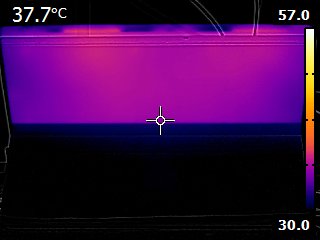
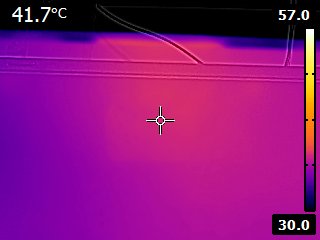
You can almost trace out the path of the heat pipe carrying the thermal load away from the CPU and to the two fans in the system. I measured peak temperature here at 41.7C.
Now let's look at Surface Pro 2:
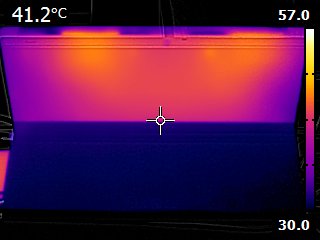
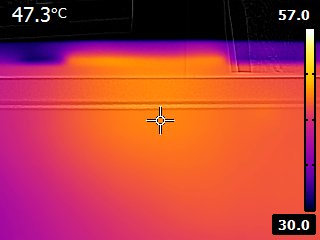
Despite a move to Haswell, Microsoft lets the device get much warmer. You can make out the same U-shape thermal distribution as heat is carried away using the two fans, but the temperatures are much higher. I measured a maximum temperature running the same workload of 47.3C.
Here we have Surface Pro 3:
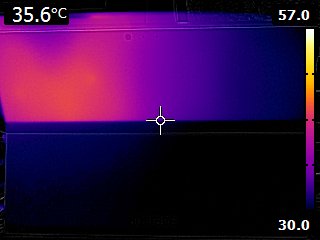
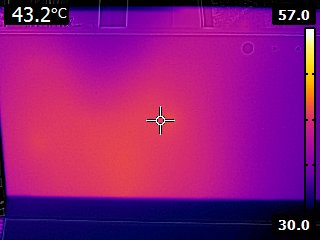
Right away you can see the new cooling system at work. The thermal load is mostly confined to the left side of the image (we are looking at the back with the kickstand unfolded towards the camera, so if you were looking at the display we're talking about the upper right side of the machine). The cooling solution is far more compact and I suspect ready for a move to Core M (Broadwell). Peak temps however are much closer to Surface Pro 1 at 43.2C.
The thermal story points us in the right direction. Either Surface Pro 3's fan and heatpipe configuration is able to remove heat far better than Surface Pro 2's design could, or the CPU in SP2 doesn't get as warm. I suspect it's the latter.
For starters, I'm guessing that Intel is helping Microsoft with delivering better binned Haswell ULT and Y series SKUs. But the big change is I believe Microsoft is more aggressive about reducing CPU and GPU frequencies in Surface Pro 3 compared to Surface Pro 2. Benchmarks will show an increase in performance due to more aggressive ramping up/down of clock speeds vs. Surface Pro 2, but prolonged load cases will likely show a decrease in performance vs. last year's model.
I first stumbled upon this behavior while trying to gather thermal data for Surface Pro 3. I noticed large run to run variance if I repeatedly ran 3DMark 11. I'm used to seeing this sort of behavior on smartphones that throttle quickly, but it was unique for a Surface Pro device.
3DMark is a synthetic test so the real question was how would Surface Pro 3 perform in a real world scenario where sustained CPU/GPU load was guaranteed for a long period of time. I figured a game playable on the machine like Dota 2 would be a great example. I asked our own Ryan Smith to whip up a custom benchmark using the game and I ran it on Surface Pro 1, 2, 3 as well as a 13-inch MacBook Air (Early 2014). The graph below illustrates average frame rate during our Dota 2 benchmark for all of the systems:
As you can see, even with Surface Pro 3's fan running the platform doesn't deliver sustained performance equal to last year's model. It's an understandable tradeoff given the substantial reduction in device thickness (and thus improvement in usability), but it's important to note nonetheless.
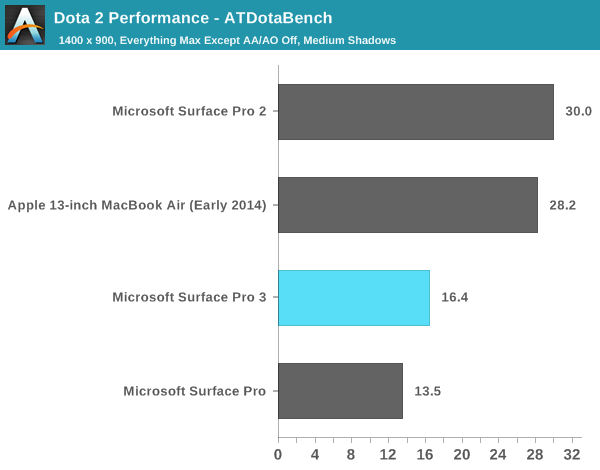
Workloads that are CPU and GPU heavy are one thing, but what about sustained productivity workloads? Penny Arcade's insanely talented artist Gabe mentioned that he noticed substantial lag when drawing on his Surface Pro 3. As Surface Pro 3's NTrig pen is actually lower latency than Surface Pro 2's, I wonder if what Gabe ran into might be thermal related rather than pen related (alternatively it could have to do with the much higher display resolution that Surface Pro 3 runs at). I needed a repeatable workload to see if non-gaming use cases also showed a regression. Thankfully PCMark 8 v2 provides a number of relatively long, repeatable workloads that are great for testing just this.
I decided to use the PCMark 8 v2 Work suite which includes web browsing, office producitivity (word processing and spreadsheet work) and video chat. It's a far cry from a Cinebench loop but I figured if I saw throttling here it would easily be present in heavier workloads. Each run of the suite actually repeats the tests three times and takes around 20 minutes to complete on the Surface devices. I measured performance for three suite runs (9 total runs of the Work loop) on both Surface Pro 2 and 3:
| PCMark 8 v2 Work Performance Over Time | |||||||
| Work Suite Run #1 | Work Suite Run #2 | Work Suite Run #3 | |||||
| Microsoft Surface Pro 3 (Core i5) | 3273 | 3031 (92% of peak) | 3129 (95% of peak) | ||||
| Microsoft Surface Pro 2 (Core i5) | 3222 | 3223 | 3218 | ||||
As you can see, there's a 9% drop in performance on Surface Pro 3 from the first suite run to the next while Surface Pro 2 delivers consistent performance between runs. By the third run Surface Pro 3's performance recovers a bit, although it's still a few percent below the initial, cool run.
PCMark 8 v2 also plots CPU temperature and frequency throughout the course of the benchmark. Unfortunately I don't think I can export the data so I'm forced to present screenshots from the benchmark harness itself. Thankfully even looking at these screenshots is enough to tell us what's going on between the two Surface Pro devices:
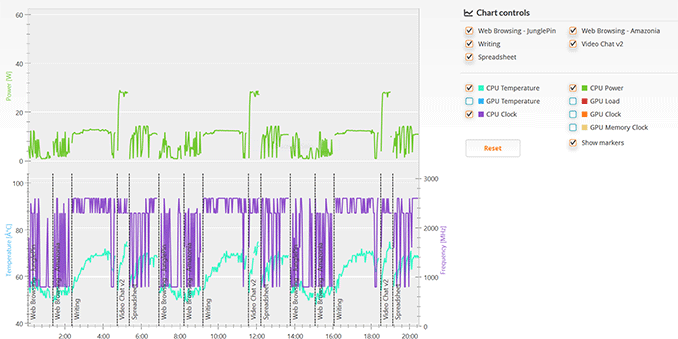
Surface Pro 2 PCMark 8 v2 Work Suite
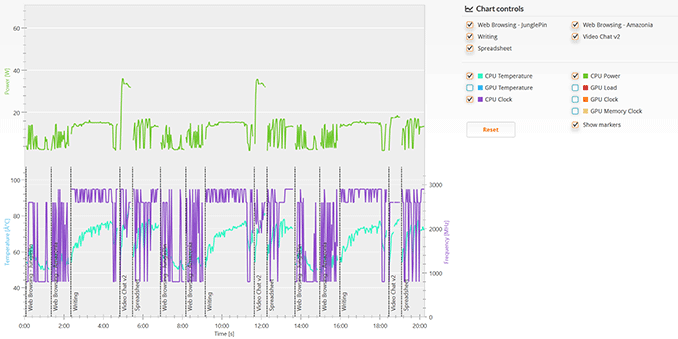
Surface Pro 3 PCMark 8 v2 Work Suite
Both devices do a good job of reaching max turbo fairly regularly, but Surface Pro 2 appears to spend more time at its max turbo state. By the last loop of the benchmark Surface Pro 3's max power is limited (green line) by the time we get to the video chat workload, I suspect that is where we lose a bit of performance. I'm only looking at the last of three suite runs here, if we looked at the second one the results would be even worse.
I haven't tested Surface Pro 3 in Microsoft's new docking station so I don't know if the device changes its thermal profile at all when docked, but in tablet or laptop mode it's definitely going to throttle quicker than Surface Pro 2 did. I must stress that I don't think this is necessarily a bad idea. Surface Pro 3 improves usability over Surface Pro 2 by leaps and bounds, and it's still faster under load than the original Surface Pro. All of this comes at the expense of reduced sustained performance. As you'll see from the rest of our tests, peak performance did get better over last year's model.
Fan Noise
Surface Pro 3's single fan is more noticeable than in Surface Pro 2. The sound it produces isn't necessarily louder, and when spinning it sounds a lot like any other Ultrabook with a fan in it. Compared to Surface Pro 2, the fan does kick in more frequently. For light tablet workloads or even light office work on Surface Pro 3, the fan remains silent. It's only when you're doing anything CPU or GPU intensive that you'll hear it spin up. The big difference is that in situations where you wouldn't hear fans spinning on Surface Pro 2, you'll sometimes hear it on SP3. This is the tradeoff that comes with the thinner chassis.










274 Comments
View All Comments
mkozakewich - Monday, June 30, 2014 - link
Not as much to do with cost. They were trying for thinness. I doubt they'll thin it more next time, because its current size is actually very nice. They don't need to reach iPad levels, they just needed to get to an acceptable tablet size.For an "ideal tablet PC", you'd probably be doing a lot less, and not spending all your time rendering at 99% CPU usage. I'd set the power configuration to use as little power as possible, and that would probably give good thermal performance. For instance, I'm running my Surface Pro (original) at full brightness and also charging it, but the fan hasn't come on because I'm in power-saving mode.
nos024 - Monday, June 23, 2014 - link
I don't mind not having an SD card slot as long as it has USB ports for a Windows based system. There's tons of USB flash drives that are dirt cheap as well as USB adapters for SD cards. I do mind if my phone or tablet (android-based) device doesn't have it.Also, I'd like to have a replaceable battery or so-called "end-user" replaceable battery. If the battery malfunctions, the system is basically toasted. I hate to have a battery to likes to overheat and not charge up properly just right outside the warranty period - like my tablet.
ymcpa - Monday, June 23, 2014 - link
This has both a microsd and a USB port. You just won't get a user replaceable battery in premium products. the products that have one use a flimsy plastic cover. All devices that are thin and light weight and use premium materials also can't be opened easily. Although, the surface is near impossible to open. The ipad can be opened with some skill.mkozakewich - Monday, June 30, 2014 - link
This isn't a budget laptop/tablet, and it uses a premium battery. It should last a few years before you notice any wear, if you treat it right. They do have a battery-replacement program, too.savaytse66 - Monday, June 23, 2014 - link
I'm pretty sure this does have a MicroSD slot that supports up to 128GB...mkozakewich - Monday, June 30, 2014 - link
If it's SDXC, it should support up to 2 TB.cparker09 - Monday, June 23, 2014 - link
The $200 price increase from 64 to 128 GB SSD is also accompanied by a move from i3 to i5. Seems like a decent price step up, considering they also need to differentiate units.Tigran - Monday, June 23, 2014 - link
***In prolonged workloads you'll see a bit of a gap, and even a slight regression vs. Surface Pro 2 due to the thermal design targets for the new chassis***Isn't it due to higher screen resolution (1,440 x 2,160 vs 1,080 x 1,920)? I wonder how two identical GPUs (HD 4400) performed nearly equally while Pro 3 screen resolution is x1.5 higher than Pro 2.
randomhkkid - Monday, June 23, 2014 - link
The resolutions are both set to 1080p.Tigran - Monday, June 23, 2014 - link
Thanks.