ASRock Z97 Extreme6 Review: Ultra M.2 x4 Tested With XP941
by Ian Cutress on May 24, 2014 12:00 PM ESTGaming Benchmarks
F1 2013
First up is F1 2013 by Codemasters. I am a big Formula 1 fan in my spare time, and nothing makes me happier than carving up the field in a Caterham, waving to the Red Bulls as I drive by (because I play on easy and take shortcuts). F1 2013 uses the EGO Engine, and like other Codemasters games ends up being very playable on old hardware quite easily. In order to beef up the benchmark a bit, we devised the following scenario for the benchmark mode: one lap of Spa-Francorchamps in the heavy wet, the benchmark follows Jenson Button in the McLaren who starts on the grid in 22nd place, with the field made up of 11 Williams cars, 5 Marussia and 5 Caterham in that order. This puts emphasis on the CPU to handle the AI in the wet, and allows for a good amount of overtaking during the automated benchmark. We test at 1920x1080 on Ultra graphical settings.
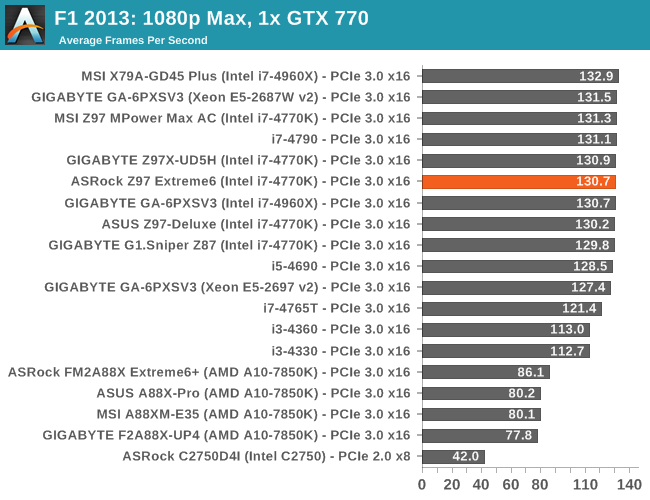
| F1 2013, 1080p Max | ||
| NVIDIA | AMD | |
| Average Frame Rates |
|
|
| Minimum Frame Rates |
|
|
Bioshock Infinite
Bioshock Infinite was Zero Punctuation’s Game of the Year for 2013, uses the Unreal Engine 3, and is designed to scale with both cores and graphical prowess. We test the benchmark using the Adrenaline benchmark tool and the Xtreme (1920x1080, Maximum) performance setting, noting down the average frame rates and the minimum frame rates.
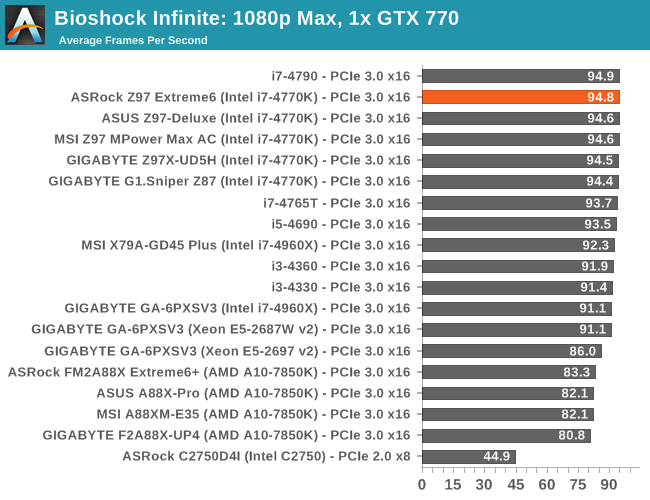
| Bioshock Infinite, 1080p Max | ||
| NVIDIA | AMD | |
| Average Frame Rates |
|
|
| Minimum Frame Rates |
|
|
Tomb Raider
The next benchmark in our test is Tomb Raider. Tomb Raider is an AMD optimized game, lauded for its use of TressFX creating dynamic hair to increase the immersion in game. Tomb Raider uses a modified version of the Crystal Engine, and enjoys raw horsepower. We test the benchmark using the Adrenaline benchmark tool and the Xtreme (1920x1080, Maximum) performance setting, noting down the average frame rates and the minimum frame rates.
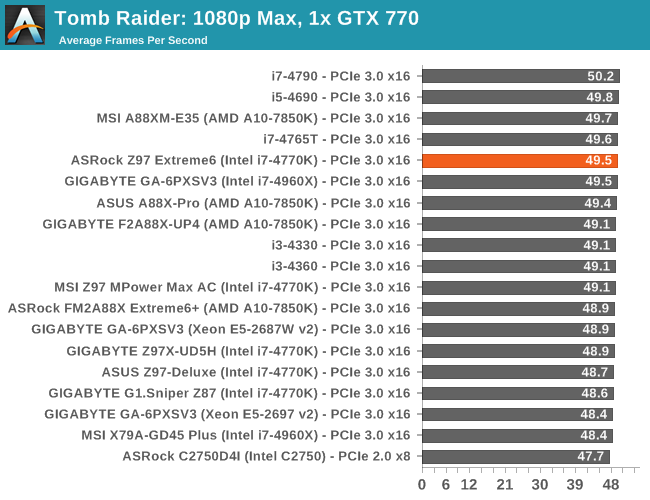
| Tomb Raider, 1080p Max | ||
| NVIDIA | AMD | |
| Average Frame Rates |
|
|
| Minimum Frame Rates |
|
|













43 Comments
View All Comments
Haravikk - Sunday, May 25, 2014 - link
Once again I can't understand this over-subscription that results in complex balancing of which SATA ports are used. I mean really, how many people buying these types of motherboards actually need more than four SATA ports? How many actually need a full seven PCIe slots? Just compromise on one or both, and reallocate the bandwidth; juggling ports that work and don't isn't something a builder should have to worry about, it should just be a case of plugging stuff in anywhere that fits and then starting it up.R3MF - Sunday, May 25, 2014 - link
Reducing GPU access to 8x PCIe 3.0 lanes wouldn't be a problem on Kaveri/FM2+ as they have 24x PCIe 3.0 from the APU.If only they'd release an X6 refresh of Kaveri...
TelstarTOS - Sunday, May 25, 2014 - link
"GIGABYTE originally had that issue with their Z87 1080p BIOS, but it is fixed for Z97."Gigabyte? ;)
Ian Cutress - Sunday, May 25, 2014 - link
Yup, GIGABYTE had the issue of having a full HD mode but it wasn't initiated by default, and they fixed it for Z97 such that I can boot into full HD mode directly. ASRock still required me to select the full HD mode from the 720p mode.isa - Sunday, May 25, 2014 - link
I'm pretty sure the z97 chipset supports m.2 with 4 channels of PCIe 2.0, but this article states most or all upcoming m.2 implementations will be limited to just 2 channels of PCIe 2.0. Do I have my facts straight, and if so, why the 2 channel limit? I can speculate as well as anyone and thus I'm not interested in speculation, but please comment if you actually know. thanks!isa - Sunday, May 25, 2014 - link
To be clearer, I'd hope m.2 cards and sockets for any laptop to have 4 channels, since overall bandwidth issues with lots of ports that affect desktops just isn't an issue.SirKnobsworth - Sunday, May 25, 2014 - link
I believe that the Z97 chipset only supports SSD caching on two lanes. Not that this matters all, or perhaps even most of the time, but maybe it was done just to avoid confusion.isa - Tuesday, May 27, 2014 - link
OK, I looked up the z97 chipset specs in Intel's site, and I believe the answer is that the chipset provides 8 total PCIe 2.0 channels, and these can be assigned in any combo of 1x, 2x or 4x channel bundles as long as the total is 8 or less. So the chipset supports assigning 4 channels to the M.2 slot, and doing so leave 4 PCIe channels for other uses. I just hope laptop motherboard and firmware makers and M.2 PCIe card makers don't automatically limit themselves to M.2 2x implementations. I saw nothing in the Intel specs that required a RST (aka SSD caching) channel for each M.2 PCIe channel, nor do I know if Intel's use of RST effectively allows but cripples the performance of any M.2 PCIe channels over 2. I also don't know if one can disable RST and thus get the full benefit of 4 M.2 channels, motherboard and firmware permitting. It would be great if there was an Anandtech article going into this a bit more.heywoodmi - Sunday, May 25, 2014 - link
Ian,You mentioned that default POST time was slow @ 20 seconds. Do you recall which controllers you had to disable to bring the POT times down to 7 seconds? I'm wondering if you also had to disable the M2 Ultra interface, because that seems to negate the unique characteristics of this motherboard. I'm looking to actually pair this up with a samsung XP941.
Thanks
457R4LDR34DKN07 - Sunday, May 25, 2014 - link
That seems unlikely as it does not use a controller and is directly connected to CPU. The only delay caused would be the UEFI firmware on the XP941 and motherboard