Samsung SSD XP941 Review: The PCIe Era Is Here
by Kristian Vättö on May 15, 2014 12:00 PM ESTRandom Read/Write Speed
The four corners of SSD performance are as follows: random read, random write, sequential read and sequential write speed. Random accesses are generally small in size, while sequential accesses tend to be larger and thus we have the four Iometer tests we use in all of our reviews.
Our first test writes 4KB in a completely random pattern over an 8GB space of the drive to simulate the sort of random access that you'd see on an OS drive (even this is more stressful than a normal desktop user would see). We perform three concurrent IOs and run the test for 3 minutes. The results reported are in average MB/s over the entire time.
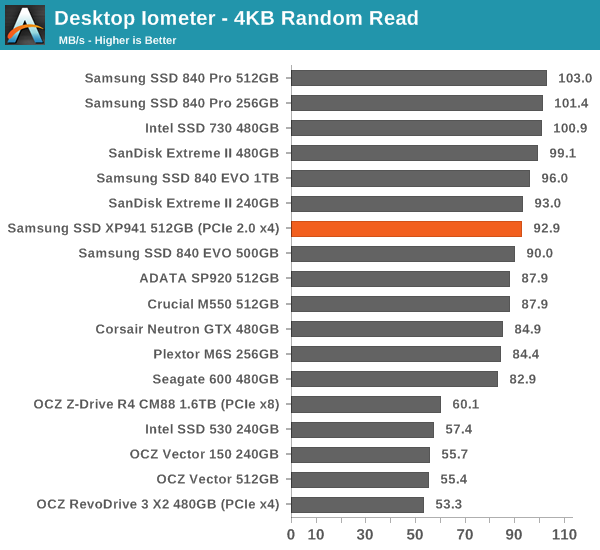
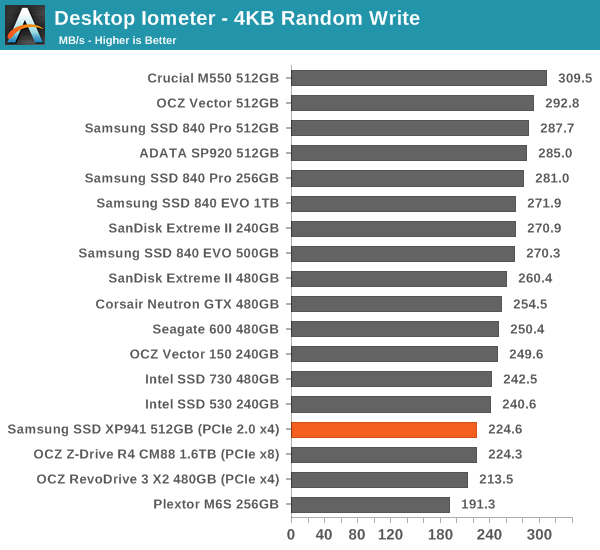
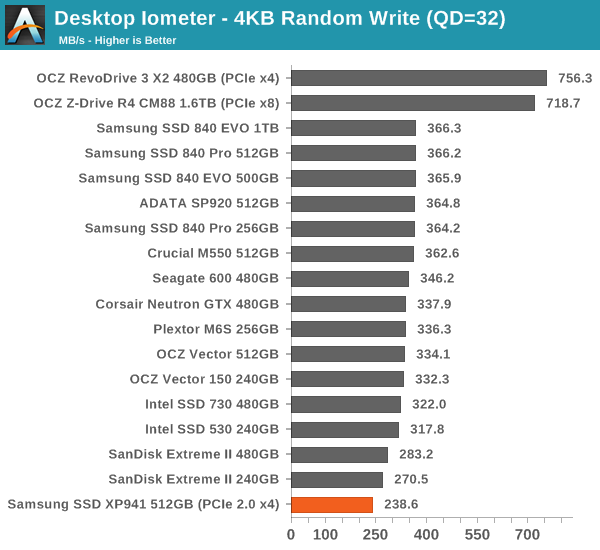
The random performance of XP941 doesn't stand out. Especially random write speeds are quite low by today's standards and queue depth scaling is close to non-existent. That said, I don't believe that high queue depth performance is really important for client workloads as our internal workload analysis shows that even under heavy use the average queue depth tends to be no more than 5. Our Storage Benches also show that even though the random performance isn't excellent, the strong sequential performance thanks to the faster PCIe interface makes up for the difference.
Sequential Read/Write Speed
To measure sequential performance we run a 1 minute long 128KB sequential test over the entire span of the drive at a queue depth of 1. The results reported are in average MB/s over the entire test length.
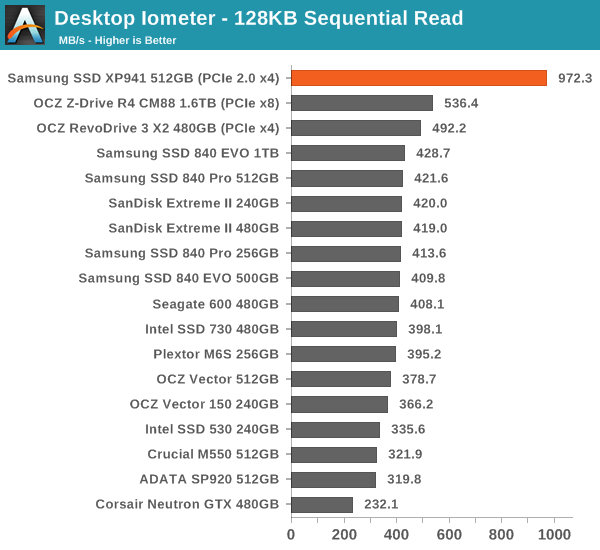
The sequential speeds are the highest we have ever tested in a consumer SSD. Even the 8-controller Z-Drive R4 behemoth can't beat the XP941, which really speaks for the efficiency of a single controller design. If you were to increase the queue depth, the Z-Drive would easily beat the XP941 since higher queue depth would increase parallelism and the Z-Drive could take advantage of all of its eight controllers. However, I was able to reach speeds of up to 1560MB/s with the XP941 at queue depth of 32, which is pretty much as fast as you can go with PCIe 2.0 x4 without tweaking any settings (the PCIe bus can be overclocked to achieve even higher speeds, though there can be a negative impact on random performance. We will investigate this at a later date).
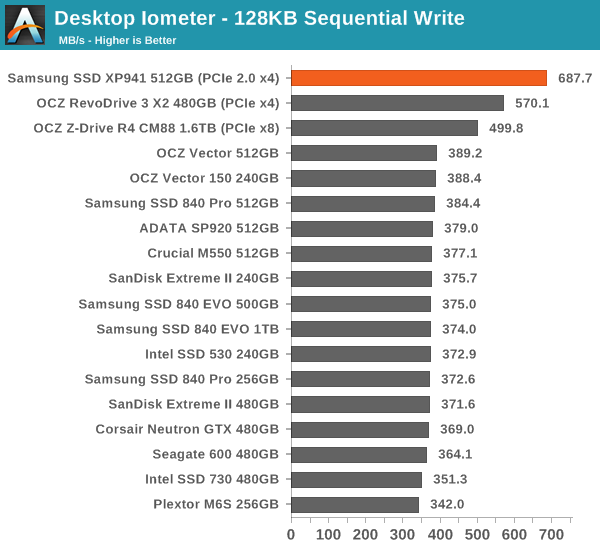
AS-SSD Incompressible Sequential Read/Write Performance
The AS-SSD sequential benchmark uses incompressible data for all of its transfers. The result is a pretty big reduction in sequential write speed on SandForce based controllers. The XP941 does brilliantly in AS-SSD as well but now the strength of eight controllers starts to show for the Z-Drive. Even then, the XP941 is still about twice as fast as the fastest SATA 6Gbps SSD.
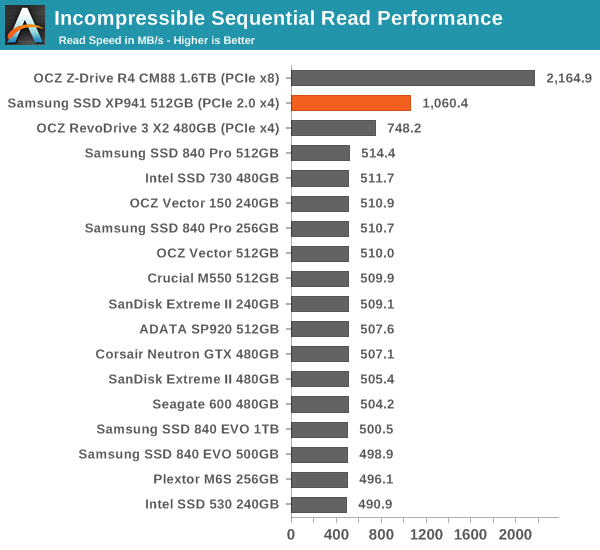
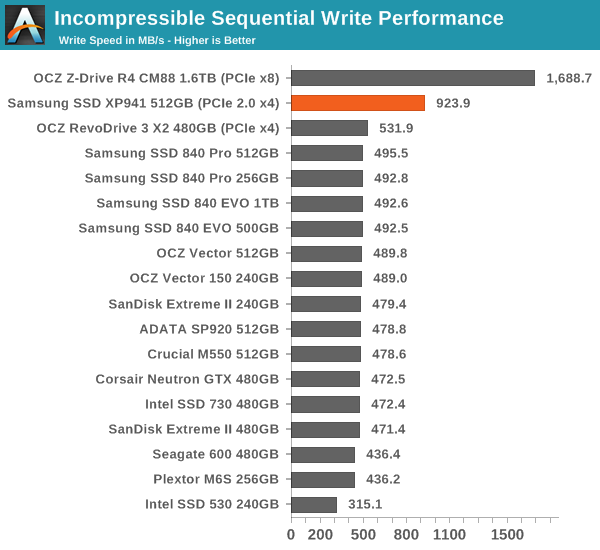










110 Comments
View All Comments
UltraWide - Friday, May 16, 2014 - link
The random read/write scores are too low for this SSD to make a difference in real world use. I think it's better to wait for the 2nd generation of M.2 to see some more mature controllers with improved IOPS or random read/write speeds.DaveGirard - Friday, May 16, 2014 - link
It would be nice if you could test one of these in an external Thunderbolt 1/2 PCI chassis.RamCity - Friday, May 16, 2014 - link
That sure is a good idea, and Rob over at barefeats.com tested the XP941 (installed in a standard PCIe adapter) in a thunderbolt chassis but maxed out one thunderbolt port at 1375MB/s, no matter how many XP941's are installed. To get higher throughput the chassis now need individual thunderbolt ports per SSD installed.His review is about halfway down here: http://barefeats.com/hard183.html
Rod (vendor rep for RamCity.com.au)
Peeping Tom - Friday, May 16, 2014 - link
The picture of the M.2 above gave me an idea. It would be interesting if storage capacity could be expanded like RAM using multiple M.2, i.e. plug and play. You insert a new stick and the system automatically expands the current partition to include the new drive (rather than creating new, separate partition). No more SATA/power cables, and it would make the system more uniform with the existing RAM/slot architecture. Would take many lanes thoughpoordirtfarmer2 - Saturday, May 17, 2014 - link
Or how about the card being lots longer - a daughter card of sorts - and allow for slapping additional SSD modules to it as the user needs (or can afford).Laststop311 - Sunday, May 18, 2014 - link
Waiting for pci-e 3.0 x4 m2 connectors before buying the rushed tech on and older backbone.Marucins - Monday, May 19, 2014 - link
ASRock Z97 Extreme6 - PCIe 2.0 x4http://nimg.cdrinfo.pl/2014/05/Samsung-XP941-M.2-S...
Marucins - Monday, May 19, 2014 - link
Any information X99, that will support M.2 and SATA Express??Laststop311 - Monday, May 19, 2014 - link
This drive can only be used in the Asrock Extreme9 board as it's the only m2 that actually uses pci-e x4 right off the cpu instead of the PCH.Laststop311 - Monday, May 19, 2014 - link
Sorry and one of thos big pci-e riser cards that turns any slow into a board with an m2 slot. Defeats the small form factore person tho,