Logic Supply Core-ML320 Fanless Industrial NUC Review
by Ganesh T S on April 30, 2014 3:45 PM EST- Posted in
- NUC
- Industrial PC
- Passive Cooling
- Logic Supply
Power Consumption and Thermal Performance
The power consumption at the wall was measured with the display being driven through the mini-HDMI port. In the graphs below, we compare the idle and load power of the Core-ML320 with other low power desktop / industrial PCs. For load power consumption, we ran Furmark 1.12.0 and Prime95 v27.9 together.
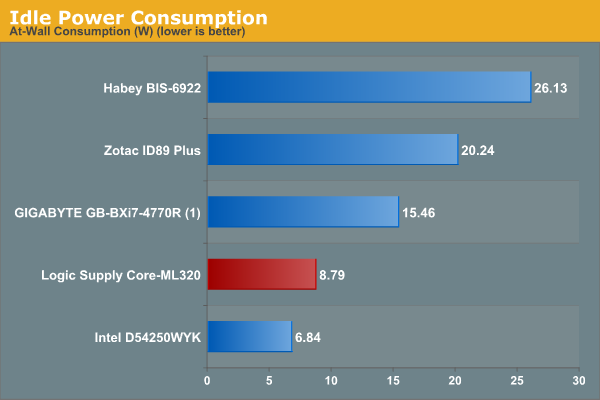
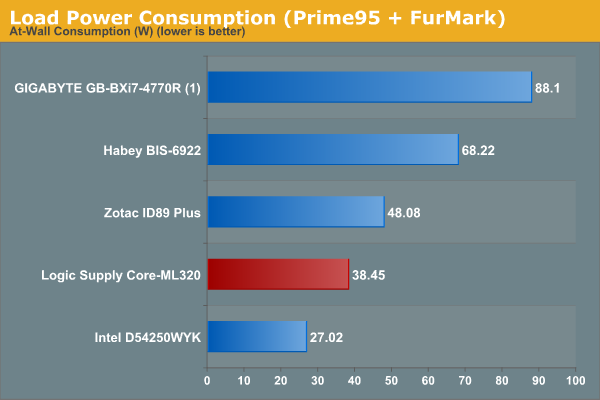
The Aleutia Relia was one of the first fanless units that we evaluated for thermal throttling. The Relia ended up getting throttled when subject to heavy loading even at room temperature (72 F). Aleutia had to get back to the drawing board after our findings were published. After that exercise, I was looking forward to evaluating other fanless PCs in order to gauge their thermal performance under heavy loading. The Habey BIS 6922 came out with flying colours. The i5-4250U has a Tjmax of 100C, and we found that the maximum temperature reached even after 4 hours of full loading of both CPU and GPU was around 95 C only (ambient at 70 F).
The above screenshot (taken just prior to stopping the power virus stress test) shows that the CPU isn't thermally throttled. Further light on this aspect is shed by the two graphs below. In the first graph, we see a plot of the various clock frequencies in the system and how they vary as the power virus test makes progress. For the Core i5-4250U, Intel advertises base clock speeds of 1.3 GHz for the cores and 200 MHz for the GPU. The Core-ML320 advertises 1.9 GHz for the processor. At the beginning of the test, we find that there is a bit of give-and-take between the CPU and the GPU for the TDP budget. The GPU cranks up to 900 MHz while the CPU cores play second fiddle by dropping down to the base frequency (1.3 GHz). Eventually, a steady state is reached with the GPU oscillating between 200 and 600 MHz, while the CPU cores stay put at the advertised 1.9 GHz. Upon removal of the load, the CPUs go down to their idle frequency (around 800 MHz), but, surprisingly, the GPU remains at 600 MHz.
The second graph shows the temperatures of various components in tandem with the frequency graph on top. As noted before, the temperature of the CPU is never allowed to reach Tjunction. The system takes a little bit longer than the Habey BIS-6922 to get back to idling temperature after load removal. That is to be expected because of the difference in the thermal design.
We conclude this section with a thermal profile of the case after four hours of being subject to full CPU and GPU loading. Temperatures are noted in the format (F / C).
(Note: Chassis images above are stock, not of the review unit)


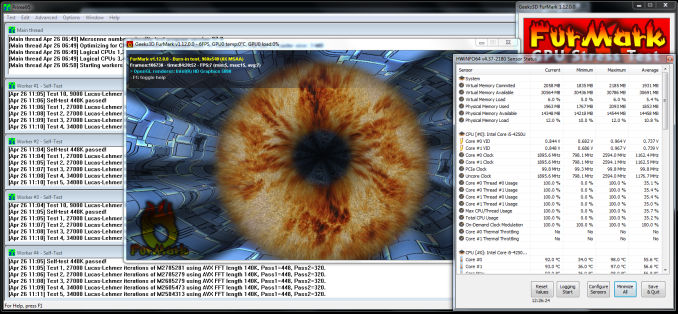
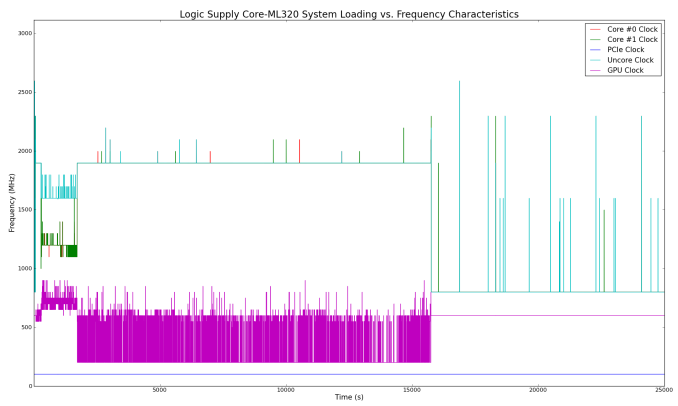
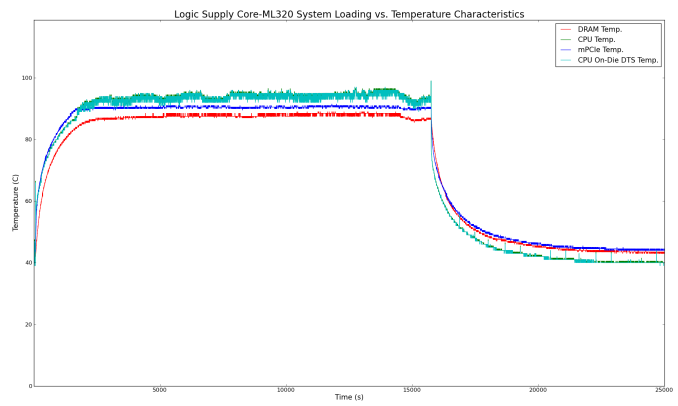










31 Comments
View All Comments
PCfan720 - Wednesday, April 30, 2014 - link
The base system is around $650, which is only a couple hundred bucks more than the standard NUC with a fan that Intel offers. A couple hundred bucks isn't bad for a completely sealed and fanless unit.WithoutWeakness - Thursday, May 1, 2014 - link
The NUC is also barebones. The price of comparable RAM and an MSATA SSD should be included in the price of the NUC for a fair comparison.eBob - Thursday, May 1, 2014 - link
This isn't really intended for a home or office user. When you have things running on the factory floor, reliability becomes a more overriding concern. These systems often end up running ten and even twenty years and often without software updates. I would imagine that a lot of these systems are destined to be locked in control cabinets with other hardware and forgotten about unless something goes wrong.Morawka - Thursday, May 1, 2014 - link
how did you build a NUC for under 300 when the barebones is $365? and that's not even counting $50 RAM, $70 Intel Wireless and $60 hard drive + $6 Power CordHrel - Wednesday, April 30, 2014 - link
What's gong on with the Habey on the 7zip test? Shouldn't Gigabyte still be way ahead?ganeshts - Wednesday, April 30, 2014 - link
We weren't able to run 7-Zip on the BRIX Pro (1) configuration because we no longer have access to that particular configuration. You can see updated benchmarks in our second part of the BRIX Pro review that will use different DRAM / storage. I will be posting that shortly.senthil.c - Wednesday, April 30, 2014 - link
It is very disappointing that most NUC does not comes with the IR sensor built-in, since these kind of PC's are mostly used in home theatre environment, IR sensor is a must needed feature.PCfan720 - Thursday, May 1, 2014 - link
The ML320 does have an IR sensor, it's pictured in the main image and listed in the spec table on the Logic Supply site (http://www.logicsupply.com/core-ml320/). Did you just mean that in general most NUC systems don't have one?Antronman - Wednesday, April 30, 2014 - link
Wouldn't make bad HTPCs.No IR, but not bad. A little bit on the pricey side though...for 1000-1300USD you're not looking at an HTPC, but a low-end gaming PC.
harshw - Thursday, May 1, 2014 - link
There's also the Akasa Newton H. It's smaller, cheaper ( in the UK at least. US prices are a laugh ) and with a bit of modding for LEDs - it is perfectly acceptable as a HTPCMine does 41c/50c for the CPU/SSD at an ambient of 27c
http://www.scan.co.uk/products/akasa-newton-h-alum...
The default LEDs for all these cases are usually a blindingly bright blue for power and an anemic green/yellow for HDD. I modded mine to have a warm daylight dim white LED for power and a dim blue for HDD activity. Wish manufacturers had more sense ...