The AM1 Kabini Motherboard Preview: Analyzing the Hardware
by Ian Cutress on April 19, 2014 2:00 PM ESTASRock AM1B-ITX
Moving to $40 and above brings a raft of changes – even by moving up a dollar does the AM1 landscape seem to change rapidly enough. To coin the eponymous phrase, ‘And now for something completely different’. The AM1B-ITX does what a motherboard above the base should do: add functionality and reduce complexity. Here we get double the SATA 6 Gbps ports and double the USB 3.0 ports, as well as three fan headers and an integrated parallel port on the rear panel whilst at the same time removing the need of a 4-pin CPU power connector.
ASRock has placed the 24-pin ATX connector, the four SATA 6 Gbps ports and the front panel header outside the DRAM slots (to the right), making cable management with this mini-ITX motherboard a lot easier. The SATA ports are also alternate facing to aid removal of locking SATA cables. Just inside the DRAM slots at the bottom are some of the additional headers – the COM header, the TPM header, the USB 3.0 header and two USB 2.0 headers. It might actually be a little too cramped in there.
Despite removing 4-pin CPU power connector, the top of the motherboard does look extremely busy with all the components on board. Two of the fan headers are in this area at the top left, while the third is at the bottom right. As with the other motherboards in this preview, the main PCIe 2.0 x16 slot runs at x4 mode due to the PCIe lane allocation, and of the lanes that are left ASRock has diverted one each to ASMedia controllers for the extra USB 3.0 and SATA 6 Gbps ports respectively.
While we lose the two extra USB 2.0 ports from the AM1B-M on the previous page, the rear panel gets access to more video outputs and a parallel port instead. When an antiquated port is added to a modern product, some users will bemoan its presence. More often than not, these are added because companies that use old equipment that communicates via the parallel port can cost six figures and is only updated once every few decades, so it is easier to update a $400 PC than a $400000 milling machine.
| ASRock AM1B-ITX | |
| Price | Link |
| Size | Mini-ITX |
| CPU Interface | FS1b |
| Chipset | Kabini |
| Memory Slots |
Two DDR3 DRAM slots, supporting 16 GB Single Channel, 1066-1600 MHz |
| Video Outputs |
VGA (2048x1536 at 60 Hz) DVI-D (1920x1200 at 60 Hz) HDMI (4096x2160 at 24 Hz or 3840x2160 at 30Hz) |
| Onboard LAN | Realtek RTL8111GR |
| Onboard Audio | Realtek ALC662 |
| Expansion Slots | PCIe 2.0 x16 (x4) |
| Onboard SATA/RAID |
2 x SATA 6 Gbps (Chipset) 2 x SATA 6 Gbps (ASMedia ASM1061) |
| USB 3.0 |
2 x USB 3.0 (Chipset) [back panel] 2 x USB 3.0 (ASMedia ASM1042A) [header] |
| Onboard |
4 x SATA 6 Gbps 1 x USB 3.0 Header 2 x USB 2.0 Headers 3 x Fan Headers 1 x COM Header 1 x TPM Header Front Audio Header Front Panel Header |
| Power Connectors | 1 x 24-pin ATX |
| Fan Headers |
1 x CPU (4-pin) 1 x CHA (4-pin) 1 x PWR (3-pin) |
| IO Panel |
1 x PS/2 Combination Port 1 x Parallel Port VGA DVI-D HDMI 2 x USB 2.0 2 x USB 3,0 1 x Gigabit Ethernet Audio Jacks (ALC662) |
| Product Page | Link |
Price wise, the ASRock AM1B-ITX blows the AM1B-M out of the water. For a few extra dollars there are more ports for more of the things most users will want. There is still the issue of that bottom-of-the-barrel Realtek ALC662 though.


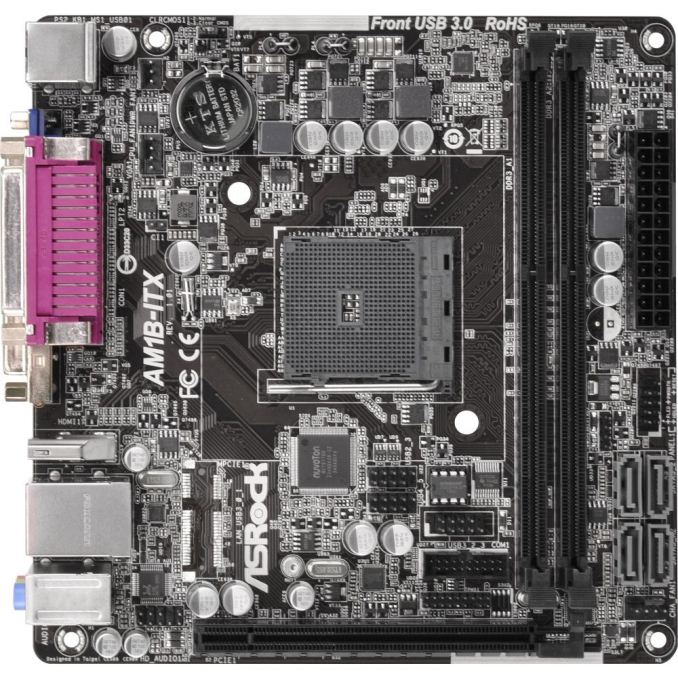











64 Comments
View All Comments
rRansom - Sunday, April 20, 2014 - link
Test acknowledged.Samus - Monday, April 21, 2014 - link
I got it too.Ortanon - Monday, April 21, 2014 - link
lollmcd - Saturday, April 19, 2014 - link
The MSI would do better to have antenna and an attach point for everything for 2-3 $ more.lmcd - Saturday, April 19, 2014 - link
The commentary on the ASRock AM1H-ITX price misses the mark -- the benefits of the DC laptop power option mean that a tiny case attached to a VESA mount can be more easily used. Also, aren't such power supplies cheaper?teldar - Monday, April 21, 2014 - link
I built one with the a asrock am1h and didn't even use a case. It's screwed to a piece of lexan and th e ssd is stuck underneath it.MonkeyPaw - Saturday, April 19, 2014 - link
I would love to see some tests with GPUs installed. Since the jaguar core is also used in the latest consoles, I'm curious to see what happens when you drop comparable GPUs (to the new consoles) inside. Can the PS4/XboxOne even make good use of all that GPU power with such a basic CPU? Do it for science!wolrah - Saturday, April 19, 2014 - link
A tricky difference with the consoles is that they get twice the cores compared to retail offerings.tuxRoller - Saturday, April 19, 2014 - link
http://www.phoronix.com/vr.php?view=20215You're welcome:)
MonkeyPaw - Saturday, April 19, 2014 - link
I saw that, but it's on Ubuntu, which isn't quite up to speed as Windows.Also, while I know the new consoles have 8 cores, they run at lower clocks than the 5350. I also have my doubts that most games can use all 8 cores effectively. I think they are there more for better multitasking. Like I said, it would be interesting to see what a mid-range GPU could do here. Would it be worth it to spend $80 on AM1 and $150 on a GPU, or would that $230 go further another way, like with an A10-7850K? Which would make a better budget gaming combo? You might also be able to skimp on RAM with AM1 since you'll have a dedicated GPU will