The Desktop Kabini Review Part 1: AMD Athlon 5350 (AM1) Tested
by Ian Cutress on April 9, 2014 8:00 AM ESTCPU Benchmarks
Console Emulation – Dolphin Benchmark: link
At the start of 2014 I was emailed with a link to a new emulation benchmark based on the Dolphin Emulator. The issue with emulators tends to be two-fold: game licensing and raw CPU power required for the emulation. As a result, many emulators are often bound by single thread CPU performance, and general reports tended to suggest that Haswell provided a significant post to emulator performance. This benchmark runs a Wii program that raytraces a complex 3D scene inside the Dolphin Wii emulator. Performance on this benchmark is a good proxy of the speed of Dolphin CPU emulation, which is an intensive single core task using most aspects of a CPU. Results are given in minutes, where the Wii itself scores 17.53; meaning that anything above this is faster than an actual Wii for processing Wii code, albeit emulated.
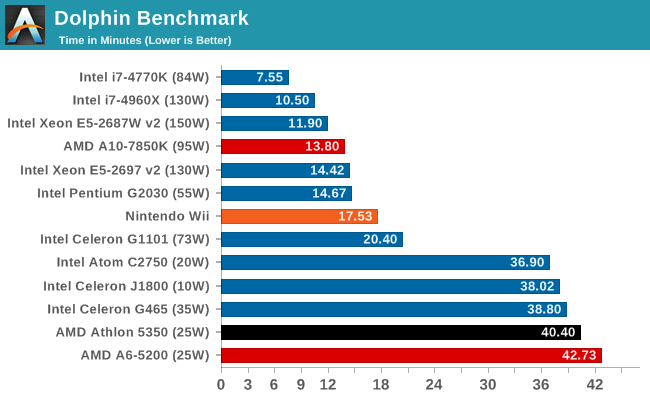
Point Calculations – 3D Movement Algorithm Test: link
3DPM is a self-penned benchmark, taking basic 3D movement algorithms used in Brownian Motion simulations and testing them for speed. High floating point performance, MHz and IPC wins in the single thread version, whereas the multithread version has to handle the threads and loves more cores.
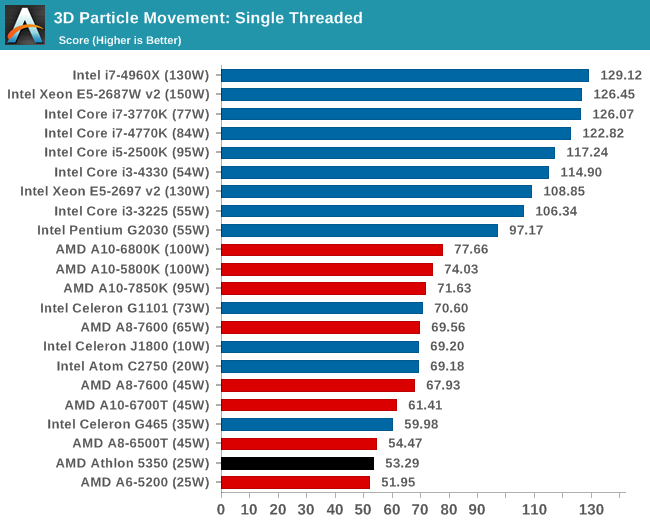
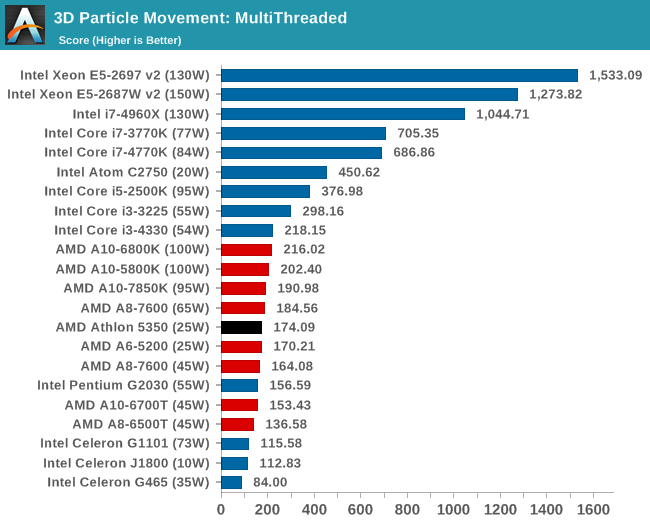
Encryption –TrueCrypt v0.7.1a: link
TrueCrypt is an off the shelf open source encryption tool for files and folders. For our test we run the benchmark mode using a 1GB buffer and take the mean result from AES encryption.
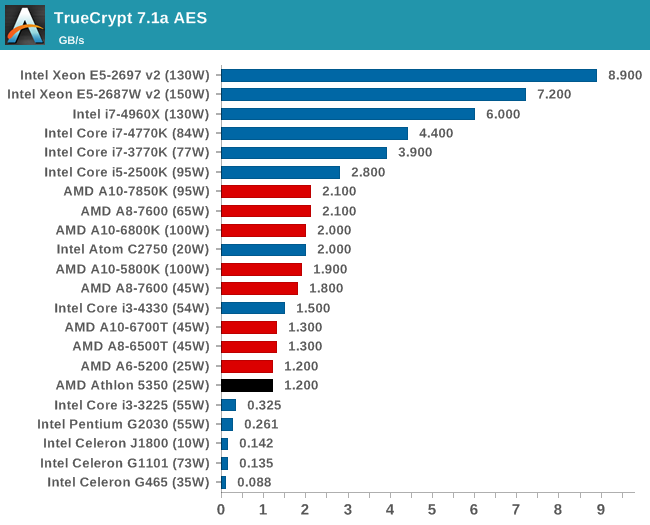
Synthetic – 7-Zip 9.2: link
As an open source compression tool, 7-Zip is a popular tool for making sets of files easier to handle and transfer. The software offers up its own benchmark, to which we report the result.
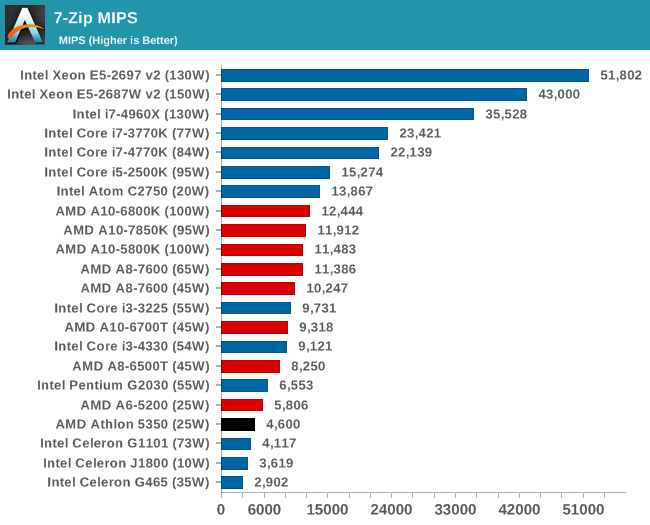
Rendering – PovRay 3.7: link
The Persistence of Vision RayTracer, or PovRay, is a freeware package for as the name suggests, ray tracing. It is a pure renderer, rather than modeling software, but the latest beta version contains a handy benchmark for stressing all processing threads on a platform. We have been using this test in motherboard reviews to test memory stability at various CPU speeds to good effect – if it passes the test, the IMC in the CPU is stable for a given CPU speed. As a CPU test, it runs for approximately 2-3 minutes on high end platforms.
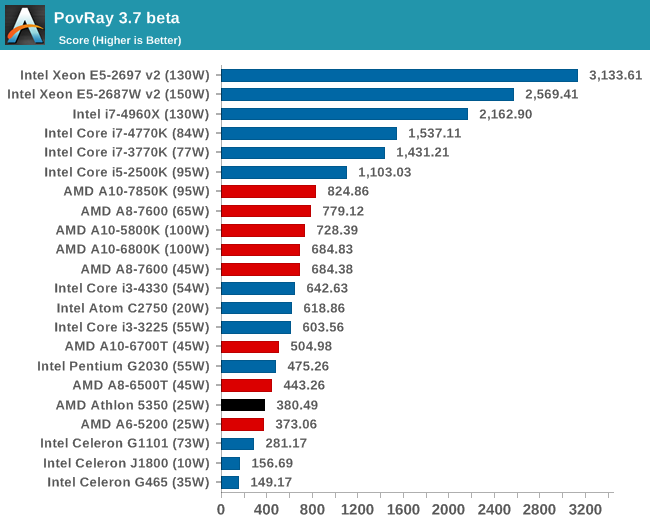










126 Comments
View All Comments
macs - Wednesday, April 9, 2014 - link
I know it's only part one. Anyway it's pretty much useless. I think that on low cost platform like this power consumption for a file server and htpc quality are way more relevant than playing tomb raider or borderlands...DudemanX - Wednesday, April 9, 2014 - link
I don't disagree with any of that but then why have the game benches at all? Even if they just show us how they get unplayably crushed at 1920x1200xHigh quality settings at least we would be able to see how the IGP power is relative to the discrete chips. I'm just wondering for whom these 1280x1024 numbers are for.hero4hire - Saturday, April 12, 2014 - link
Bought a H81 for $60, haswell g1830 Celeron for $30. There were cheap $40 boards available. I'm not sold on this chip as graphics performance are rapidly increasing while cpu not. Why hamstring myself to graphics target in upgrades (socketed) when any $20 graphics "accelerator" will be better. Plus I know have a real upgrade path graphically if needed.azazel1024 - Wednesday, April 9, 2014 - link
For a really cheap, low power system, the AMD Kabinis might work.However, looking at what they offer, they can't replace my server with a lower power version. Only 2 SATA3 slots, which means I'd need to throw a RAID card on there of some sort, even a lot end one would add a lot to the price and a lot more to the power consumption.
My G1610 based system ran $92 for CPU+board ($42 processor, $50 board on sale). It can run rings around even the best Kabini here. Yes, it is 55w versus 25w. That is one of the big things I see missing from this review, was actual power consumption of those Sandy/Ivy celeron systems and the J1800 and the Kabini. What are we talking practical power consumption? I use my server as a file server, itunes server, calibre server and download server. It doesn't need a ton of grunt...but in some use cases, I could see it being bogged down with something like a Kabini (or even the Bay Trail based ones) pretty badly. Like updating iTunes library entries and such forth.
TDP isn't the only story though, idle power consumption is probably lower on the Kabini than mine...but my TOTAL system power consumption is 21w at idle, 33w streaming video and only 51w under max CPU load (with HDD spun up too, which add around 12w of load for them when not parked). So between idle and max, the CPU has only a dW of 20w, and possibly a little less as the network cards are somewhat more active to, which might be accounting for a watt or so there.
I know that the CPU is pretty power efficient at idle, though I am sure it could be better...so the CPU itself might be consuming 6-10w at idle and only hitting maybe 30w max under load.
Now if the board itself that Kabini goes in to can also reduce power consumption a fair amount...
Back to needing a RAID card though....sigh.
I am really hoping that Cherry Trail Pentium and Celeron systems include RAID on the boards and also 4 SATA2 slots (or 1/2 SATA3 and 2/3 SATA2). Might just be a good shot to replace my server with one. Especially if it has onboard dual NICs.
Probably be a Haswell or Broadwell Celeron/Pentium that replaces my server in a year or two though. Sigh.
mrdude - Wednesday, April 9, 2014 - link
You may want to take a look at something like this:http://www.servethehome.com/Server-detail/supermic...
Provided you don't need IPMI, it seems a solid deal for under $180. Twice the cost of the best Kabini combination above, but it's lower power, passively cooled, has dual Intel NICs with 6 SATA ports.
I'd love to see AMD compete in that segment of the market since Kabini has a lot to offer there, but they seem to have completely abandoned the x86 server segment. A Kabini NUC-like form factor would be great to see too if they can maintain the socketability. NUCs are wasteful and idiotic in that you have to throw them away if you want to upgrade. An AM1 SFF with swappable motherboards and SoCs would certainly be interesting.
Shivansps - Wednesday, April 9, 2014 - link
@ NeweggG1820 $54
Asrock H81M-DGS $49
=$103
Athlon 5350+AM1 mb = +/- $90
im sorry, but i dont see why the G1820 is not incluided here... I whant to see that comparison.
YuLeven - Wednesday, April 9, 2014 - link
Because Haswell G1820 would put Kabini's performance to shame and arguments like power comsumption wouldn't cut as excuses to it. Well... that would hurt "AMD Center".jospoortvliet - Thursday, April 10, 2014 - link
Could you keep that nonsense to yourself please?JDG1980 - Wednesday, April 9, 2014 - link
You'll be paying more for the LGA 1150 solution if you want a Mini-ITX form factor. In contrast, AM1 has Mini-ITX boards as low as $35.Torashin - Wednesday, April 9, 2014 - link
"For non-GPU intensive tasks, on paper, the J1900 for $92 and 10W TDP would seem to be the choice if upgradability is not a concern."WHAT????
I'm starting to understand why some people call this place Inteltech. How can you justify what you just said? The CPU with half the power - yeah you're keen to point out they're similar in single threaded, but it has half the core count and it shows - and also more expensive, is somehow the better choice!