The Desktop Kabini Review Part 1: AMD Athlon 5350 (AM1) Tested
by Ian Cutress on April 9, 2014 8:00 AM ESTThe Competition
It is no secret that AMD is attempting to fire a shot across Intel’s Bay Trail. The low power x86 desktop space is almost all AMD vs. Intel (VIA still produces x86 parts), and the socketed direction for AMD’s Kabini is a new approach in this area. The claim of low power, quad core and low cost is something that entry-level desktop integrators might find hard to ignore – in fact AMD have stated that the feedback from their Latin America integrators for an upgradeable Kabini solution is very good.
While we have not necessarily looked at Bay Trail from a desktop perspective, there are products on the market today. In the UK for example, it is easy enough to purchase an Intel Celeron J1800-based motherboard and have it shipped next-day delivery.
AMD considers the Athlon 5350/5150 parts (quad core, 2.05 GHz and 1.6 GHz) in line with Intel's Pentium J2850/J2900, and the Sempron 3850 with the J1850/J1900 - all Silvermont based SoCs. In fact, I think the 5350 vs the J1900 is a better fit:
| AMD Athlon 5350 vs. Intel Celeron J1900 | ||||
| Athlon 5350 | Celeron J1900 | |||
| CPU Architecture | Jaguar | Silvermont | ||
| CPU Cores | 4 | 4 | ||
| CPU Frequency | 2.05 GHz |
2.0 GHz 2.4 GHz Turbo |
||
| GPU Cores | 128 SPs | 4 EUs | ||
| GPU Frequency | 600 MHz | 688 MHz | ||
| Memory Interface | 1 x 64-bit | 2 x 64-bit | ||
| Memory Frequency | 1600 MHz | 1333 MHz | ||
| L2 Cache | 2 MB | 2 MB | ||
| TDP | 25 W | 10 W | ||
| Price | $55 | $82 | ||
The big issue that AMD will point out is the price of the J1900. One of AMD’s big selling points will be the price of an APU and a motherboard, which as we discussed earlier should stretch from $56 to $90 depending on the APU/motherboard. On ark.intel.com, Intel does list the tray price of the J1900 as $82, however you can find a motherboard with integrated J1900 at Newegg for $92. Now either the motherboard manufacturer is getting a good deal on the CPU below tray price (most likely), or Intel is subsiding the cost, or the tray price is incorrect. We can only speculate, but it does mean that the Athlon 5350 and J1900 square off in terms of cost.
For CPU core counts and frequency, the 5350 and J1900 are closely matched with both being quad core parts at ~2.0 GHz, although the J1900 can boost up to 2.4GHz. AMD likely holds the GPU advantage with its R3 graphics/Radeon HD 8400 compared to Intel's 4 EU HD Graphics. With the Athlon there is a higher supported memory frequency, but only a 64-bit wide memory interface. That might hamper the IGP in our testing, and provide memory limited benchmarks an easy ride on the J1900. There's a pretty substantial TDP difference between the two as well, with Intel holding the theoretical power advantage. Intel does make a 20W Silvermont based SKU, the Atom C2750, although that is an 8 core module aimed at servers and costs $171.
The Test
Our AM1 Kabini coverage will be in two parts due to time constraints. This first part of the review is to explain the ecosystem with some Athlon 5350 numbers to compare against other platforms including a couple of Bay Trail and older Intel parts. We aim to publish a second review next week with more numbers, specifically a wider range of Kabini APUs and the key battle of the 5350 against the J1900. We were unfortunate to not be able to source a J1900 in time for this launch.
Our main Kabini Test Setup is as follows:
| Test Setup | |
| CPU |
AMD Athlon 5350 Quad Core, 2.05 GHz |
| Motherboard | GIGABYTE AM1M-S2H |
| Memory | 2x4GB DDR3-1600 9-10-10 |
| SSD | SF-2281 |
| Power Supply | Antec High Current Pro 1200 |
| Graphics | Integrated |
| Graphics Drivers | 14.3 Beta |
For other platforms:
| Test Setup | |||||
| CPU | Motherboard | Platform |
Cores / Threads |
Frequency | IGP |
|
AMD A6-5200 |
ASRock IMB-A180-H |
Kabini | 4 | 2.0 GHz | HD 8400 |
|
Intel Celeron J1800 |
GIGABYTE J1800N-D2H |
Bay Trail | 2 | 2.4 GHz | HD (Ivy) |
|
Intel Atom C2750 |
ASRock C2750D4I |
Avoton | 8 | 2.4 GHz | None |
|
Intel Celeron G1101 |
MSI Big Bang Fuzion |
Nehalem | 2 | 2.3 GHz |
Not Tested no IGP outputs |
|
Intel Celeron G465 |
ASUS Maximus V Gene |
Sandy Bridge | 1 / 2 | 1.9 GHz | HD (Sandy) |
|
Intel Celeron G2030 |
ASUS Maximus V Gene |
Ivy Bridge | 2 | 3.0 GHz | HD (Ivy) |
Other results in this review were taken from our AMD Kaveri launch review.


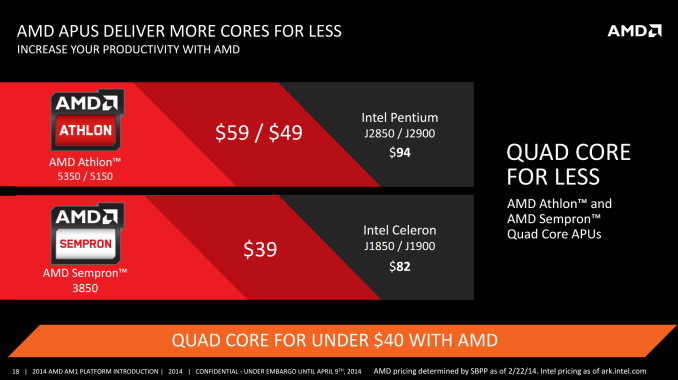








126 Comments
View All Comments
5thaccount - Thursday, April 10, 2014 - link
100% agree. Any Core 2 or newer based system with plenty of memory and an SSD will work fine for most users out there (the ones that use office, browse the web, and watch youtube)... and for quite a few years to come. Heck, I'm still using my E5200 daily after 6 years. Works perfect! Even looking at these benchmarks, the new Kabini is slower than a Core 2 Duo E8400. Which, oddly enough, can be picked up for under $20 on eBay... now that's a deal!jonathanharrison - Thursday, April 10, 2014 - link
I got a whole Vostro 200 system used with 20" widescreen LCD, 4GB DDR2 RAM (667), Core 2 Duo E6550 from a dude on Craigslist for a mere $45. Wife had gone to the Mac side and wanted the system out of the house ASAP. That's one way to do it - all but GIVE it away :)On-board intel graphics kinda don't cut it for gaming, so... when I could, I added a Sapphire Radeon HD 7770 GHz Edition 1GB video card ($109) and a 550W ThermalTake power supply ($40) into it and plugged it also into my other 20" monitor with a HDMI-DVI cable ($8) for a nice dual display... may go triple-head when I can afford to... wireless mouse/keyboard set ($30), Logitech gamepad F310, ($25)... and I've got a pretty nice light/older (DX9/10) gaming system for less than $220 of new purchases...
trueserve - Friday, April 18, 2014 - link
"A CPU only holds value if it is overclockable and the motherboard supports overclocking the processor."wat.
mikato - Friday, April 11, 2014 - link
Yeah, I had a Core 2 Duo E7300 in my wife's gaming system, and then when the latest COD came out with higher requirements, I bought a nice GTX 760 video card to put in there (with bigger PSU), and a better Core 2 Duo E8500 on ebay to go with it. Unfortunately the CPU was still really limiting things though, even after overclocking as much as I could, so in the end I had to build a new system around the video card... got an i5 4670K. But your point is valid. The system was used for HTPC tasks, XBMC, Skype, etc as well and the Core 2 Duos performed just great in everything besides the latest COD game, which is apparently a resource hog.phoenix_rizzen - Wednesday, April 9, 2014 - link
Wouldn't the PCIe x4 slot be the bigger bottleneck?nathanddrews - Wednesday, April 9, 2014 - link
PCIe 3.0 x2 = PCIe 2.0 x4 = PCIe 1.0 x8 = 2GB/sechttp://www.anandtech.com/show/5458/the-radeon-hd-7...
Even with just a PCIe 2.0 x4 electrical, it would still be massively CPU-bound. I wonder if any other manufacturers will bother to do a fully enabled x16 slot?
extide - Thursday, April 10, 2014 - link
They can't, there simply arent enough lanes on the CPU. If they ditched the NIC and uses every single lane for graphics, you could have x8.nathanddrews - Thursday, April 10, 2014 - link
Ah yes, you are correct.jonathanharrison - Thursday, April 10, 2014 - link
Hey, I resemble that. I've got a Radeon HD 7770 GHz being underfed by a Core 2 Duo E6550. Used system bought for cheap then added the video card, purchased new. I guess the 7750 would have been more than enough, but hey, the 7770 was a steal at $109. How's that for a CPU/GPU imbalance? Hey... at least it's in the right direction for gaming. I'd rather be CPU-limited than GPU-limited any day. I can still run 99% of the games out there, and do so with rather high settings and at least 4X AA most of the time. Maybe not 60fps in all games, but in a lot of them, especially the older ones, and getting 30fps or close in some of the newest (like MKKE).etamin - Wednesday, April 9, 2014 - link
In the "key points" on the first page, you listed two SATA 3gbps ports, but the Gigabyte comes with 2x SATA III. The block diagram shows two "SATA 2/3". In any case, two SATA ports is extremely restrictive. If mSATA and/or secondary SATA controllers can be had for the same $35, this would make for a terrific micro media server.