The AMD Radeon R9 295X2 Review
by Ryan Smith on April 8, 2014 8:00 AM EST- Posted in
- GPUs
- AMD
- Radeon
- Radeon 200
Crysis: Warhead
Up next is our legacy title for 2013/2014, Crysis: Warhead. The stand-alone expansion to 2007’s Crysis, at over 5 years old Crysis: Warhead can still beat most systems down. Crysis was intended to be future-looking as far as performance and visual quality goes, and it has clearly achieved that. We’ve only finally reached the point where single-GPU cards have come out that can hit 60fps at 1920 with 4xAA, never mind 2560 and beyond.
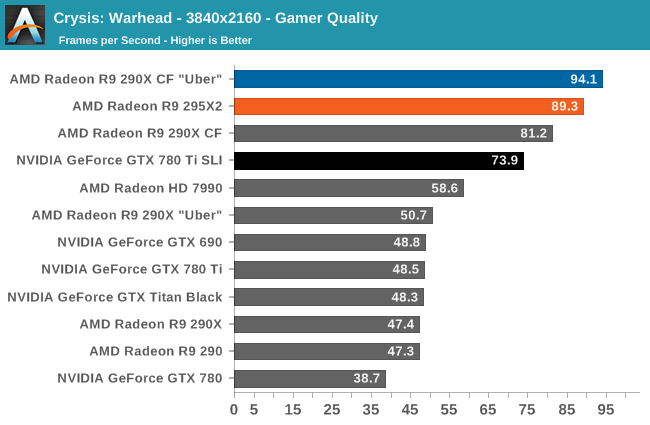
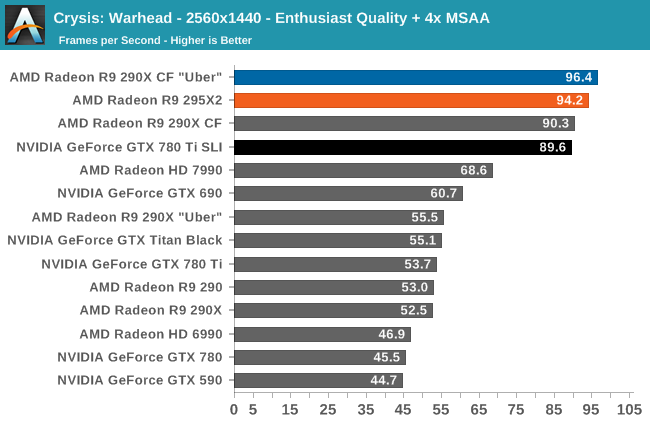
At 1440p AMD and NVIDIA are within 10% of each other. However if we crank up the resolution to 2160p, the GTX 780 Ti SLI starts falling well behind the 295X2. Though this performance advantage doesn't translate to improved minimums; even at 2160p NVIDIA and AMD are close together on minimum framerates.
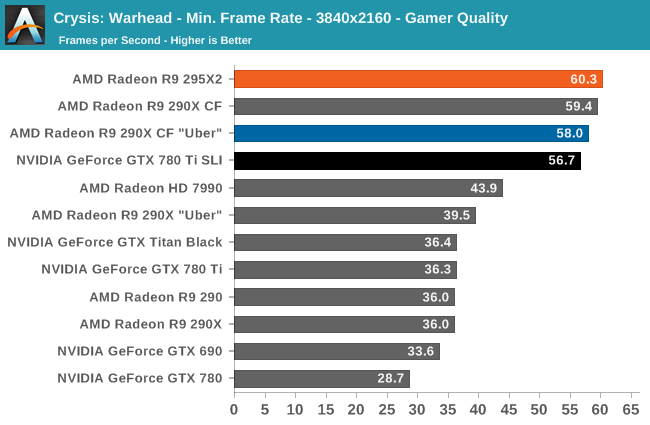
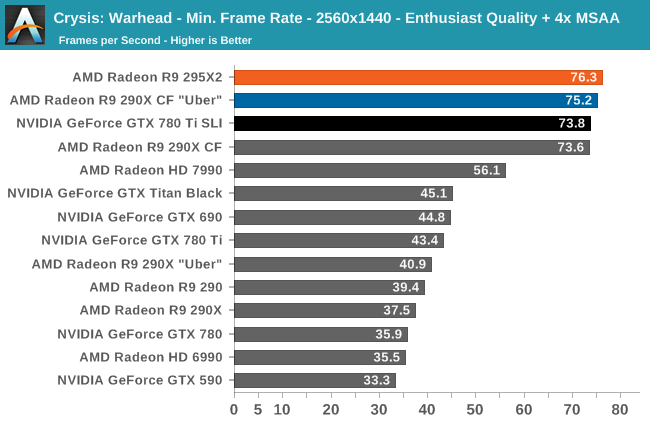










131 Comments
View All Comments
Smartgent - Tuesday, April 8, 2014 - link
The card is watercooled!! not aircooled like Nividia chose to do with their 500W TitanZ. Ishould run very quiet, and should not affect your internal temps much, as long as you mount the radiator externally to your case.Ian Cutress - Tuesday, April 8, 2014 - link
It's a shame they're not making a version with a larger liquid cooler. Would like to see it with a 2x120 CLC and an overclock.jtd871 - Tuesday, April 8, 2014 - link
This card should have just been released with a full-cover block and let the enthusiasts/3rd-parties use whatever custom cooling they like.Rambon3 - Tuesday, April 8, 2014 - link
Great article. I wish I had a spare grand and a half to replace my 7970 CF set up. BTW It looks like you have an extra GPU Load temp chart on Page 17 where the Load noise chart should be positioned.randomhkkid - Tuesday, April 8, 2014 - link
I may have missed it in the article but I don't think you mentioned whether or not it would be possible to add an additional fan on that asutek cooler? This would surely bring down stock temperatures (albeit increase the noise) if one was thinking about overclocking further.Ryan Smith - Tuesday, April 8, 2014 - link
Yes, it's possible. You would need to come up with a matching fan and the screws to mount it, but there's nothing from a hardware perspective keeping you from mounting a second fan for push-pull. I don't know if it's easily visible in our pictures, but the fan power connector is exposed mid-way along the cable run, so you can split it there to get a second fan power header.mpdugas - Tuesday, April 8, 2014 - link
push-pull, perhaps?Gunbuster - Tuesday, April 8, 2014 - link
The perfect card for high resolution multi monitor rigs, oh wait frame pacing is still broken. Don't worry, just send in your $1500 and they'll fix it sometime in 2015 (maybe)JDG1980 - Tuesday, April 8, 2014 - link
Pay closer attention to the article. Frame pacing is still imperfect *on the old 7990*, not on the R9 295X2. It works fine on GCN 1.1 cards (290/290X/295X2) due to the new XDMA engine.Admittedly, it was odd for them to throw in some 7990 bashing in the review of a new card, so I can understand the confusion.
Mondozai - Tuesday, April 8, 2014 - link
Why are you asking people to pay attention to articles they are commenting on?This is the internet.