The AMD Radeon R9 295X2 Review
by Ryan Smith on April 8, 2014 8:00 AM EST- Posted in
- GPUs
- AMD
- Radeon
- Radeon 200
Company of Heroes 2
Our second benchmark in our benchmark suite is Relic Games’ Company of Heroes 2, the developer’s World War II Eastern Front themed RTS. For Company of Heroes 2 Relic was kind enough to put together a very strenuous built-in benchmark that was captured from one of the most demanding, snow-bound maps in the game, giving us a great look at CoH2’s performance at its worst. Consequently if a card can do well here then it should have no trouble throughout the rest of the game.
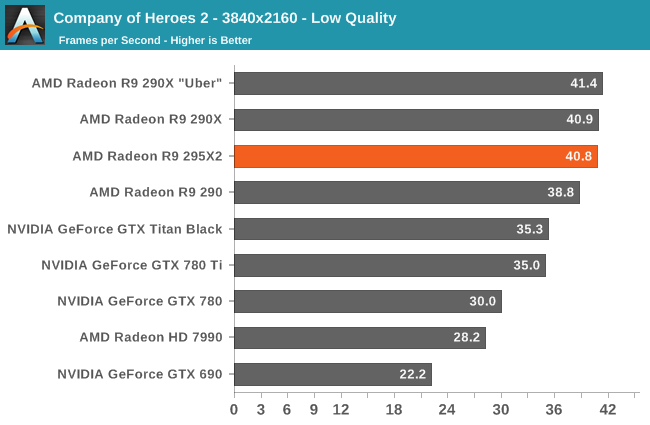
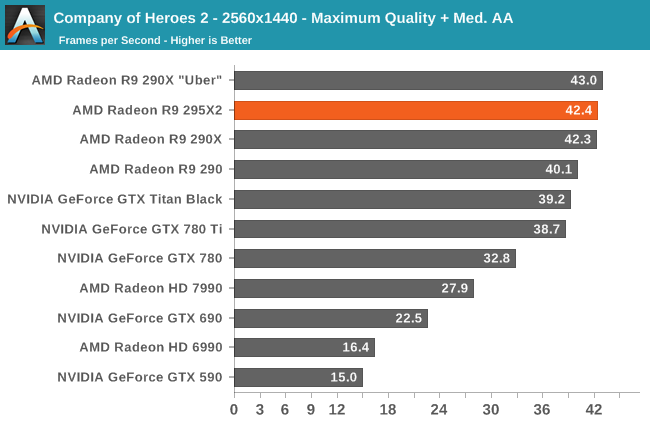
Company of Heroes 2’s underlying engine is not AFR friendly, and as a result it receives no gains from the second GPU on the 295X2. This is a subtle but important reminder that although most games benefit from multi-GPU setups, there will always be games like Company of Heroes where it’s not possible to scale beyond a single GPU. Which is why maximizing single-GPU performance first before going wider is the preferred way to improve GPU performance.
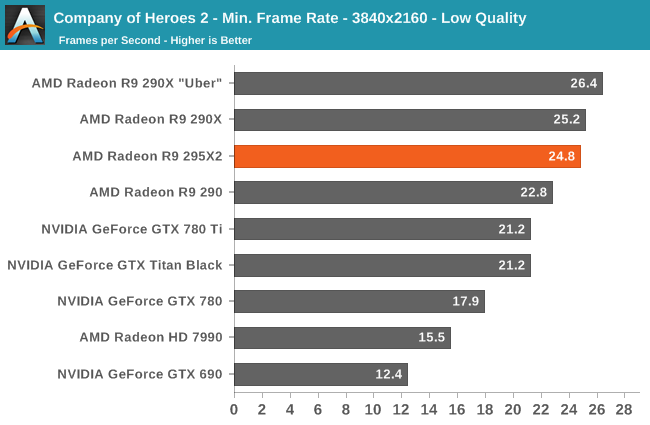
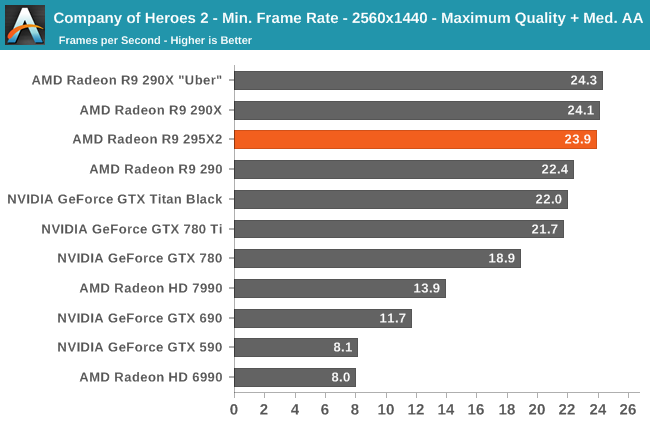










131 Comments
View All Comments
mickulty - Wednesday, April 9, 2014 - link
Well, Arctic's 6990 cooler wasn't far off. The arctic mono is good for 300W and it should be possible to fit two such heatsinks on one card. So it's possible. The resulting card would be absolutely huge though, and wouldn't be nearly as popular with gaming PC boutiques (IE the target market).Oh, VRM cooling might be an issue too. I guess a thermaltake-style heatpipe arrangement would fix that.
SunLord - Tuesday, April 8, 2014 - link
Huh looking at that board and layout of the cooling setup you can swap in two independent closed looped coolers pretty easily and try and overclock it if you want and since your rich if you buy this it's totally viable for any ownernsiboro - Tuesday, April 8, 2014 - link
Ryan, thank you for a wonderfully written and informative review. Appreciate much.behrouz - Tuesday, April 8, 2014 - link
Ryan Smith , Please Confirm this :The new nv's Driver Does Overclock GTX 780 Ti, From 928 to 1019Mhz.if So Temp should be increased.
behrouz - Tuesday, April 8, 2014 - link
and also Power ConsumptionRyan Smith - Tuesday, April 8, 2014 - link
Overclock GTX 780 Ti? No. I did not see any changes in clockspeeds or temperatures that I can recall.PWRuser - Tuesday, April 8, 2014 - link
I have a Antec Signature 850W sitting in the closet. 295X2 too much for it?It's this one: http://www.jonnyguru.com/modules.php?name=NDReview...
Dustin Sklavos - Tuesday, April 8, 2014 - link
Word of warning: do not use daisy-chained PCIe power connectors (i.e. one connection to the power supply and two 8-pins to the graphics card). If AMD wasn't going over the per-connector power spec it wouldn't be an issue, but they are, which means you can melt the connector at the power supply end. Those daisy-chained PCIe connectors are meant for 300W max, not 425W.We've been hearing about this from a bunch of partners and I believe end users should be warned.
PWRuser - Tuesday, April 8, 2014 - link
Thank you. According to specs my PSU could handle these GPU separately, I guess utilizing 2 PCIE slots via 2 separate cards alleviates the strain.extide - Tuesday, April 8, 2014 - link
No it has nothing to do with how many cards or slots. It's how many CABLES from the PSU.Sometimes you can have a single cable with two pcie connectors on the end, one daisy chained of the other. What he is saying is, don't use connectors like that, use two individual cables instead.
Although, unless the PSU you are using has really crappy (thin) power cables, it should be OK even with a single cable. But yeah, it's definitely a good idea to use two!