Dell XPS 15 Haswell Edition: QHD+ with a Refined Design
by Jarred Walton on March 6, 2014 7:00 AM ESTDell XPS 15: General Performance
With all the talk of potential throttling, some of you might be concerned with general performance – and again, let me reiterate that a reboot appears to clear the problem, so hopefully Dell’s engineering time can track down the root cause in the coming days/weeks and fix it. Even if they can’t/don’t, the reality is that in most cases the throttling is a complete non-issue. PCMark and other tests that hit the CPU never showed any problems, and even most of the other graphics testing that I ran didn’t have problems. Of course, with a reboot apparently being a workaround, that’s not too surprising.
As you would expect from the hardware, the high-end model of the XPS 15 that we’re testing runs plenty fast and should satisfy anyone short of extreme performance types. If you want more CPU power in a laptop, you’ll basically need to get something quite a bit thicker and heavier, and even then the top model i7-4930MX/4940MX are only about 25% faster in practice (4.0GHz maximum Turbo Boost vs. 3.2GHz). The 512GB SSD also helps keep things running smoothly, 16GB RAM should be sufficient for quite some time (outside of perhaps running lots of VMs or a few other specific workloads), and when needed the GT 750M is waiting in the background to help with graphics/compute tasks. Here’s a look at our general performance testing results, which have been updated to use the latest versions of 3DMark11, 3DMark (2013), PCMark7, and PCMark8 along with Cinebench 11.5 and x264 HD 5. PCMark8 v2 scores are not (entirely) comparable with the earlier release, so for now we only have this one system tested, but that will change in time.
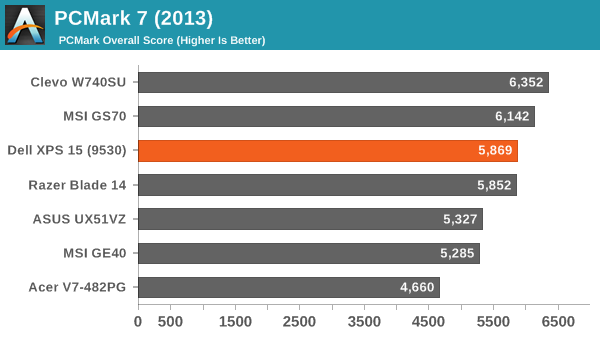
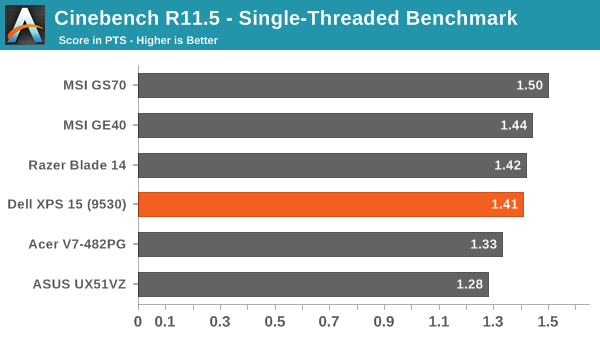
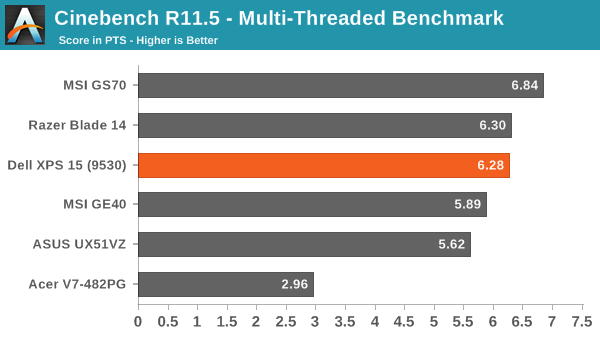
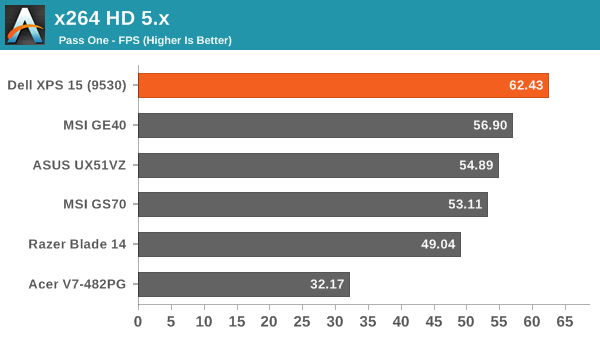
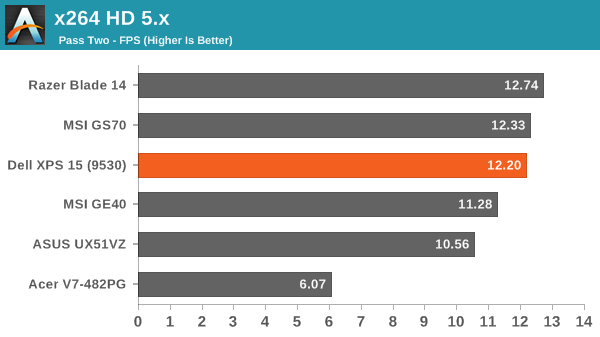
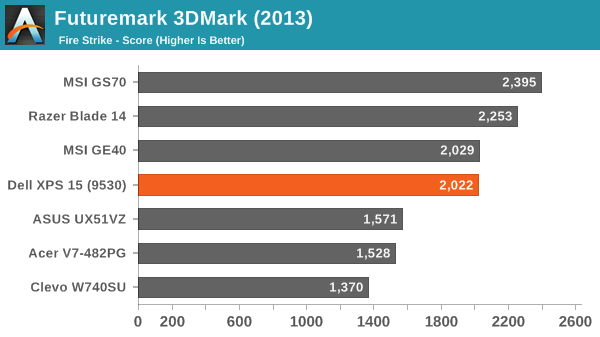
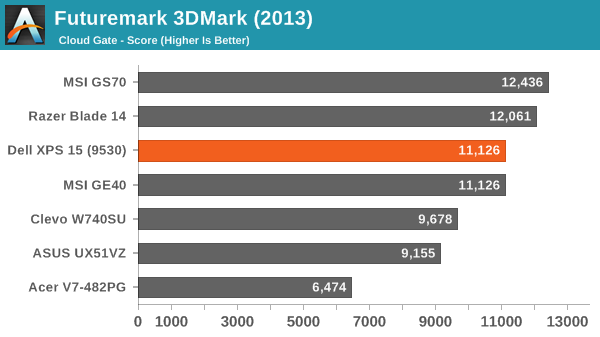
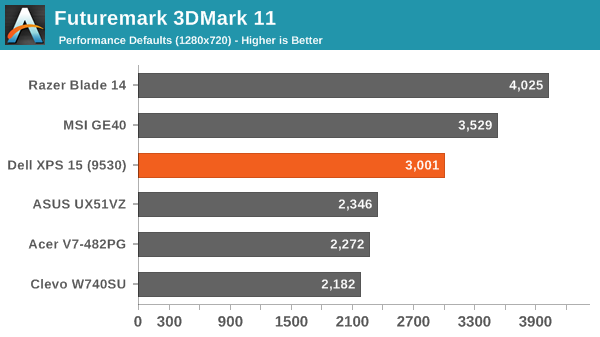
There’s really not much to say about overall performance. The new Dell XPS 15 may not be the absolute fastest laptop around, but it’s certainly a capable offering that can handle any reasonable load most users might want to run. If you need more performance, you likely knew before even looking at these graphs that that would be the case. As a premium consumer/business laptop, I know plenty of people that would be quite please to have one of these to tote around.










152 Comments
View All Comments
jphughan - Thursday, March 6, 2014 - link
Argh, again with not being able to edit posts. My old $5200 system was a Precision M90, and the modern-day equivalent would be the Precision M6800.fokka - Thursday, March 6, 2014 - link
exactly my thoughts. dozens of different lines and models, but completely gimped customization options. and i have to cringe when thinking about their website.katinavcloutier - Thursday, March 6, 2014 - link
hiNWBarryG - Thursday, March 6, 2014 - link
Well done article.I bought the same configuration in December. It's - by far - the best laptop I've ever owned (and I've owned well over 30 over the years). I use it as a business laptop - mostly using Office apps and occasionally Adobe Creative Suite and some very light CAD work. Admittedly, I don't use it for gaming or any massively taxing workloads. I ran into the issue of losing mouse clicks but a driver update fixed it.
The screen is beautiful. I use my laptop for customer presentations so the screen was a major consideration for this purchase. I have never been a fan touch screens, but have to admit that when doing a customer presentation, the touch screen is pretty damn cool - especially when visualizing 3D models. The battery life is amazing. This is the first laptop that I've owned where I can travel around to meetings for an entire day and never even have to think about plugging it in. That peace of mind is amazing. It was not one of my original considerations, but now that I can get away with it, I would never give it up. Least of all, it looks cool, is incredibly light for being a 15" class notebook, and it feels good to carry around.
My only complain is that I wish the keyboard had dedicated home, end, pgup and pgdwn keys. I am getting used to not having them and it's a minor complaint. Other than that, this thing is fantastic! For what I use it for, it is perfect and would gladly have spent more. Once can always find things to complain about with any product, but for my needs, there is nothing on the market that even comes close. I did tons of research on options and have not been disappointed. For someone looking for a Windows business notebook with a 15" screen (lots of options available for notebooks with smaller screens) I don't think there is a better product available.
bloc - Thursday, March 6, 2014 - link
"My only complain is that I wish the keyboard had dedicated home, end, pgup and pgdwn keys. I am getting used to not having them and it's a minor complaint. Other than that, this thing is fantastic! For what I use it for, it is perfect and would gladly have spent more. "Yes I have no idea why they're making up new keyboard layouts. Developers prefer to have independent home/end/pageup/pagedown keys.
GTVic - Thursday, March 6, 2014 - link
If you preferred the Apple, is there any reason not to purchase that and run Windows 8.1 on it? Or will that just be a bunch of headaches.jphughan - Thursday, March 6, 2014 - link
That has its share of headaches. Examples are driver updates, keyboard layout not being ideal for a Windows environment, Thunderbolt ports not supporting hot-plugging in Windows (i.e. if the device isn't connected when you boot, you can't use it until you reboot), and I believe you're forced to use the NVIDIA GPU full-time on Windows, never the Intel GPU, so your battery life is far worse. Those are just off the top of my head, and I remember reading a long post on a forum about other niggles like that. Bottom line is that buying a Mac to run Windows 8.1 full-time is probably not the best idea.rish95 - Friday, March 7, 2014 - link
I don't have any problems running it on my 2012 Air. My only issue is that Apple's trackpad driver for Windows sucks. It doesn't support any Win8.1 gestures and scrolling/zooming are poorly done.Battery life is ok. I get about 5 hours in Windows and 6 in OSX.
DanD85 - Thursday, March 6, 2014 - link
I think your argument of paying the extra 400 for SSD is flawed because you forget that if you choose to do it yourself you still have the HDD and you can choose to flip it for some bucks back or keep it as external hard drive. A better choice in my opinion.JarredWalton - Thursday, March 6, 2014 - link
Larger batteries usually cost $100 (and you can't buy this one AFAICT), the SSD costs $350 for a Crucial or $450+ for the SM841, and the 500GB HDD is only worth $50 if you're lucky. For the ability to avoid cloning/reinstalling the OS, I'd just get things pre-configured with the 512GB SSD. It's not a great deal, but it's not raking you over the coals at least.