Dell XPS 15 Haswell Edition: QHD+ with a Refined Design
by Jarred Walton on March 6, 2014 7:00 AM ESTDell XPS 15: General Performance
With all the talk of potential throttling, some of you might be concerned with general performance – and again, let me reiterate that a reboot appears to clear the problem, so hopefully Dell’s engineering time can track down the root cause in the coming days/weeks and fix it. Even if they can’t/don’t, the reality is that in most cases the throttling is a complete non-issue. PCMark and other tests that hit the CPU never showed any problems, and even most of the other graphics testing that I ran didn’t have problems. Of course, with a reboot apparently being a workaround, that’s not too surprising.
As you would expect from the hardware, the high-end model of the XPS 15 that we’re testing runs plenty fast and should satisfy anyone short of extreme performance types. If you want more CPU power in a laptop, you’ll basically need to get something quite a bit thicker and heavier, and even then the top model i7-4930MX/4940MX are only about 25% faster in practice (4.0GHz maximum Turbo Boost vs. 3.2GHz). The 512GB SSD also helps keep things running smoothly, 16GB RAM should be sufficient for quite some time (outside of perhaps running lots of VMs or a few other specific workloads), and when needed the GT 750M is waiting in the background to help with graphics/compute tasks. Here’s a look at our general performance testing results, which have been updated to use the latest versions of 3DMark11, 3DMark (2013), PCMark7, and PCMark8 along with Cinebench 11.5 and x264 HD 5. PCMark8 v2 scores are not (entirely) comparable with the earlier release, so for now we only have this one system tested, but that will change in time.
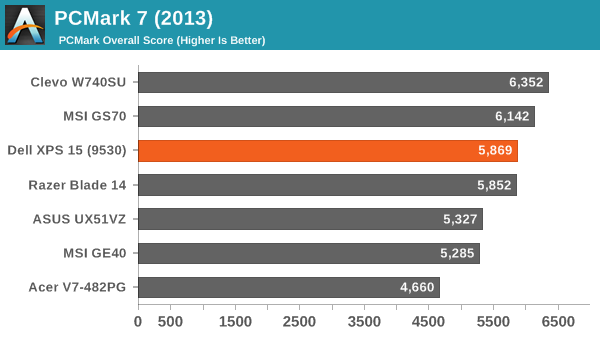
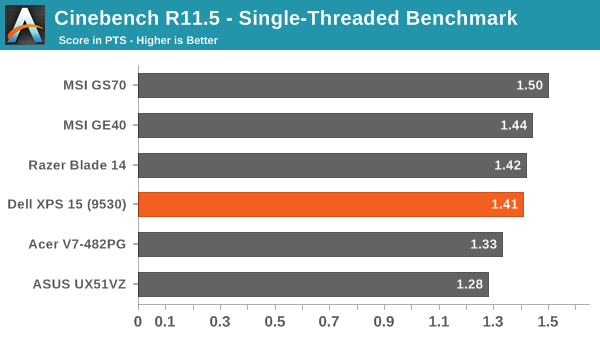
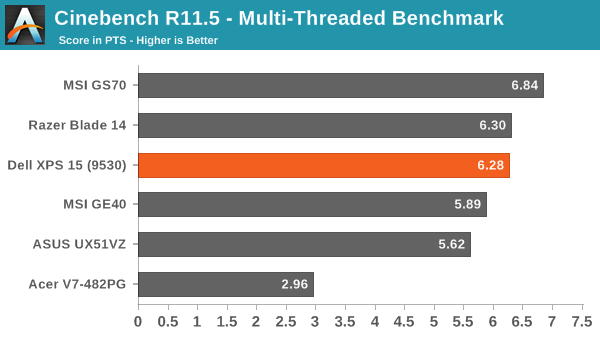
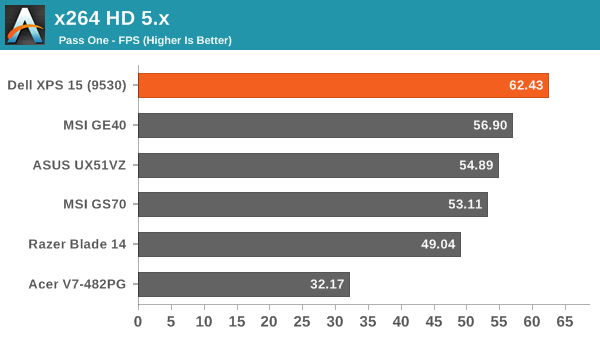
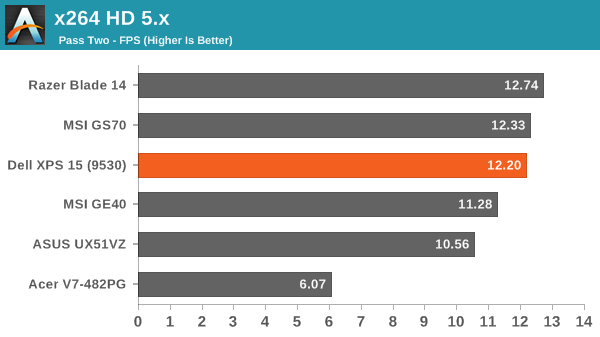
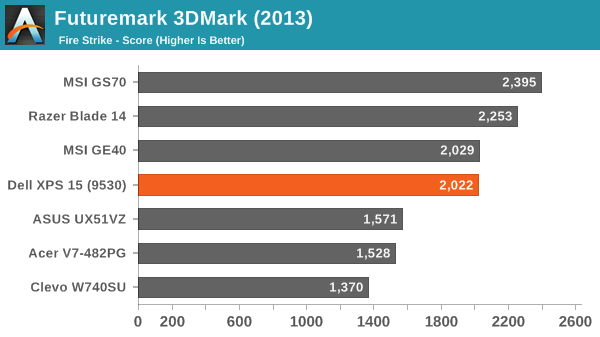
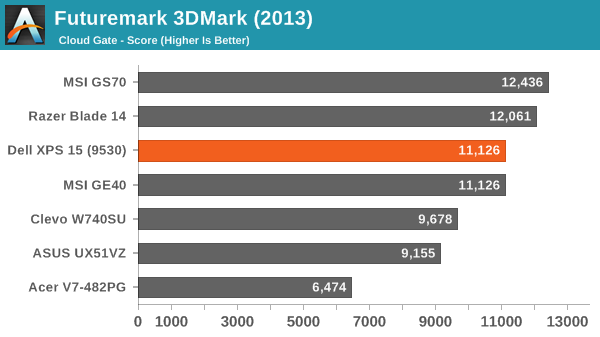
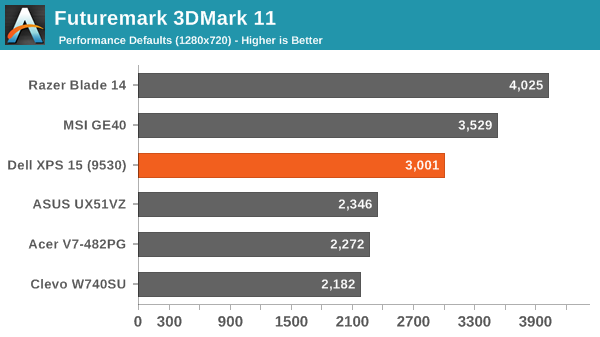
There’s really not much to say about overall performance. The new Dell XPS 15 may not be the absolute fastest laptop around, but it’s certainly a capable offering that can handle any reasonable load most users might want to run. If you need more performance, you likely knew before even looking at these graphs that that would be the case. As a premium consumer/business laptop, I know plenty of people that would be quite please to have one of these to tote around.










152 Comments
View All Comments
tipoo - Thursday, March 6, 2014 - link
If a Haswell 15" rMBP review is coming (I assume it is?) I'd like to see this laptop plopped in as a data point.tipoo - Thursday, March 6, 2014 - link
So running the panel at non-native res like 1080p doesn't cause any ugly interlacing blurring, like running 720p on my 1080p monitor would?A5 - Thursday, March 6, 2014 - link
It's happening, but it is probably harder to notice on a 3200x1800 panel. It's probably just easier to save the money and get a native 1080p panel, though...hfm - Thursday, March 6, 2014 - link
I would say if you plan on keeping the laptop for a couple-few years get the qHD+ panel if the scaling doesn't bother you. If application developers/Microsoft come up with better ways of handling the HiDPI issue you are ready for it with a HiDPI panel.Sort of like getting 16GB instead of 8GB of soldered on RAM in the case your memory requirement goes up in the future but you don't want to throw out the laptop.
skiboysteve - Thursday, March 6, 2014 - link
Great review thank you! Any chance you could post the color calibration file for those of us that have an xps 15 but don't have the equipment? I realize it won't be the same for everyone but its better than nothingJJHayesIII - Thursday, March 6, 2014 - link
Check out the XPS15 (9530) wiki for a display profile (and other great info):http://xps-15.wikia.com/wiki/Calibrate_Your_Displa...
Illes Judy - Thursday, March 6, 2014 - link
Love my HPdragonhype - Thursday, March 6, 2014 - link
I found that when I scrolled using the two finger trackpad scrolling that the laptop would make a mechanical whizzing noise. Did you find that With any of the models you were using?jphughan - Thursday, March 6, 2014 - link
Sounds like you're describing is the coil whine issue that's being widely reported and discussed. There's a Dell Community thread going where Dell has officially acknowledged the issue and is investigating (http://en.community.dell.com/support-forums/laptop... and it's also being reported in two NotebookReview.com threads (one for the XPS 15 and the other for its sister the Precision M3800).jphughan - Thursday, March 6, 2014 - link
Ok, looks like my link broke because the close parenthesis was included as part of the link, and there doesn't appear to be a way to edit posts. If you right-click the link, choose Copy Link Location, paste it into an address bar, and remove that parenthesis at the end, you'll be able to see the thread.