Dell XPS 15 Haswell Edition: QHD+ with a Refined Design
by Jarred Walton on March 6, 2014 7:00 AM ESTDell XPS 15: General Performance
With all the talk of potential throttling, some of you might be concerned with general performance – and again, let me reiterate that a reboot appears to clear the problem, so hopefully Dell’s engineering time can track down the root cause in the coming days/weeks and fix it. Even if they can’t/don’t, the reality is that in most cases the throttling is a complete non-issue. PCMark and other tests that hit the CPU never showed any problems, and even most of the other graphics testing that I ran didn’t have problems. Of course, with a reboot apparently being a workaround, that’s not too surprising.
As you would expect from the hardware, the high-end model of the XPS 15 that we’re testing runs plenty fast and should satisfy anyone short of extreme performance types. If you want more CPU power in a laptop, you’ll basically need to get something quite a bit thicker and heavier, and even then the top model i7-4930MX/4940MX are only about 25% faster in practice (4.0GHz maximum Turbo Boost vs. 3.2GHz). The 512GB SSD also helps keep things running smoothly, 16GB RAM should be sufficient for quite some time (outside of perhaps running lots of VMs or a few other specific workloads), and when needed the GT 750M is waiting in the background to help with graphics/compute tasks. Here’s a look at our general performance testing results, which have been updated to use the latest versions of 3DMark11, 3DMark (2013), PCMark7, and PCMark8 along with Cinebench 11.5 and x264 HD 5. PCMark8 v2 scores are not (entirely) comparable with the earlier release, so for now we only have this one system tested, but that will change in time.
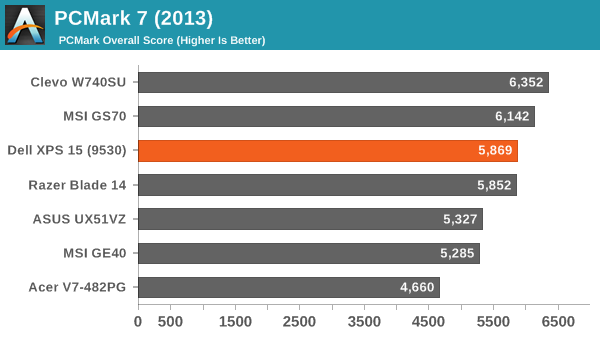
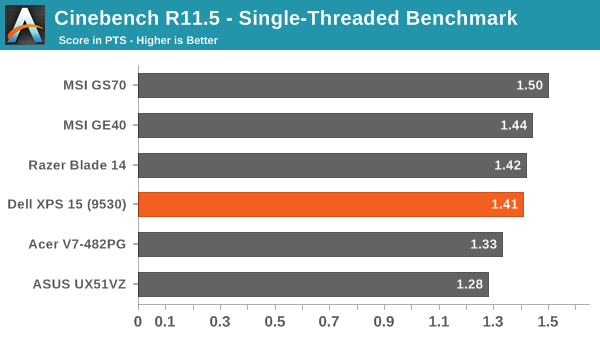
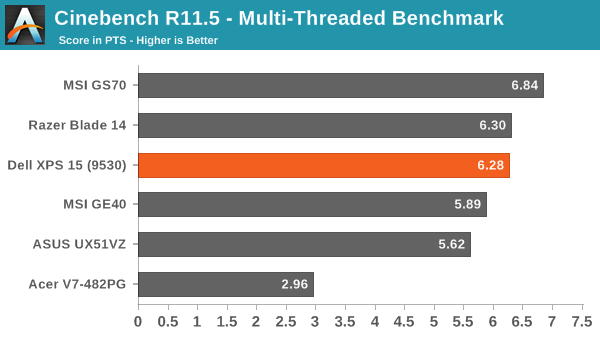
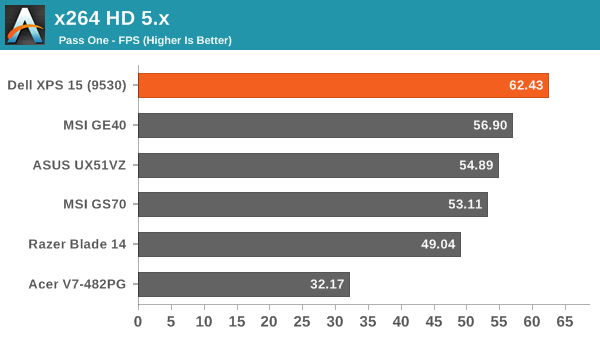
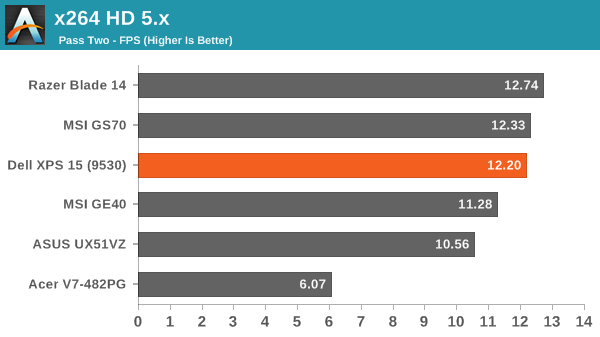
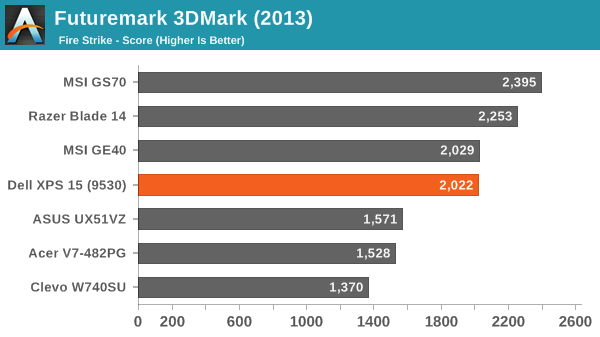
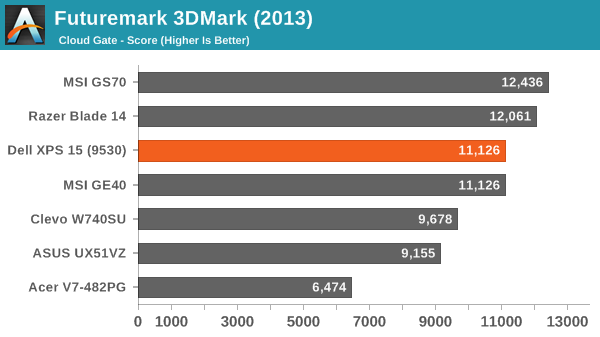
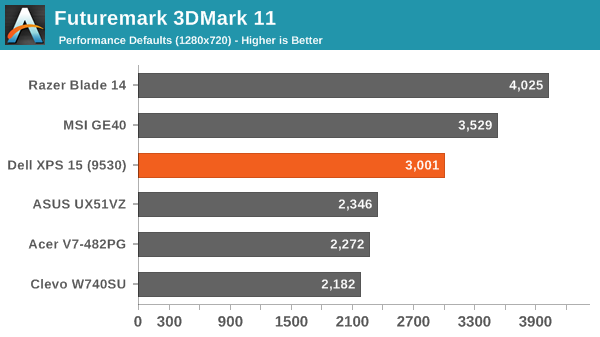
There’s really not much to say about overall performance. The new Dell XPS 15 may not be the absolute fastest laptop around, but it’s certainly a capable offering that can handle any reasonable load most users might want to run. If you need more performance, you likely knew before even looking at these graphs that that would be the case. As a premium consumer/business laptop, I know plenty of people that would be quite please to have one of these to tote around.










152 Comments
View All Comments
tarqsharq - Thursday, March 6, 2014 - link
Like KB vs Kb...Omega215D - Thursday, March 6, 2014 - link
I'll chime in to back this statement as well. Display manufacturers in the mobile sector (probably in general though) state that qHD is quarter HD (960x540) while QHD is Quad HD (2560x1440) and then there's WQXGA, aka QHD+ (3200x1800).http://en.wikipedia.org/wiki/Graphics_display_reso...
JarredWalton - Thursday, March 6, 2014 - link
Thanks -- it was late, and I actually decided to change from calling it 3K to calling it QHD+, but then for some reason I had it in my foggy brain that the Q should be lowercase. LOL. Fixed now!GTVic - Thursday, March 6, 2014 - link
I failed a Calculus course once because I used a d without a tail in the final exam and got all zeros for otherwise correct answers. We hadn't taken partial derivatives yet and I had no idea that the no-tail d had a different meaning. Teacher wouldn't listen to reason so I had to repeat.Silma - Thursday, March 6, 2014 - link
I've had the Dell XPS 15 Platinum as main working machine since the end of November and I love it.The cons.
- Battery life, while absolutely fine, should be even better. There should be a way to get the processor or whatever to consume even less.
- No Ethernet port. This really sucks big time, I don't like to transport adaptators. Wi-Fi performance is superb though, although:
- No Wifi AC. It's not a big deal per se as there are almost no AC points at this time, but this should be part of a high end laptop nevertheless.
- qHD+ display. Absolutely nothing to do with the superb screen, but scaling isn't where it should be in Windows (most notably not possible to dpi scale differently per screen). Photoshop sucks big time on such high resolution.
The pluses
- It's beautiful and rock solid
- 4 USB 3 ports
- Full size HDMI plus mini Display Port. I've been using the XPS with an additional 2560x1440 external display and it works well.
- Silent. This laptop is really silent in Office situations. Super silent.
- QHD+ display. Outstanding when no scaling problem, super crisp, nice colors, amazing contrast.
- Rock solid performance. 512 GB SSD + 16GB RAM + Windows 8.1 = faster than light.
Especially start time.
- Very good audio. For a laptop, audio is perfectly acceptable and quite louder than most laptops I've used. Skype, with the 2 mics for auto noise cancellation is great.
- Acceptable gaming performances. This isn't a gamer's laptop. But in case you need, it's quite fine.
- As a test I did a full World of Warcraft raid (>3 hours) at 3200x1800. Sure you will hear the laptop then. But it never throttled.
All in all, I highly recommend the machine. To me the only alternative will be the new Thinkpad X1 Carbon with Haswell. the XPS 15 is not an ultrabook ( I think because of the 37W processor) but it has 95 % of ultrabook advantages with almost 0 % disadvantages: most of everything is user upgreadable such as battery, SSD, additional SSD, and so forth.
Silma - Thursday, March 6, 2014 - link
Seems that I am mistaken and that the Wi Fi is AC compliantAccord99 - Thursday, March 6, 2014 - link
Yes, with an Asus AC66 I can get transfer rates of 40-50 MB/s.Notmyusualid - Friday, March 7, 2014 - link
No GigE port?I'll fold, thanks.
peterfares - Saturday, March 8, 2014 - link
Windows 8.1 DID add support for per-monitor DPI-awareness. Pretty much nothing takes advantage of it, but it is possible.http://msdn.microsoft.com/en-us/library/windows/de...
peterfares - Saturday, March 8, 2014 - link
Here is a demo application to try it out! Scroll to the bottom. Works perfectly on my computer.http://emoacht.wordpress.com/2013/10/30/per-monito...