Dell XPS 15 Haswell Edition: QHD+ with a Refined Design
by Jarred Walton on March 6, 2014 7:00 AM ESTDell XPS 15: General Performance
With all the talk of potential throttling, some of you might be concerned with general performance – and again, let me reiterate that a reboot appears to clear the problem, so hopefully Dell’s engineering time can track down the root cause in the coming days/weeks and fix it. Even if they can’t/don’t, the reality is that in most cases the throttling is a complete non-issue. PCMark and other tests that hit the CPU never showed any problems, and even most of the other graphics testing that I ran didn’t have problems. Of course, with a reboot apparently being a workaround, that’s not too surprising.
As you would expect from the hardware, the high-end model of the XPS 15 that we’re testing runs plenty fast and should satisfy anyone short of extreme performance types. If you want more CPU power in a laptop, you’ll basically need to get something quite a bit thicker and heavier, and even then the top model i7-4930MX/4940MX are only about 25% faster in practice (4.0GHz maximum Turbo Boost vs. 3.2GHz). The 512GB SSD also helps keep things running smoothly, 16GB RAM should be sufficient for quite some time (outside of perhaps running lots of VMs or a few other specific workloads), and when needed the GT 750M is waiting in the background to help with graphics/compute tasks. Here’s a look at our general performance testing results, which have been updated to use the latest versions of 3DMark11, 3DMark (2013), PCMark7, and PCMark8 along with Cinebench 11.5 and x264 HD 5. PCMark8 v2 scores are not (entirely) comparable with the earlier release, so for now we only have this one system tested, but that will change in time.
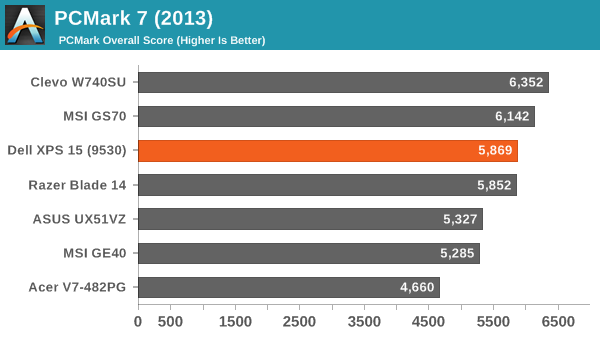
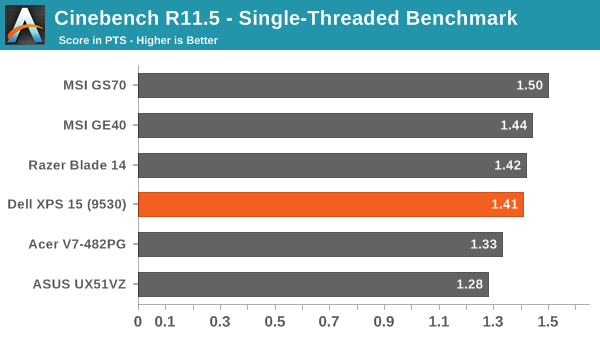
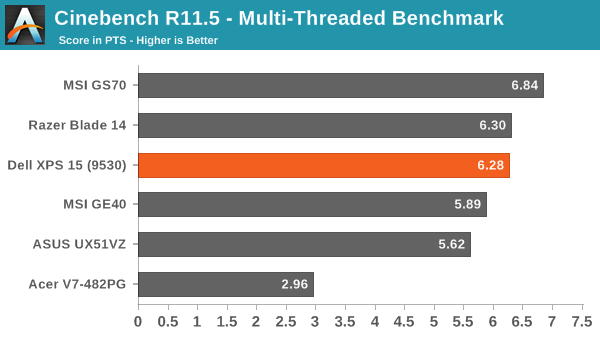
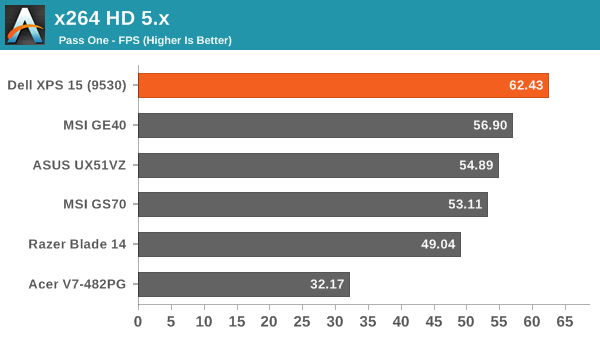
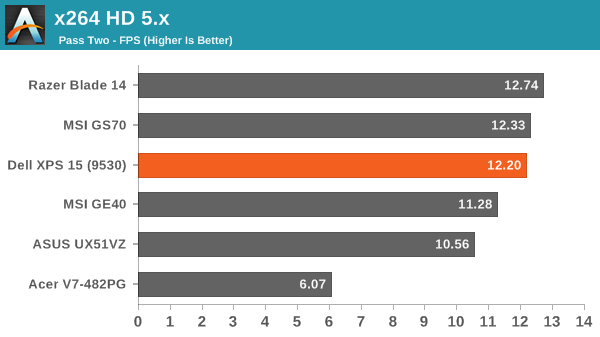
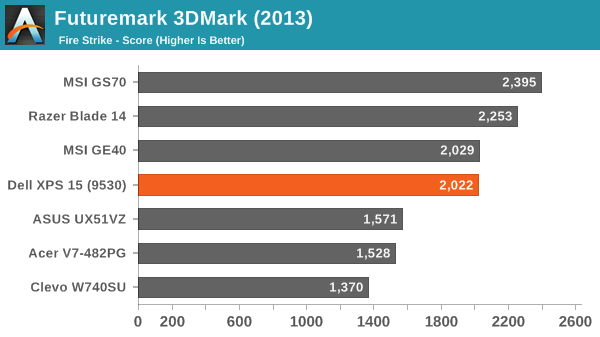
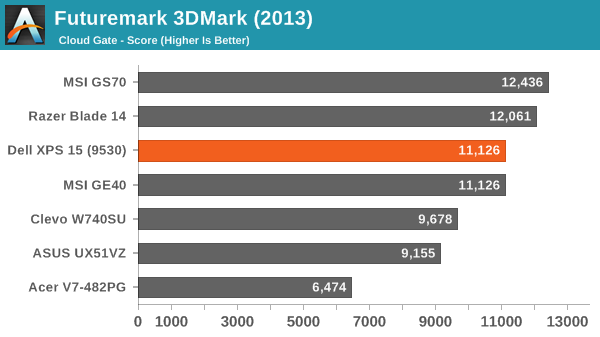
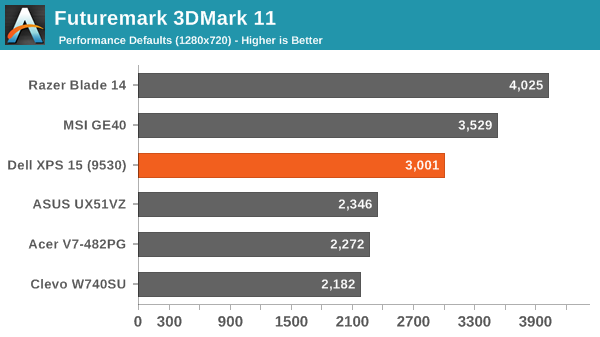
There’s really not much to say about overall performance. The new Dell XPS 15 may not be the absolute fastest laptop around, but it’s certainly a capable offering that can handle any reasonable load most users might want to run. If you need more performance, you likely knew before even looking at these graphs that that would be the case. As a premium consumer/business laptop, I know plenty of people that would be quite please to have one of these to tote around.










152 Comments
View All Comments
Penti - Friday, March 7, 2014 - link
Of course Apple hasn't, but a high "virtual" res rescaled to lower looks better then wise versa. Spanned would be awful in Windows for that matter, right now that is.jphughan - Friday, March 7, 2014 - link
True, and Windows 8.1 can do that too as long as you set the HiDPI panel as primary. Apple does have the advantage of allowing you to optimize for a non-primary display though, which is handy when presenting if you want the presentation display to be sharpest but want to keep your desktop icons and such on your built-in panel.peterfares - Saturday, March 8, 2014 - link
Actually with 8.1 they added the ability for the program to actually switch which DPI it's rendering at on the fly. It's called Per-Monitor DPI-Awareness. There was even a demo video of moving an application between two monitors. The one where the majority of the application on is what scaling setting it uses to render and then scales for the other one. As soon as it is mostly on the other screen it switches to the other screen's DPI. I'm having trouble finding the video, but here is the MSDN documentation for it.http://msdn.microsoft.com/en-us/library/windows/de...
Unfortunately it seems like Microsoft themselves hardly made use of it. Not even File Explorer supports it! I think IE does, but I can't remember.
peterfares - Saturday, March 8, 2014 - link
Here is a demo application to try it out! Scroll to the bottom. Works perfectly on my computer.http://emoacht.wordpress.com/2013/10/30/per-monito...
Penti - Saturday, March 8, 2014 - link
As said, ie doesn't really use it but it does use it to detect the setting per screen and then scale by zooming. Expect apps to work differently and mostly handle this themselves.AbbyYen - Thursday, March 6, 2014 - link
retarded shrinken arrow keys...Pls Stop copying the fruit's product!
you're a pc, your strength is in Gaming and productivity?.... BABY DON'T PLAY GAMES! MATURE with big fingers do!
MySchizoBuddy - Friday, March 7, 2014 - link
what an ignorant view of Apple products.Rdmkr - Thursday, March 6, 2014 - link
Not to be a nitpicker but please distinguish properly between qHD and QHD:qHD: quarter HD, 1/4 the pixels of 1080p
QHD: quad HD, 4 times the pixels of 720p (QHD+: 4x 900p)
(and yes, obnoxiously enough they couldn't be consistent about what to call "HD" within this naming scheme)
JarredWalton - Thursday, March 6, 2014 - link
I believe I referred to it correctly as qHD+ everywhere, which is 4 x HD+, or four times 1600x900. If I missed the plus signs anywhere, let me know and I'll go fix it.duynguyenle - Thursday, March 6, 2014 - link
You missed the point entirely, it's got nothing to do at all with the plus sign, it's about the upper/lowercase letter Q in front of the HD, specifically, qHD (with the lowercase q) refers to resolution of 960x540, usually a phone or mobile device resolution) whereas QHD (uppercase Q) is quad-HD, which is the resolution used in this particular laptop