The WD Black2 Review: World's First 2.5" Dual-Drive
by Kristian Vättö on January 30, 2014 7:00 AM ESTRandom Read/Write Speed
The four corners of SSD performance are as follows: random read, random write, sequential read and sequential write speed. Random accesses are generally small in size, while sequential accesses tend to be larger and thus we have the four Iometer tests we use in all of our reviews.
Our first test writes 4KB in a completely random pattern over an 8GB space of the drive to simulate the sort of random access that you'd see on an OS drive (even this is more stressful than a normal desktop user would see). I perform three concurrent IOs and run the test for 3 minutes. The results reported are in average MB/s over the entire time. We use both standard pseudo randomly generated data for each write as well as fully random data to show you both the maximum and minimum performance offered by SandForce based drives in these tests. The average performance of SF drives will likely be somewhere in between the two values for each drive you see in the graphs. For an understanding of why this matters, read our original SandForce article.
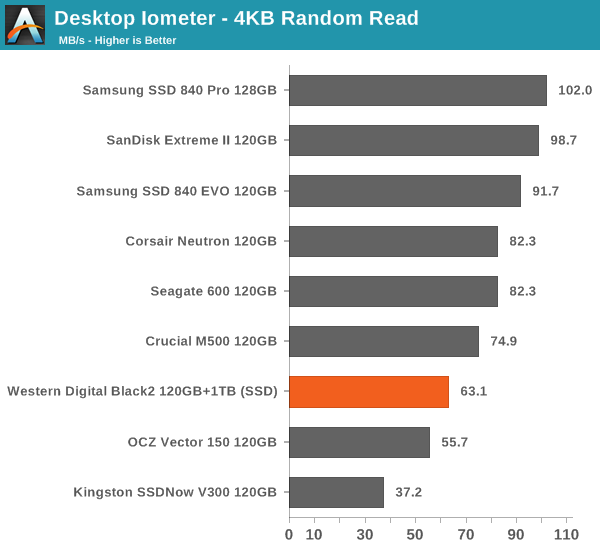
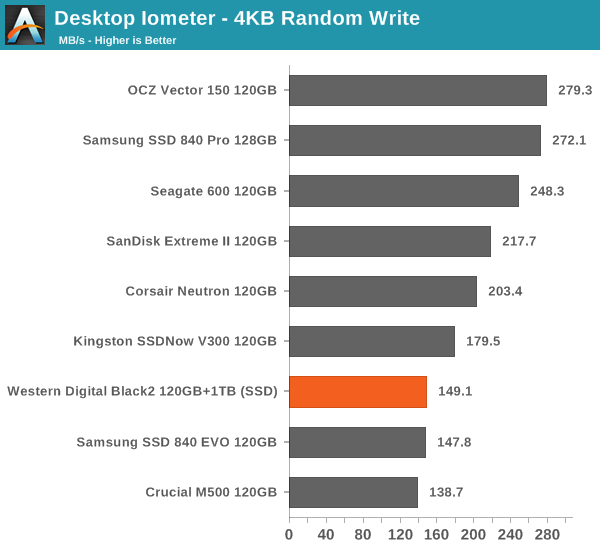
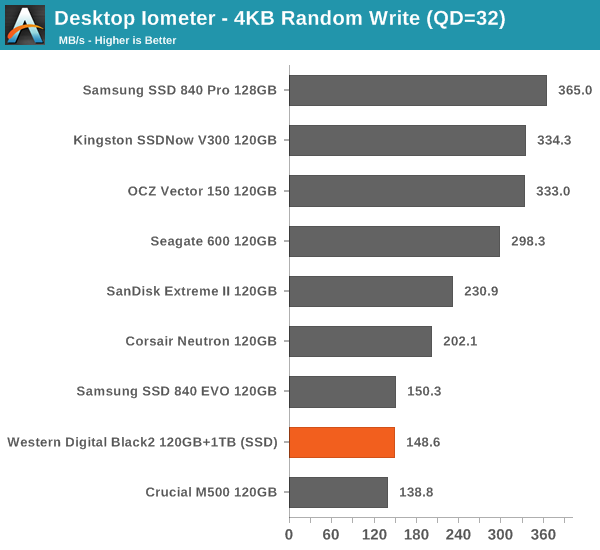
Random IO performance is relatively low per today's standards but not truly horrible. I was expecting something worse but the JMF667H turns out to be rather competitive with popular big brand drives like the Samsung 840 EVO and Crucial M500.
Sequential Read/Write Speed
To measure sequential performance I ran a 1 minute long 128KB sequential test over the entire span of the drive at a queue depth of 1. The results reported are in average MB/s over the entire test length.
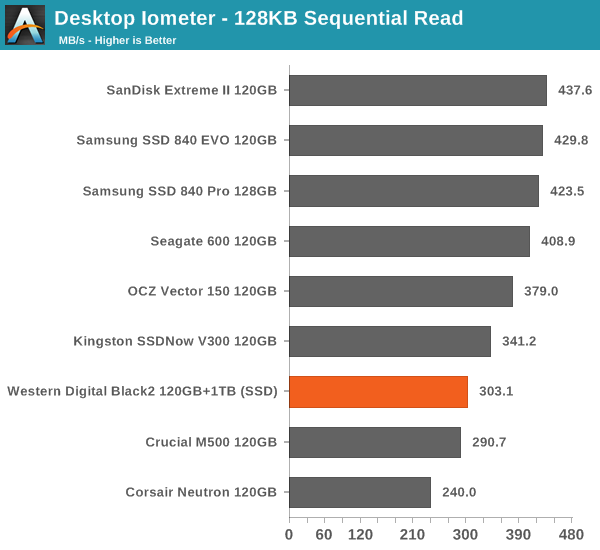
The same goes for sequential performance. It's not bad but there are far better options at 120/128GB.
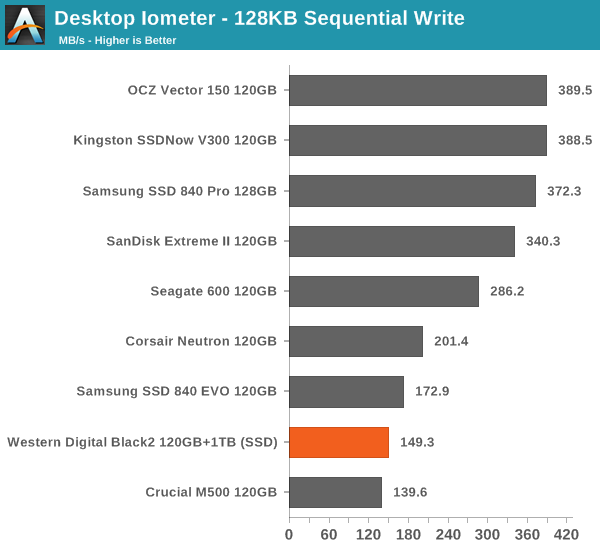
AS-SSD Incompressible Sequential Read/Write Performance
The AS-SSD sequential benchmark uses incompressible data for all of its transfers. The result is a pretty big reduction in sequential write speed on SandForce based controllers.
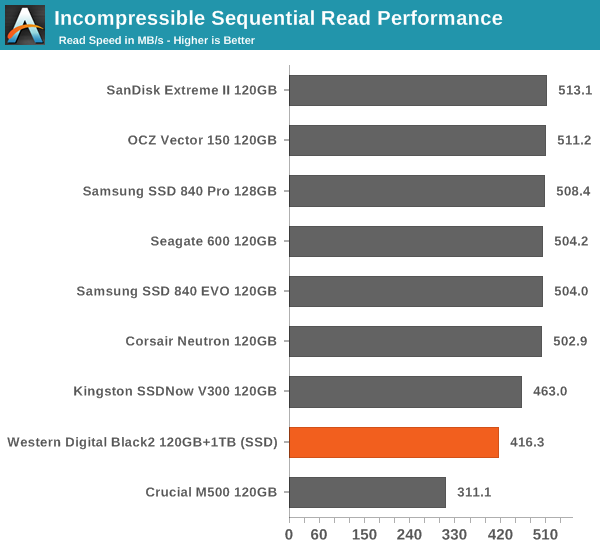
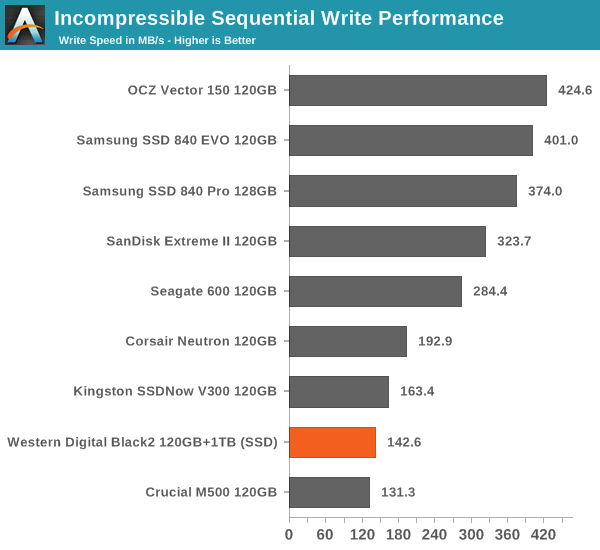










100 Comments
View All Comments
Shadowmaster625 - Thursday, January 30, 2014 - link
What a joke. For $300 you can just buy a 512GB SSD and not have to deal with a 2nd partition that might just decide to disappear at any moment due to its odd driver dependency. There's actually one on sale right now for $260. What is WD smoking?LauRoman - Thursday, January 30, 2014 - link
As i understand it it is not a weird driver dependency. The driver is really only needed to flip a switch that woun't suddenly flip back by itself, even if you destroy the drive's mbr/gpt. It should work in any os after the switch is flipped. I don't know if you need a Windows install to switch it on though.Panzerknacker - Thursday, January 30, 2014 - link
Exactly, that's what I'm thinking as well, the driver is only used to flip a certain switch that's unique in this particular drive. Now that I'm thinking of it they probably did this to help with installing Windows. When installing Windows the installer will only find the 120gb partition, Windows has the strange behaviour of messing around with partitions during installation and putting system stuff on other partitions. Normally you can disconnect the other drives in the system, not on this one ofc because it's 2 in 1. Then when everything is installed you can enable the other partition with the switch triggered by the driver.I'd wonder how you would do this without Windows tho, they should also include a hardware switch.
mikato - Friday, January 31, 2014 - link
I HATE that. Detaching everything but the SSD is standard procedure during Windows installation now because of that. It's a nasty surprise when you decided to take out your hard drive or switch it with another only to find that Windows won't boot now, even when you had installed Windows on the SSD! Do you know if Windows 8 does this?HisDivineOrder - Thursday, January 30, 2014 - link
It's been a long time since WD truly impressed me with a new product.Guspaz - Thursday, January 30, 2014 - link
I've seen the 1TB Samsung 840 EVO go under $500. If you gave me the choice between paying $300 for a slow 1TB HDD with a pretty terrible 120GB SSD, or paying $500 for a fast 1TB SSD, which do you think I'd pick?About the only thing that could make the WD solution interesting is if it offered a substantially more attractive price than the SSD (and "somewhat cheaper" isn't), and if it had the SSD caching solution in hardware so that it could just be plugged in and used as a normal drive.
With a full 1TB SSD costing not much more than this thing, it's not useful for the "notebook with only one 2.5" slot" scenario... or any other scenario.
coolhund - Sunday, February 9, 2014 - link
Exactly. Also keep in mind that SSD prices keep falling and falling, while HDDs still havent gotten back to the prices that we had before that 'flood' and are not really getting cheaper nowadays. And thats why it will fail, just like the hybrid ones. I think it will actually fail even more.mobutu - Thursday, January 30, 2014 - link
Too little, Too lateI mean with very good 1TB SSDs ready to go mainstream at 400-500USD this wd2 is completely useless, especially for all the people that already use SSDs and know what a tremendous impact it has over a hdd dinosaur (performance/power/heat/silence/formfactor) (msata at 1TB already gimme a break must be a joke to look at wd2).
HDDs are close to extinct, it is a matter of time/price until they'll dissapear completely exactly like the FDD ... both are/were huge bottleneck to a system.
chizow - Thursday, January 30, 2014 - link
I thought this was pretty useless when it was announced a few months ago, but with the increasing popularity of SFF and NUC-like devices, this drive would be perfect.Gigaplex - Thursday, January 30, 2014 - link
Or you could just get a 1TB SSD, this drive isn't that much cheaper.