The WD Black2 Review: World's First 2.5" Dual-Drive
by Kristian Vättö on January 30, 2014 7:00 AM ESTRandom Read/Write Speed
The four corners of SSD performance are as follows: random read, random write, sequential read and sequential write speed. Random accesses are generally small in size, while sequential accesses tend to be larger and thus we have the four Iometer tests we use in all of our reviews.
Our first test writes 4KB in a completely random pattern over an 8GB space of the drive to simulate the sort of random access that you'd see on an OS drive (even this is more stressful than a normal desktop user would see). I perform three concurrent IOs and run the test for 3 minutes. The results reported are in average MB/s over the entire time. We use both standard pseudo randomly generated data for each write as well as fully random data to show you both the maximum and minimum performance offered by SandForce based drives in these tests. The average performance of SF drives will likely be somewhere in between the two values for each drive you see in the graphs. For an understanding of why this matters, read our original SandForce article.
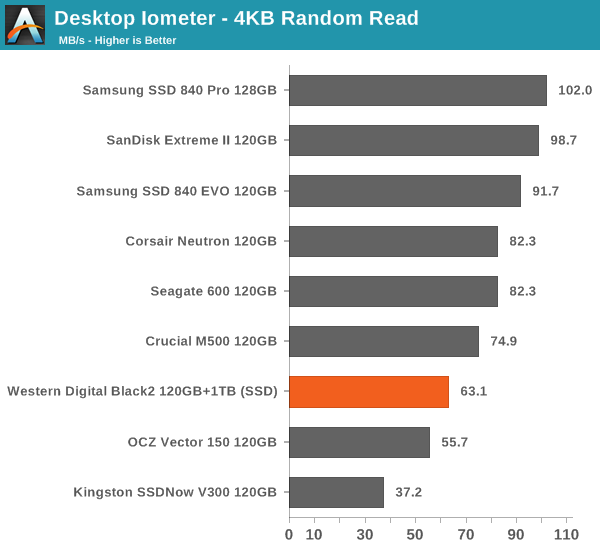
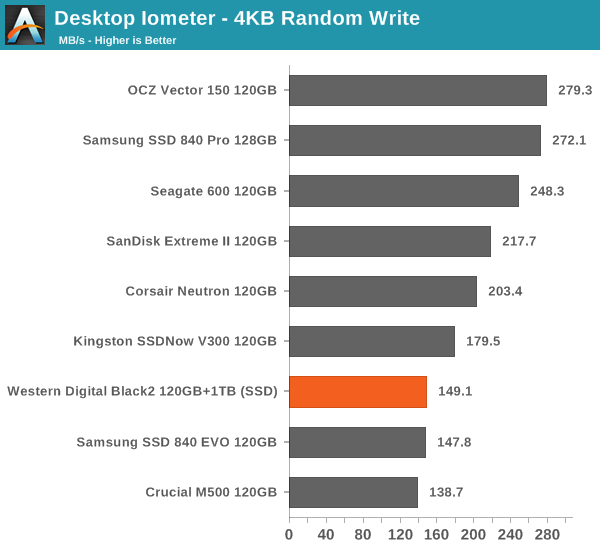
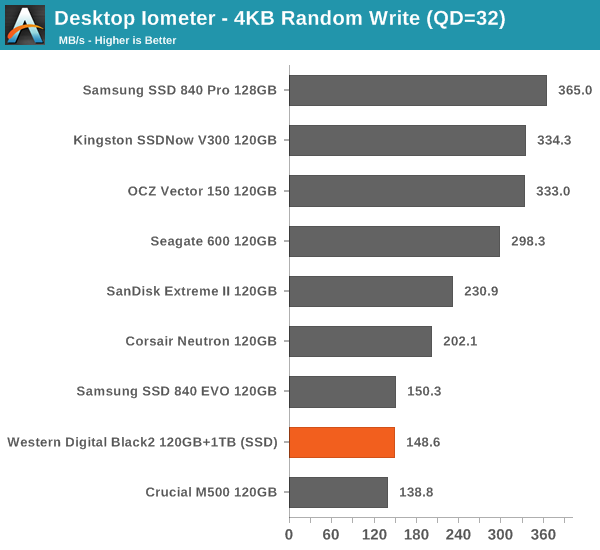
Random IO performance is relatively low per today's standards but not truly horrible. I was expecting something worse but the JMF667H turns out to be rather competitive with popular big brand drives like the Samsung 840 EVO and Crucial M500.
Sequential Read/Write Speed
To measure sequential performance I ran a 1 minute long 128KB sequential test over the entire span of the drive at a queue depth of 1. The results reported are in average MB/s over the entire test length.
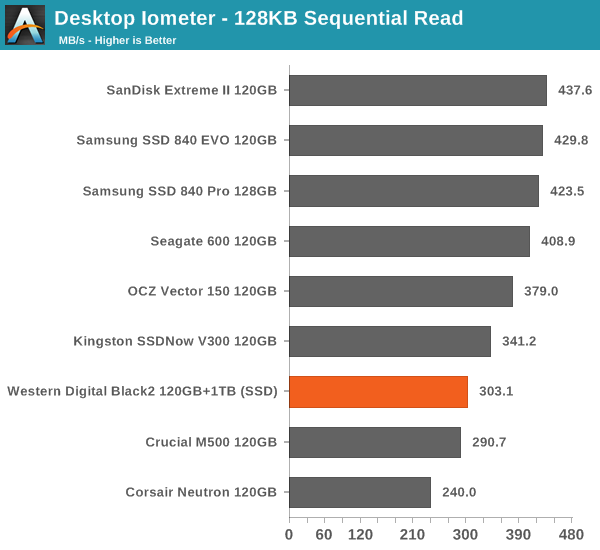
The same goes for sequential performance. It's not bad but there are far better options at 120/128GB.
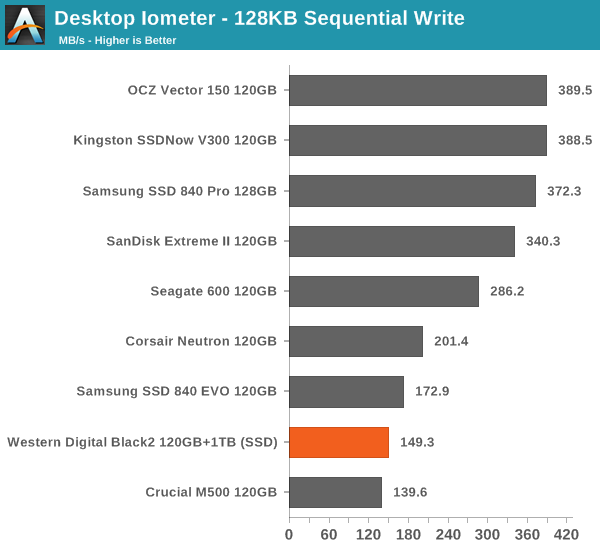
AS-SSD Incompressible Sequential Read/Write Performance
The AS-SSD sequential benchmark uses incompressible data for all of its transfers. The result is a pretty big reduction in sequential write speed on SandForce based controllers.
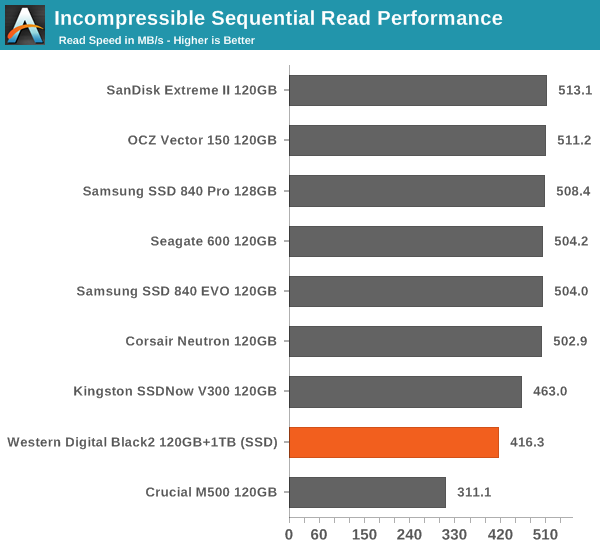
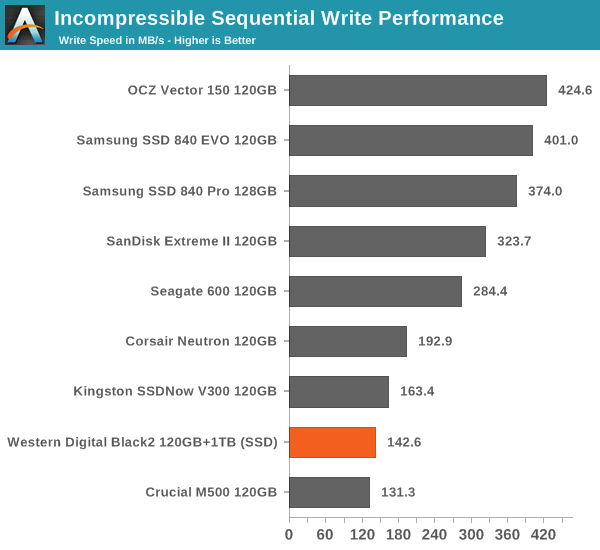










100 Comments
View All Comments
Gigaplex - Thursday, January 30, 2014 - link
Once the partitions are set, do they show up in a different Windows box that doesn't have the drivers installed? If so, they're not really drivers, they're just a one-off utility to create the partitions.arturoh - Friday, January 31, 2014 - link
It does sound like the WD "driver" just sets up the partition table in MBR to point to the correct places. It'd be nice if WD provides a Linux utility or, even better, gives steps using existing Linux tools to correctly setup the MBR.arturoh - Friday, January 31, 2014 - link
I'd like know if WD plans to provide a utility to set it up under Linux.Guspaz - Thursday, January 30, 2014 - link
SATA expanders demonstrate that most chipsets do support multiple devices per SATA port.oranos - Thursday, January 30, 2014 - link
SSD is pretty much standard. HDD is too much of a bottleneck in performance system now.kepstin - Thursday, January 30, 2014 - link
I'm rather curious whether this dual drive would show up correctly, with space from both disks available, in Linux.Not that I would pick it up, I've already gone the dual drive route with a SanDisk extreme II and a hard drive in the (former) optical bay.
Kristian Vättö - Thursday, January 30, 2014 - link
It does.Panzerknacker - Thursday, January 30, 2014 - link
Like I said above, it should, and it's the reason I think it should not require a driver. Would be nice if this can be tested. If someone is gonna test this, please use a OLDER linux distro to make sure that there is no specific driver included.calyth - Thursday, January 30, 2014 - link
If they required a driver for windows so that the 2 drives shows up on the same partition table, I wouldn't count on Linux support yet.Unless WD sends a bunch to some linux hw devs ;)
Maltz - Thursday, January 30, 2014 - link
Except that it works fine on a Mac without drivers... once it's partitioned in Windows. I suspect the driver is only important or needed in the partitioning process.