ASUS P9X79-E WS Review: Xeon meets PLX for 7x
by Ian Cutress on January 10, 2014 10:00 AM EST- Posted in
- Motherboards
- Asus
- Workstation
- X79
- Prosumer
The PLX Arrangement
The P9X79-E WS has an interesting chipset diagram – in order to power each of the seven PCIe lanes in the specified x16/x8/x8/x8/x16/x8/x8 way, ASUS uses a PLX switch which acts as a FIFO buffer/mux and increase bandwidth to the GPUs that need it most, a sort of ‘fill twice pour once’ approach. We covered the chipset diagram earlier in the review:
In this diagram the thick lines are where x16 lanes are directed, and the thin lanes are x8. So PCIe 3 has 8 lanes from the PLX and 8 lanes from the Quick Switch normally, but when PCIe 2 is populated, the Quick Switch will move the eight lanes over to PCIe 2.
But the effect on gaming can amount to 1-2% per PLX chip, as shown in our previous reviews. This appears again in the P9X79-E WS, but this is a small price to pay for having functionality up to seven PCIe devices.
Metro2033
Our first analysis is with the perennial reviewers’ favorite, Metro2033. It occurs in a lot of reviews for a couple of reasons – it has a very easy to use benchmark GUI that anyone can use, and it is often very GPU limited, at least in single GPU mode. Metro2033 is a strenuous DX11 benchmark that can challenge most systems that try to run it at any high-end settings. Developed by 4A Games and released in March 2010, we use the inbuilt DirectX 11 Frontline benchmark to test the hardware at 1440p with full graphical settings. Results are given as the average frame rate from a second batch of 4 runs, as Metro has a tendency to inflate the scores for the first batch by up to 5%.
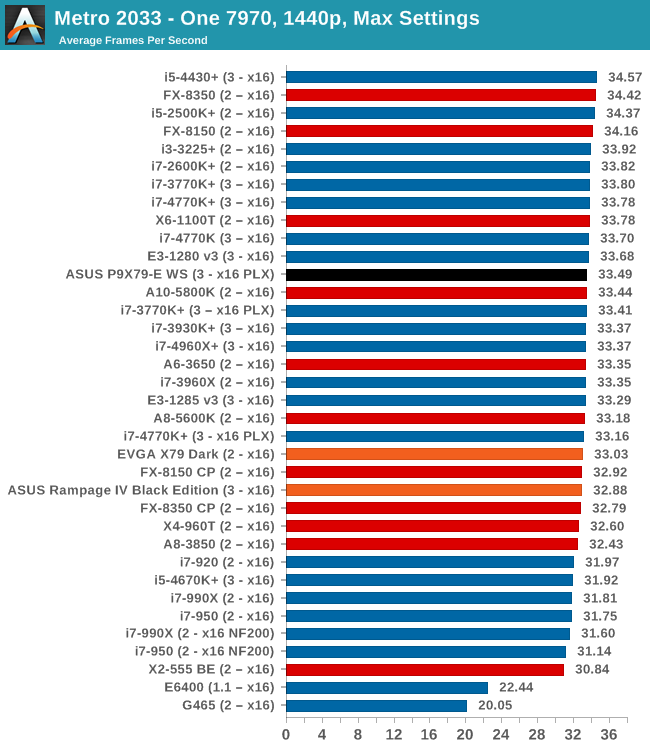
| Metro 2033 | 1 GPU | 2 GPU | 3 GPU |
| AMD | |||
| NVIDIA |
Dirt 3
Dirt 3 is a rallying video game and the third in the Dirt series of the Colin McRae Rally series, developed and published by Codemasters. Dirt 3 also falls under the list of ‘games with a handy benchmark mode’. In previous testing, Dirt 3 has always seemed to love cores, memory, GPUs, PCIe lane bandwidth, everything. The small issue with Dirt 3 is that depending on the benchmark mode tested, the benchmark launcher is not indicative of game play per se, citing numbers higher than actually observed. Despite this, the benchmark mode also includes an element of uncertainty, by actually driving a race, rather than a predetermined sequence of events such as Metro 2033. This in essence should make the benchmark more variable, but we take repeated in order to smooth this out. Using the benchmark mode, Dirt 3 is run at 1440p with Ultra graphical settings. Results are reported as the average frame rate across four runs.
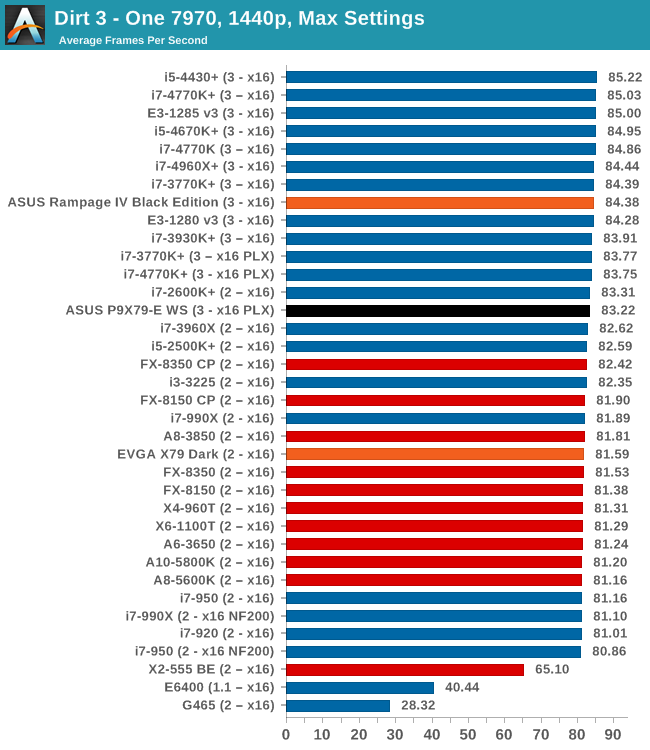
| Dirt 3 | 1 GPU | 2 GPU | 3 GPU |
| AMD | |||
| NVIDIA |
Civilization V
A game that has plagued my testing over the past twelve months is Civilization V. Being on the older 12.3 Catalyst drivers were somewhat of a nightmare, giving no scaling, and as a result I dropped it from my test suite after only a couple of reviews. With the later drivers used for this review, the situation has improved but only slightly, as you will see below. Civilization V seems to run into a scaling bottleneck very early on, and any additional GPU allocation only causes worse performance.
Our Civilization V testing uses Ryan’s GPU benchmark test all wrapped up in a neat batch file. We test at 1080p, and report the average frame rate of a 5 minute test.
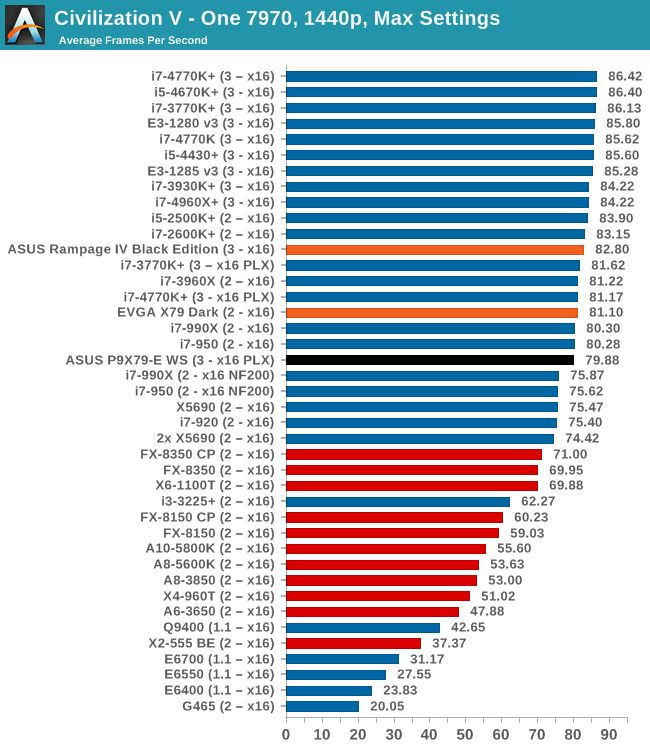
| Civilization V | 1 GPU | 2 GPU | 3 GPU |
| AMD | |||
| NVIDIA |
Sleeping Dogs
While not necessarily a game on everybody’s lips, Sleeping Dogs is a strenuous game with a pretty hardcore benchmark that scales well with additional GPU power due to its SSAA implementation. The team over at Adrenaline.com.br is supreme for making an easy to use benchmark GUI, allowing a numpty like me to charge ahead with a set of four 1440p runs with maximum graphical settings.
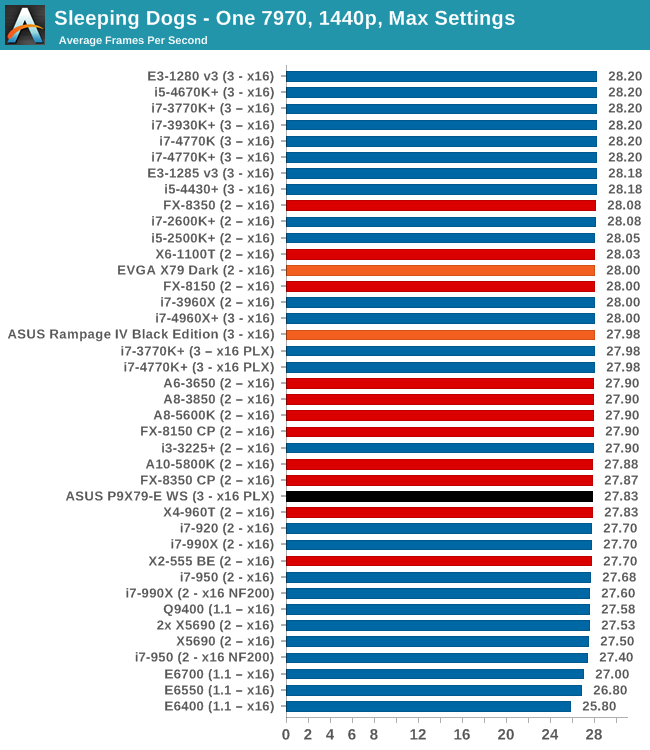
| Sleeping Dogs | 1 GPU | 2 GPU | 3 GPU |
| AMD | |||
| NVIDIA |


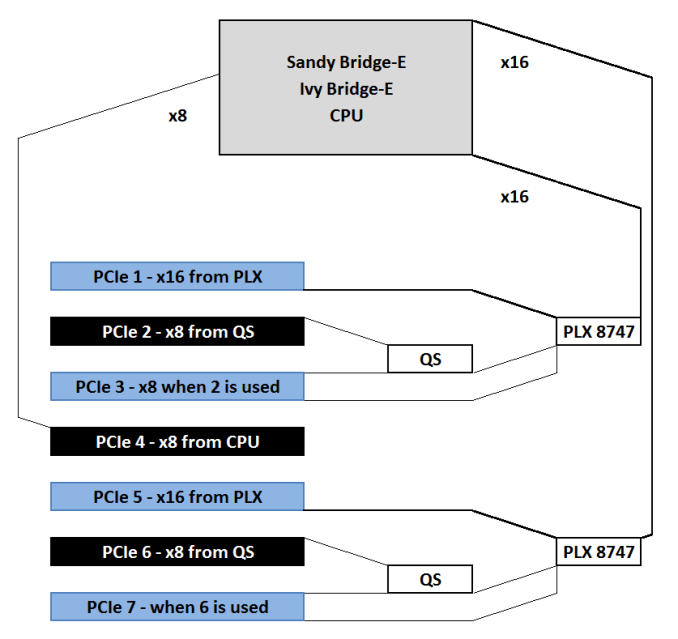








53 Comments
View All Comments
Hammerfist - Friday, January 10, 2014 - link
What are the effects of PLX chip when using two or more R9 290 in crossfire ?We know that when doing AFR , R9 290 and R9 290X uses the PCIe lanes to move the frame around from on GPU to another .
A frame time testing with two GPUs in different lanes will be very interesting .
PCIe 1 - PCIe 2 -> Goes through the PLX chip and QS
PCIe 2 - PCIe 3 -> Goes through QS only
PCIe 1 - PCIe 5 -> Goes through both PLX chips
PCIe 2 - PCIe 6 -> Goes through both PLX and QS chips
and possibly more combinations.
I am not saying that all possible combinations need to be tested , just two combinations to give us and idea of the latency involved is good enough like
1) PCIe1 - PCIe3 (only PLX)
2) PCIe2 - PCIe6 (both PLX and QS)
Ian Cutress - Saturday, January 11, 2014 - link
I did some PLX testing on various Z87 motherboards that use one of the chips, and the overall defecit over ideal routing was a 1-2% loss per PLX chip in the worst case scenario. This is better than the old NF200s, which had up to a 5-10% loss iirc? Of course with X79 it's a little different in that the CPU could go for an x16/x8/x8/x8 layout and whether going for an x16/x16/x16/x16 would make a difference. While I don't have 290 cards to hand, I do have 7970s and now GTX 770s to do a small comparison in the future.watersb - Saturday, January 11, 2014 - link
Ian, thanks very much for this review.I am not a gamer, but my science and storage workloads are well met by Xeon workstations. The build-your-own route can make financial sense sometimes, depends on the job.
Glad you are there checking it all out.
mapesdhs - Saturday, January 11, 2014 - link
The main benefit of a DIY oc build is gaining access to the performance equivalent to anexpensive high-core XEON on a lower budget. XEONs with lots of cores have much lower
clocks, so a 6-core SB-E or IB-E at 4.7+ runs very well. There are tradeoffs of course,
such as non-ECC RAM being used; this might rule out the idea for some tasks. Still, there's
a lot of scope for building something fast without breaking the bank. If one needs a degree
of reliability though then I guess just step back a step or two on the oc, say 4.5GHz, and/or
go for top-end cooling by default such as an H110 + suitable case.
Ian.
Pooyan - Saturday, January 11, 2014 - link
Great article, Ian. Although I wish you focused more on workstation aspects of the motherboard, not gamin and stuff :D1. Do you know any motherboards from other manufacturers with similar specs?
2. ASUS says it's a CEB motherboard. So the case has to be CEB as well? Or can it be E-ATX? Isn't that kinda small for it?
Thanks again for the review.
mapesdhs - Saturday, January 11, 2014 - link
The only other board I could find that came close in overall concept to ASUS' X79 WSseries is Asrock's X79 Extreme 11. However, apart from being quite a bit more expensive,
in the end I felt Asrock messed up a bit by not using a SAS controller with any onboard
cache, which can spoil 4K performance. Given the board cost, I can't imagine why the
didn't choose an equivalent LSI chip that had a 1GB cache or something, would have
been much better. Maybe the added cost was just too much.
Can't remember offhand about CEB vs. EATX; I think CEB means the board can be
deeper aswell as longer. Either way, fits fine in a HAF 932, though the case I'd
recommend atm is an Aercool X-Predator. Caveat: if one has to move a system
around a lot, eg. transport to company sites, then choose a different case that has
handles. Either way, for max expandability, use a 10-slot case.
Ian.
Pooyan - Tuesday, January 14, 2014 - link
I thought it only fits in a CEB case. That's why I was gonna get a Silverstone RV03, because that's the only CEB I could find. This is a great help for me. It means I have other options for the case. Thanks a lot!mapesdhs - Tuesday, June 7, 2016 - link
An old thread I know, but a minor update for anyone who finds this for some reason as I recently built an editing setup with a P9X79-E WS I managed to get for only 200 quid (fitted with an i7 3970X, Quadro 6000, GTX 580 3GB, etc.): now I'm using a Corsair C70 Military Green case, definitely better. More rear slots than the HAF 932, though I'm only using two NDS fans with the H110 (decided after several builds that four is unnecessary). The C70 has fewer front 5.25" bays than the 932, but using more SSDs, etc. has meant that's not an issue.Hoping to see if it's possible to boot from a 950 Pro soon...
Ian.
Umbongo - Saturday, January 11, 2014 - link
"Being a Workstation board, the P9X79-E WS is designed to accept any socket 2011 Xeon, as well as ECC memory – up to 64GB is listed on the specification sheet, although 16GB ECC DRAM modules are now available through Newegg for $210 each."The X79 chipset supports unbuffered ECC with a Xeon. 16GB DIMMs are not available as ECC unbuffered, only ECC registered. You need a C600 series chipset with a Xeon to use registered memory.
Ian Cutress - Saturday, January 11, 2014 - link
Ah, I thought I had seen 16GB unregistered memory. Seems like I was mistaken (!)