The AMD Radeon R9 290 Review
by Ryan Smith on November 5, 2013 12:01 AM EST- Posted in
- GPUs
- AMD
- Radeon
- Hawaii
- Radeon 200
Compute
Jumping into pure compute performance, this is another scenario where the 290X shouldn’t throttle as much, and as such the performance differences between the 290 and 290X should be closer to what they are on paper. With compute workloads the ROPs aren’t being hit hard, so that’s power and thermal savings that lets both cards operate at close to their maximum boost clocks.
As always we'll start with our DirectCompute game example, Civilization V, which uses DirectCompute to decompress textures on the fly. Civ V includes a sub-benchmark that exclusively tests the speed of their texture decompression algorithm by repeatedly decompressing the textures required for one of the game’s leader scenes. While DirectCompute is used in many games, this is one of the only games with a benchmark that can isolate the use of DirectCompute and its resulting performance.
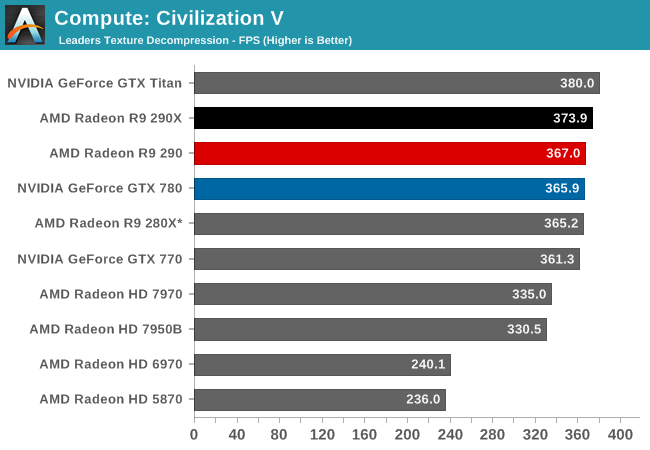
As with the 290X, Civ V can’t tell us much of value due to the fact that we’re running into CPU bottlenecks, not to mention increasingly absurd frame rates. The 290 is marginally slower than the 290X due to the lower clockspeeds and missing CUs, but minimally so.
Our next benchmark is LuxMark2.0, the official benchmark of SmallLuxGPU 2.0. SmallLuxGPU is an OpenCL accelerated ray tracer that is part of the larger LuxRender suite. Ray tracing has become a stronghold for GPUs in recent years as ray tracing maps well to GPU pipelines, allowing artists to render scenes much more quickly than with CPUs alone.
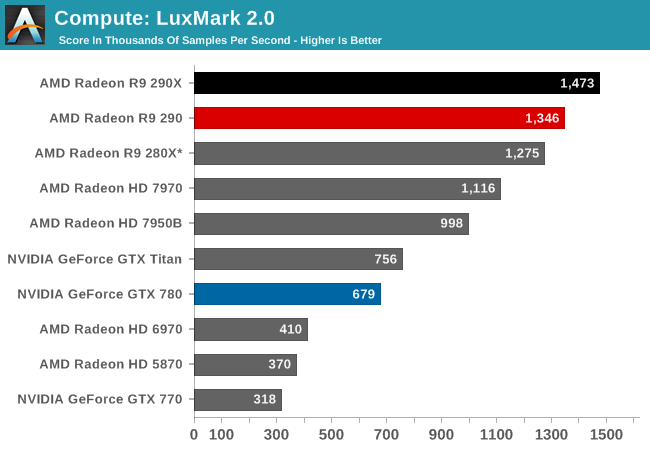
With both cards unthrottled and bound solely by shader performance, it’s an outright foot race for the Radeon cards. 290 trails 290X by around 9%, closely mirroring the difference in the CU count between the two cards. Though 290 is being very closely chased by the 280X, as Hawaii in general seems to have trouble getting the most out of its shader hardware on this benchmark.
Our 3rd compute benchmark is Sony Vegas Pro 12, an OpenGL and OpenCL video editing and authoring package. Vegas can use GPUs in a few different ways, the primary uses being to accelerate the video effects and compositing process itself, and in the video encoding step. With video encoding being increasingly offloaded to dedicated DSPs these days we’re focusing on the editing and compositing process, rendering to a low CPU overhead format (XDCAM EX). This specific test comes from Sony, and measures how long it takes to render a video.
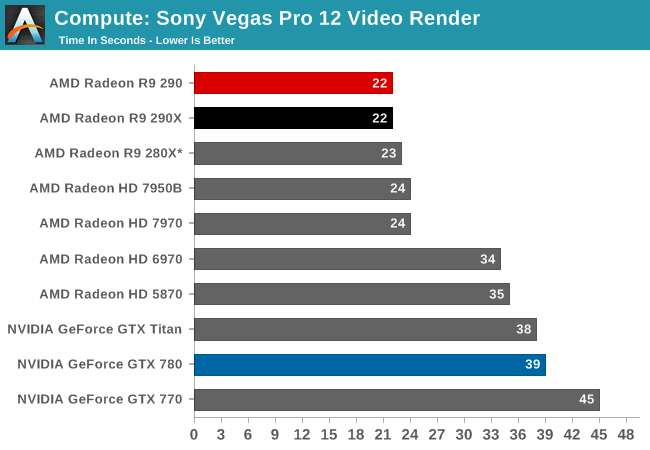
There’s not enough of a GPU performance difference between the two cards to matter with this test. Both tie at 22 seconds.
Our 4th benchmark set comes from CLBenchmark 1.1. CLBenchmark contains a number of subtests; we’re focusing on the most practical of them, the computer vision test and the fluid simulation test. The former being a useful proxy for computer imaging tasks where systems are required to parse images and identify features (e.g. humans), while fluid simulations are common in professional graphics work and games alike.
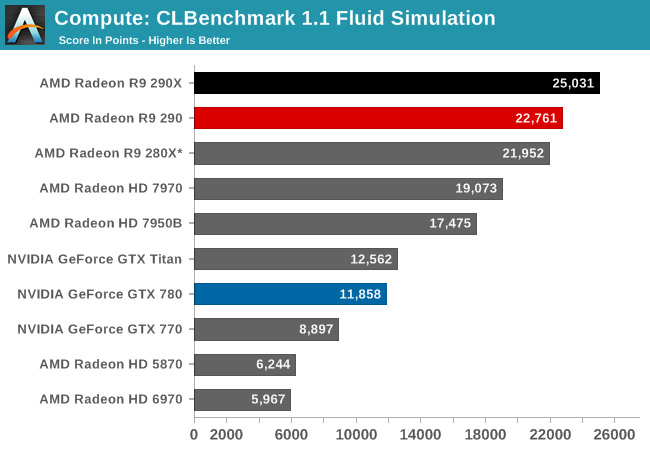
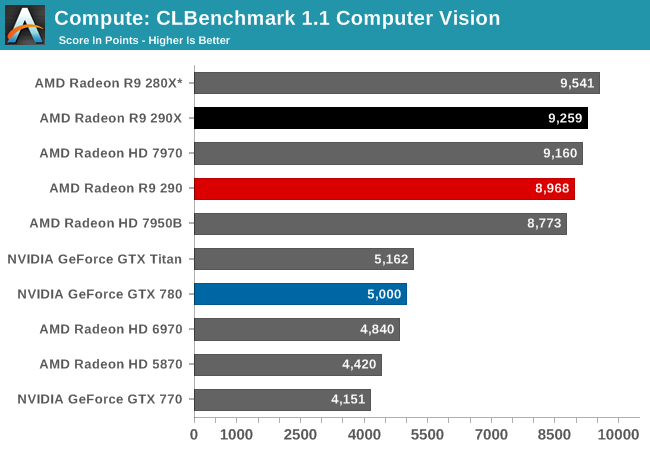
In the CLBenchmark fluid simulation the 290X and 290 take the top spots as expected, with the 290 trailing once more by 9%. However both Hawaii cards are still struggling with the computer vision benchmark, leading to the 290 being edged out by the 7970 of all things.
Moving on, our 5th compute benchmark is FAHBench, the official Folding @ Home benchmark. Folding @ Home is the popular Stanford-backed research and distributed computing initiative that has work distributed to millions of volunteer computers over the internet, each of which is responsible for a tiny slice of a protein folding simulation. FAHBench can test both single precision and double precision floating point performance, with single precision being the most useful metric for most consumer cards due to their low double precision performance. Each precision has two modes, explicit and implicit, the difference being whether water atoms are included in the simulation, which adds quite a bit of work and overhead. This is another OpenCL test, as Folding @ Home has moved exclusively to OpenCL this year with FAHCore 17.
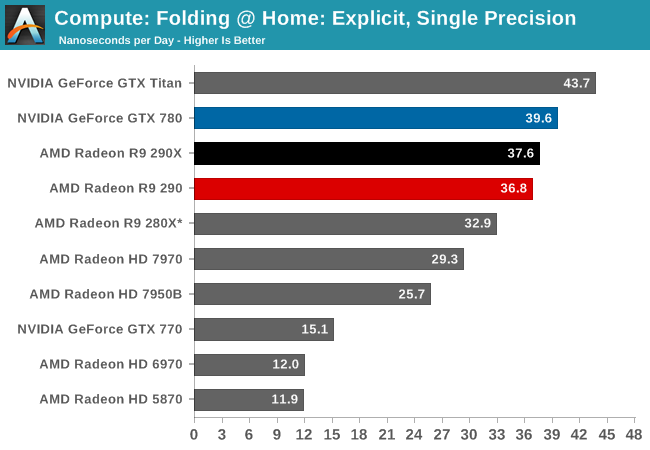
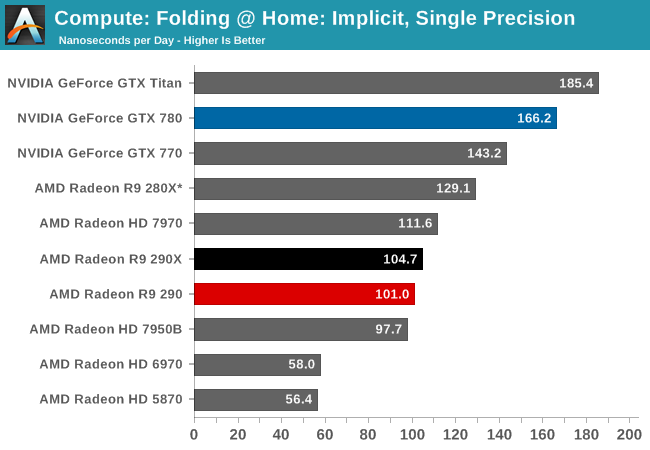
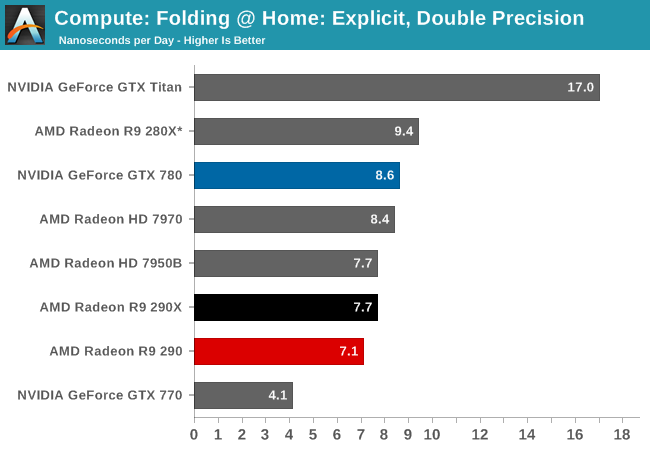
Generally Tahiti and Hawaii are strong performers in the GPU compute arena, but that isn’t of particular help to the 290 here, as it loses out to the GTX 780 in every mode. In single precision FAHBench has trouble putting Hawaii to good use at times, while double precision tests have the 1/8th DP rate 290 and 290X falling behind due to their lower than Tahiti DP throughput.
Wrapping things up, our final compute benchmark is an in-house project developed by our very own Dr. Ian Cutress. SystemCompute is our first C++ AMP benchmark, utilizing Microsoft’s simple C++ extensions to allow the easy use of GPU computing in C++ programs. SystemCompute in turn is a collection of benchmarks for several different fundamental compute algorithms, as described in this previous article, with the final score represented in points. DirectCompute is the compute backend for C++ AMP on Windows, so this forms our other DirectCompute test.
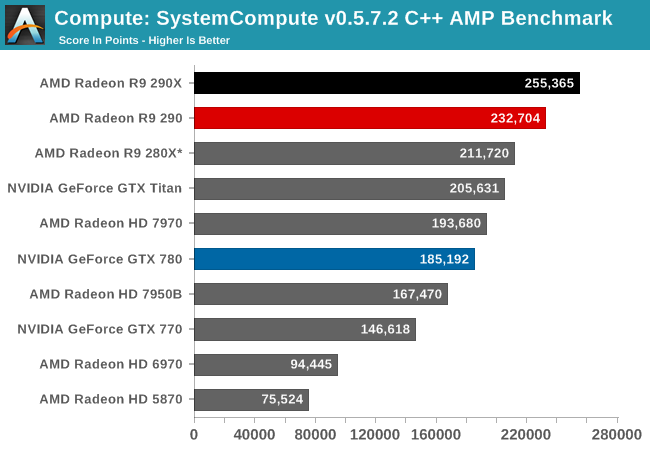
SystemCompute is another benchmark where 290 and 290X do not experience meaningful throttling, and as such are separated by more than what happens in our gaming benchmarks. In this case 290 yet again trails 290X by 9%, though it still enjoys a considerable lead over the GTX 780 and all other NVIDIA cards.










295 Comments
View All Comments
blank001 - Tuesday, November 5, 2013 - link
Intense review, but I think the custom cooler will make it a solid buy ultimately.Samus - Tuesday, November 5, 2013 - link
definitely needs a better cooler. ridiculous potential held back by an intel-esk cooler.piroroadkill - Tuesday, November 5, 2013 - link
*esqueRagnarKon - Tuesday, November 5, 2013 - link
Sold. I am very impressed.Such a dramatic decrease in price makes me feel like that both AMD and Nvidia were essentially ripping us off with the previous generations. I'd like to know what their profit margins were, and what they are now. Either way, I appreciate the seemingly competative pricing coming from AMD this time around.
$550 for 290X was a little outside my price range, but I can do $400. I shall be waiting patiently by my phone for until I get a notification that it is in stock.
BPM - Tuesday, November 5, 2013 - link
I think the profit margin for 290 is less than 290x percentage wise. We may have cheaper flagship amd next yearRagnarKon - Tuesday, November 5, 2013 - link
You are probably right. Still just leaves a bad taste in my mouth knowing that I paid so much for the previous generation, and that they are willing to cut launch prices but so much.I re-read the review after my head cooled down a bit and am now a little more concerned about the noise level. It isn't a deal-breaker for me, but it is a concern. I may have to wait for the non-reference coolers to come out before I take the plunge.
Ananke - Tuesday, November 5, 2013 - link
Noise level is LESS than 5850/5870. I had such card, it was pretty normal to me. It is at least twice less noise than 4870...Sandcat - Tuesday, November 5, 2013 - link
The 5850/70 didn't need to run their fans at 60%. In fact, at stock profiles, mine never went above 65c, unlike these furnaces.slickr - Tuesday, November 5, 2013 - link
Just wait 2 weeks for custom cooler cards and this card is a beast. I mean it will probably be even faster with a natural OC on custom cooler cards, so add 4-5% more performance on top of the current one and lower noise levels at $400 and you have yourself a winner.I'll be waiting 2 weeks(hopefully less) and getting one with custom cooler and hopefully factory OC. I mean right now it pretty much beats Titan in half the games, with a factory OC and better cooler it going to come close to beating Titan at almost all the games.
So wait two weeks like me and get a custom cooled 290, for $400 its an amazing choice, I might consider getting a GTX 780 though if Nvidia lowers its price to $400 as well, so with 3 free games at $400 it may be better worth, but as of now the 290 is the king.
DMCalloway - Tuesday, November 5, 2013 - link
You still have to dissipate the heat. Custom coolers are usually open design, so while it will be quieter all that heat is now going to be pumped into the case.