The AMD Radeon R9 290 Review
by Ryan Smith on November 5, 2013 12:01 AM EST- Posted in
- GPUs
- AMD
- Radeon
- Hawaii
- Radeon 200
Synthetics
As always we’ll also take a quick look at synthetic performance. The 290X shouldn’t pack any great surprises here since it’s still GCN, and as such bound to the same general rules for efficiency, but we do have the additional geometry processors and additional ROPs to occupy our attention.
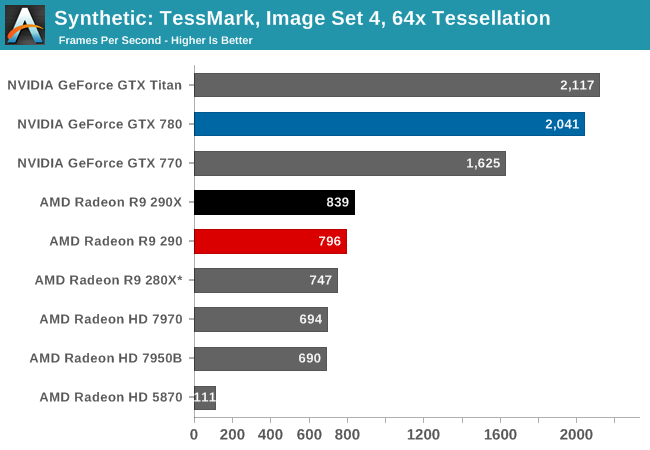
Hawaii performance on TessMark continues to underwhelm. 290 should have plenty of performance to create triangles, but it’s apparently having a problem fully utilizing them, a problem NVIDIA does not have.
Moving on, we have our 3DMark Vantage texture and pixel fillrate tests, which present our cards with massive amounts of texturing and color blending work. These aren’t results we suggest comparing across different vendors, but they’re good for tracking improvements and changes within a single product family.
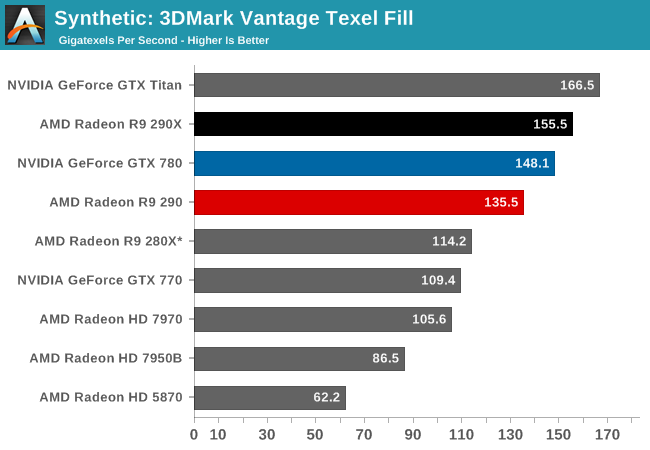
3DMark’s texel fill test is one of a handful of tests where the 290 and 290X are actually separated by as much as the theoretical performance difference implies they should be. Clocked lower and with fewer CUs than 290X, 290 delivers 87% of the texturing performance.
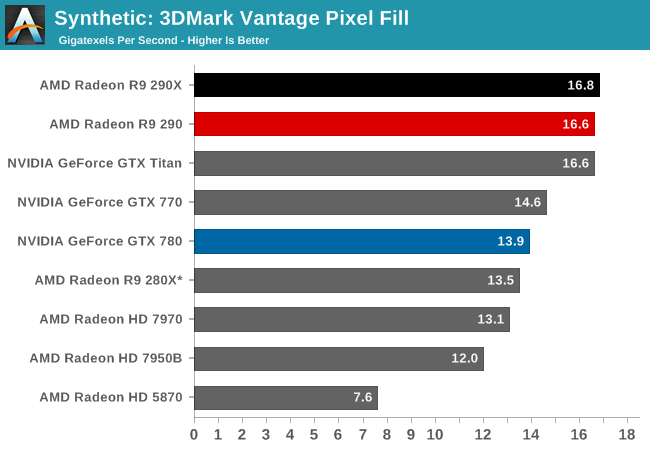
Meanwhile the pixel fill rates show just how close the 290 and 290X can be even under best case circumstances for each card, due to the fact that they have an equal number of ROPs and equal memory bandwidth. Consequently the 290 loses almost nothing for pixel pushing power as compared to its bigger sibling.










295 Comments
View All Comments
carlob - Saturday, December 7, 2013 - link
At the top of the card, above first row of memory chips, there is one micro switch. If i see well, it's written SW1.Does anybody know what is the purpose of the switch? Thanks.
jonabatero - Thursday, December 19, 2013 - link
HELLO: guys test the R9 290 with LUMION 3D . please .could someone please test the performance of the R9 290 with Lumion 3d. serial great buy with the performance of a GTX 770 in Lumion
xaml - Sunday, December 22, 2013 - link
"Ultimately there will be scenarios where this is acceptable – namely, anything where you don’t have to hear the 290, such as putting it in another room or putting it under water (...)."Or the scenario, the one that's neither unreasonable nor rare, which was conveniently left out, namely playing with a headset. I understand, however, that there has to be a balance between more powerful fans and their noise output, especially with cards which typically grew in size, yet reaching a point where both the cards as well as their fans cannot further grow. A truly negative review would have been one where the fan was loud and where it wouldn't adequately support the airflow.
c1phertxt - Tuesday, December 24, 2013 - link
I don't think a lot of people realise how hot this card gets under load. I have a CM HAF XB and an XFX R9 290.When the card is at 100% load, the existing "fan-temp" curve is insufficient to prevent throttling. I see the temps stabilising at 95 C while the fan is at 46%. As a result clocks throttle down to 662 Mhz. I have to set a custom fan profile that sets the fan to atleast 65% to keep the temps at 85C. Even then, the clocks go down to 850Mhz (a 100 Mhz throttle).
Anything over 65% fan speed is deafening (sounds like a blow dryer and at 80%+ it sounds like a vacum cleaner).
Seriously contemplating putting this under water or getting an after market cooler.
jaris - Thursday, June 19, 2014 - link
Been gaming since the mid 70's, so fairly seasoned, the review is good upto the point regards noise, then it becomes silly. Most gamers don't sit in the front room playing whilst the wife watches tv, well I don't, plus I like loud, thats why i use a headset, all the time. R290 is going into my i7 4790k, like quickly. Might have to close the den door a little but well... I have a very decent headset, won't hear anything other than the game playing. ;)