The iPad Air Review
by Anand Lal Shimpi on October 29, 2013 9:00 PM ESTGPU Performance
Since the iPad Air uses the same A7 silicon as the iPhone 5s, it also uses the same on-die GPU as the 5s: IMG’s PowerVR G6430. This is a 4-cluster configuration of IMG’s latest graphics hardware, running at some relatively high frequency. I already went into some detail on the G6430 in our 5s review so I won’t rehash that here, but we’re basically looking at a shift to a more efficient scalar architecture.
I still don’t have confirmations of clock speeds, but I believe we’re looking at a max GPU clock of around 450MHz. As you’ll see from the results below, there’s a small difference in performance between the iPad Air and iPhone 5s in terms of peak GPU performance - implying very similar clocks. The difference is the iPad Air should be able to sustain its max frequency longer than the iPhone 5s can.
| Mobile SoC GPU Comparison | ||||||||||||
| PowerVR SGX 554MP4 | PowerVR G6430 | PowerVR G6430 | ||||||||||
| Used In | iPad 4 | iPhone 5s | iPad Air | |||||||||
| SIMD Name | USSE2 | USC | USC | |||||||||
| # of SIMDs | 32 | 4 | 4 | |||||||||
| MADs per SIMD | 4 | 32 | 32 | |||||||||
| Total MADs | 128 | 128 | 128 | |||||||||
| GFLOPS @ 300MHz | 76.8 GFLOPS | 76.8 GFLOPS | 76.8 GFLOPS | |||||||||
| GFLOPS as Shipping | 68.1 GFLOPS (?) | 115.2 GFLOPS | 115.2 GFLOPS | |||||||||
Since we’re talking about an A7 here and not an X-series SoC, there’s still only a 64-bit wide memory interface. As memory bandwidth is a key enabler of GPU performance I was curious to see how GPU performance compared to the outgoing iPad 4 with its much wider memory interface. Do keep in mind that the A7 does include a large system cache on-die, which can help improve effective memory bandwidth.
GFXBench 2.7
We'll start our GPU performance analysis with a look at low level results using GFXBench/GLBenchmark 2.7. The low level tests, particularly the offscreen ones, should give us some idea as to whether or not there's any increase in GPU frequency for the iPad Air vs. iPhone 5s implementations of A7.
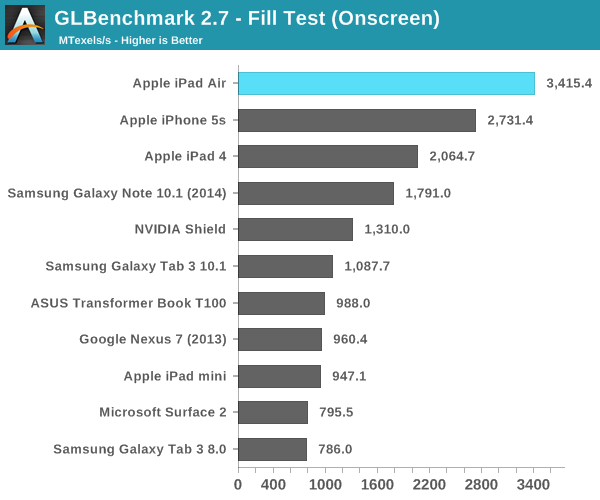
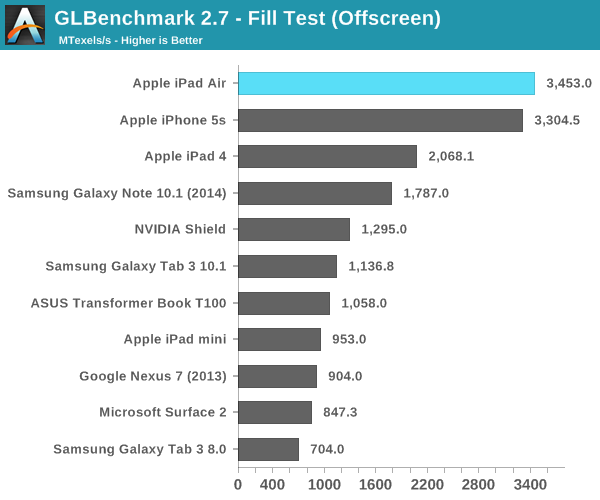
Looking at the fill rate results, there's a 4.5% increase in performance compared to the iPhone 5s. That could be the magnitude of clock increase that we're seeing between A7s. Apple could very well be relying on more thermal headroom in the iPad Air to provide any real world GPU performance advantages over the iPhone 5s.
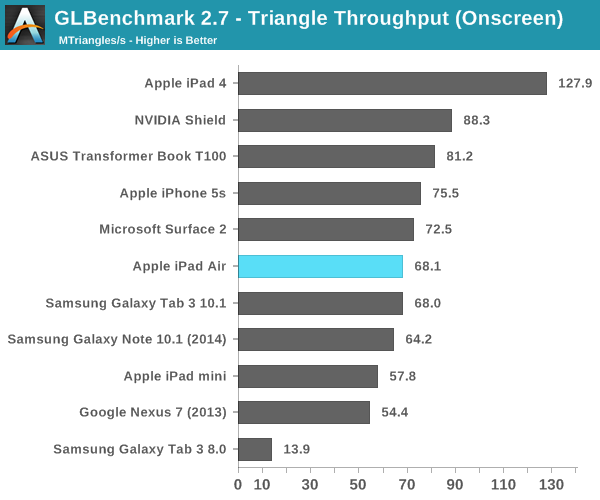
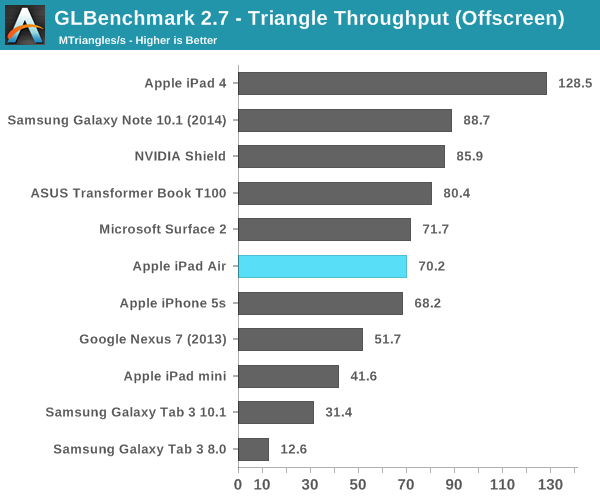
We see an even smaller gap between the Air and 5s in the triangle throughput tests (2.9%). There doesn't seem to be any substantial difference in GPU frequency between A7 implementations here. The regression in triangle rate performance compared to the iPad 4 is explained by differences in how Series 6 and Series 5XT GPUs scale in width. Whereas 5XT replicated nearly the entire GPU for "multi-core" versions, multi-cluster versions of Rogue only replicate at the shader array. The result? We don't see the same sort of peak triangle setup scaling we did back on multi-core 5XT parts. I'm not sure I'm particularly happy with the magnitude of the regression here, but I haven't seen any real world cases where it matters yet.
Next up are the game simulation tests. We'll start with the more strenuous of the two: T-Rex HD.
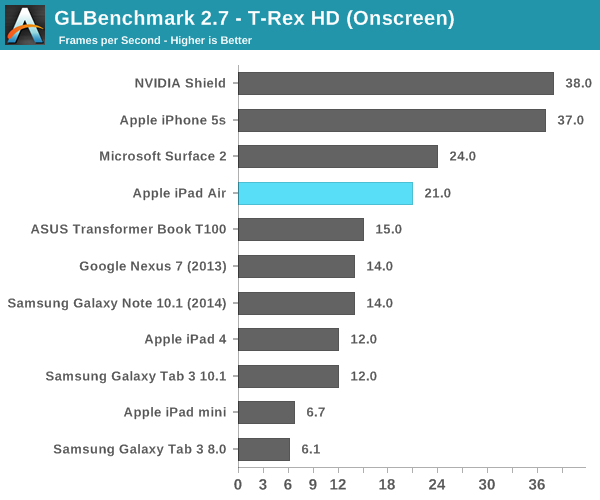
Here we get closer to Apple's claims of a 2x increase in performance. The iPad Air delivers 75% more performance than the iPad 4 in this test. Once again the iPhone 5s pulls ahead but that's because the onscreen tests render at display resolution, which is lower on the 5s.
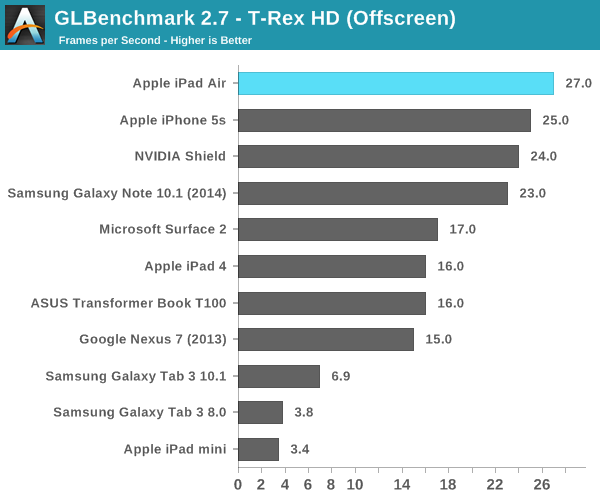
Offscreen performance sees similar scaling: ~69% better performance compared to the iPad 4.
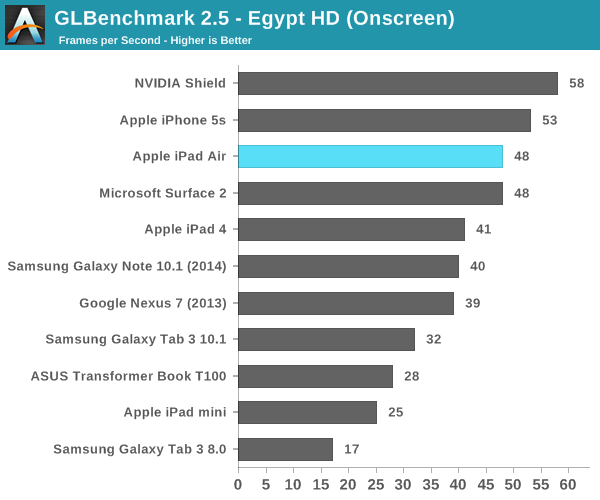
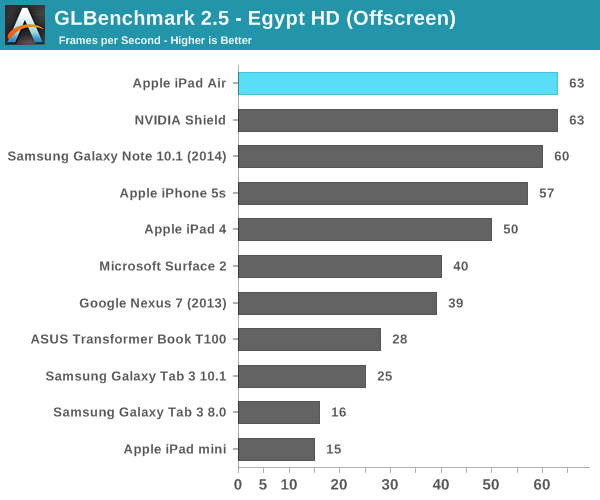
3DMark
We're once again running 3DMark's newest Unlimited mode which does its best to run independently of v-sync and at a standard resolution across all devices. I've also included 3DMark Extreme results below that feature a few more comparison points.
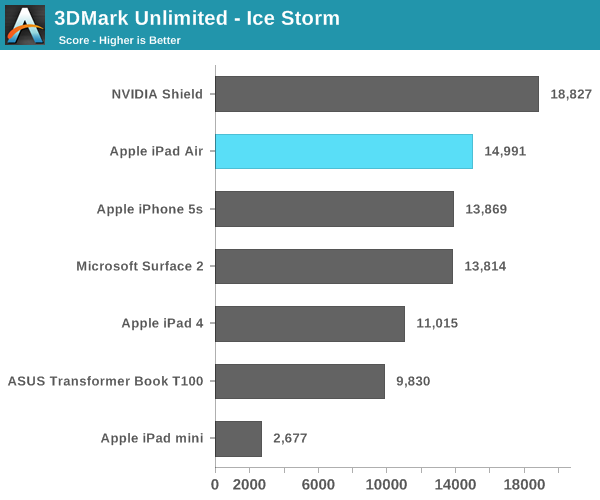
The overall Ice Storm scores show a 36% improvement in performance over the iPad 4 and an 8% increase compared to the iPhone 5s. Given the CPU frequency advantage of the A7 in the Air vs. the iPhone 5s, I'm guessing that's why we're seeing the performance gap we are here.
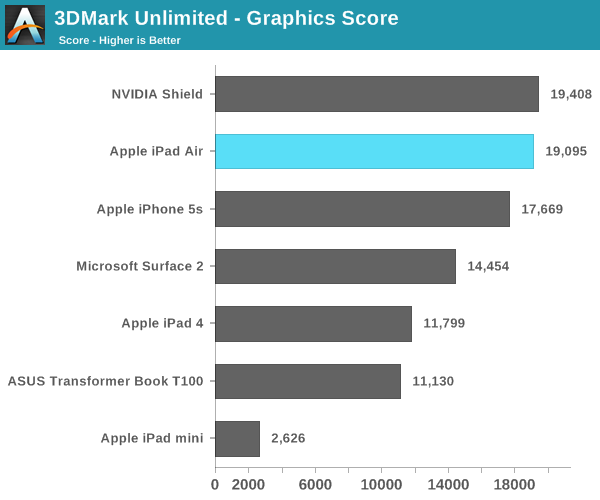
If we focus exclusively on the GPU tests (which themselves are still CPU bound), the iPad Air's performance advantage over the iPad 4 grows to over 60%.
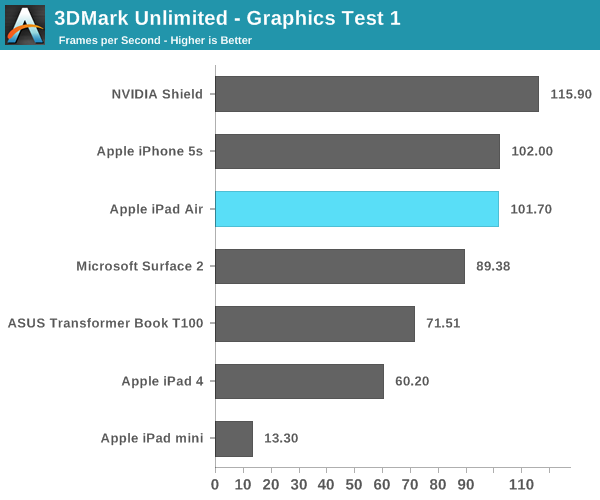
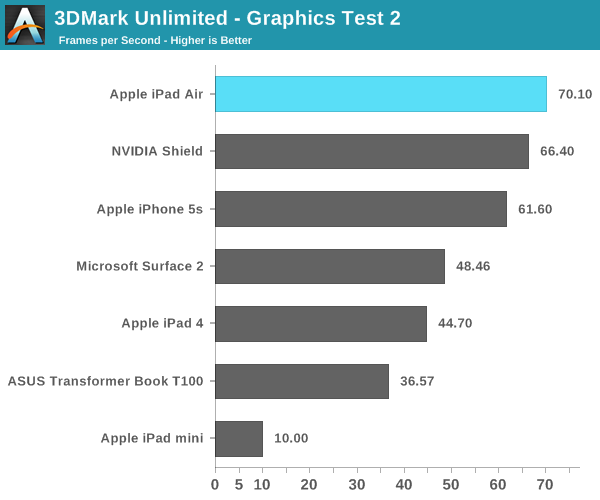
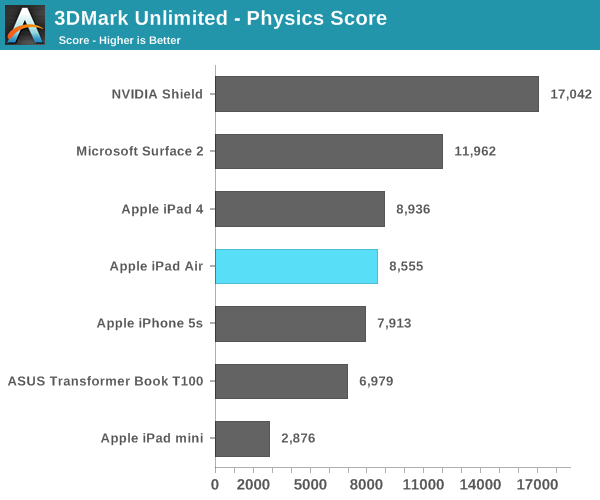
I'm still not entirely sure what's going on with the 3DMark Physics test, but we've seen this two reviews in a row now where Cyclone showed no performance increase at all compared to Swift despite this being largely a CPU test.
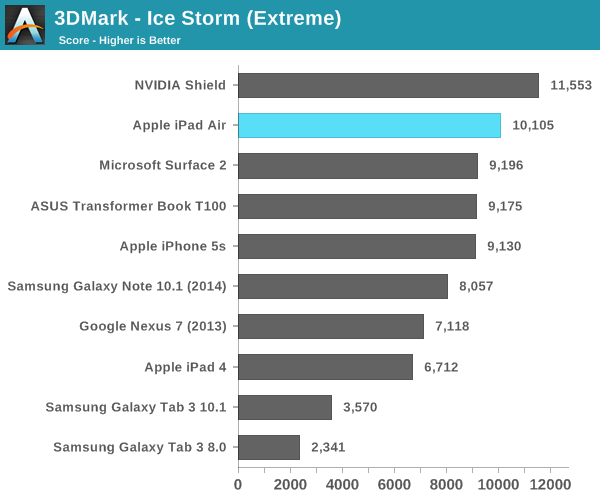
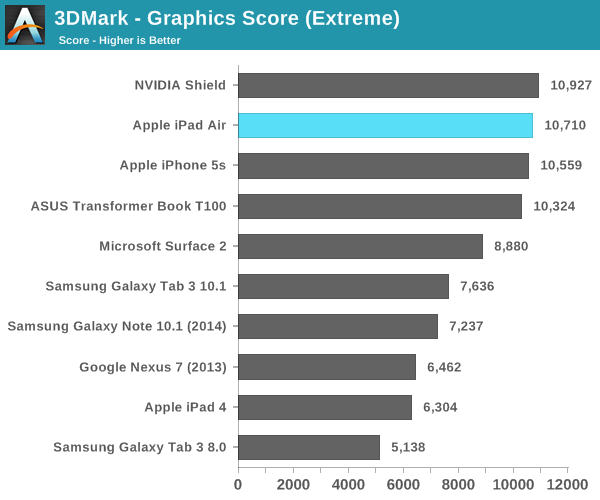
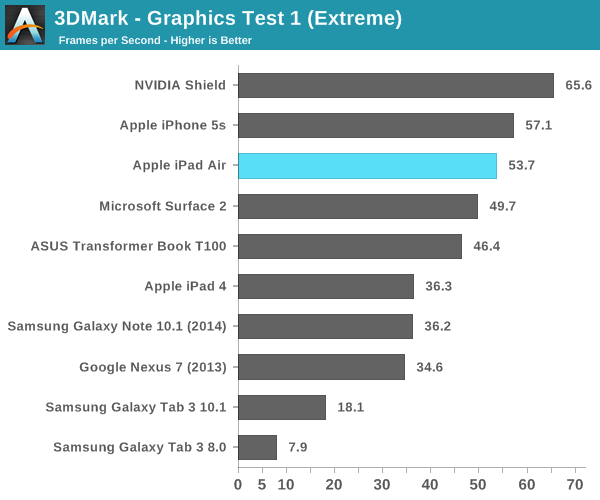
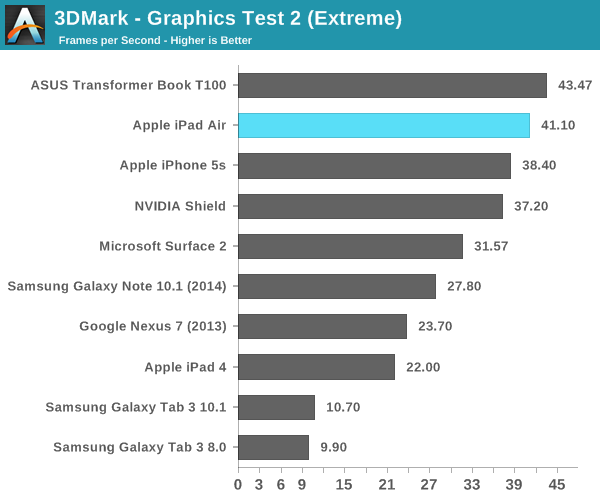
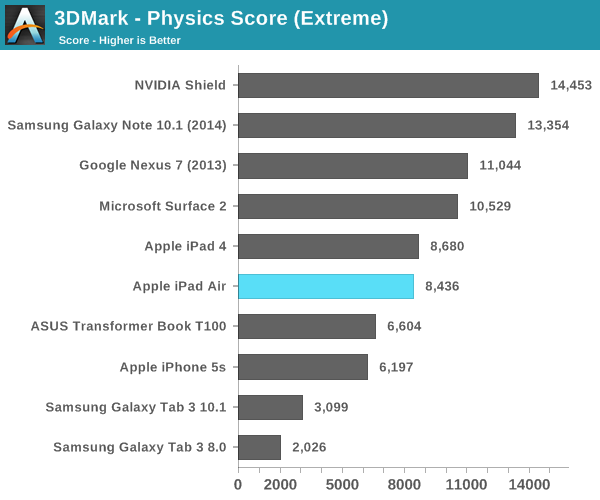
Basemark X
Basemark X is a new addition to our mobile GPU benchmark suite. There are no low level tests here, just some game simulation tests run at both onscreen (device resolution) and offscreen (1080p, no vsync) settings. The scene complexity is far closer to GLBenchmark 2.7 than the new 3DMark Ice Storm benchmark, so frame rates are pretty low.
I'm still having random issues with Basemark X reliably running both on and offscreen tests on iOS 7. Unfortunately I could only get onscreen results for the iPad Air, which came in at 46% faster than the iPad 4. Note the iPad mini and iPhone 5s benefit from having lower native resolutions here, which is why they perform so well.
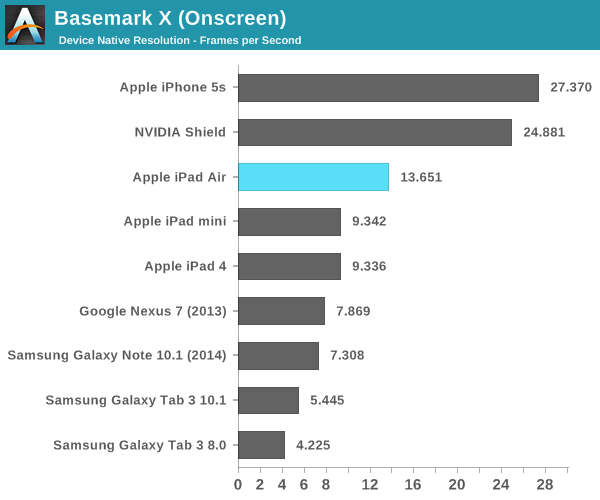










444 Comments
View All Comments
Solon - Wednesday, October 30, 2013 - link
The Kindle HDX has a 1920x1200 screen, and the iPad Mini 2 has a 2048x1536 screen. So what does "pack more pixels" mean? Because it doesn't appear to mean more, you know, more pixels. And as far as the packing, the HDX is 323 ppi and the Mini 2 is 326 ppi, which is basically the same. But I guess the Mini 2 has a higher ppi, so it wins here too.Kamus - Wednesday, October 30, 2013 - link
"Pack more pixels" means just that. The Kindle Fire HDX has a 2560x1600 resolution. And it has a 339 PPI, and like the iPad, it is factory calibrated. It is, with out a doubt, a true contender for the best LCD display on a tablet.cheinonen - Wednesday, October 30, 2013 - link
The 8.9" Kindle Fire HDX has a 2560x1600 screen, not the 7". Since the 8.9" hasn't been released yet, all you know are specs on it and we have zero idea if it's calibrated or not. Once it comes out then people can take a look at it. The only numbers I've seen on the Fire HDX are that it encompasses the sRGB gamut which has absolutely nothing to do with accuracy.Morawka - Thursday, October 31, 2013 - link
yeah he shut up pretty quick after thatBob Todd - Wednesday, October 30, 2013 - link
Comparing any Kindle (or any eReader focused device) to a 'real' tablet is a complete waste of time. The software is so incredibly gimped that using them as a general use tablet is frustrating at best. And don't even start on rooting and custom ROMs. Even with stable builds of something as nice as Cyanogenmod, they tend to never work 100% (e.g. Nook HD+ with CM 10.x vs. any Nexus tab) and have a bunch of little goofy things you have to be able to accept because you bought an eReader hoping it would be an awesome cheap tablet.kmmatney - Wednesday, October 30, 2013 - link
I will second that - I have both an iPad2 and a rooted Nook HD+. The screen on the Nook HD+ is good, but Cyanogenmod still has enough bugs to degrade the overall experience. And no matter what, rooting is always a pain in the butt. I learned not to use nightly builds, as one of them bricked by device, and I had to revert back to an older build.I also Jailbroke my iPad, but there wasn't really much of a need, so just went back to stock with iOS 7. The iPad2 is just a better device than the Nook HD+, despite the lower screen resolution.
Lizbeth - Sunday, November 3, 2013 - link
adding google play to amazaon hd/hdx is fairly simple and you don't need a custom rom, just root it and install the app for the google store...Guspaz - Wednesday, October 30, 2013 - link
The Kindle is also a smaller tablet in terms of screen size, so that's not really a valid comparison... You're looking at 45.2 sqin for the iPad while only 35.6 sqin for the Kindle HDX.If you scale the iPad Air's weight by the difference in screen size, you get almost the exact same weight as the Kindle HDX (within 5 grams), indicating that a scaled down iPad Air or a scaled up Kindle HDX would match up very closely.
KoolAidMan1 - Wednesday, October 30, 2013 - link
The Kindle HDX is lighter because it is plastic, the display isn't properly calibrated like the iPad's, the hardware is much slower, and its software is limited.You get what you pay for,
Spunjji - Tuesday, November 5, 2013 - link
Everything you just said is factually inaccurate bar the software part. But don't let that stop you saying it! ;)