The iPad Air Review
by Anand Lal Shimpi on October 29, 2013 9:00 PM ESTiPhone to iPad: CPU Changes
Although the iPad Air uses the same A7 from the iPhone 5s (and M7 motion coprocessor), there are a few minor differences that do lead to better performance.
At a high level we’re still talking about two 64-bit Apple Cyclone cores with 128KB L1s (64KB I$ + 64KB D$) per core, a shared 1MB L2 cache and a 4MB L3 cache that services the entire SoC. Apple increased CPU frequency from 1.3GHz to 1.4GHz in the iPad Air, a mild increase but in line with what we’ve seen from previous iPad designs. That’s the first impact on performance - a 7.69% increase in CPU frequency.
The second impact on performance is something I only noticed while digging around under the hood of the A7. It seems like the implementation in the iPad Air can, for whatever reason, hold more instructions in flight (over 20% more) than the A7 in the iPhone 5s. It’s unclear to me whether the A7 in the iPad is configured any differently via firmware/microcode or if perhaps we’re looking at a slightly different revision of the core, but the delta was repeatable in my testing.
The third, and likely biggest change impacting the iPad Air’s implementation of the A7 is the additional thermal headroom afforded by the larger chassis. I’m not going to go into details on exactly what this next test does (unfortunately we’re going to occlude some of the low level work that we do in light of all of the benchmark cheating going on), but we’re looking at a curve of performance vs. time for a particularly power heavy mix of code. We’re running the same exact code on both the iPad Air and iPhone 5s here, the only real difference is the size of the chassis:
You can see the 5s throttles back its CPU frequency to about 1GHz after the 2 minute mark. The crazy thing is that until that point the 5s manages to run at full frequency without so much as a hiccup for two full minutes, running an incredibly power hungry task. Given that most iOS apps aren’t this power intensive for such a sustained period of time, iPhone 5s users should almost always see the A7 running at a full 1.3GHz. Pretty crazy.
The iPad Air by comparison shows much more controlled behavior. Early on in the test we see a 7.7% performance advantage, which lines up perfectly with the iPad Air’s 7.7% CPU frequency advantage. By the end of the test the iPhone 5s has throttled to 900MHz, while the iPad Air drops to around 1.2GHz. At this point the iPad Air’s performance advantage grows to almost 40%.
CPU Performance
I've gone through our standard set of cross-platform browser based benchmarks to place the iPad Air's performance in perspective. As I mentioned in our 5s review, I don't know that there are many (any?) applications on iOS 7 that can really take advantage of all the A7 has to offer. There's definitely a ton of headroom left in the design. What's particularly exciting is when the A7 ends up in n-1 or n-2 iOS devices and it becomes the minimum developer target going forward.
I won't go through all of the results here again, but it's safe to say that the iPad Air is the fastest ARM based tablet on the planet at this point.
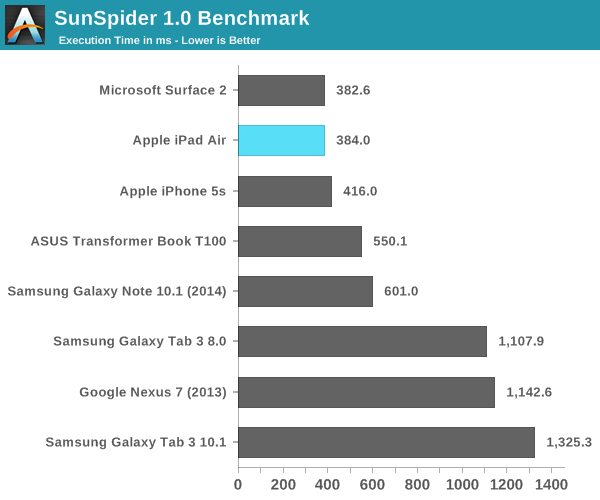
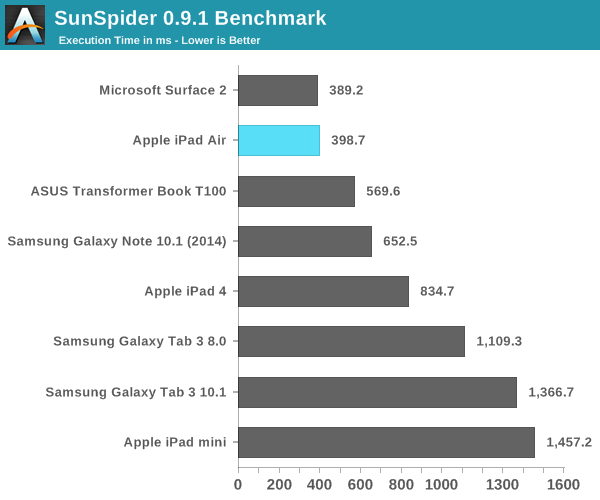
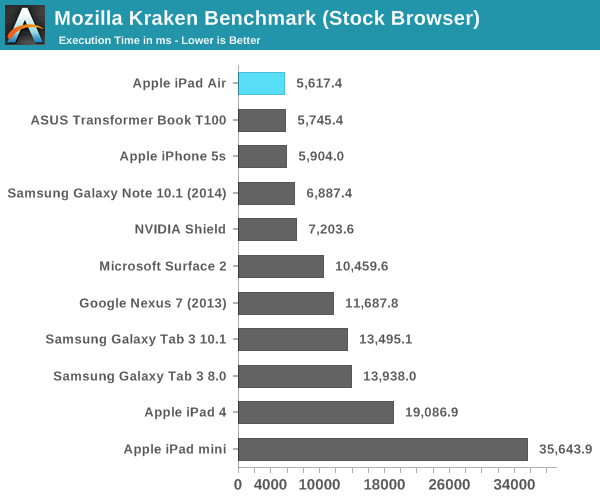
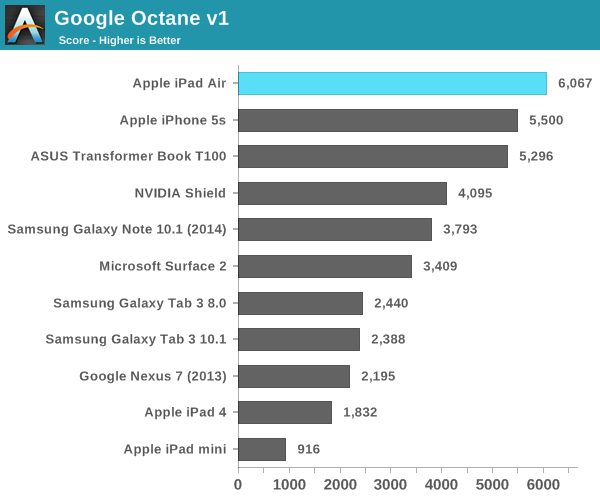
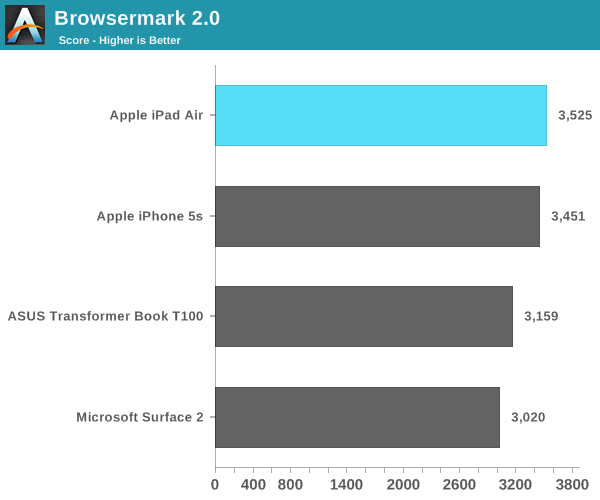
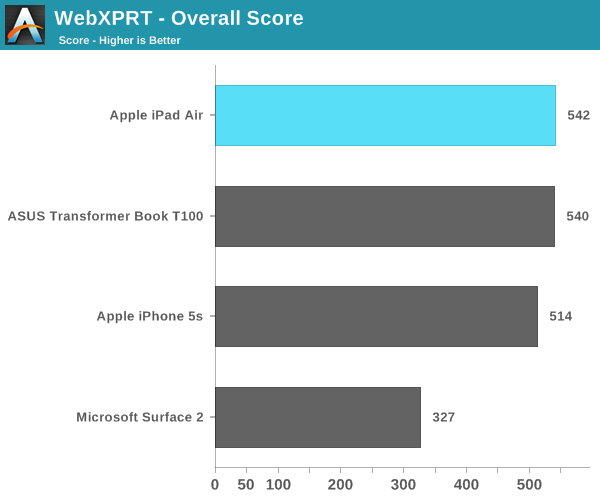
A7 Power Consumption
I’ll get to battery life in a bit, but I’ve been curious about the dynamic range of power consumption offered by Apple’s new A7 SoC. On the one hand we’re dealing with a lower power process (28nm vs. 32nm), but on the other hand Apple’s Cyclone cores can clearly draw more power given how beefy the architecture is this round. Apple frowns upon review sample dissection so I had to turn to a less scientific method of external platform level power measurement. The fidelity of the numbers here aren’t all that great but it’s better than nothing.
For the first test I measured platform power consumption during a Kraken run:
I purposely started measuring before the benchmark so I could get an idea of idle power consumption. The iPad Air consumes roughly 72% of the idle power as the iPad 4, both running at the same brightness. Here we’re not just seeing the A7’s advantages but also things like lower display power.
Focusing on the load portion of the measurement we see that both the new iPad and old iPad consume the same total power in this test. I suspect the A7 is drawing more power than the A6X, but it’s masked by a lower power display. Given how much faster the iPad Air is, Apple’s latest tablet features far lower overall task energy than the outgoing iPad 4. This is probably both the best case scenario for the iPad Air and the most likely case as well.
For kicks I wanted to see just how much power I could get the iPad Air to draw. Here I’m looking at platform power during our mini-power-virus test from above:
How’s that for dynamic range? Almost 12W running all out, but around half that in what we’d normally consider to be a stressful CPU test. I couldn’t get any actual applications/games on the iPad Air to behave like this so the results above are purely academic (for now). A quick run through GFXBench 2.7’s T-Rex HD test confirms that even pushing the GPU won’t hit these numbers. The max I saw running T-Rex offscreen was ~6W, and turning to an actual game (Infinity Blade 3) the iPad Air pulls less than 5W.


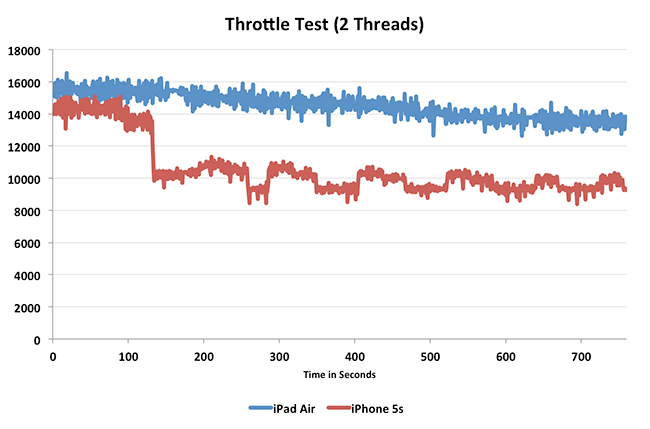
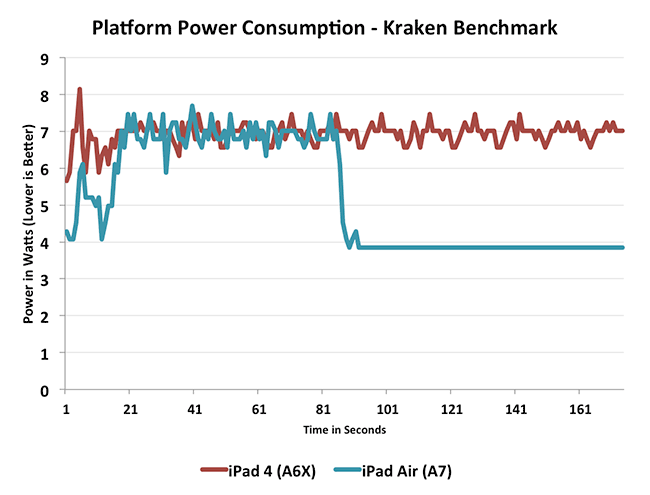
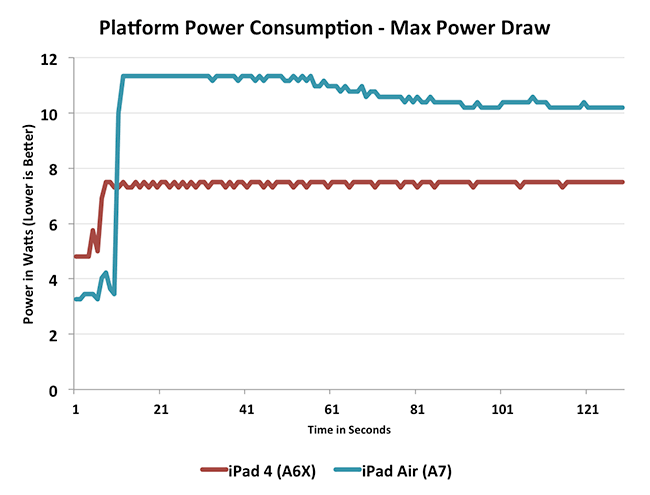








444 Comments
View All Comments
Solon - Wednesday, October 30, 2013 - link
The Kindle HDX has a 1920x1200 screen, and the iPad Mini 2 has a 2048x1536 screen. So what does "pack more pixels" mean? Because it doesn't appear to mean more, you know, more pixels. And as far as the packing, the HDX is 323 ppi and the Mini 2 is 326 ppi, which is basically the same. But I guess the Mini 2 has a higher ppi, so it wins here too.Kamus - Wednesday, October 30, 2013 - link
"Pack more pixels" means just that. The Kindle Fire HDX has a 2560x1600 resolution. And it has a 339 PPI, and like the iPad, it is factory calibrated. It is, with out a doubt, a true contender for the best LCD display on a tablet.cheinonen - Wednesday, October 30, 2013 - link
The 8.9" Kindle Fire HDX has a 2560x1600 screen, not the 7". Since the 8.9" hasn't been released yet, all you know are specs on it and we have zero idea if it's calibrated or not. Once it comes out then people can take a look at it. The only numbers I've seen on the Fire HDX are that it encompasses the sRGB gamut which has absolutely nothing to do with accuracy.Morawka - Thursday, October 31, 2013 - link
yeah he shut up pretty quick after thatBob Todd - Wednesday, October 30, 2013 - link
Comparing any Kindle (or any eReader focused device) to a 'real' tablet is a complete waste of time. The software is so incredibly gimped that using them as a general use tablet is frustrating at best. And don't even start on rooting and custom ROMs. Even with stable builds of something as nice as Cyanogenmod, they tend to never work 100% (e.g. Nook HD+ with CM 10.x vs. any Nexus tab) and have a bunch of little goofy things you have to be able to accept because you bought an eReader hoping it would be an awesome cheap tablet.kmmatney - Wednesday, October 30, 2013 - link
I will second that - I have both an iPad2 and a rooted Nook HD+. The screen on the Nook HD+ is good, but Cyanogenmod still has enough bugs to degrade the overall experience. And no matter what, rooting is always a pain in the butt. I learned not to use nightly builds, as one of them bricked by device, and I had to revert back to an older build.I also Jailbroke my iPad, but there wasn't really much of a need, so just went back to stock with iOS 7. The iPad2 is just a better device than the Nook HD+, despite the lower screen resolution.
Lizbeth - Sunday, November 3, 2013 - link
adding google play to amazaon hd/hdx is fairly simple and you don't need a custom rom, just root it and install the app for the google store...Guspaz - Wednesday, October 30, 2013 - link
The Kindle is also a smaller tablet in terms of screen size, so that's not really a valid comparison... You're looking at 45.2 sqin for the iPad while only 35.6 sqin for the Kindle HDX.If you scale the iPad Air's weight by the difference in screen size, you get almost the exact same weight as the Kindle HDX (within 5 grams), indicating that a scaled down iPad Air or a scaled up Kindle HDX would match up very closely.
KoolAidMan1 - Wednesday, October 30, 2013 - link
The Kindle HDX is lighter because it is plastic, the display isn't properly calibrated like the iPad's, the hardware is much slower, and its software is limited.You get what you pay for,
Spunjji - Tuesday, November 5, 2013 - link
Everything you just said is factually inaccurate bar the software part. But don't let that stop you saying it! ;)