The iPad Air Review
by Anand Lal Shimpi on October 29, 2013 9:00 PM ESTDisplay
In building the iPad Air Apple shrunk all elements of the tablet’s design, including the thickness of the display. We’re still dealing with a 9.7-inch 4:3 2048 x 1536 IPS LCD panel with true RGB stripe rather than some weird subpixel structure. Viewing angles are still great, and overall the display remains the best you can get at this size.
![]()
The iPad Air continues Apple’s recent history of shipping color calibrated displays. Color accuracy on my iPad Air review sample is better than on any previous iPad I’ve ever tested, in fact it’s more accurate than any other tablet I’ve ever tested. The numbers are easily backed up by images that show a vibrant and, more importantly, accurate display.
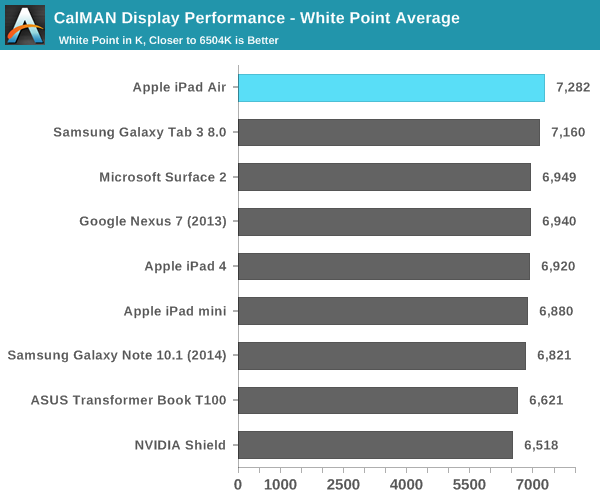
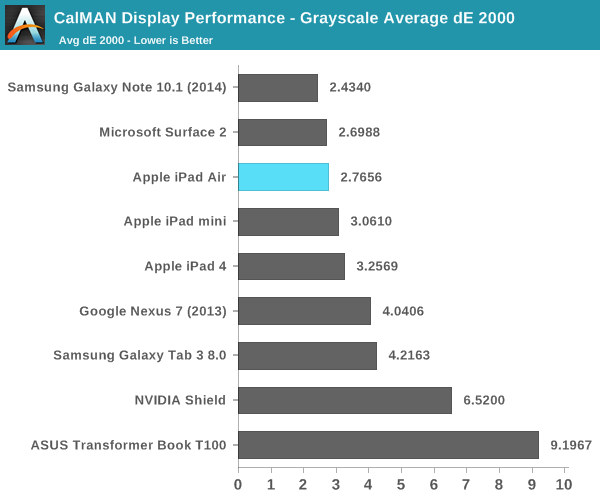
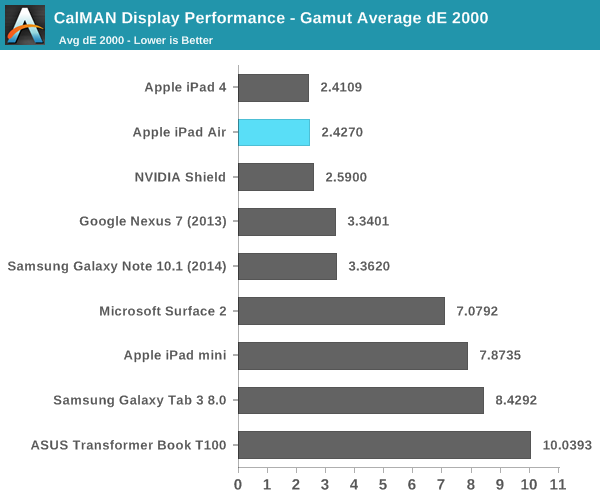
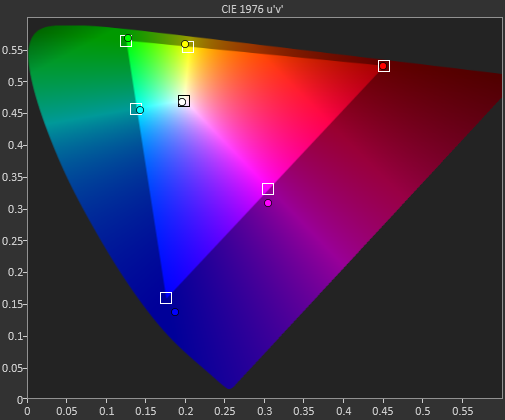
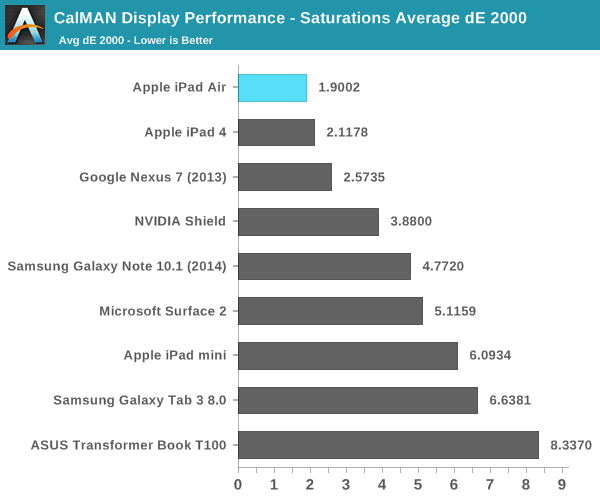
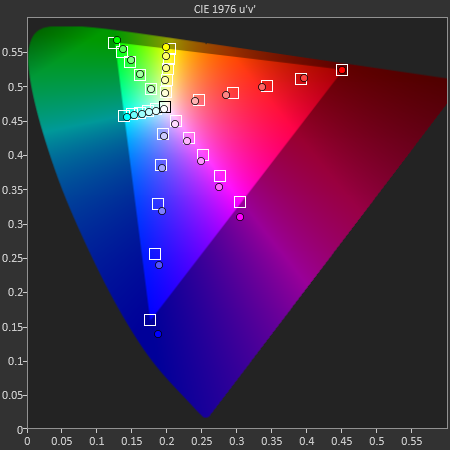
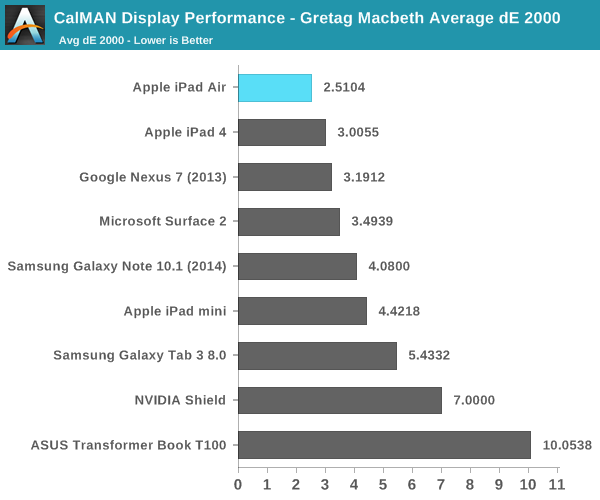
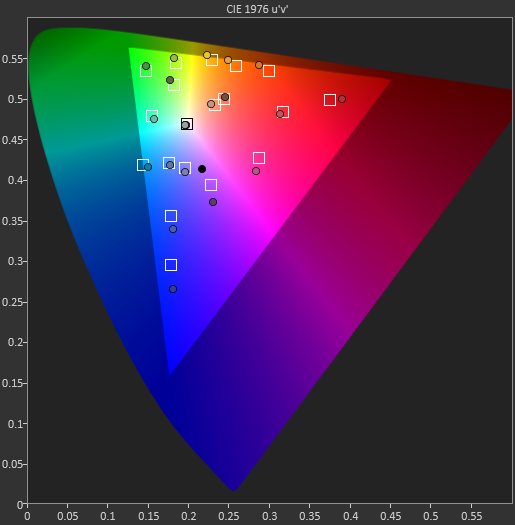
The iPad Air gets pretty bright at 426 nits, although black levels aren’t all that impressive at 0.44 nits. Overall contrast ratio is in line with what we’ve seen from previous iPads. My only complaint on the display front is I would like to see Apple laminate the cover glass to the LCD display. Reducing reflections would go a long way towards improving the usability of the device, not to mention the impact that would have on improving display quality in dark movie scenes.
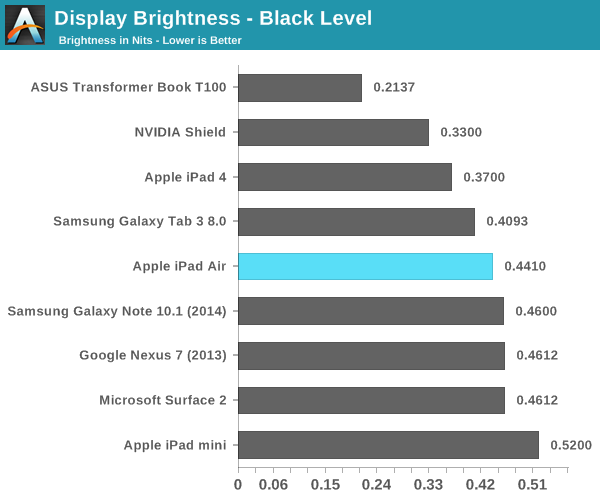
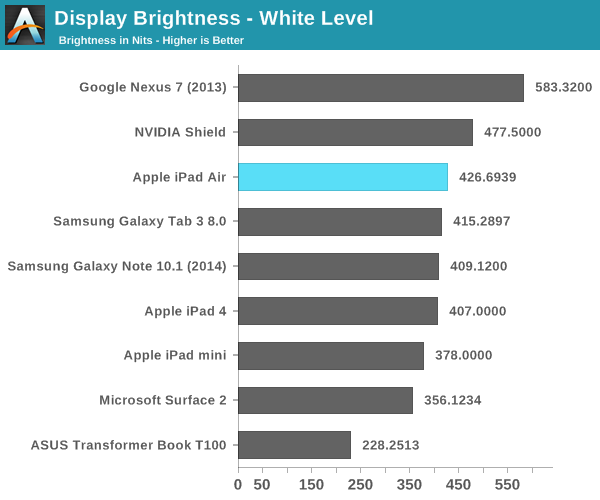
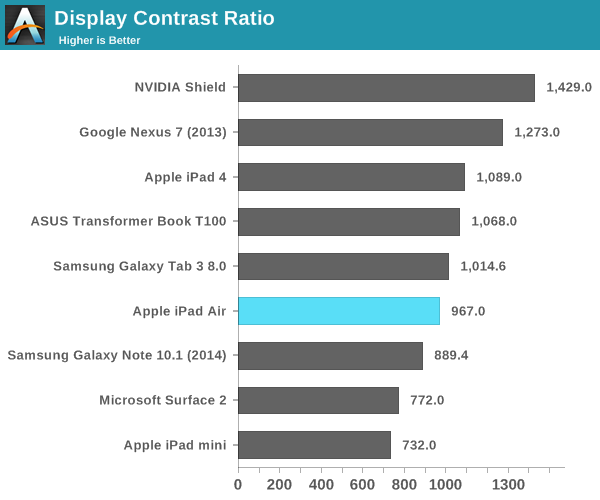




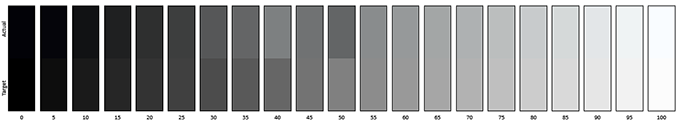
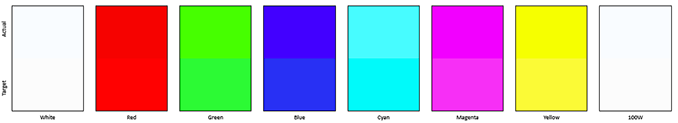
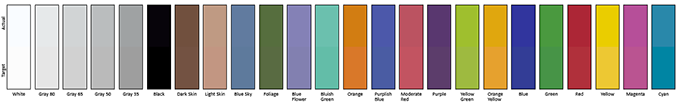








444 Comments
View All Comments
sna2 - Wednesday, October 30, 2013 - link
wrong.Most flash sticks are eMMC and they operate at 100MB/s to 200MB/s which needs usb3.
Kristian Vättö - Wednesday, October 30, 2013 - link
Read speeds can easily exceed 100MB/s because reading from NAND is much faster than writing to it. Write speeds of 32GB or smaller flash devices can barely hit 40MB/s because the NAND itself can't write faster, and it's the write speeds that matter when syncing. Even if we're dealing with a full blown SATA SSD the write performance for 32GB models is around 40MB/s. Performance does scale with capacity so a 64GB or 128GB model will be faster but we are still far away from data rates over 100MB/s.fokka - Wednesday, October 30, 2013 - link
this, so much. i'm always astounded when people bring up that they wanna see (e.g.) usb3 in their next mobile device. as if there are any current devices scratching on the 30MB-mark which would be totally possible with usb2, if manufacturers wouldn't insist on implementing bargain-bin nand and even shittier usb-controllers.FCsean - Wednesday, October 30, 2013 - link
It would be stupid of them to put thunderbolt cables for iOS devices since more than half of the owners don't own a mac. USB 3.0 would be the way to go but not everyone has USB 3.0 so they're not yet wasting their money in manufacturing USB 3.0 cables since it's a lot more expensive to manufacture. I think it's two times more expensive.darkcrayon - Wednesday, October 30, 2013 - link
Not only that, but am I the only one who rarely syncs large amounts of data at a time anymore with an iPad? Most of the sync is done wirelessly in small amounts over time. The only time I need a full many gig sync is when I upgrade devices or (extremely rarely) need to do a full wipe. Faster syncing would be nice but it's just not the daily process it used to be.Sushisamurai - Wednesday, October 30, 2013 - link
...yeah.... I don't know about u guys, but is wireless sync all the time now, either comp to iPad or iPad OTA with iCloud, wiping my device q3-6 months. I have no issues with restoring a full 32GB, and it's pretty quick... Down speeds of 10MB/s wifi, 40MB/s LTE (OTA for both), but if I were to sync via comp, a HDD to NAND is pretty abysmal speeds. Not to mention, if it was TB/USB3 u're going to have a thickness increase, and I'd rather not. Inductive charging, if u recall, is a slow, inefficient form of charging. I'd rather have my full 2A going into my iPad versuses drawing the same 12W but giving me the equivalent of 6W wirelessly. NFC and tablets? Okayyyyyyyy there.petersellers - Wednesday, October 30, 2013 - link
Doubly stupid considering that thunderbolt runs on PCI express lanes and PCI express is not present in any of these devicesekotan - Wednesday, October 30, 2013 - link
You can't have Thunderbolt without a corresponding Intel chipset, so forget about it on any ARM tablet. Also, the NAND used by these devices is so slow that having Thunderbolt would be utterly pointless. Most can't even saturate USB 2.0, never mind USB 3.0. Only the most recent Apple mobile devices have NAND fast enough to saturate USB 2.0.abazigal - Saturday, November 2, 2013 - link
I restored my 5s recently (coming from a 32gb 4s). The whole process took 1-2 minutes at most. Just plug in and click a button. Likewise, few people are so fastidious as to back up their devices via iTunes manually every day. The time savings from going thunderbolt is so minimal that unless your life somehow revolves around restoring thousands of these devices every day, I don't feel the benefits are worth the added cost.iSayuSay - Sunday, November 3, 2013 - link
And how Thunderbolt sync would help? Did you realize how much is the transfer rate from NAND flash in the iPad/iPhone? No more than 16MB/s, it's not SSD per say. It's a slow internal memory it becomes bottleneck. So as long as Apple do not change those (I doubt it will ever for the next 5 years), there's no point of porting Lightning to Thunderbolt or even USB 3.0 .. Ever.