Samsung S27B971D Monitor Review
by Chris Heinonen on October 31, 2013 12:00 PM ESTInput lag is tested over HDMI using the Leo Bodnar lag tester. It is limited to 1080p but it provides consistent, repeatable results that anyone can duplicate. A scaler can also be designed to introduce very little lag if implemented correctly so native resolution might provide better results, but it would be a slight difference (unless a poor/slow scaler is used).
Tested this way the Samsung S27B971D averages 26.3ms of lag. This is competitive with other 27” WQHD monitors that have produced 22.53 – 35.97ms of lag. Basically if you find any 27” WQHD monitor to be too slow, the Samsung won’t change your mind. I found nothing wrong with the overall gaming performance in my testing.
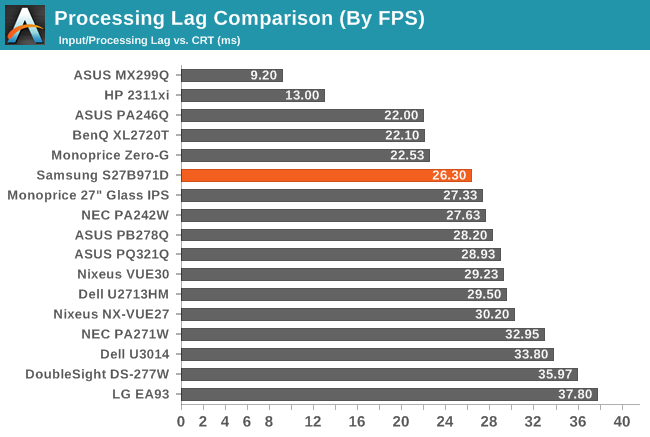
Power Use
Power draw from a Kill-A-Watt is reasonable on the Samsung with 21 watts at minimum backlight and 42 watts at maximum. On a candelas-per-square-inch-per-watt basis it comes in as being one of the most efficient monitors at maximum backlight and middle of the pack at minimum backlight. Now that virtually everyone uses LEDs, even for wide gamut displays, there probably won’t be as much difference here as there used to be.
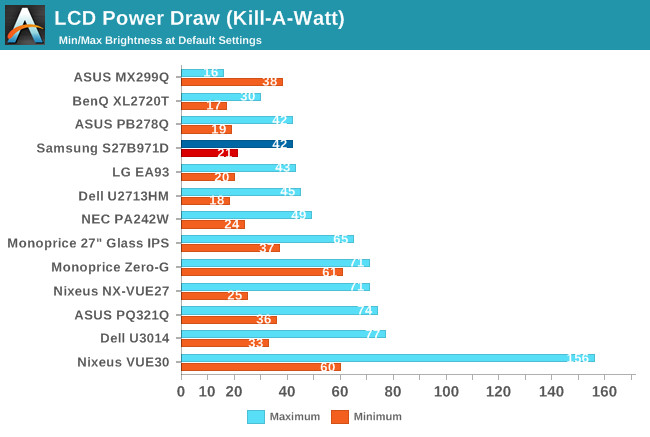
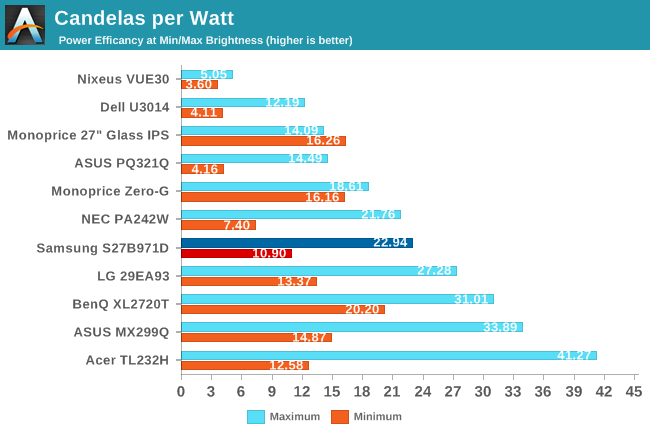
Color Gamut
This is a bit interesting to me. In the sRGB mode the Samsung S27B971D falls short of the full sRGB gamut. It fills 67% of the AdobeRGB gamut, and not the 69% that we expect from sRGB. It’s a small difference but it is still a difference. If we switch to the standard color mode instead of sRGB then the gamut is larger. I ran the pre-calibration numbers, did a calibration in both modes, and ran the post-calibration numbers and found that the sRGB preset was far superior in the end. So while the gamut might come up just slightly low, it’s better than being over-saturated all around. In practice, very few people if any will notice the difference between 67% and 69%, as what we’re really looking for are displays that use significantly less than the sRGB gamut.
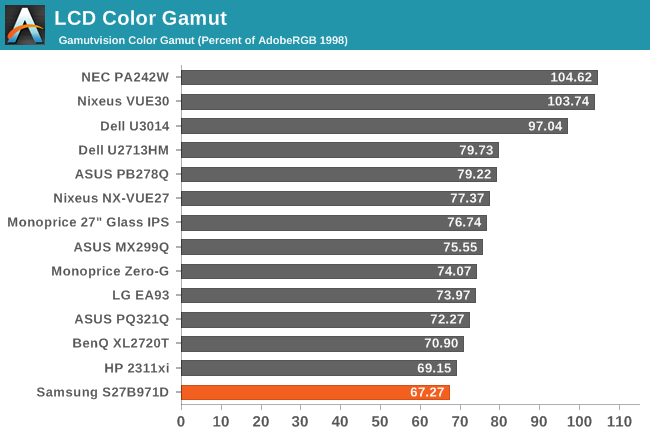
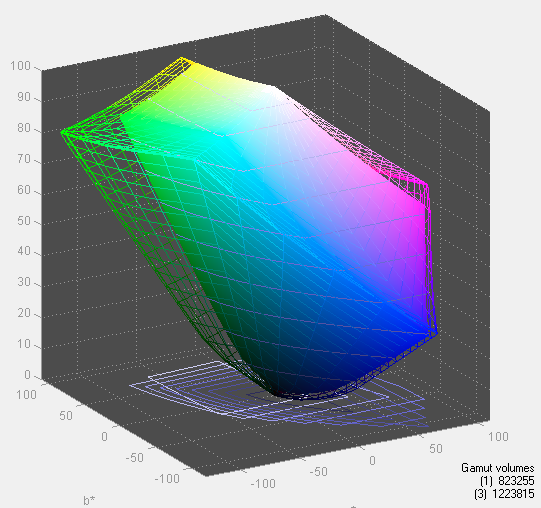










52 Comments
View All Comments
lemonadesoda - Tuesday, November 5, 2013 - link
After spending a fortune on an XL20 LED monitor some years back - I discovered that the Samsung IPS alternatives are good but not as good as tru IPS. I won't buy another.mr2kat - Tuesday, November 5, 2013 - link
Can someone explain to me - why would Samsung not calibrate this monitor before shipping? Is it a question of matching the monitor to the graphic card?