Samsung S27B971D Monitor Review
by Chris Heinonen on October 31, 2013 12:00 PM ESTInput lag is tested over HDMI using the Leo Bodnar lag tester. It is limited to 1080p but it provides consistent, repeatable results that anyone can duplicate. A scaler can also be designed to introduce very little lag if implemented correctly so native resolution might provide better results, but it would be a slight difference (unless a poor/slow scaler is used).
Tested this way the Samsung S27B971D averages 26.3ms of lag. This is competitive with other 27” WQHD monitors that have produced 22.53 – 35.97ms of lag. Basically if you find any 27” WQHD monitor to be too slow, the Samsung won’t change your mind. I found nothing wrong with the overall gaming performance in my testing.
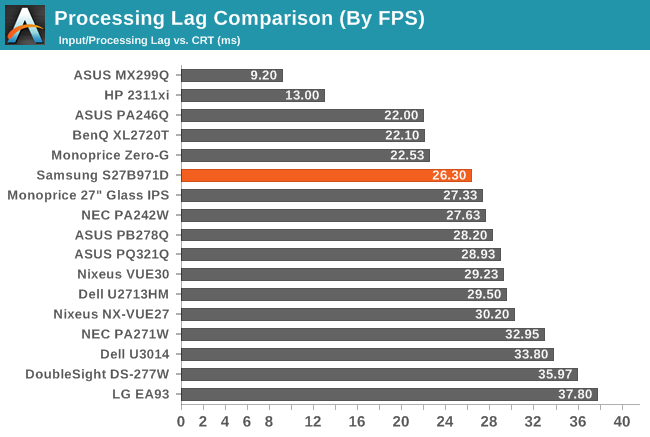
Power Use
Power draw from a Kill-A-Watt is reasonable on the Samsung with 21 watts at minimum backlight and 42 watts at maximum. On a candelas-per-square-inch-per-watt basis it comes in as being one of the most efficient monitors at maximum backlight and middle of the pack at minimum backlight. Now that virtually everyone uses LEDs, even for wide gamut displays, there probably won’t be as much difference here as there used to be.
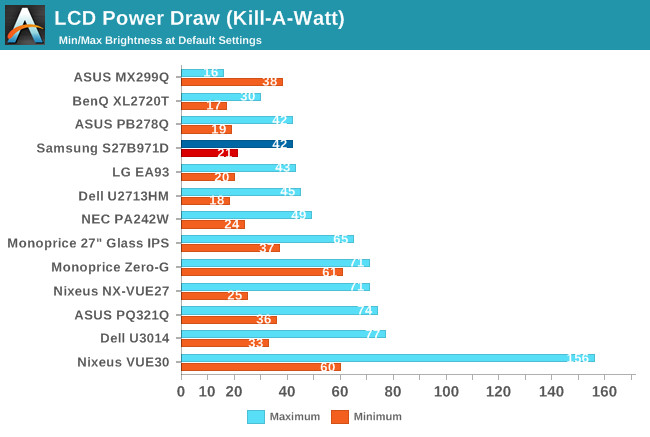
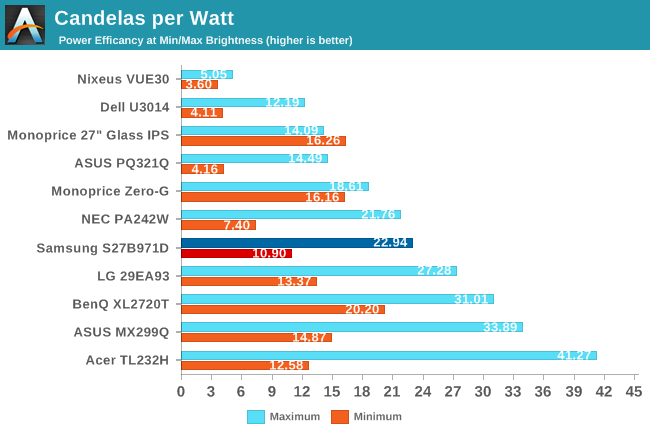
Color Gamut
This is a bit interesting to me. In the sRGB mode the Samsung S27B971D falls short of the full sRGB gamut. It fills 67% of the AdobeRGB gamut, and not the 69% that we expect from sRGB. It’s a small difference but it is still a difference. If we switch to the standard color mode instead of sRGB then the gamut is larger. I ran the pre-calibration numbers, did a calibration in both modes, and ran the post-calibration numbers and found that the sRGB preset was far superior in the end. So while the gamut might come up just slightly low, it’s better than being over-saturated all around. In practice, very few people if any will notice the difference between 67% and 69%, as what we’re really looking for are displays that use significantly less than the sRGB gamut.
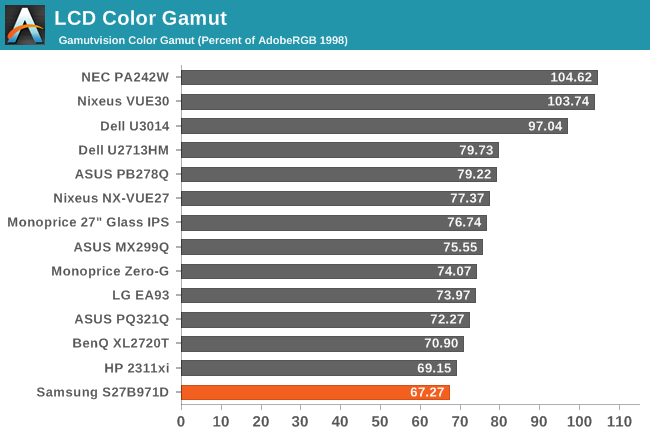
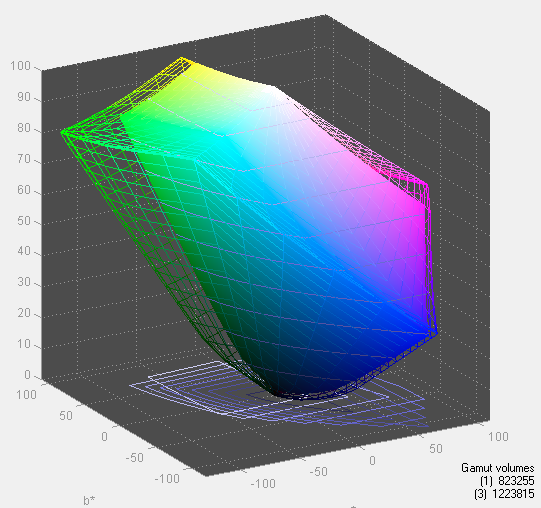










52 Comments
View All Comments
QuantumPion - Thursday, October 31, 2013 - link
Get the same panel offbrand (QNIX/X-STAR) for only ~$300-$350ish off ebay. Win.cheinonen - Thursday, October 31, 2013 - link
The panel is only one piece of the system. You can have a great panel and a really bad display result. See the reviews of the LG 29EA93 versions and how much difference you can get using the same panel.QuantumPion - Thursday, October 31, 2013 - link
The reviews of the QNIX and X-STAR rate it as being pretty much identical in quality (including out of the box color accuracy) as the name-brands. The only downside is the cheapo stand and casing.glenster - Thursday, October 31, 2013 - link
Samsung should put out one like the Qnix QX2710.aliasfox - Thursday, October 31, 2013 - link
It's almost in the same position as Apple's (aging) Thunderbolt dispay. They're both 2560 x 1440 27" displays that sell for $1k, they both have nice looking industrial designs, and have image quality that's good, but no longer great.If I were considering either one, I'd jump the marginal $250 and grab the NEC, or save $300 and grab one of the other ones.
MykeM - Friday, November 1, 2013 - link
You can pick Apple's TB Display for $800 at Apple online store. It's refurbished but comes with the same 1 year warranty.NCM - Tuesday, November 5, 2013 - link
Regarding Apple's Thunderbolt display, at least for the same $1K price Mac users get another benefit: the built-in T'bolt hub that gives USB, and FW ports, plus ethernet and a power supply for laptop charging. Together these would cost at least another $300, effectively reducing the Apple monitor's price. For those who can benefit from this docking capability (not everyone, obviously) that makes the T'bolt monitor very decent value.xKeGSx - Thursday, October 31, 2013 - link
What about the LG 27EA83-D? I own one. Got it from Microcenter for $649 when it was released and newegg just had it on sale for $550. 27" IPS panel, 2560x1440, 99% Adobe RGB, works great for games that I've tried, and is stunning after calibration. It does come precalibrated with results but those are never true. All the reviews I've read have raved about it and I've been waiting for Anandtech or tftcentral to confirm my bias. Please give this monitor a review! Thanks.Panzerknacker - Thursday, October 31, 2013 - link
I just would never buy a Samsung, especially not a expensive one like this. My experience with their products is usually a short lived one, because they tend to break pretty early.Nfarce - Thursday, October 31, 2013 - link
Well I've bought 3 HDTVs, 4 PC monitors, 3 SSDs, and 2 mobile phones all made by Samsung and none have given me any problems. You are just unlucky. Look at the reviews of any of the products I mention above on sites like Amazon or NewEgg and see how many people complain about failure.