ASUS Transformer Book T100 Review: Redefining the Entry-Level Windows Notebook
by Anand Lal Shimpi on October 18, 2013 12:00 AM ESTDisplay
The T100 features a 10.1-inch 1366 x 768 IPS display, which makes for awesome viewing angles and an experience that will put most entry level notebooks to shame. Compared to what we’re used to seeing from Windows notebooks, ASUS did a tremendous job with the panel selection given the price of the T100.
Brightness, black levels and contrast are all reasonable but nothing extraordinary. Max brightness in particular is limited to only 228 nits. That’s more than bright enough for indoor use, but outdoors or in direct sunlight you may wish for a brighter panel. Black levels are quite good, which helps deliver great contrast ratio. As I mentioned at the beginning of the article, the gap between display panel and cover glass is large enough that reflections can be an issue - a problem that is worsened by the fact that the panel can’t get super bright.
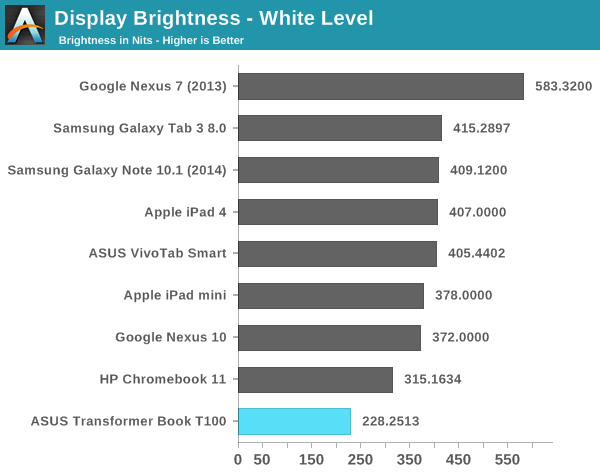
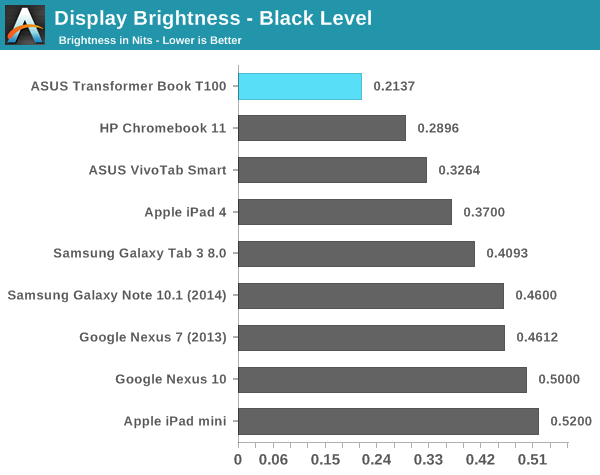
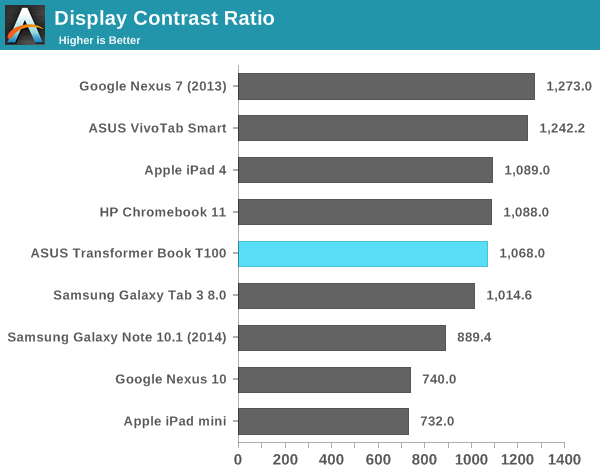
Whether or not any of this is a problem to you really depends on perspective. If we’re limiting our comparison to traditional entry level PC notebooks then ASUS has really redefined what it means to be a $349 PC. If you broaden the comparison to Android tablets and even Chromebooks, the comparison grows more difficult.
Color accuracy isn’t great on the T100. Once again, compared to what you’d traditionally get from a Wintel PC at this price point it’s amazing. Compared to the Chromebook 11 we recently reviewed at $279 however, the T100 needs some work.
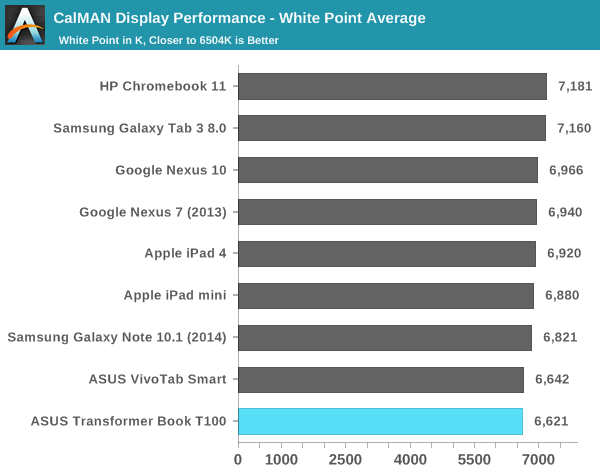
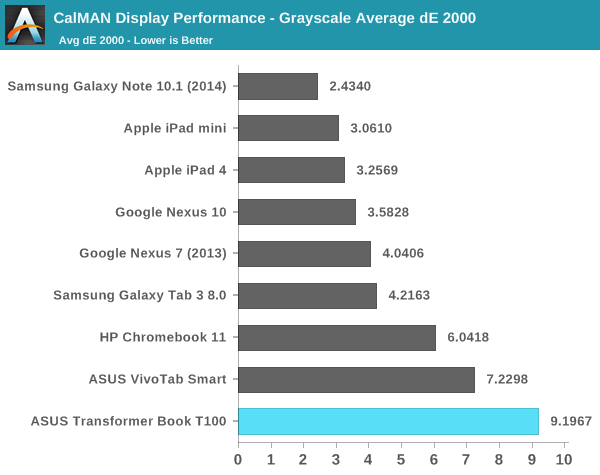
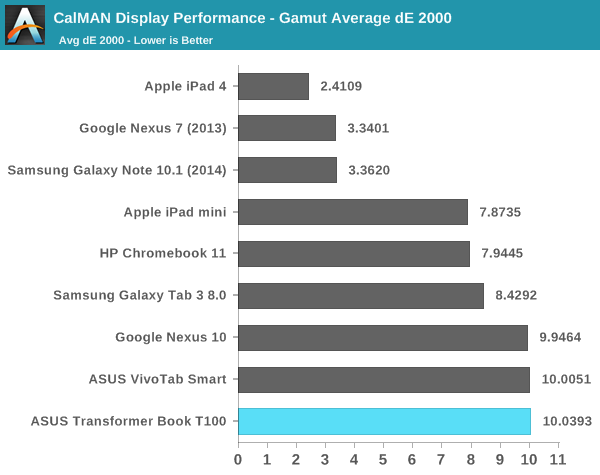
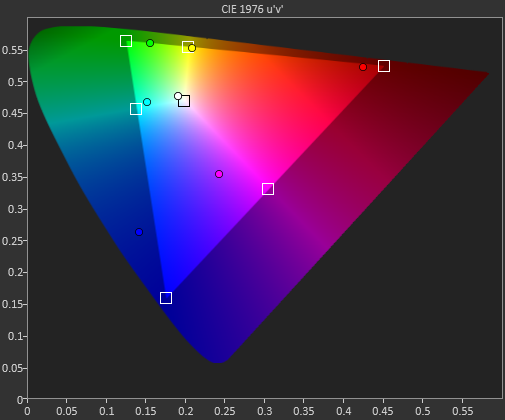
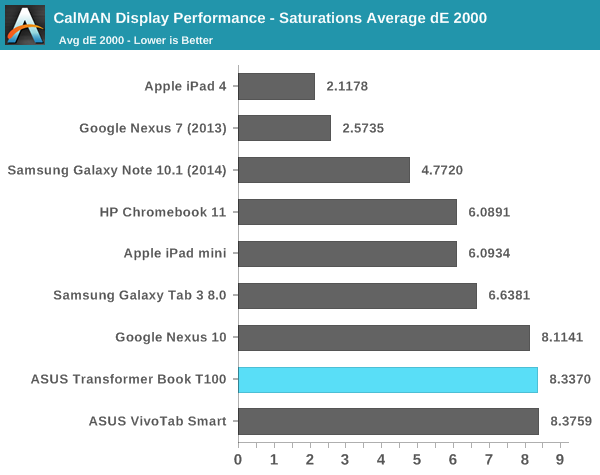
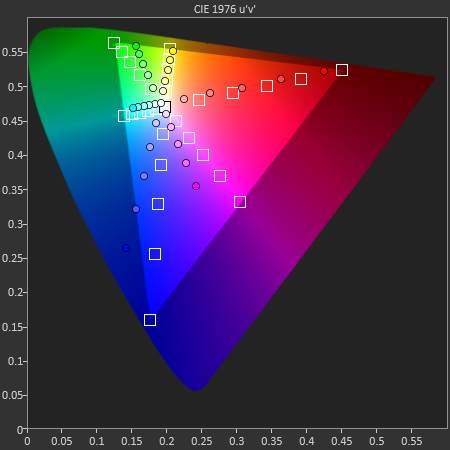
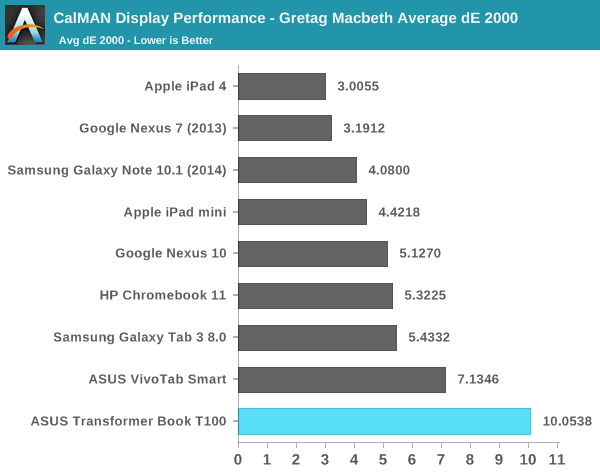
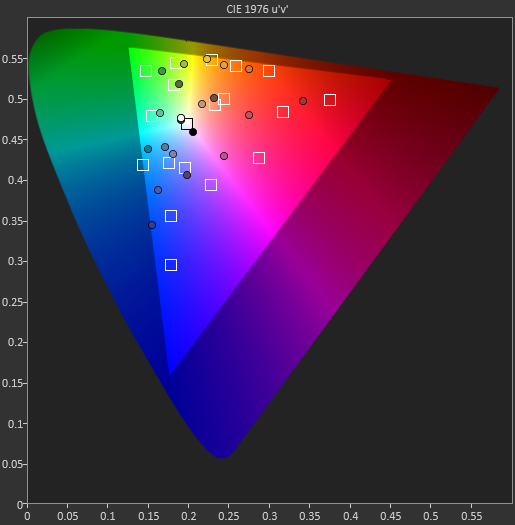
It’s definitely not a bad display, it just doesn’t live up to the expectations of some other low cost devices we’ve seen lately (e.g. 2013 Nexus 7, Chromebook 11). The charts below show you the stark difference between what we're expecting to display and what the T100 actually displays:
There's a green hue to all of the white/grays, and the other colors are just off. Users definitely benefit from the viewing angles of IPS but the T100 needs calibration.


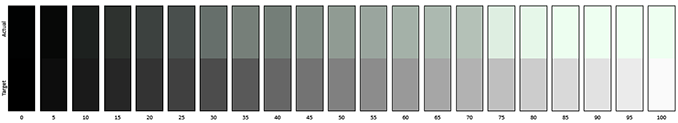
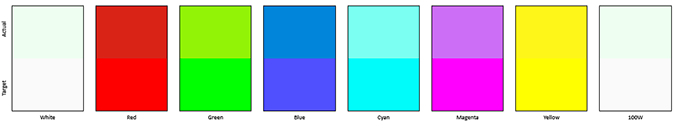
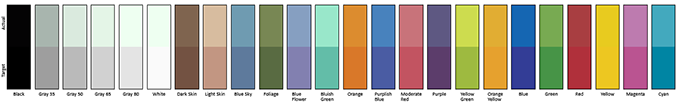








158 Comments
View All Comments
nathanddrews - Friday, October 18, 2013 - link
8+ hour battery life, under 1" thick, under 3lbs, full Windows OS, IPS touchscreen, detachable base for tablet mode, $350. How exactly is that not redefining entry level? I sure as H-E-double hockey sticks haven't seen anything like it.AsusJake - Sunday, October 16, 2016 - link
3 years later I'm still using an asus t100 now with windows 10 64 bit system only 2 gigs of ram and still better than any tablet ive had. only my note 5 that I own has been faster......Drumsticks - Friday, October 18, 2013 - link
"Redefining the Entry Level Windows Notebook" how is it not? Great display, Decent performance without a bad IO system, and amazing battery life. There wasn't a single $350 notebook on the market a year ago that would have given you that.Qwertilot - Friday, October 18, 2013 - link
Running windows anyway ;)Seriously though, this isn't an entry level notebook, its a slightly odd hybrid device. With associated compromises noted in the review. Anyone know if we're going to get normal notebooks with similar specs as well?
Drumsticks - Friday, October 18, 2013 - link
Dell has a haswell Pentium based CPU in an 11" notebook rated for somewhere in between 8-10 hours of battery life for $379. I'm not sure if it has an IPS display though.Krysto - Friday, October 18, 2013 - link
Also, as usual, Intel's Atom can barely keep up with LAST YEAR's ARM chips, in both CPU and GPU performance. Same old story.Guess Silvermont wasn't as revolutionary as you made us think it is with every chance you got - was it, Anand?
Speedfriend - Friday, October 18, 2013 - link
"Intel's Atom can barely keep up with LAST YEAR's ARM chips, in both CPU and GPU"You seem to have problem with reading, The Samsung Note 10.1 has the latest top of the range Samsung big.little quad core with the latest Mali 628 and yet loses out to the Atom in every CPU test. And this isn't even top of the range...
I know some people are biased, but come on...
darkich - Friday, October 18, 2013 - link
..and you say that Note's 1440p doesn't matter?Or the fact that android has shitty JS optimization?
Amazing how you failed to see how an old dual core Exynos on Chromebook outperformed this BT on those SAME CPU tests you bring up!
And you talk about bias!
The fact is Bay Trail is a Meh chip.
Given the superior manufacturing process it fares pretty badly in coparison with ARM, and has about 30-50 % weaker GPU.
Boissez - Friday, October 18, 2013 - link
Wow... I've never seen a device with colors this much out of wack. The beauty of this thing running Windows is that it can be fixed with a color calibrator though. It's a shame about the poor brightness though.Either way the latest batch of Win 8.1 tablets are shaping up nicely. Are there any plans to review any of the smaller 8" tablets like the Dell Venue 8 pro or Lenovo Miix 2?
CSbeer - Friday, October 18, 2013 - link
I bought a win8 tablet on clearance (Iconia W3 for $249) and have to say I'm never going back to IOS or Android. It's even gone so far as replaced my netbook and I only lug around my 15" laptop when I need the extra power for school or work. I just don't get all the win8 hate, it sure has made my life easier.