ASUS Transformer Book T100 Review: Redefining the Entry-Level Windows Notebook
by Anand Lal Shimpi on October 18, 2013 12:00 AM ESTDisplay
The T100 features a 10.1-inch 1366 x 768 IPS display, which makes for awesome viewing angles and an experience that will put most entry level notebooks to shame. Compared to what we’re used to seeing from Windows notebooks, ASUS did a tremendous job with the panel selection given the price of the T100.
Brightness, black levels and contrast are all reasonable but nothing extraordinary. Max brightness in particular is limited to only 228 nits. That’s more than bright enough for indoor use, but outdoors or in direct sunlight you may wish for a brighter panel. Black levels are quite good, which helps deliver great contrast ratio. As I mentioned at the beginning of the article, the gap between display panel and cover glass is large enough that reflections can be an issue - a problem that is worsened by the fact that the panel can’t get super bright.
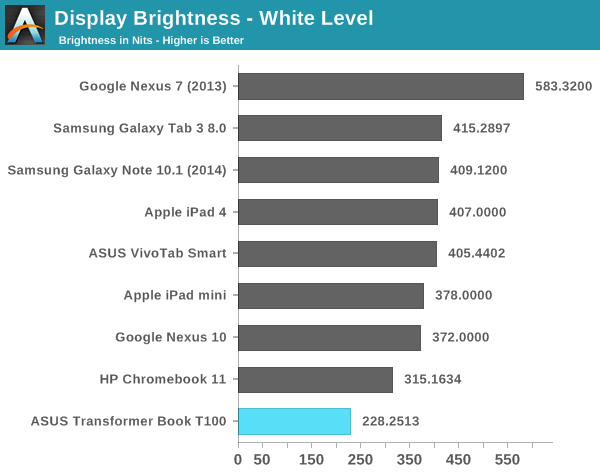
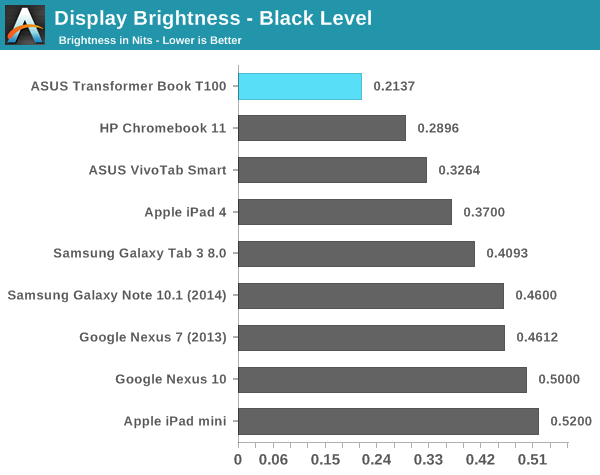
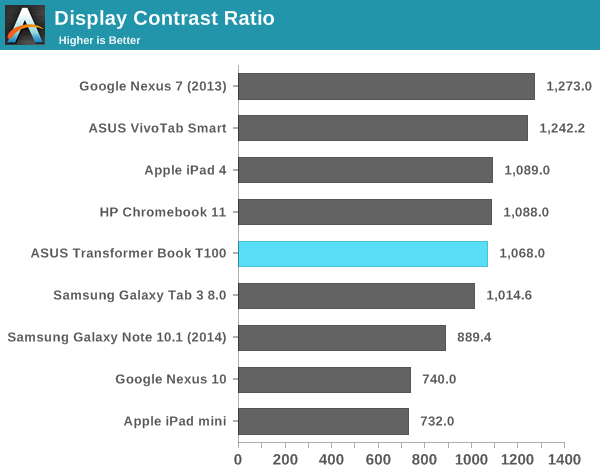
Whether or not any of this is a problem to you really depends on perspective. If we’re limiting our comparison to traditional entry level PC notebooks then ASUS has really redefined what it means to be a $349 PC. If you broaden the comparison to Android tablets and even Chromebooks, the comparison grows more difficult.
Color accuracy isn’t great on the T100. Once again, compared to what you’d traditionally get from a Wintel PC at this price point it’s amazing. Compared to the Chromebook 11 we recently reviewed at $279 however, the T100 needs some work.
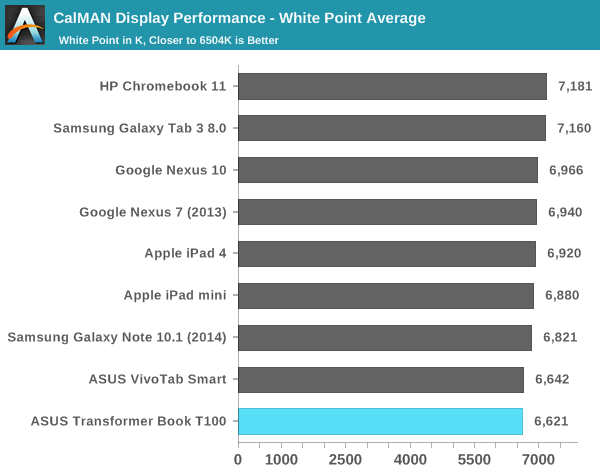
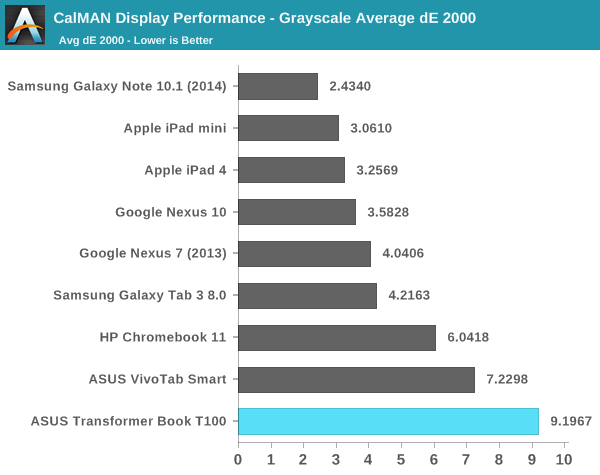
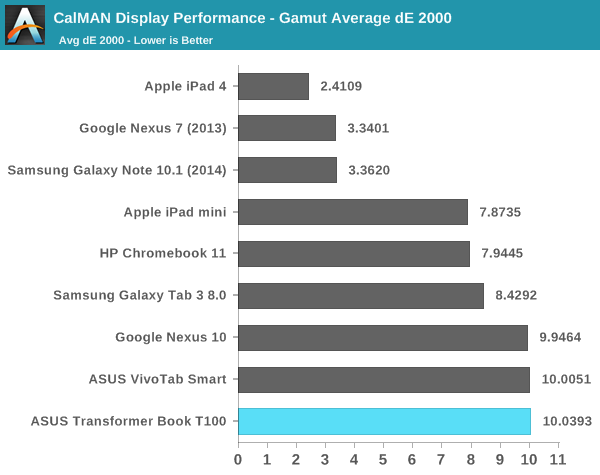
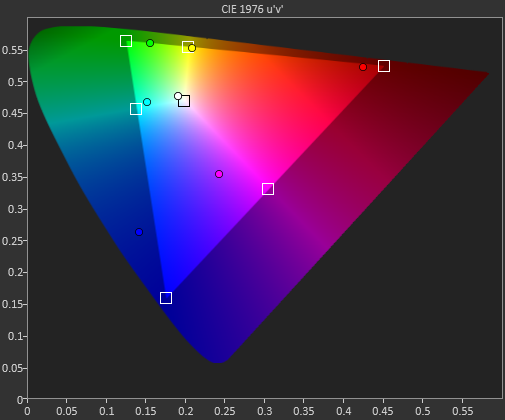
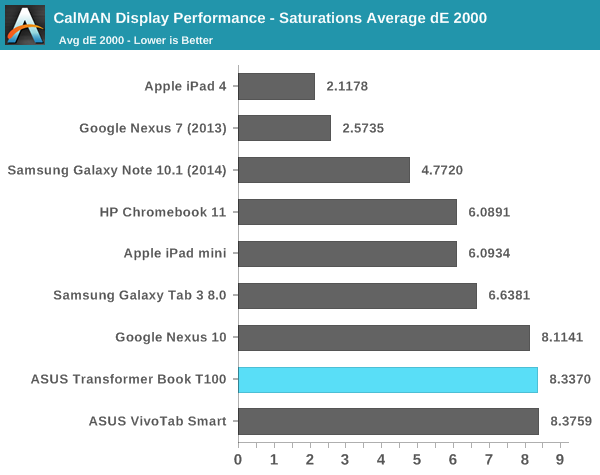
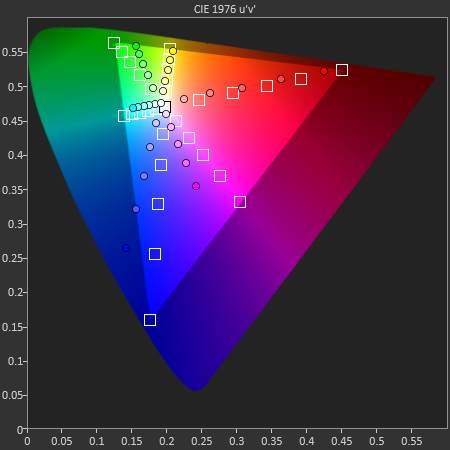
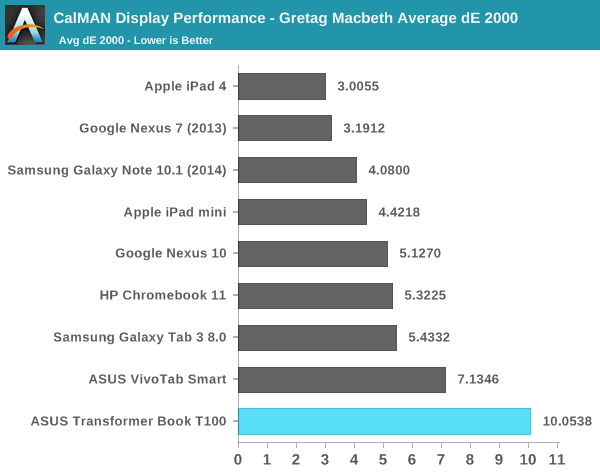
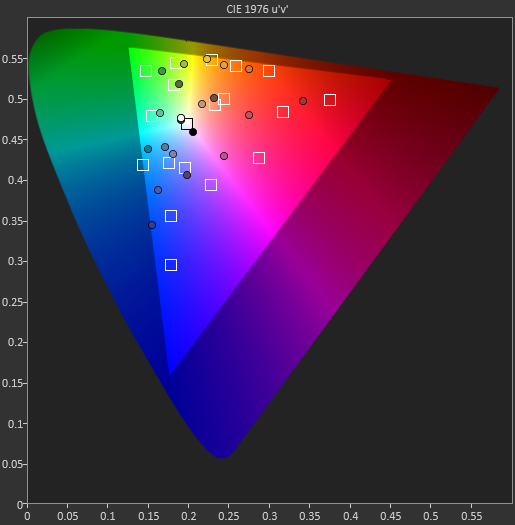
It’s definitely not a bad display, it just doesn’t live up to the expectations of some other low cost devices we’ve seen lately (e.g. 2013 Nexus 7, Chromebook 11). The charts below show you the stark difference between what we're expecting to display and what the T100 actually displays:
There's a green hue to all of the white/grays, and the other colors are just off. Users definitely benefit from the viewing angles of IPS but the T100 needs calibration.


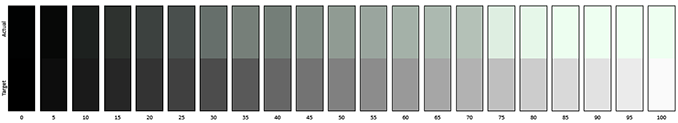
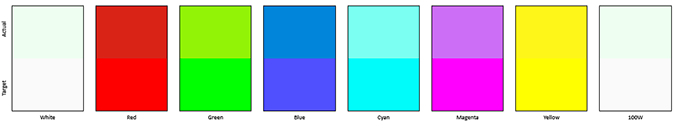
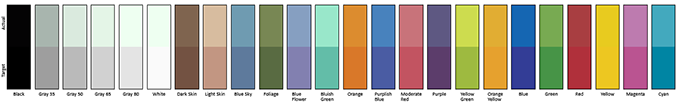








158 Comments
View All Comments
dihartnell - Sunday, December 22, 2013 - link
If just the CPU then I'd agree with you but they have clearly tried their best to reduce the overall price in a whole lot of areas such as Screen, CPU, storage, Battery capacity (eg not in dock), plastic body instead of metal etc in order to meet the overall price point they were targeting. . Its entry level, and I think decent for the price point. There are lots of options out there that have better specs but the come with a bigger price tag as well.DanNeely - Friday, October 18, 2013 - link
The spec table on the first page is listing it as a 11.6" screen instead of 10.1 like in the article text.AnandTechUser99 - Friday, October 18, 2013 - link
Small error on the specifications chart located on the first page."11.6-inch" --> "10.1-inch"
sri_tech - Friday, October 18, 2013 - link
I was about to say the same.Muyoso - Friday, October 18, 2013 - link
Welp, guess I wont be getting up and running to Best Buy tomorrow morning to purchase this thing. . . .Disappointed. Kind of a device that does everything OK instead of one or two things very well. OK display, OK battery life, OK performance.
erikiksaz - Friday, October 18, 2013 - link
Considering this thing is $350 dollars, you've got to cut corners somewhere. You and the person below you are expecting a little too much for this price point. The factory display can probably be calibrated, I'm sure Anandtech can get to posting the calibrated figures when/if they have the time.purerice - Friday, October 18, 2013 - link
Really these rebadged netbooks are 2 years ahead of their time. In 2 years they'll have to cut fewer corners at this price point.My current 6y/o Merom desktop is starting to show its age and the high end Bay Trails offer performance a tad below what my desktop can do CPU-wise. $350 is a very attractive price point, but if the performance is less than what I have it's not worth it at any price. In a couple of years we will finally get Atoms that can compete with low end Nehalem/Westmere/Sandy Bridge chips but capable of fitting in a fanless sub-2lb notebook with 128gb flash and 1080p screen in the $350 price range. Until then, we will have to keep cutting corners.
YuLeven - Friday, October 18, 2013 - link
Your comparision with a desktop core makes little sense. This Atom a 2W, US$37 part. Comparing it to a more expensive, big core of years before is pointless, as absolute performance is not the target here.fokka - Friday, October 18, 2013 - link
he just compared it for personal reasons, because that's what he's running right now.Flunk - Friday, October 18, 2013 - link
I all comes down to price, if you want more performance you have to pay.