ASUS Transformer Book T100 Review: Redefining the Entry-Level Windows Notebook
by Anand Lal Shimpi on October 18, 2013 12:00 AM ESTBattery Life
The Transformer Book T100 features an integrated 31Wh battery. As the keyboard dock doesn’t include an extra battery, that’s all you get. The good news is that Intel’s Atom Z3740 is built on the company’s first 22nm SoC process and it’s paired with LPDDR3. At least on the silicon front, the T100 should be fairly power efficient. Granted there are still the PMIC, display, WiFi and other components to worry about, but here’s to hoping ASUS did a reasonable job there as well.
Unfortunately ASUS delivered our T100 review sample less than 48 hours ago and I’ve been using it non-stop since then. I think I technically broke embargo by using it at a press event but it’s the only way I’d get enough time with the thing under my belt to feel comfortable writing about it. The bad news is that I only had enough time to provide a battery life teaser. I’m still running more data but for now all I’ve got is our WiFi web browsing test.
The T100’s results are presented with the keyboard dock attached and with the display calibrated to 200 nits:
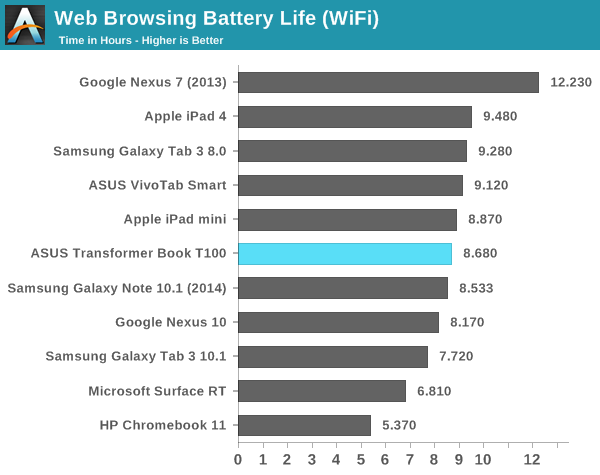
Battery life looks decent at just over 8.5 hours on a single charge. In practice I had no complaints about battery life while using the device. It feels more like a tablet in that regard and less like a notebook, which is a good thing. Once again we’re seeing ASUS redefining what we’ve come to expect from an entry level notebook PC here. Even compared to Chromebooks we see the T100 do extremely well. I’m curious to get a better feel for how Bay Trail performs in the battery life department, which I’ll be doing over the coming days. So far the results look good but not quite stellar if you compare it to traditional Android/iOS tablets. I am curious to see how BT running Android would turn out.










158 Comments
View All Comments
damianrobertjones - Sunday, October 20, 2013 - link
I cannot believe how many times the HP Chromebook 11 is mentioned in this article! It's being pushed onto the consumer HARD.azazel1024 - Sunday, October 20, 2013 - link
Can anyone confirm if the micro USB port on the tablet is for charging only? Or does it support full USB host when not used for charging? A couple of early preview/product announcements indicated it could be used for both, but Anand and Lilliputings both mention the port is to charge the tablet and me ting no USB host functionality one way or another.It would be kind of sad if it can't be used for both.
marcosv - Saturday, October 26, 2013 - link
Just received my T100.The micro USB port on the tablet itself is indeed a USB host port. Just use the appropriate OTG adapter. For charging, the tablet senses the pullup resistor in order to charge at 2A, and so needs the appropriate charger or charging cable, just like the Nexus 7.
flyingpants1 - Monday, October 21, 2013 - link
This will obsolete A LOT of old computers, especially on the used market, why pay $150-200 for a refurbished, possibly half-broken desktop or laptop when you can probably get one of these for <$300 on sale.074geodude - Monday, October 21, 2013 - link
Asus *almost* got it right. So close to perfection, but their penny-pinching ways had to ruin it.Atom Z3770 and 4 GB of RAM would have made this a clear winner. I don't think people would have minded paying an extra $50 or so for a faster processor and more RAM.
Maybe next year Asus...
Belldandy - Tuesday, October 22, 2013 - link
I think the real issue is with Microsoft: "Intel's silicon in the T100 is 64-bit capable but Microsoft still lacks a 64-bit version of Windows 8/8.1 with Connected Standby enabled." Running more than 3GB ram on 32 bit windows is a waste, and Asus chose for sync memory speeds at the same time as lower cost to have Connected Standby enabled to compete with the Androids and Ipad's wake and remain connected.azazel1024 - Monday, October 21, 2013 - link
I agree, only to the extent that I would gladly pay the extra for those bits.It seems "good enough" for me. Its cheap enough that if/when more compelling hardware comes out, maybe next year, with Airmont architecture that I don't mind the cost in selling off a T100 and getting the next new thing.
I am still crossing my fingers that before I pull the trigger around the holidays that Asus will come out with a T200 with the z3770 and more memory in it (and maybe a slightly nicer display?)
Dracoon - Tuesday, October 22, 2013 - link
Hi, could you please test the wifi range?markc22 - Tuesday, October 22, 2013 - link
I want to see more tests against Clover Trail.azazel1024 - Friday, October 25, 2013 - link
So, are there going to be any updates to the article or an addendum article at some point?Its great that you got the review out so fast/before anyone else. However, it seems to be lacking some of the things you often do in reviews, like test the Wifi performance and a full battery life test. I did notice in the Surface review you seem to have done a movie battery life test.
It would also be nice to see some more performance benchmarks against some older hardware (if that is even possible).
With them, if possible, can you conduct one with and without the dock attached? That dock is going to be using some amount of power compared to just tablet only. Just curious if it makes any real impact.