ASUS Transformer Book T100 Review: Redefining the Entry-Level Windows Notebook
by Anand Lal Shimpi on October 18, 2013 12:00 AM ESTDisplay
The T100 features a 10.1-inch 1366 x 768 IPS display, which makes for awesome viewing angles and an experience that will put most entry level notebooks to shame. Compared to what we’re used to seeing from Windows notebooks, ASUS did a tremendous job with the panel selection given the price of the T100.
Brightness, black levels and contrast are all reasonable but nothing extraordinary. Max brightness in particular is limited to only 228 nits. That’s more than bright enough for indoor use, but outdoors or in direct sunlight you may wish for a brighter panel. Black levels are quite good, which helps deliver great contrast ratio. As I mentioned at the beginning of the article, the gap between display panel and cover glass is large enough that reflections can be an issue - a problem that is worsened by the fact that the panel can’t get super bright.
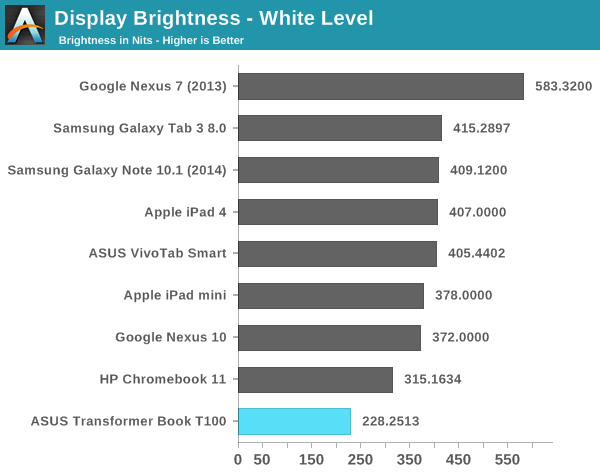
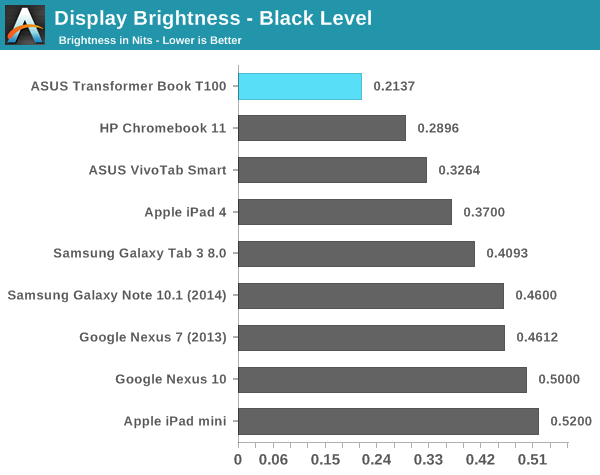
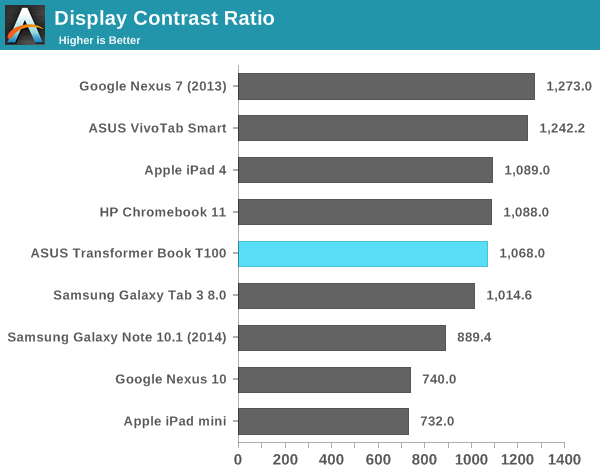
Whether or not any of this is a problem to you really depends on perspective. If we’re limiting our comparison to traditional entry level PC notebooks then ASUS has really redefined what it means to be a $349 PC. If you broaden the comparison to Android tablets and even Chromebooks, the comparison grows more difficult.
Color accuracy isn’t great on the T100. Once again, compared to what you’d traditionally get from a Wintel PC at this price point it’s amazing. Compared to the Chromebook 11 we recently reviewed at $279 however, the T100 needs some work.
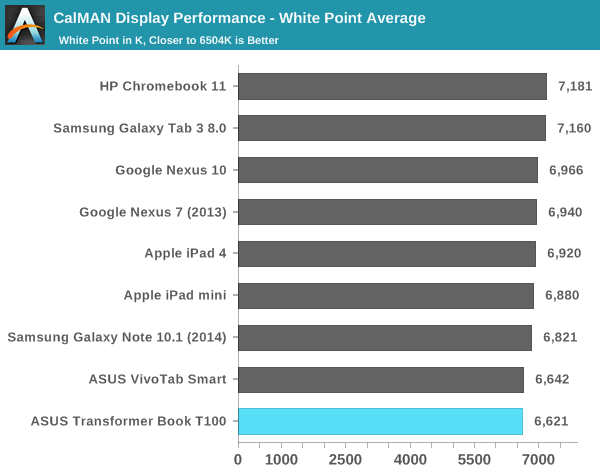
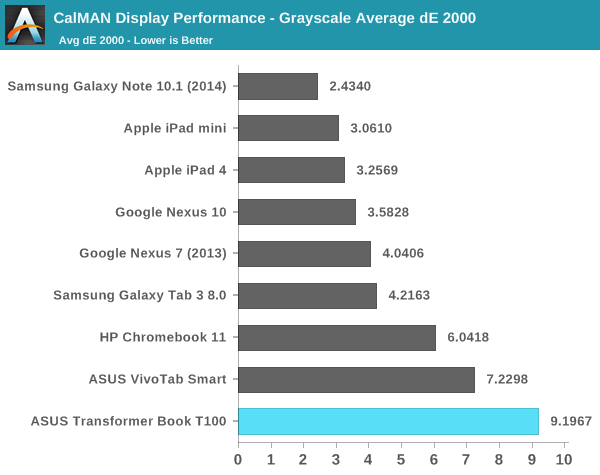
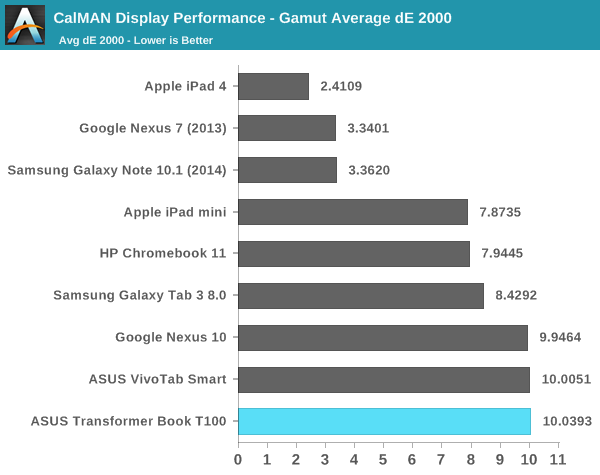
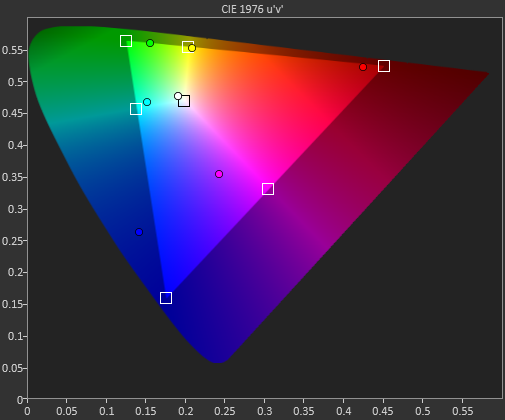
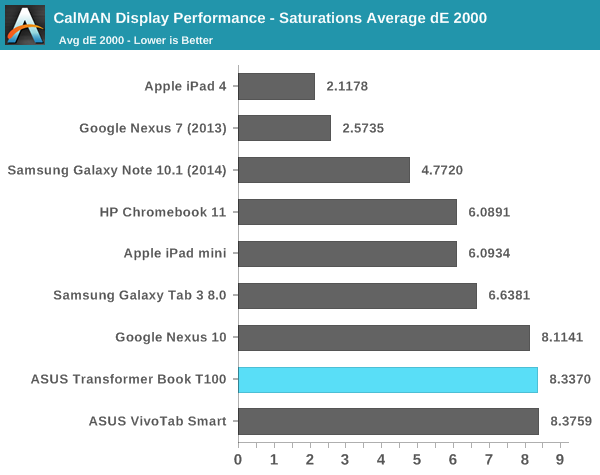
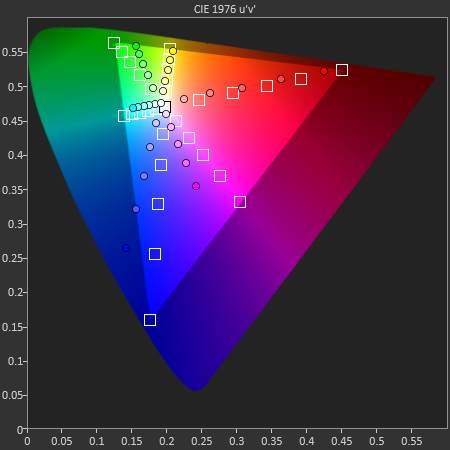
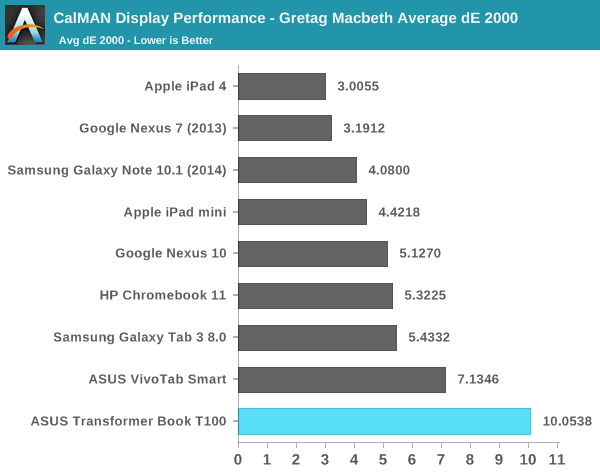
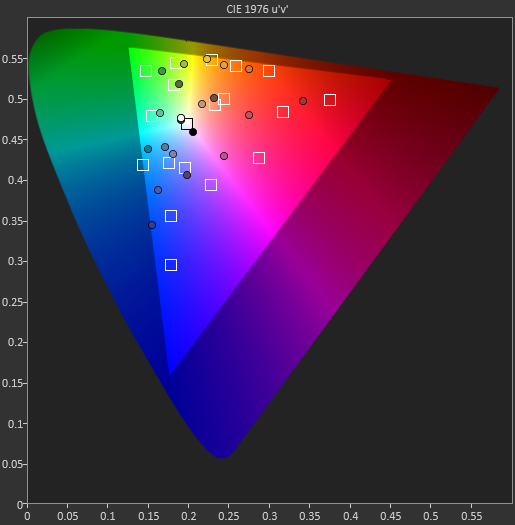
It’s definitely not a bad display, it just doesn’t live up to the expectations of some other low cost devices we’ve seen lately (e.g. 2013 Nexus 7, Chromebook 11). The charts below show you the stark difference between what we're expecting to display and what the T100 actually displays:
There's a green hue to all of the white/grays, and the other colors are just off. Users definitely benefit from the viewing angles of IPS but the T100 needs calibration.


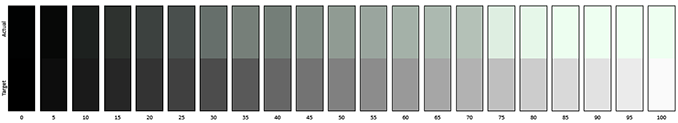
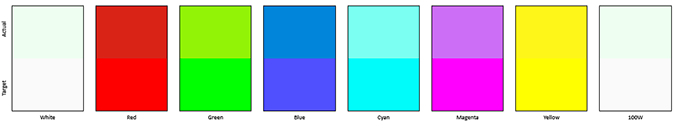
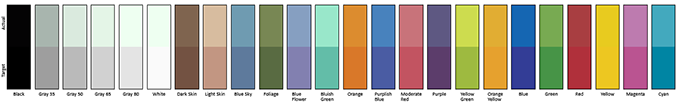








158 Comments
View All Comments
damianrobertjones - Sunday, October 20, 2013 - link
I cannot believe how many times the HP Chromebook 11 is mentioned in this article! It's being pushed onto the consumer HARD.azazel1024 - Sunday, October 20, 2013 - link
Can anyone confirm if the micro USB port on the tablet is for charging only? Or does it support full USB host when not used for charging? A couple of early preview/product announcements indicated it could be used for both, but Anand and Lilliputings both mention the port is to charge the tablet and me ting no USB host functionality one way or another.It would be kind of sad if it can't be used for both.
marcosv - Saturday, October 26, 2013 - link
Just received my T100.The micro USB port on the tablet itself is indeed a USB host port. Just use the appropriate OTG adapter. For charging, the tablet senses the pullup resistor in order to charge at 2A, and so needs the appropriate charger or charging cable, just like the Nexus 7.
flyingpants1 - Monday, October 21, 2013 - link
This will obsolete A LOT of old computers, especially on the used market, why pay $150-200 for a refurbished, possibly half-broken desktop or laptop when you can probably get one of these for <$300 on sale.074geodude - Monday, October 21, 2013 - link
Asus *almost* got it right. So close to perfection, but their penny-pinching ways had to ruin it.Atom Z3770 and 4 GB of RAM would have made this a clear winner. I don't think people would have minded paying an extra $50 or so for a faster processor and more RAM.
Maybe next year Asus...
Belldandy - Tuesday, October 22, 2013 - link
I think the real issue is with Microsoft: "Intel's silicon in the T100 is 64-bit capable but Microsoft still lacks a 64-bit version of Windows 8/8.1 with Connected Standby enabled." Running more than 3GB ram on 32 bit windows is a waste, and Asus chose for sync memory speeds at the same time as lower cost to have Connected Standby enabled to compete with the Androids and Ipad's wake and remain connected.azazel1024 - Monday, October 21, 2013 - link
I agree, only to the extent that I would gladly pay the extra for those bits.It seems "good enough" for me. Its cheap enough that if/when more compelling hardware comes out, maybe next year, with Airmont architecture that I don't mind the cost in selling off a T100 and getting the next new thing.
I am still crossing my fingers that before I pull the trigger around the holidays that Asus will come out with a T200 with the z3770 and more memory in it (and maybe a slightly nicer display?)
Dracoon - Tuesday, October 22, 2013 - link
Hi, could you please test the wifi range?markc22 - Tuesday, October 22, 2013 - link
I want to see more tests against Clover Trail.azazel1024 - Friday, October 25, 2013 - link
So, are there going to be any updates to the article or an addendum article at some point?Its great that you got the review out so fast/before anyone else. However, it seems to be lacking some of the things you often do in reviews, like test the Wifi performance and a full battery life test. I did notice in the Surface review you seem to have done a movie battery life test.
It would also be nice to see some more performance benchmarks against some older hardware (if that is even possible).
With them, if possible, can you conduct one with and without the dock attached? That dock is going to be using some amount of power compared to just tablet only. Just curious if it makes any real impact.