Monoprice IPS-Glass Panel Pro 27" LCD Monitor
by Chris Heinonen on October 22, 2013 2:40 AM ESTUsing the HDMI input and the Leo Bodnar lag tester, I measure 27.33ms of lag overall in the Monoprice IPS-Glass. This is a bit slower than the Zero-G, which used an HDMI-DVI adapter, but right in the range of most monitors out there today. Changing the mode on the display did not cause a change in the lag. Of course a bit of scaling is introduced, but other monitors have shown that you can add only 1-2ms of lag through scaling if done properly so I don't believe results will be much different at native resolution. Sadly, there are no 2560x1440 (or 4K) equivalents of the Leo Bodnar tester at present.
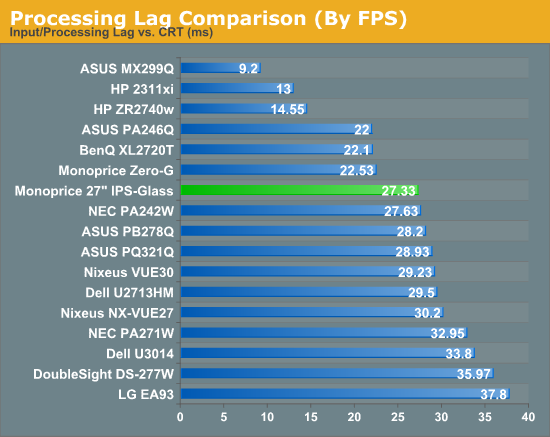
Power Use from the Monoprice is better than I expected it to be. It is far better on a candelas-per-watt basis than the Nixeus VUE 27 that it so closely resembles. The minimum brightness setting is hindered by the fact that the minimum brightness really isn’t all that low, indicating I perhaps need to find a way to incorporate that into this data. Overall with a pure-white screen up the Monoprice consumes 65 watts with the backlight at maximum and 37 watts when set down to minimum. This puts it ahead of a few 27” displays but not quite all of them.
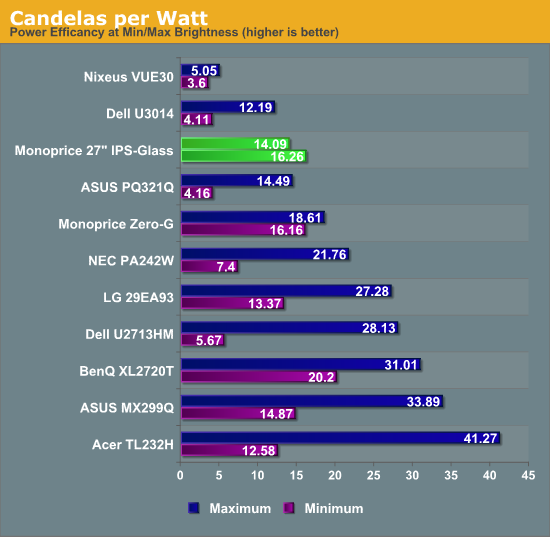
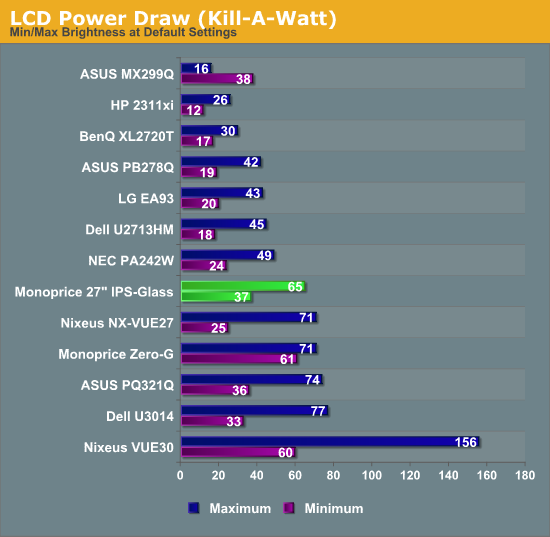
The Monoprice gamut comprises almost 77% of the AdobeRGB gamut, which should allow for full sRGB coverage. As all the 100% saturation points measured by CalMAN are just slightly over-saturated, the Monoprice has no issue with the full sRGB gamut.
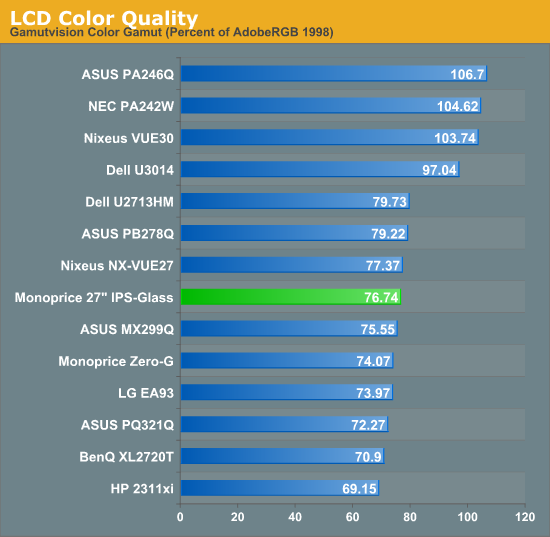
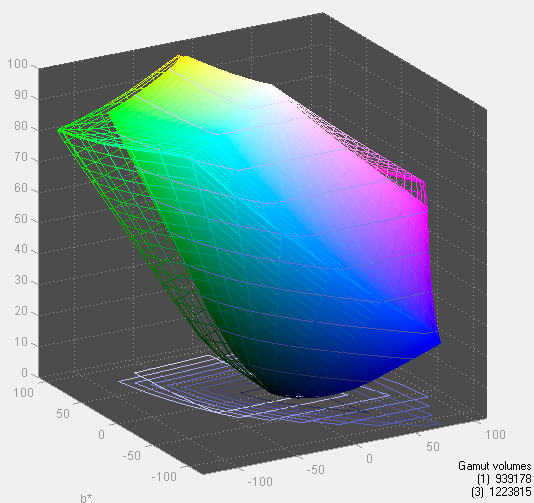










41 Comments
View All Comments
shaolin95 - Tuesday, October 22, 2013 - link
Why even get that?QNIX is much cheaper and looks awesome. Anandtech come on now...tons of cheaper Korean monitors out there...whats going on...?
DanNeely - Tuesday, October 22, 2013 - link
In general, if a company isn't willing to provide a review sample their products don't get reviewed.Byte - Wednesday, October 23, 2013 - link
My fairly ancient Soyo 24" MVA is finally dying so i need to get something soon. What the consensus on Samsung PVA vs LG IPS (crossover/catleap/shimain vs qnix/x-star). Googling doesn't help much. I want a glossy panel.kedesh83 - Tuesday, October 22, 2013 - link
I just purchased the catleap crossover with the included P-blade stand. For $399 I can't complain, even with the lack of an OSD. The professional stand is enough IMO to choose the catleap.joelypolly - Wednesday, October 23, 2013 - link
I wonder how much variation there are in panel uniformity between sampleswffurr - Wednesday, October 23, 2013 - link
Chris, does this monitor have audio passthrough? A headphone jack would be acceptable.I'd prefer to use a decent 2.1 setup instead of the built-in speakers for audio over displayport or HDMI. I have an Auria EQ276W, and it lacks this feature, which is pretty annoying, especially with a device like a Chromecast that doesn't have a separate audio out.
The 3.5mm jack on the Auria only works as an audio *input* alongside the DVI or VGA video inputs, and won't reverse into an output when using Displayport or HDMI.
twinclouds - Wednesday, October 23, 2013 - link
I got this one at a little over $300 from Rakuten so it was a great deal. Before buying it, I checked with Monoprice and they told me it should have zero dead pixels and when I got it the second day, there was indeed no dead pixels. I like this monitor. However, there are two "major" problems for me. First one is the stand as everybody have noticed. I have to use one of my good old Asus monitor stand and it is much more sturdy. The second issue was not too bad but very annoying. Once my computer turned monitor off and I made it back by using mouse or keyboard, the monitor light sometimes turned on but there's no display. The only ways to make it on is to turn the monitor off and on or let the kvm switch go through a full cycle. I contact their customer service but he cannot really fix the problem. He gave me some useless suggestions which just wasted a bunch of my time. BTW, I tested on two computers and both had the same problem. Both uses Intel graphics so I don't know if it is graphic board specific.Wall Street - Wednesday, October 23, 2013 - link
Chris, I know that IPS displays are all the rage. However, any chance that you can test the 144 Hz displays from ASUS and BenQ? Specifically, the input lag & pixel response at both 60 Hz and 144 Hz compared to 60 Hz TN displays and IPS displays would make for a really good read IMHO.k9cj5 - Friday, October 25, 2013 - link
I think it funny when people talk about paying a lot for a monitor when they will spend 400 bucks on a video card, and 350 bucks for a processor but when it comes to the monitor they'll buy the 100 dollar special on newegg. The monitor and sound is what makes your games pop, and allows you to enjoy the content. When you get a good one you will notice a difference. I bought the ZR24w about 2 years ago and at first I didn't notice much of a difference, but when I go over to my friends house or use the computer at work its night and day.fathomit - Tuesday, October 29, 2013 - link
If I connected the Dual-Link DVI cable directly to a mini-display port on a laptop and the USB part of the cable directly to a USB hub that's connected to the laptop...would it work?