NEC PA242W Monitor Review
by Chris Heinonen on September 27, 2013 9:00 AM ESTInput Lag is tested on the NEC PA242W using the HDMI input and the Leo Bodnar lag tester. This uses a 1080p signal so there will be some scaling involved, but the 3D LUT is far more likely to cause a decrease in performance. The lag on the NEC PA242W measures just over 27ms. This is more than many gamers would want to put up with, but the NEC PA242W isn’t really targeting gamers either. That lag is low enough that professionals that want it and also want to game sometimes should be fine, but hard-core gamers will be looking elsewhere.
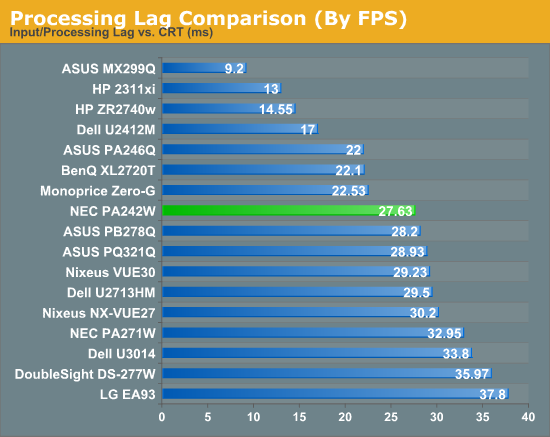
Despite its smaller size and use of LED backlighting, the NEC uses a good bit of power. With its minimum light output of 40 cd/m^2 it consumers 24 watts on an all-white screen. At the maximum normal setting of 240 cd/m^2 it consumers 49 watts. Both numbers are relatively high for the size, and result in low efficiency numbers.
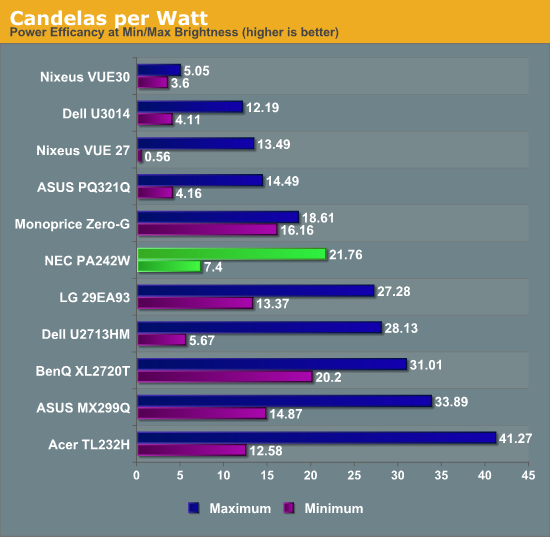
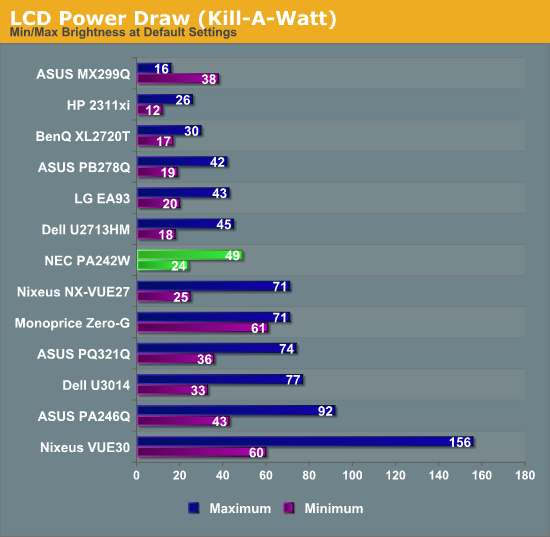
With a G-B LED backlighting system, the NEC PA242W has a gamut larger than the AdobeRGB standard. Because of its internal LUT and correction modes, you are free to choose the appropriate gamut for your work and not have constantly over-saturated colors. For users that need the larger gamut support, NEC delivers it but not at the expense of sRGB and other standard.
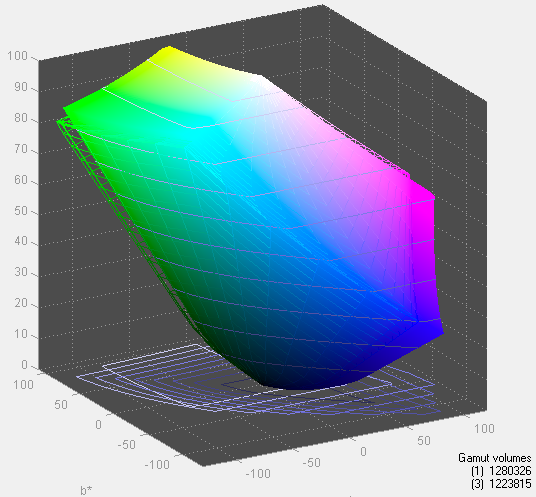
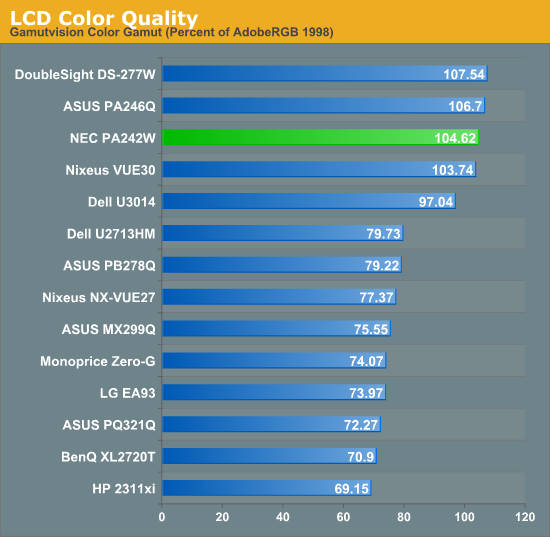










74 Comments
View All Comments
cheinonen - Monday, September 30, 2013 - link
The current version of CalMAN, at least one of the higher end versions, has support for calibrating a set of displays to look identical. It might mean none of them are perfect, but they all look about the same. I've never tested it out, as it's meant for commercial installations, but that might help with this issue if you already have the monitors.1Angelreloaded - Saturday, October 5, 2013 - link
instead of using 3 monitors, have you ever thought about moving to a large format display they make professional based ones for 40inch and higher now at 4k levels with IPS tech, that's a lot more realestate than say 3 1080p s side by side.nathanddrews - Friday, September 27, 2013 - link
I think I already know the answer to this: "too much".How much would it actually add to the cost of a monitor to have it pre-calibrated using this method at the factory? Obviously a trained human would be expensive and time consuming, but what about a series of sensors on the assembly line that tune the display before packaging? Panels that meet the requirements for uniformity and gamut get one price, displays that can't make the cut go off to a different bin. Doesn't seem too ridiculous to me.
Senti - Friday, September 27, 2013 - link
The problem is the transportation after that will likely screw everything in unpredictable way.nathanddrews - Friday, September 27, 2013 - link
How, exactly? I've never heard of shipping or transporting affecting display calibration...foxalopex - Friday, September 27, 2013 - link
Professional calibration software like Spectraview is designed to ask for a recalibration every 2-4 weeks. So yes by the time it gets to you it's not as calibrated as it could be. Keep in mind this is a professional monitor so they're nothing like a normal user. If you're more on a budget, a good $600-700 IPS monitor would probably work for most folks but for folks who insist on the best, you can't go wrong.DanNeely - Friday, September 27, 2013 - link
That drift is due to components aging with; a good factory calibration should still be good when you unbox it and will stay better than what we normally suffer with for a while since the bad one is drifting too.Some tablet vendors have been doing it for at least a year now. I'd be interested in seeing how much the screens on them have drifted if Anandtech used any of the tablets they did color calibration testing a year ago as daily drivers.
bobbozzo - Friday, September 27, 2013 - link
see above:cheinonen - Friday, September 27, 2013
...the out-of-box experience is also very good and it is still more uniform than any other display tested to date. The calibration does not affect the uniformity.
cheinonen - Saturday, September 28, 2013 - link
Just as an FYI, measuring the uniformity to the degree that I do takes close to two hours per display. That's with a fast meter and moving it between locations as quickly as possible but still allowing time for each sample to settle and be accurate. Adding that kind of testing to every display will increase the price a lot. Most companies wouldn't see any return on investment there, since the majority of consumers still don't care enough. Even if you only add $25 to the cost, that's a lot for most people unless you're talking about $1,200 displays.dushyanth - Friday, September 27, 2013 - link
which would you choose: Eizo CS230 or this