Acer R7 Review: Something Different
by Jarred Walton on August 15, 2013 12:45 AM ESTI’m going to stuff all of the benchmarks onto one page for this review; there’s really nothing noteworthy about the performance of the R7, at least on the CPU and graphics side of things. Battery life and display quality are a bit more important, but given the timeliness of this review (or the lack thereof), most of what we wanted to say was covered on the previous pages. So, here are the benchmarks, using our updated 2013 mobility suite. I’ll save a bit of short commentary for after the break.
First, here’s a quick overview of the laptops we’re including in our graphs. With the update to our 2013 mobile test suite, we’re somewhat at the mercy of our results database. Most of our comparisons that are meaningful are going to be with Ultrabooks, and given that were dealing with basically Ultrabook hardware the Acer R7 posts similar performance. We tossed in the MSI GX60 Richland APU notebook as a comparison, not because the notebooks are similar but because the A10-5750 APU more or less competes with Ivy Bridge ULV processors. Note that we did not run every benchmark on every laptop, so some charts might be missing certain laptops.
| Specifications of Benchmarked Laptops | ||||||
| Laptop | CPU | GPU | Storage | RAM | LCD | Battery |
| Acer R7-571-6858 | Intel Core i5-3317U | HD 4000 | 500GB HDD + 24GB SSD | 1x4GB + 1x2GB | 15.6” 1080p Glossy AHVA Touchscreen | 4-cell 54Wh |
| Acer S7-391-9886 | Intel Core i7-3517U | HD 4000 | 2x128GB RAID 0 SSDs | 2x2GB | 13.3” 1080p Glossy IPS Touchscreen | 4-cell 35Wh |
| Acer S7-392-9890 (Preview) | Intel Core i7-4500U | HD 4400 | 2x128GB RAID 0 SSDs | 2x4GB | 13.3” 1080p Glossy IPS Touchscreen | 4-cell 46Wh |
| AMD Kabini | AMD A4-5000M | HD 8330 | 256GB SSD | 1x4GB | 14” 1080p Matte IPS | 4-cell 45Wh |
| Apple MacBook Air 13 (2013) | Intel Core i5-4250U | HD 5000 | 128GB SSD | 2x2GB | 13.3” 1440x900 Glossy TN | 4-cell 54Wh |
| Clevo W550EU (Mythlogic) | Intel Core i5-3340M | HD 4000 | 256GB SSD | 2x4GB | 15.6” 1080p Matte IPS | 6-cell 62-Wh |
| HP Spectre XT TouchSmart | Intel core i7-3517U | HD 4000 | 500GB HDD + 32GB SSD | 2x4GB | 15.6” 1080p Glossy IPS Touchscreen | 4-cell 48Wh |
| Lenovo ThinkPad X1 Carbon | Intel Core i5-3427U | HD 4000 | 180GB SSD | 2x2GB | 14” 1600x900 Glossy TN Touchscreen | 4-cell 45Wh |
| MSI GE40 | Intel Core i7-4702MQ | HD 4600 / GTX 760M | 128GB SSD + 750GB HDD | 1x8GB | 14” 1600x900 Matte TN | 6-cell 65Wh |
| MSI GX60 | AMD A10-5750 | HD 8650G | 750GB HDD | 1x8GB | 15.6” 1080p Matte TN | 9-cell 87Wh |
| Toshiba KIRAbook | Intel Core i7-3537U | HD 4000 | 256GB SSD | 2x4GB | 13.3” 2560x1440 Glossy IPS Touchscreen | 4-cell 52Wh |
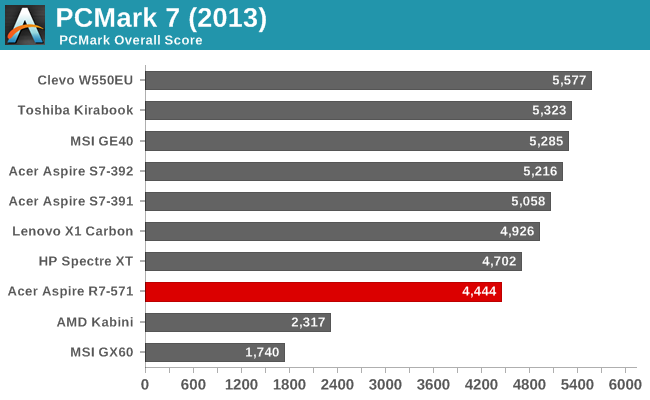
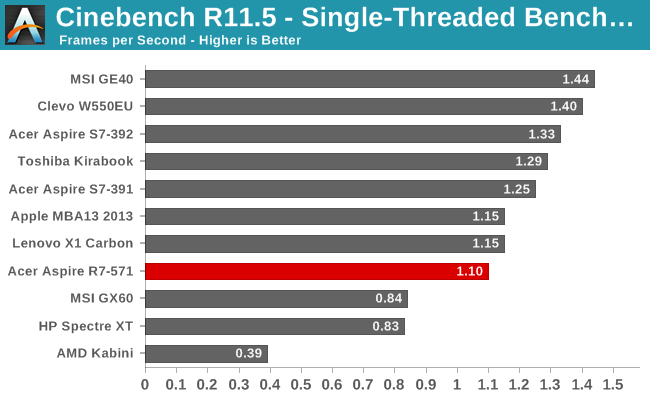
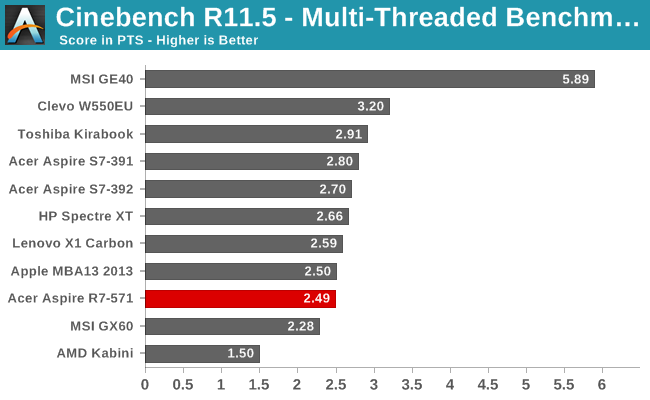
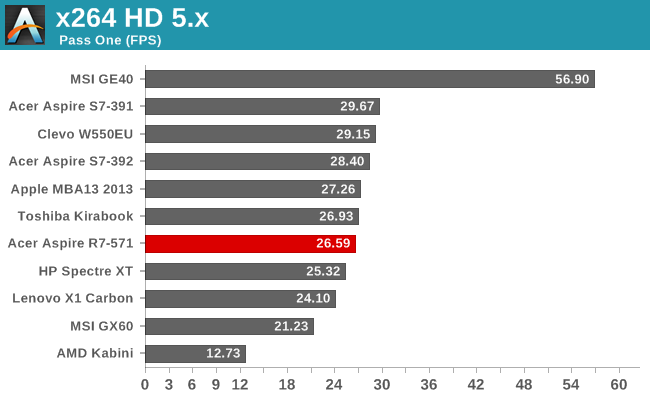
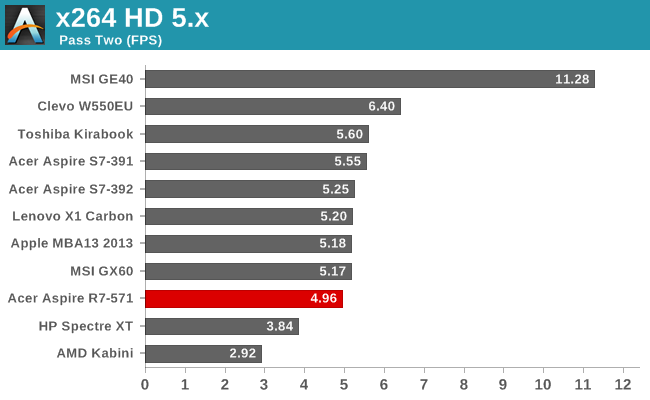
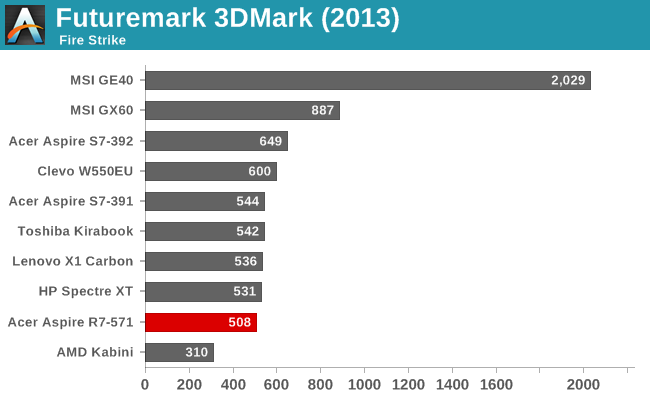
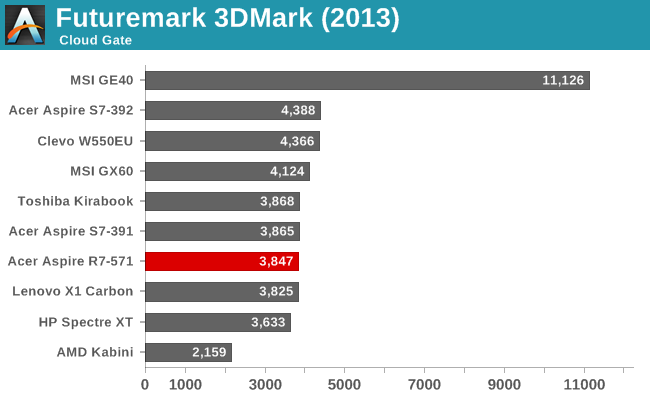
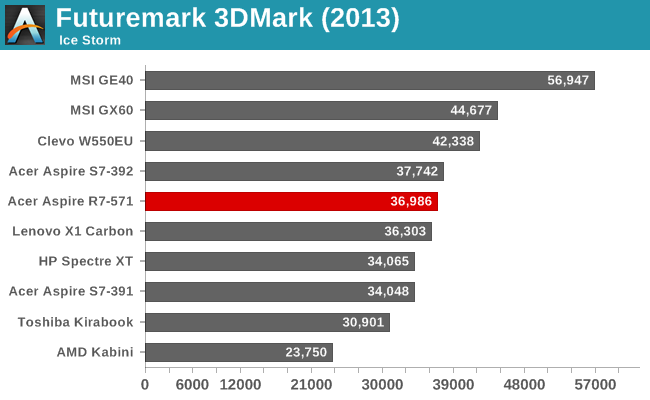
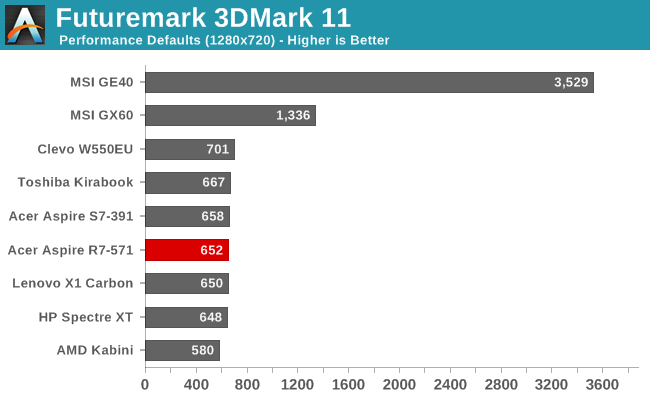
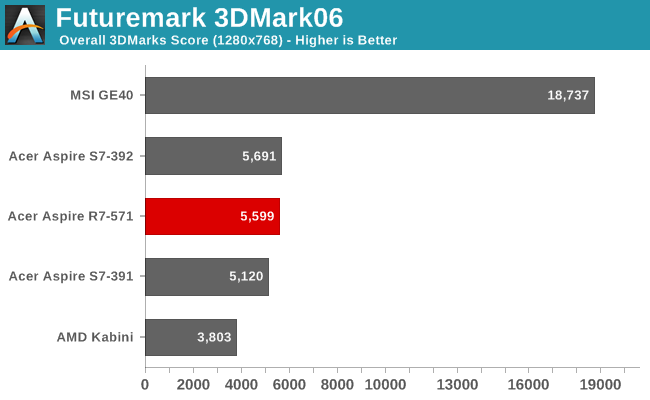
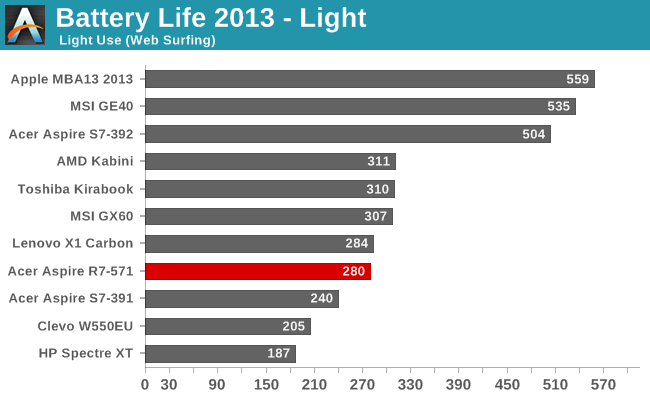
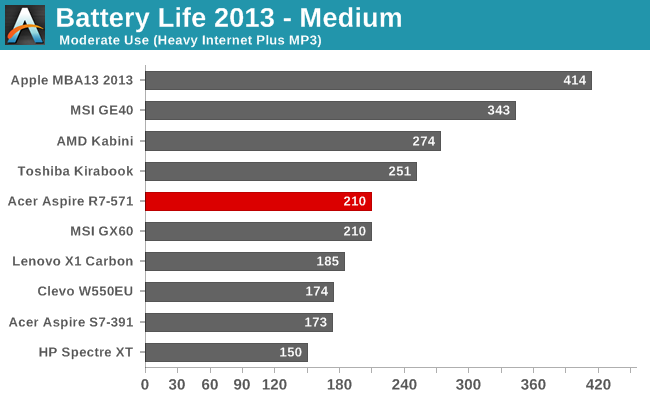
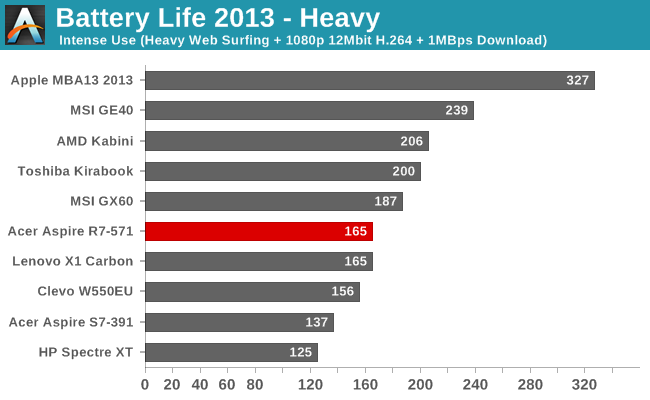
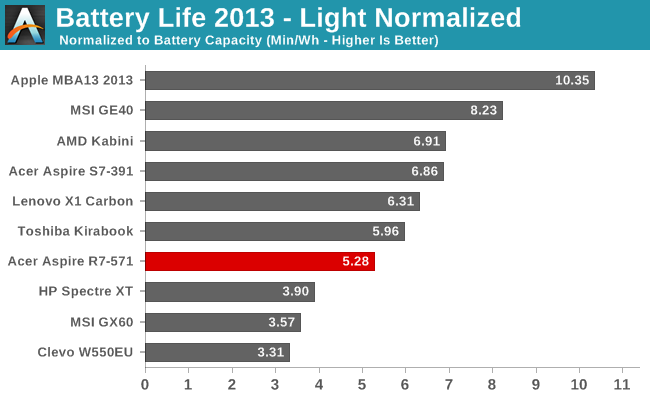
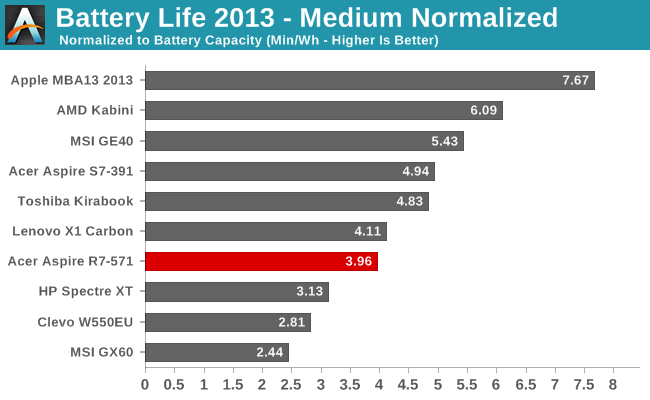
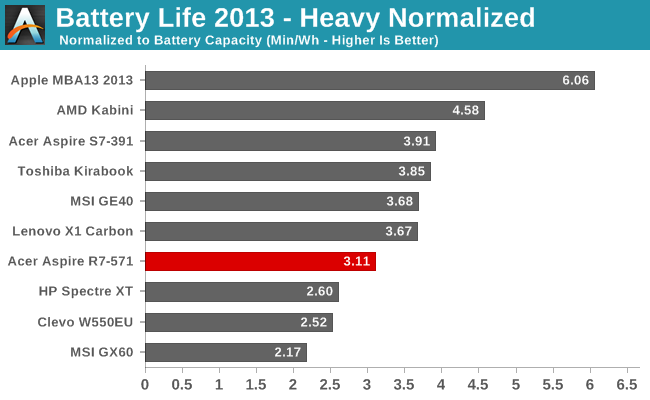
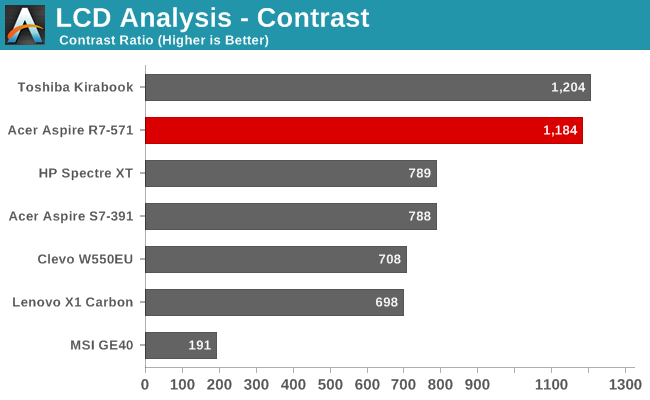
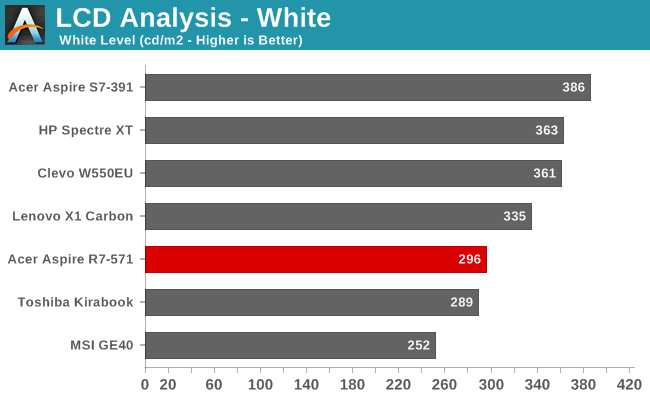
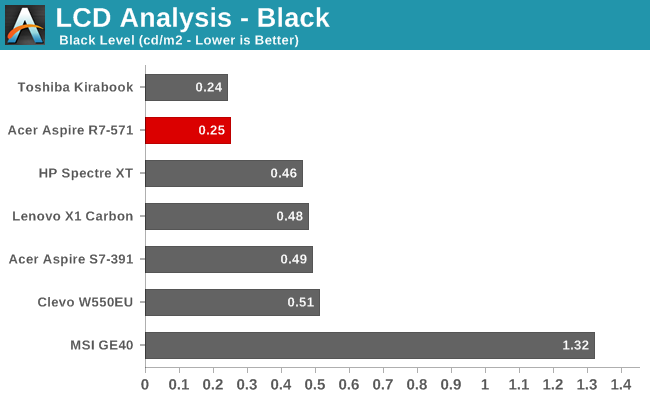
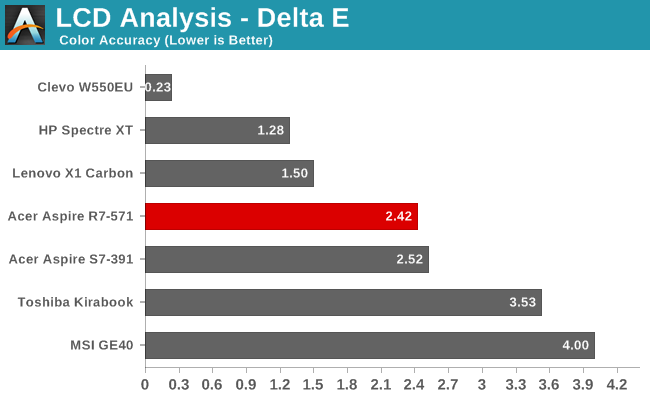
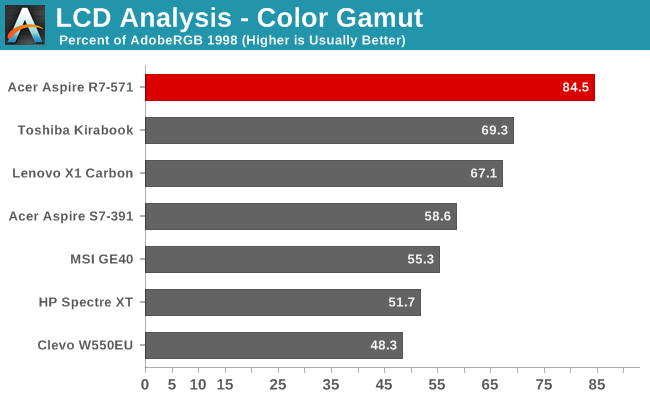
Whew! That’s a lot of benchmarks, and there are even more results in Mobile Bench – like if you really want to know how the R7 handles our gaming suite, for example, it’s there! If you don’t want to look but want a short summary, only one game gets above 10FPS at the Enthusiast settings, and just barely; with Mainstream most of the games fall in the 10-20FPS range, so basically unplayable. Even our Value gaming settings are mostly too much for the HD 4000, though most of the Windows 8 games in the Store are far less demanding and will run just fine – no surprise given most of those are targeting Windows RT, which means GPUs that are often less than half as fast as the HD 4000.
Elsewhere, CPU performance is about where you’d expect it: lower than Core i7 ULV/ULT, and similar to other Core i5 ULV parts. The hybrid storage solution means that PCMark7 doesn’t score quite as well as pure SSDs, but it’s still a huge step up from what you’d get from a pure HDD setup (e.g. GX60). Since I just mentioned the GX60, it’s also interesting to note that Core i5 ULV generally posts better CPU performance than AMD’s Richland APUs – though the second pass of x264 HD at least put AMD slightly ahead. GPU performance is nothing to write home about; it’s more than sufficient for running most Windows tasks, but anything graphically intensive is best off served by a dedicated GPU (or at the very least Intel’s Iris HD Graphics Iris Pro).
Battery life isn’t particularly stellar, but we’ve also seen worse – sometimes much worse. Realistically, four hours of light use is possible off a single charge, while heavier workloads will bring you closer to 2.5 hours. That puts the R7 slightly ahead of the Lenovo X1 Carbon in most tests, but only thanks to its higher battery capacity. In terms of normalized battery life, the R7 places fourth from last of the tested notebooks, and given that Clevo typically doesn’t optimized very well for power use and the MSI GX60 is classified as a gaming notebook, only the win over the HP Spectre XT TouchSmart is really worth mentioning. When we start to look at Haswell-based notebooks, even though Ivy Bridge was pretty good it looks pretty poor in light of what’s now available. Apple’s MacBook Air 13 runs at different OS, but the MSI GE40 has a quad-core Haswell CPU and a slightly larger battery, with about 50% more battery life than the Acer R7.
Wrapping up the benchmarks, as I mentioned before, the one standout item in the R7 is the display. Contrast is excellent, and color quality is at least decent – the 85% color gamut is actually a bit overblown, however, as some of the colors are actually outside of the Adobe RGB 1998 color space while others fall far short (green in particular is lacking). Still, the great viewing angles offered by AHVA combined with good overall performance definitely deserve commendation.










113 Comments
View All Comments
fluxtatic - Saturday, August 17, 2013 - link
Right, because there is no such thing as market saturation when it comes to iPads. Matter of fact, when it comes time to replace this desktop I'm typing this on, I'll buy two iPads so I can leave one on the back of the toilet.God knows the iPhone continued to sell gangbusters and is now selling more than every other smartphone on the planet combined. Oh, wait...
ddriver - Thursday, August 15, 2013 - link
Dude, it is completely different market. Completely different product range. iOS and Android are useless for professionals. Ford sells more cars than Lamborghini, but that doesn't make ford cards better. Professional products is a smaller market. You are comparing apples to oranges.Not that I am a fan of M$ or windows, and not that I don't think windows 8 sucks in a terrible way but still..
HisDivineOrder - Thursday, August 15, 2013 - link
Everything touch-related about Windows 8 isn't screaming professional market, either. That you can use desktop applications on a tablet is vaguely useful, but for the most part when a company is going to have to make new versions of programs they've traditionally run on desktops/laptops on a tablet PC, they'll just go make an Android/iOS version instead of sticking with x86 only to make a Metro version.Bonus: They save money on Android devices when compared to Windows RT or 8 releases.
JNo - Thursday, August 15, 2013 - link
But with a convertible tablet you have the *option* - use as a tablet or (for "professional market" use), stick it on to the keyboard part and use a no compromise laptop. It's a win either way.damianrobertjones - Thursday, August 15, 2013 - link
Maybe Windows 8 is the first attempt to push sales. Heck MS had to create the Surface to push Oems into making suitable and acceptable devices. What do we have... The same old same old and at least Acer is trying (Albeit with a very poor W3 and acceptable W510/w700)I PREFER choice and the best choice for ME and others is Windows 8. It affords me access to all of the previous Windows apps along with the new streamlined 'apps'.
rainking430 - Thursday, August 15, 2013 - link
Ummm, that's because they are infants in the mobile space, Jarred. Tablet sales are the way they are because these are 1.0 efforts and the majority of people are ok with what they have. Look at how long the others have been in the space and how much time they've had to hone their product over the years. It's an uphill climb for MS for sure, and Windows 8.0 was half-baked in a lot of ways, but I think MS is in this for the long haul and will eventually find their footing.SpartanJet - Thursday, August 15, 2013 - link
Windows 8 is great for Tablets. I don't think judging an OS on sales is a good metric especially when Windows was last to the party and right now the entry cost is much higher. Windows has an enormous amount of REAL software to choose from not fart apps and microtransaction money grubbing apps like on Android and iOS. If we were talking about Windows RT you might have had a point.I'm going to make the jump once Windows gets a good tablet for under $600. I can't wait to leave Android behind.
JarredWalton - Thursday, August 15, 2013 - link
All of the "real software" for Windows is basically for desktop mode, which is not a good fit for tablet use in my experience. Every time I try to use the touchscreen on a laptop that has one and end up in a desktop app, I reach for the mouse or touchpad. Yes, you can use a tablet and touchscreen (usually), but it's not an optimal experience. It's basically this:Metro App = good for tablet/touchscreen
Desktop = good for traditional PC/mouse and keyboard
When I try to cross over and use a Metro App with keyboard and mouse, it's okay but not always great. When I go the other way and try to use a desktop app with only the touchscreen, however, it's far, far worse.
lmcd - Thursday, August 15, 2013 - link
There are only a few niggles before I'd shell out for a W8 tablet. I'm using Windows 8 on my desktop. If everyone brought their apps to the store already, I'd be even more satisified, but as it stands I'm a huge fan of every Modern component I use.Right now, my primary issues with W8 are my FN keys on my keyboard don't work, and there's no way to go to the start menu with the remaining space while I have an application snapped part-screen.
lmcd - Thursday, August 15, 2013 - link
Oh, and of course a better notification system would be brilliant. But that's not even too horrible.