Acer R7 Review: Something Different
by Jarred Walton on August 15, 2013 12:45 AM ESTTaken as a whole, I definitely agree that Acer has stepped out of their comfort zone and tried to do something fundamentally different than what most laptops have been doing for years. This is a laptop that seems to be designed to bring the touchscreen into the foreground, and it generally succeeds at doing that. The problem is that I don’t think touchscreens work all that well for Windows 8 or Windows 8.1 – not until you are able to completely leave behind Windows desktop apps does a touchscreen become better than a touchpad. In fact, even simple things like word processing and working with spreadsheets benefit from having a touchpad versus a touchscreen.
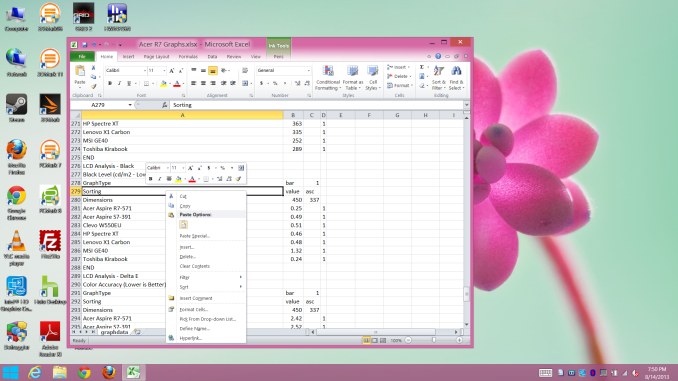
Windows Desktop: Not a great place for a touchscreen
Try resizing cells for example in Excel using a touchscreen; I can’t get it to work. Well, I actually can, but it involves: long-press (on column header), column width, then guess a number... or go into the menus and on the Home section find Format->AutoFit Column Height/Width, or something similar. Basically, it's definitely not easier than using a mouse or touchpad to accomplish the same task. Selecting text in pretty much any application is also difficult – oh, you can do it with a touchscreen, but it’s far easier to do with the touchpad or a mouse, especially if you only want to select part of a word or sentence. I think the problem with selecting text using a touchscreen is that your finger is obscuring what you’re selecting; I have similar problems selecting text on Android tablets and my iPod Touch. A mouse or touchpad – or even a stylus – simply works better for this type of interaction.
Perhaps Windows just needs a paradigm shift in order to make some of these things work properly with a touchscreen, but at the same time they need to continue to cater to people who want to use a mouse or a touchpad. This is one of my biggest issues with Windows 8 – it tried to meet the needs of both tablet and notebook/desktop users, and in the process I think it came up short in both areas. I can get around most of the complaints I have with the notebook experience, simply by installing a Start Screen alternative and using it like Windows 7, but when I do that I just have to wonder: why did Microsoft even waste so much time and energy creating the Start Screen? Call me old-fashioned, but I’m perfectly happy with the Start Menu. Windows 8 has some other cool features, but none of them require the Start Screen (e.g. faster boot times and potentially improved battery life are part of the kernel, not the Windows 8 interface).

Windows 8 Start Screen: Built for touchscreens, lacking in apps
Getting back to the Acer R7, in many ways I feel like it was built to try and make use of Windows 8 features that aren’t actually all that useful. Acer did a reasonably good job on most areas, but it’s the whole operating system and software ecosystem that needs to change before touchscreens can become truly useful in Windows. Android and iOS have the advantage of starting from scratch with no legacy applications to worry about; Windows doesn’t have that luxury, and trying to shoehorn features into the OS isn’t helping. Acer has rethought a lot of our preconceptions about Windows notebooks, and kudos to them for trying something new and different. I’m certain there are going to be a subset of users that actually really enjoy using the Acer R7, but for me running the current release of Windows 8, this design revolution comes up a bit short – much like Windows 8 itself.
If Windows 8 works so well with a touchscreen, then a touchpad wouldn't be necessary. Clearly Acer wasn't willing to omit the touchpad entirely, so they shifted the keyboard forward and moved the touchpad back, which ends up being a poor design decision in so many ways as both typing and using the touchpad become far less than ideal. So why did Acer do it this way with the R7 instead of going whole hog and eliminate the touchpad entirely? I think the answer is in the above commentary: Windows desktop applications just don't work all that well with touchscreens, at least not to the point where you can totally omit the touchpad. Well, that and the fingerprints; even if the touchscreen interface worked ideally with every application out there, I at least would be unhappy about the amount of smudging regularly found on my display.
Obviously, this is just one man's opinion on the subject, but if you scour the web you'll find many others with a similar take on Windows 8. There are people that like the new interface, though, so for those users something like the Acer R7 might fare better. But it's still a very big, very heavy hybrid, which again is going to limit the mass appeal.
Wrapping up with some positive thoughts, again I have to state that this is probably the best built Acer laptop I’ve ever encountered. Perhaps that’s also part of the reason why it feels so heavy – the metal is definitely thicker than you’ll find on a lot of budget laptops. The sound quality is good as well, with speakers that provide a nice listening experience. The best part about this laptop though: the display. It’s not that the display is perfect by any means, but I’m happy to see a decent quality 1080p panel in a $1000 laptop from Acer. The panel is from AU Optronics and it uses their AHVA (Advanced Hyper-Viewing Angle) technology, which is basically their take on IPS. Colors are good, viewing angles are good, and while it’s not going to displace the MacBook Pro Retina by any stretch of the imagination, it won’t make you want to scratch your eyes out and you can run at its native 1080p resolution without squinting.


_thumb.jpg)
_thumb.jpg)
_thumb.jpg)
_thumb.jpg)
_thumb.jpg)









113 Comments
View All Comments
JarredWalton - Thursday, August 15, 2013 - link
At the bottom of all the charts: "Whew! That’s a lot of benchmarks, and there are even more results in Mobile Bench – like if you really want to know how the R7 handles our gaming suite, for example, it’s there!" Here's the direct link: http://www.anandtech.com/bench/product/979ddriver - Saturday, August 17, 2013 - link
Providing results on the side is not the same as including them in a direct comparison. I guess it just real gaming results didn't look as good as synthetic benches, and who on anand would want to make intel's top notch struggle with amd's puny parts... Surely, you can make the comparison for yourself using the charts, but the in-article charts are going to influence much more people. So why don't we make them better, or is it just a coincidence the included synthetic graphics results are in absolute contradiction to real world graphics? By doing such "selections", the article presents a graphically superior part which it isn't, which is technically bending the truth.JarredWalton - Saturday, August 17, 2013 - link
Please. How about "this can't run games, I said as much, and why show graphs that merely reinforce the fact?" It's not like we haven't shown HD 4000 gaming performance before; no use beating a dead horse. Except, funny how HD 4000 isn't all that much slower than AMD's latest when you get right down to it. Both are "too slow" for many games. Hopefully Kaveri can fix that, but if the CPU is still a bottleneck it will only run some games well and others will struggle, just like with Trinity/Richland.cjb110 - Thursday, August 15, 2013 - link
The problem with the current Windows 8 apps is I can't see many creation apps, they're all browsing, or light 'mobile'-esq usage...none of them are like traditional desktop apps. Even the media players are all basic barebones, little or no media management.Until someone, preferably MS shows that the Metro UI can also do complicated creation type apps, Windows 8 will always live in this weird schizo realm of sometimes mobile sometimes decades old desktop (with all the issues that MS's desktop apps have)
ZeDestructor - Thursday, August 15, 2013 - link
That's because they didn't. Here's the data and rationale behind all they did, and when you get down to it, it makes a lot of sense.https://blogs.msdn.com/b/b8/archive/2011/10/03/evo...
https://blogs.msdn.com/b/b8/archive/2011/10/04/des...
I originally disliked the start screen, but then I found out all my use cases were nicely covered and I stopped caring. I did kinda miss the start button though...
Well, that and the fact that they won't let me change program icons... grr...
ZeDestructor - Thursday, August 15, 2013 - link
And some more hard data and rationale:https://blogs.msdn.com/b/b8/archive/2011/10/18/des...
https://blogs.msdn.com/b/b8/archive/2011/10/11/ref...
snajk138 - Thursday, August 15, 2013 - link
Try OblyTile: http://forum.xda-developers.com/showthread.php?t=1...ZeDestructor - Thursday, August 15, 2013 - link
But effort..... besides, I'm fine with it now.. its just more pactical :Drootheday - Thursday, August 15, 2013 - link
the key usage model I see for the ezel hinge is commercial air travel. You have the laptop on the tray but the seat in front of you is too close to let a normal laptop screen hinge tip far enough for good viewing (especially in economy, especially if the person in front reclines their seat) unless you slide the laptop so close to you that your elbows are sticking into the person on your right/left or out in the aisle.So you use the ezel hinge to raise the screen above the keyboard and forward and tipped way back (somewhere between "shifted forward" mode and "floating table" mode. Now you have a straight on view of the screen and your hands are below the screen on the keyboard. the keyboard itself is far enough in front of you that it isn't awkward to type.
For people who travel a lot and need to type on a real keyboard with a decent sized screen, this form factor makes sense to me.
jaydee - Thursday, August 15, 2013 - link
In the photo gallery, it really looks like a mini-DP port, not a mini-VGA on the left side next to the HDMI port, could you please confirm?