NVIDIA Shield Review: At the Crossroads of PC and Mobile Gaming
by Brian Klug on July 31, 2013 12:14 AM ESTSoftware
To start, as of this writing Shield comes running Android 4.2.1, which isn’t the absolute bleeding edge version of Android, but just behind. The upside is that NVIDIA promises frequent updates for Shield through the normal update mechanism. The bootloader is also supposedly unlockable, although I haven’t tried. The best part is that the UI is entirely stock, with just a few Shield-specific addons here and there. The stock part is especially important to enthusiasts, for whom this is always a major point of contention. I sort of err between the two, but stock Android here does work well.
The only real issue with Android as a platform on Shield is with landscape. Since the original Motorola Droid, landscape has been an increasingly marginalized view. Unless you’re in media playback or web browsing mode, it seems like most applications expect the user to be in portrait.
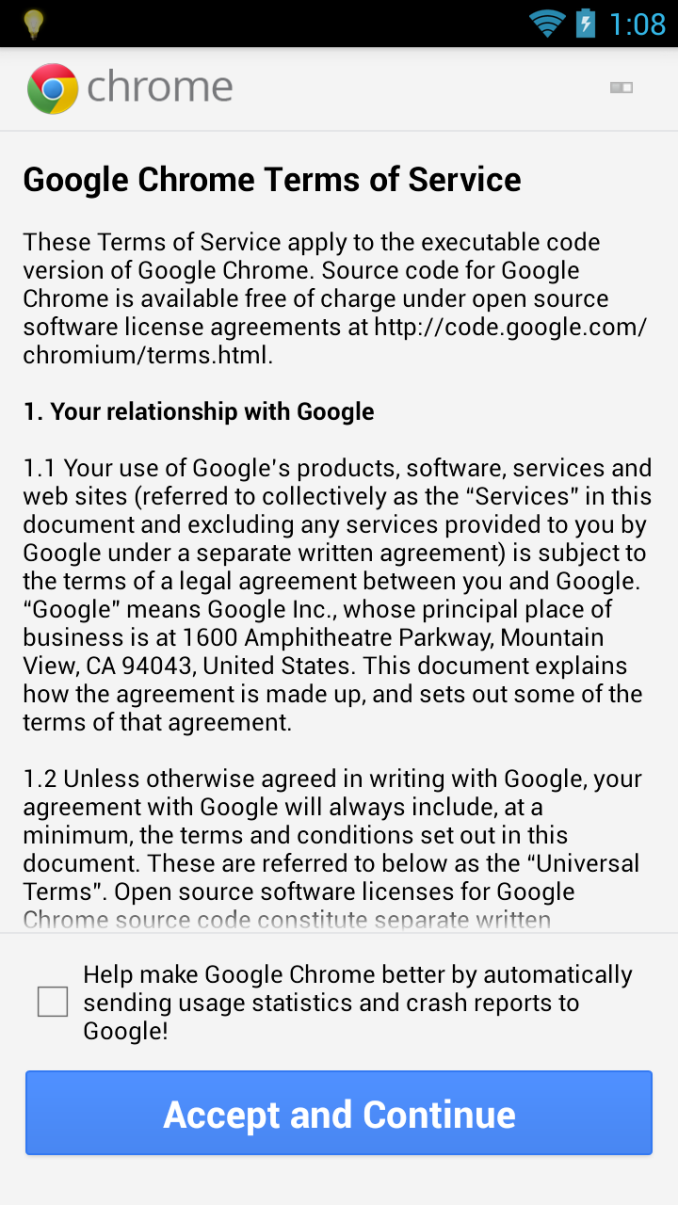

Chrome has this initial status screen, and Netflix has portrait views
Obviously since Shield is held the way it is, there’s no way to easily interact with portrait mode applications in landscape, they’re just 90 degrees rotated. I’ve yet to run into anything game-stopping, it ends up being mostly initial views or setup pages that are rotated. On Shield, NVIDIA has customized things so that these portrait-only applications can be installed, they just show up rotated and full screen (no status bar). Also NVIDIA has used the Y button as a menu button inside the Android UI.
Navigation inside Android uses either the controller or touch screen. The left analog stick and D-Pad work like arrow keys, the right analog stick works like a virtual mouse, and A button works like tap. I have no issue navigating the Android UI this way, it works fine basically everywhere, and you can always use one hand to tap on the display. NVIDIA has also customized the stock browser controls to play well with Shield, left analog stick scrolls up and down nicely.
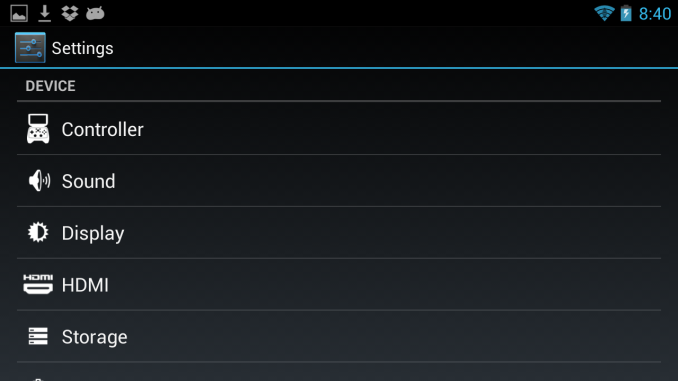
Settings has a Controller tab for example with Shield specific options
The other touches are nice too, for example the bumpers scroll through the launcher pages or home screen widget panes, just like you’d expect from using a 360. The controls inside Android are logical and totally make sense.
At the center of Shield is basically NVIDIA’s console button, which is a big glowing logo. This works like the power button if held down, otherwise it launches the onboard Shield game, store, and PC game streaming component. The leftmost tab is essentially a launcher where you can see games that you’ve got currently installed, middle tab is a list of Shield optimized titles that NVIDIA has vetted (and play store link), and the right most tab is the PC streaming component we’ll get to in a moment.


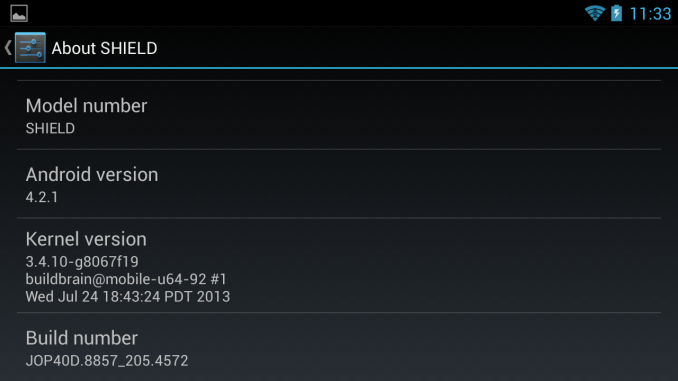
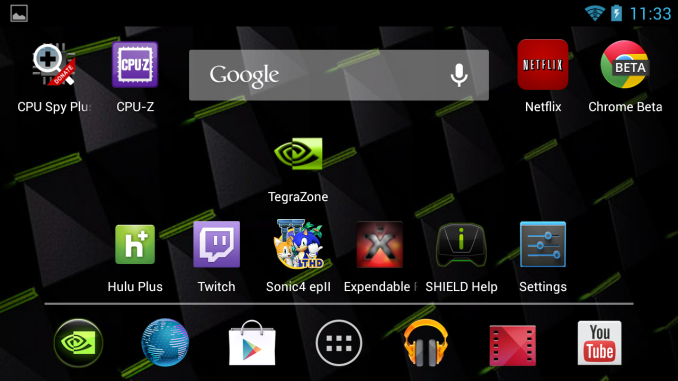















134 Comments
View All Comments
blanarahul - Wednesday, July 31, 2013 - link
Get the new Nexus 7. It has a larger screen so on screen controls won't be too bad. OpenGL ES 3.0 support is a big plus too.kmmatney - Wednesday, July 31, 2013 - link
On screen controls suck even on the much larger iPad. Emulators support RF controllers like the Wii Controller, but not enough official games do.varad - Wednesday, July 31, 2013 - link
Gamestop will probably have both devices on display. So you should be able to play with both and decide which one you like better!psuedonymous - Wednesday, July 31, 2013 - link
Much as I love the idea of the local streaming feature, you might be better served at this point with a Nexus 7, a DualShock 3 and a Gameklip.JeffFlanagan - Wednesday, July 31, 2013 - link
Thanks for mentioning the Gameklip. I hadn't heard of it, and just ordered one with cases for my Nexus 7 and Galaxy Note, in case the Nexus 7 is too top heavy to game comfortably.Subzero0000 - Thursday, August 1, 2013 - link
You should get Nexus 7. 'cus you can read online comfortably, and play some games occasionally. Buy a Android compatible controller if you must.Reading on the Shield is not going to be nice with the controller attached (unremovable) to it.
boozed - Wednesday, July 31, 2013 - link
Probably should rephrase the beginning of that second para to "It’s no secret that Tegra isn’t exactly the success that NVIDIA probably hoped it would be."Krysto - Wednesday, July 31, 2013 - link
Brian. The delay of Tegra 4 most likely not the main reason why Google didn't go with them this time. There are other more important reasons, such as"1) no LTE for Tegra 4, and Google wanted LTE for Nexus 7, one that works on all carriers
2) no OpenGL ES 3.0 support - was one of the main features of Android 4.3
3) S4 Pro is probably close to half the price of Tegra 4. If they wanted a more expensive chip, they could've gone with S600 at the very least
4) Power consumption might've played a role there, too. We need to see how Tegra 4 does in a tablet, although I honestly can't consider a chip a "mobile chip" if it can't be put in a smartphone because of too high power consumption.
SydneyBlue120d - Wednesday, July 31, 2013 - link
Well, let's take a look at the comments about Toshiba Excite Pro, the first sipping Tablet with Tegra 4 onboard, Toshiba Excite Pro http://amzn.com/B00D78Q2NQ :- I would have most definitely kept the tablet, had it not overheated. I realize that some overheating will hsppen under normal use. However, I was quite concerned when the unit overheated a lot after only 20 or 30 minutes of use.
- Runs extremely hot. After 10-15 mins playing light games or watching Netflix, its crazy hot
- It's overheat when play any game for 10mins
Ok, we don't know if it is Toshiba fault, however the fact that event on the shield it is running a fan, should sound quite dangerous...
Spunjji - Wednesday, July 31, 2013 - link
My thoughts exactly. I can't for a second believe that the chip can hold up its performance levels in a thermally constrained without something giving; something either being the ability to run cool or the performance itself.