ASRock Z87M OC Formula Review: mATX OC at $190
by Ian Cutress on August 14, 2013 10:00 AM EST- Posted in
- Motherboards
- ASRock
- Haswell
- Z87
System Benchmarks
Rightmark Audio Analyzer 6.2.5
In part due to reader requests, we are pleased to include Rightmark Audio Analyzer results in our benchmark suite. The premise behind Rightmark:AA is to test the input and output of the audio system to determine noise levels, range, harmonic distortion, stereo crosstalk and so forth. Rightmark:AA should indicate how well the sound system is built and isolated from electrical interference (either internally or externally). For this test we connect the Line Out to the Line In using a short six inch 3.5mm to 3.5mm high-quality jack, turn the OS speaker volume to 100%, and run the Rightmark default test suite at 192 kHz, 24-bit. The OS is tuned to 192 kHz/24-bit input and output, and the Line-In volume is adjusted until we have the best RMAA value in the mini-pretest. We look specifically at the Dynamic Range of the audio codec used on board, as well as the Total Harmonic Distortion + Noise.
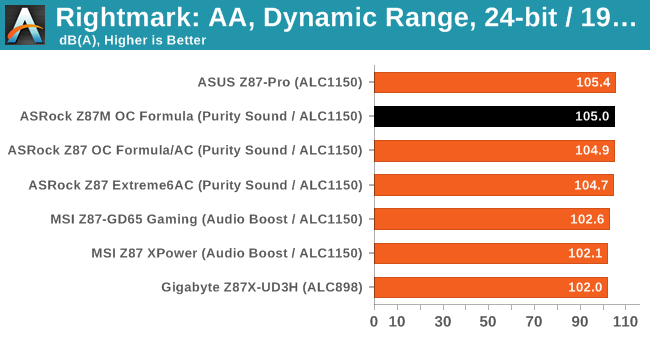
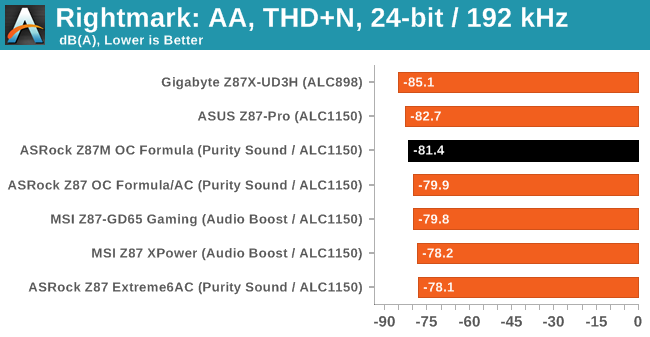
USB Backup
For this benchmark, we run CrystalDiskMark to determine the ideal sequential read and write speeds for the USB port using our 240 GB OCZ Vertex3 SSD with a SATA 6 Gbps to USB 3.0 converter. Then we transfer a set size of files from the SSD to the USB drive using DiskBench, which monitors the time taken to transfer. The files transferred are a 1.52 GB set of 2867 files across 320 folders – 95% of these files are small typical website files, and the rest (90% of the size) are the videos used in the WinRAR test. In an update to pre-Z87 testing, we also run MaxCPU to load up one of the threads during the test which improves general performance up to 15% by causing all the internal pathways to run at full speed.
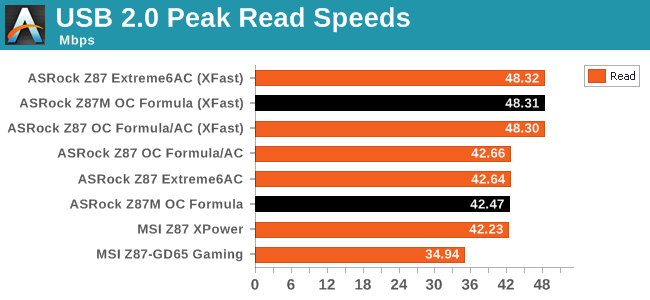
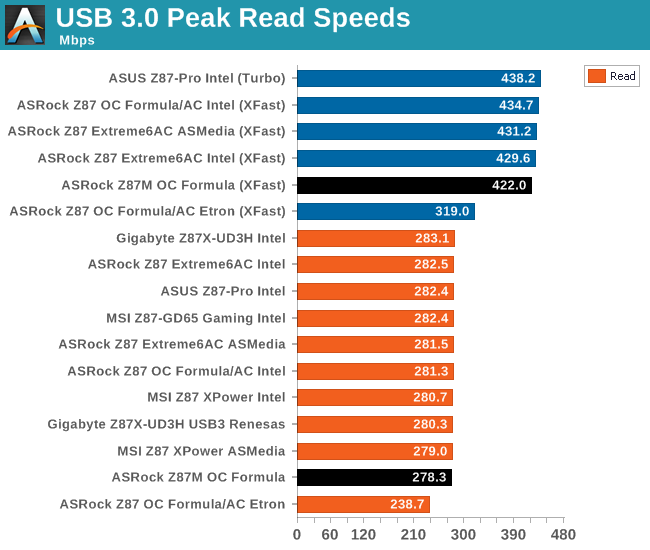
The USB speeds of the ASRock motherboards, especially using XFast, are always impressive.
DPC Latency
Deferred Procedure Call latency is a way in which Windows handles interrupt servicing. In order to wait for a processor to acknowledge the request, the system will queue all interrupt requests by priority. Critical interrupts will be handled as soon as possible, whereas lesser priority requests, such as audio, will be further down the line. So if the audio device requires data, it will have to wait until the request is processed before the buffer is filled. If the device drivers of higher priority components in a system are poorly implemented, this can cause delays in request scheduling and process time, resulting in an empty audio buffer – this leads to characteristic audible pauses, pops and clicks. Having a bigger buffer and correctly implemented system drivers obviously helps in this regard. The DPC latency checker measures how much time is processing DPCs from driver invocation – the lower the value will result in better audio transfer at smaller buffer sizes. Results are measured in microseconds and taken as the peak latency while cycling through a series of short HD videos - under 500 microseconds usually gets the green light, but the lower the better.
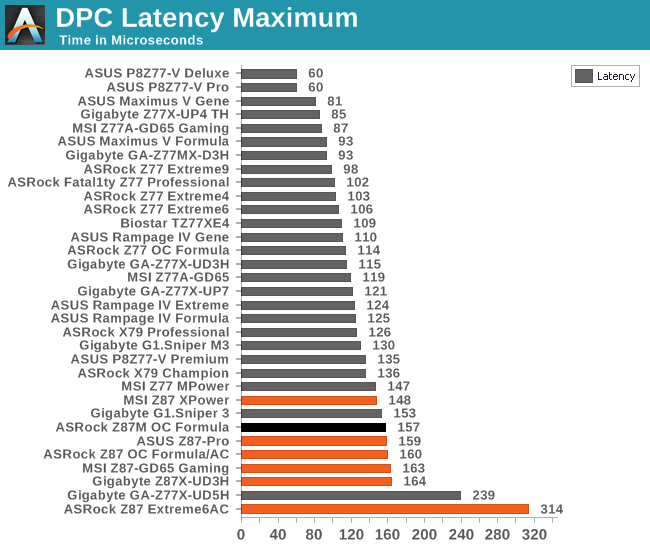
Similarly to other Haswell motherboards, DPC Latency on the platform seems to be higher than that seen on Ivy Bridge, with 150-200 being the norm rather than the sub-100 we were kind of expecting.










25 Comments
View All Comments
popej - Thursday, August 15, 2013 - link
If we talk about Haswell, then we could get about 4.0GHz on 4770 and 4.3-4.6GHz on 4770k. So it is rather 10% than 25%. I wonder what would be the comparison, if your task is able to effectively use TSX, which is missing in 4770k version?Will we see GPU drivers using TSX? Or games? Are you prepared to make a comparison?
fluxtatic - Monday, August 19, 2013 - link
Thank you, Intel, for artificially segmenting the lines.fluxtatic - Monday, August 19, 2013 - link
That first sentence is such a load. If you're any sort of enthusiast at all, you're not going to be buying a board with a business-oriented chipset. If you're not an idiot, you're going to buy decent RAM regardless - what extra expense are you talking about?psyside1 - Friday, August 23, 2013 - link
facepalm.jpgDanNeely - Wednesday, August 14, 2013 - link
A consumer use for the internal USB port might be bit-locker whole drive encryption. Truecrypt still doesn't officially support win8; and bit-locker requires one of a TPM (rare on consumer hardware), a USB drive as a keystore, or for the user to enter a 48 digit code (instead of a normal password) at each boot.I've never liked the idea of an external thumbstick even on a desktop; since you're one idiot borrowing it to copy data from being locked out of your box. An on-board port is a more elegant option than connecting an expansion slot brackets cable to an on board header but leaving the bracket in the case.
lcarros - Wednesday, August 14, 2013 - link
what does HDMI-In do?Rvenger - Wednesday, August 14, 2013 - link
I noticed you stated that the USB port is for a dongle for some software licenses. I interpret that the USB port is for cases that have a USB pass through cable instead of an actual 3.0 header.DanNeely - Wednesday, August 14, 2013 - link
It's a USB2 port (checked the manual); and USB2 pass throughs there have been mostly dead for a decade or so.Rvenger - Wednesday, August 21, 2013 - link
My bad, I should have noticed it wasn't blue.juhatus - Wednesday, August 14, 2013 - link
How does it compare agains the Asus Maximus VI gene or any other mATX Z87-board out there?I would really appreciate even a page about the competition..
Bitfenix prodigyM looks purrrfect for this :)