ASUS PQ321Q UltraHD Monitor Review: Living with a 31.5-inch 4K Desktop Display
by Chris Heinonen on July 23, 2013 9:01 AM ESTGiven the lofty price tag, there is a good chance the ASUS PQ321Q is targeting graphics and print professionals, so meeting the sRGB standards of 80 cd/m2 and its custom gamma curve will be important.
Looking at the grayscale first, sRGB is just as good as our 200 cd/m2 target is. The gamma is virtually perfect, and there is no color shift at all. The contrast ratio falls to 667:1, which I expected as the lower light output leaves less room for adjustments. Graded just on grayscale and gamma, the PQ321Q would be perfect.
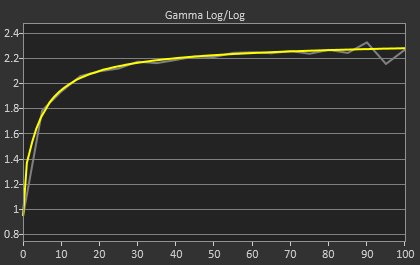
As soon as we get to the gamut, we see the same issues here as I expected to. That gamut is just a little off which gives us some noticeable dE2000 errors at 100% saturations for all colors.
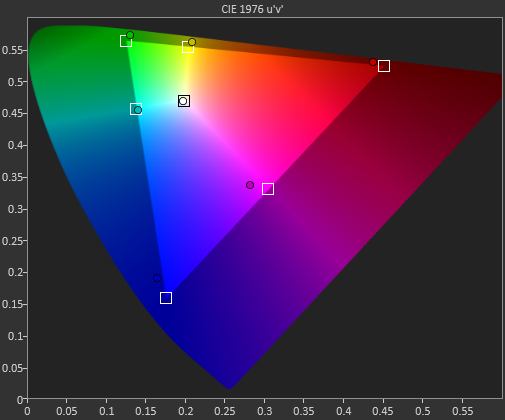
Here with the color checker charts, we see a large difference between the Gretag Macbeth results and the 96-sample results. The error rises from 1.62 to 2.05 as we are sampling more orange/yellow shades that fall outside of the gamut. Nothing really different than the last calibration, so the same issues apply.


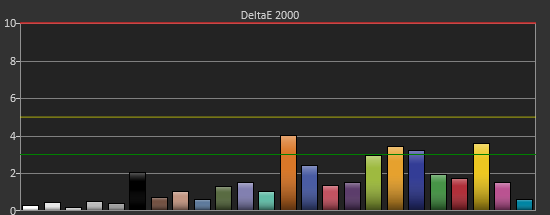
The saturations are also identical to see here. They start out with small errors but by the end, every color except for Cyan is showing a noticeable error at 100%.
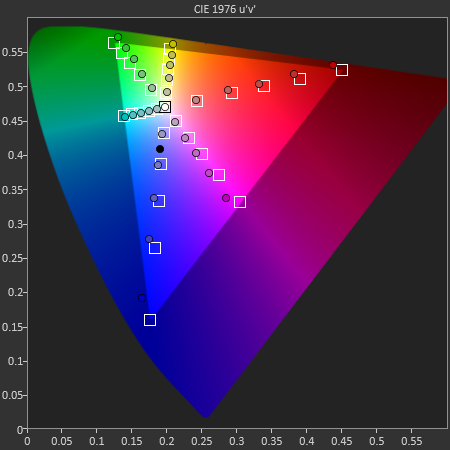
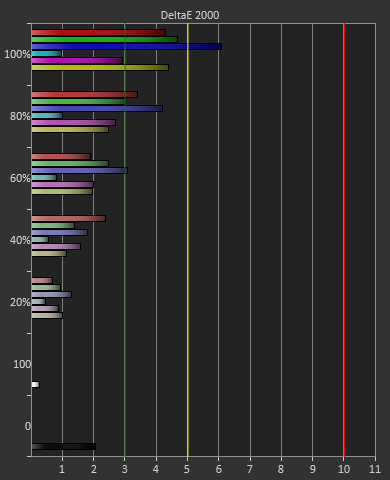
For 200 cd/m2 and a gamma of 2.2 or for 80 cd/m2 and the sRGB gamma, the ASUS PQ321Q performs almost equally. The grayscale and gamma are perfect, but the gamut has some issues. Once we start to see more displays using this same panel, but different electronics and possibly different backlights, then we can determine what is causing this shift in the gamut. With the initial target for the ASUS likely being professional designers, these errors seem a bit out-of-place.


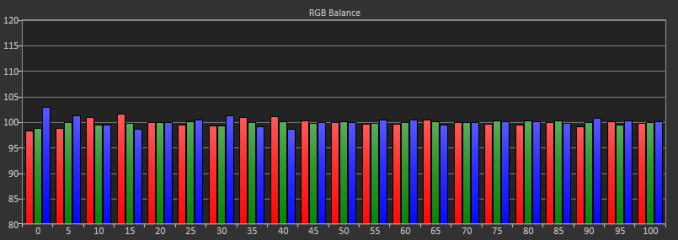

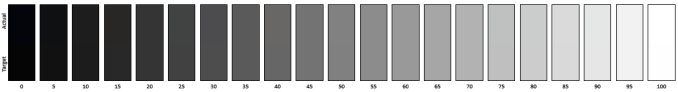

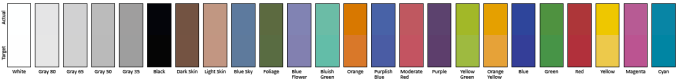








166 Comments
View All Comments
1Angelreloaded - Wednesday, July 24, 2013 - link
Your brain can process more than that from your optical socket.Kamus - Wednesday, July 24, 2013 - link
What a load of crap. You have no clue what you are talking about do you?piroroadkill - Thursday, July 25, 2013 - link
I can 100% tell the difference between 720p and 1080p on my 24" monitor at a reasonable difference.The fuzzy edges and aliasing are a dead giveaway.
Film on the other hand, tends to soften the crap out of edges anyway, and has natural motion blur built in, and at only 23.976 frames per second, tends to give little in the way of real resolution when motion is occurring.
However, games are not film. They are not rendered at a low framerate, and objects and absolutely, perfectly crisp. Rendered geometry. You can easily tell the difference.
SlyNine - Friday, July 26, 2013 - link
Where did you come up with that?? You need to substantiate your comments with some sources and objective tests.I can DEFENETLY tell the difference between 720 and 1080 on SOME moving content. Even if it is not as noticeable.
mdrejhon - Wednesday, July 31, 2013 - link
Integr8d, that's only because the display has motion blur. On a CRT, motion clarity is the same during stationary motion and fast motion (this is known as the "CRT effect"). You get that on LightBoost LCD's too as well. So fast-panning motion of a constant speed (e.g. horizontally strafing left/right while you track eyes on moving objects), the panning image is as clear as stationary image. This is the "CRT effect", and you don't get that on most TV's except for certain modes like Sony's new low-latency interpolation-free "Motionflow IMPULSE" mode (Game Mode compatible) found in some TV's such as KDL55-W802A -- it's essentially Sony's version of LightBoost.1Angelreloaded - Wednesday, July 24, 2013 - link
Your statement would be fine if we came from the same mold, but we don't people vary and the capabilities of their bodies also vary, kind of why certain army personel are chosen to become snipers.random2 - Friday, July 26, 2013 - link
People need to look a the the recommended viewing distances on HD TV's. Most people sit way too far away to take advantage of HD content. Distances are recommended between 5.5 ft to 6.5 feet for 42" to 50" TVs. The whole idea being to move close enough to replicate the feel of a large movie screen.Impulses - Wednesday, July 24, 2013 - link
Audiophiles are just terrible at objective testing, but the differences between a $500 stereo and a $2K one are definitely measurable and not terribly hard to pin down... They're also not very large in many cases (audiophiles are also amongst the worst hobbyists when it comes to paying for diminishing returns).1Angelreloaded - Wednesday, July 24, 2013 - link
Huh? you could have fooled me vintage stereo equipment goes for thousands over the original retail. Cars have the worst diminishing return of any other hobby that exists btw.cremefilled - Wednesday, July 24, 2013 - link
"Diminishing returns" != "depreciation." He's saying that if speakers that cost $500 would rate 90/100, and $5,000 would rate 95/100, and $50,000 98/100, audiophiles would spend the $50,000 or more if they had the money, even though each 10-fold price increase gets you a smaller increment of quality. Average people would say that they all sound pretty good.