Synology DS1812+ 8-bay SMB / SOHO NAS Review
by Ganesh T S on June 13, 2013 4:00 PM EST- Posted in
- NAS
- Storage
- Synology
- Enterprise
Encryption Support Evaluation
Consumers looking for encryption capabilities can opt to encrypt a iSCSI share with TrueCrypt or some in-built encryption mechanism in the client OS. However, if requirements dictate that the data must be shared across multiple users / computers, relying on encryption in the NAS is the best way to move forward. Most NAS vendors use the industry-standard 256-bit AES encryption algorithm. One approach is to encrypt only a particular shared folder while the other approach is to encrypt the full volume. Some NAS vendors have support for both approaches in their firmware, but Synology only opts for the former. Details of Synology's encryption key management mechanism and other caveats are available here.
On the hardware side, encryption support can be in the form of specialized hardware blocks in the SoC (common in ARM / PowerPC based NAS units). In x86-based systems, encryption support is dependent on whether the AES-NI instruction is available on the host CPU (not considering units based on the Intel Berryville platform). Unfortunately, the Atom D2700 used in the Synology DS1812+ doesn't support AES-NI. Encryption is done in software and we can expect the impact to be pretty brutal.
We enabled encryption on a CIFS share and repeated our Intel NASPT / robocopy benchmarks on it. The results are presented in the graph below (with the unencrypted volume numbers for comparison purposes).
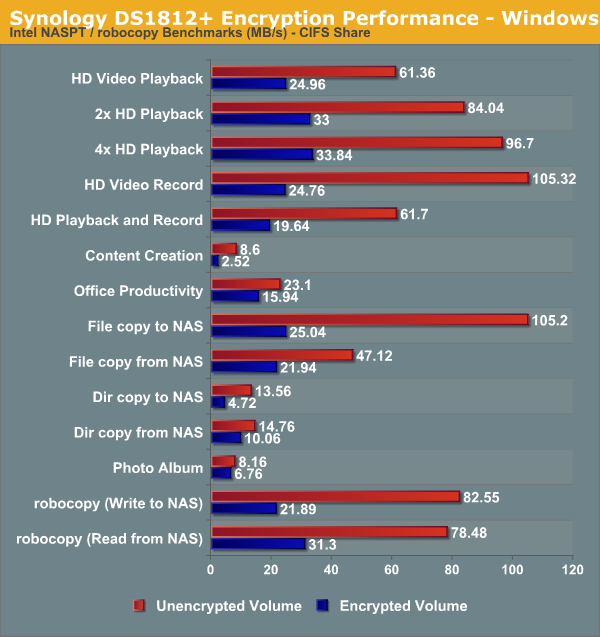
As expeced, enabling encryption carries a major performance hit. Depending on the type of workload, the penalty varies between 17% and 76%. Berryville-based platforms (with a hardware encryption engine) should improve this aspect, but NAS units based on that are restricted to a maximum of four bays. Unless we get a platform refresh for this market segment (or NAS vendors opt to go in for a AES-NI enabled Core-series part), it looks like performance with encryption enabled will leave consumers unsatisfied.










93 Comments
View All Comments
tokyojerry - Wednesday, June 19, 2013 - link
Thanks for that feedback. I did a search for 2411 and 1512 but they seem to be 'past tense' models for Synology. But what I did find is there are 8-bay and 12-bay models it seems. I think this goes way beyond my needs and perhaps even data growth. Perhaps a 4-bay or 5-bay might be more suitable for me in terms of growth and capacity. And then, to have a double NAS of the same time where one is main and the other fall back, or, a backup to the main.Currently I am not doing RAID on my 2-bay DS213. I just do each disk as independent volumes and then back those up over USB3 to an external box housing two more matching drives. Simple but it works.
The draw for me was the HDMI port on the QNAP NAS whereby I could also have the NAS double over as a HTPC Media Server as well. I hear that Synology is suppose to release a DS714 that also has HDMI, and supposedly in June. But, they have been completely mute about any information on the product. But on the other hand, perhaps I should not let HDMI port be a deciding factor as to which NAS I do buy.
Thanks for the input.
klassobanieras - Thursday, June 27, 2013 - link
How does it deal with silent corruption? What happens if you yank the power-cord during a write? How do I get my data off the disks if the NAS dies?God forbid a NAS review ever tell me any of these things.
andypost - Monday, July 29, 2013 - link
why is there still not integration of 10Gbps ethernet interface in these storage/networking products.