ASUS Maximus V Gene vs. Gigabyte G1.Sniper M3 Review
by Ian Cutress on May 13, 2013 10:00 AM EST- Posted in
- Motherboards
- Gigabyte
- Asus
- MicroATX
- Z77
Readers of our motherboard review section will have noted the trend in modern motherboards to implement a form of MultiCore Enhancement / Acceleration / Turbo (read our report here) on their motherboards. This does several things – better benchmark results at stock settings (not entirely needed if overclocking is an end-user goal), at the expense of heat and temperature, but also gives in essence an automatic overclock which may be against what the user wants. Our testing methodology is ‘out-of-the-box’, with the latest public BIOS installed and XMP enabled, and thus subject to the whims of this feature. It is ultimately up to the motherboard manufacturer to take this risk – and manufacturers taking risks in the setup is something they do on every product (think C-state settings, USB priority, DPC Latency / monitoring priority, memory subtimings at JEDEC). Processor speed change is part of that risk which is clearly visible, and ultimately if no overclocking is planned, some motherboards will affect how fast that shiny new processor goes and can be an important factor in the purchase.
Both the ASUS Maximus V Gene and the Gigabyte G1.Sniper M3 use MCT when XMP is applied.
3D Movement Algorithm Test
The algorithms in 3DPM employ both uniform random number generation or normal distribution random number generation, and vary in various amounts of trigonometric operations, conditional statements, generation and rejection, fused operations, etc. The benchmark runs through six algorithms for a specified number of particles and steps, and calculates the speed of each algorithm, then sums them all for a final score. This is an example of a real world situation that a computational scientist may find themselves in, rather than a pure synthetic benchmark. The benchmark is also parallel between particles simulated, and we test the single thread performance as well as the multi-threaded performance.
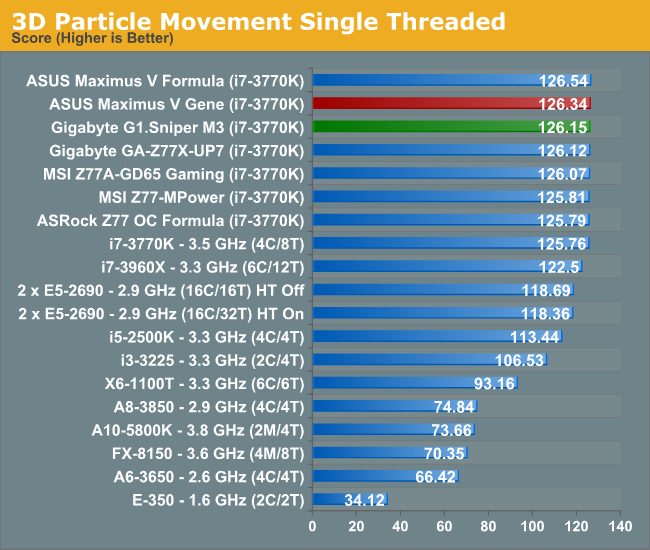
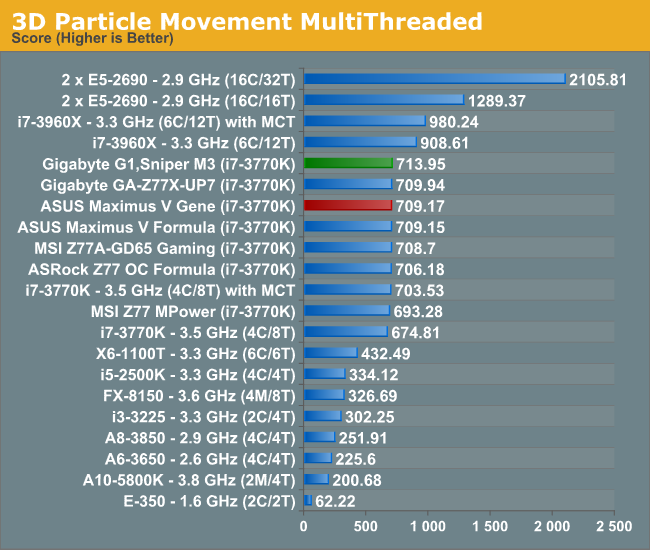
As both motherboards enable MCT, we see a higher-than-baseline result for our multithreaded test. Surprisingly the G1.Sniper M3 comes out as the most efficient for 3DPM-MT we have ever tested.
WinRAR x64 3.93 - link
With 64-bit WinRAR, we compress the set of files used in the USB speed tests. WinRAR x64 3.93 attempts to use multithreading when possible, and provides as a good test for when a system has variable threaded load. If a system has multiple speeds to invoke at different loading, the switching between those speeds will determine how well the system will do.
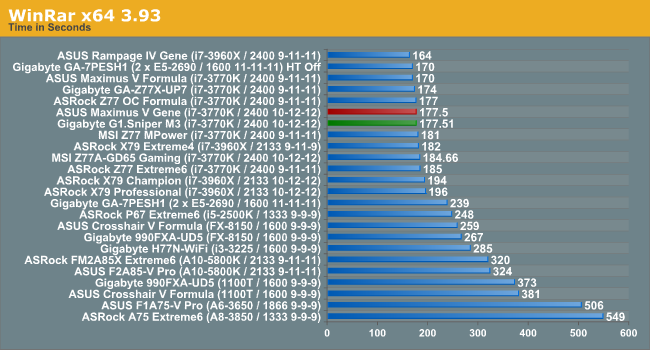
With both motherboards having MCT and the same memory timings, results come in within one-hundredth of a second between the two. We are now testing using a command line interface, giving greater resolution in our timing results. We have also been testing WinRaR 4.2, whereby the ASUS MVG scores 49.37 seconds and the Gigabyte G1.S-M3 scores 49.19 seconds.
FastStone Image Viewer 4.2 - link
FastStone Image Viewer is a free piece of software I have been using for quite a few years now. It allows quick viewing of flat images, as well as resizing, changing color depth, adding simple text or simple filters. It also has a bulk image conversion tool, which we use here. The software currently operates only in single-thread mode, which should change in later versions of the software. For this test, we convert a series of 170 files, of various resolutions, dimensions and types (of a total size of 163MB), all to the .gif format of 640x480 dimensions.
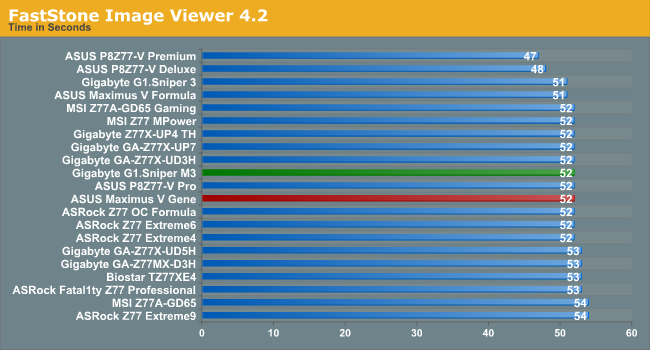
Xilisoft Video Converter
With XVC, users can convert any type of normal video to any compatible format for smartphones, tablets and other devices. By default, it uses all available threads on the system, and in the presence of appropriate graphics cards, can utilize CUDA for NVIDIA GPUs as well as AMD APP for AMD GPUs. For this test, we use a set of 32 HD videos, each lasting 30 seconds, and convert them from 1080p to an iPod H.264 video format using just the CPU. The time taken to convert these videos gives us our result.
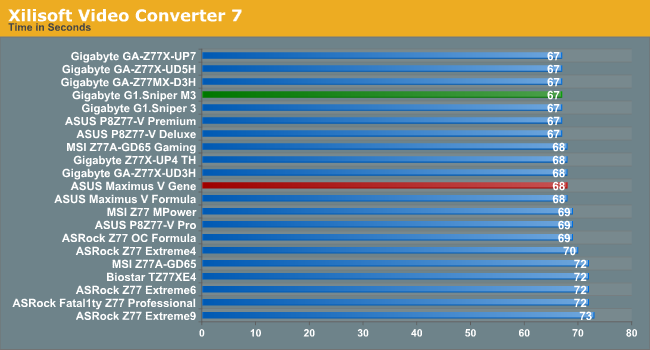
x264 HD Benchmark
The x264 HD Benchmark uses a common HD encoding tool to process an HD MPEG2 source at 1280x720 at 3963 Kbps. This test represents a standardized result which can be compared across other reviews, and is dependant on both CPU power and memory speed. The benchmark performs a 2-pass encode, and the results shown are the average of each pass performed four times.
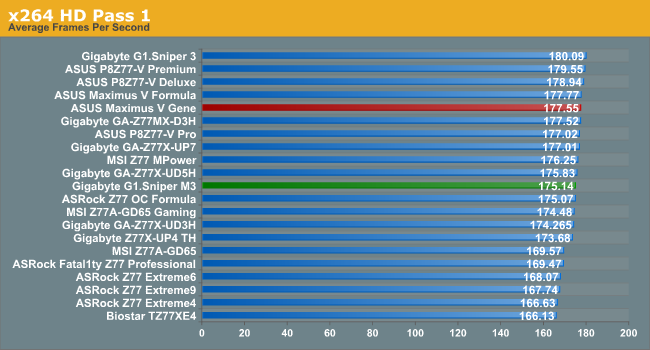
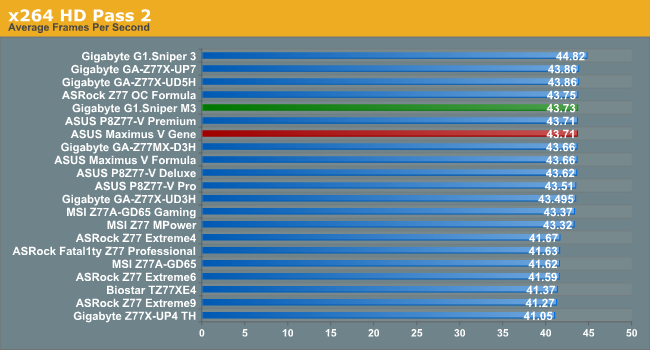










31 Comments
View All Comments
cmdrdredd - Monday, May 13, 2013 - link
For overclocking and enthusiast oriented boards you get what you pay for. This review wasn't supposed to be catered to budget builders at all.takeship - Monday, May 13, 2013 - link
I built with first the Asus Gene V, and then the M3 Sniper, all in the last 9 months. Biggest difference: the pci & fan header layout on the Gigabyte made more sense, vs transiting nearly the length of the board with the 3rd Asus fan header. Makes a mess of routing. Headers all along the edges, and the lower (none-blocking) location of the second x8 pcie were a big plus. Not to mention the larger CPU socket area. I seem to recall the Gigabyte had a better fan control setup as well, though I could be wrong (and anyways the 3D UEFI is not good). Top it off with the fact that the Gigabyte was on sale for $140 when I picked it up, far below the $205 I paid for the Asus. I love my Asus board, but I would recommend the Gigabyte over it in an instant.Samus - Monday, May 13, 2013 - link
Yikes, lost me at Creative Labs...chedrz - Monday, May 13, 2013 - link
I love my Sniper M3. It's rock-solid, stable, hasn't given me any sort of problem. I guess that makes it the exact opposite of every ASUS board I've ever owned. I was a little worried about the Creative sound also, but I fortunately have a Xonar D2X that I've been using. This board's a champ.jrs77 - Tuesday, May 14, 2013 - link
I'd wish that GA or ASUS release some high-end, but stripped motherboards where there's only the absolute minimum of components on them.Take sound for example. An $30 USB-DAC will beat any onboard-sound solution easily, and noone really needs anything else then the PEG-slots either.
The mass of USB- and SATA-ports is a waste of efforts aswell, as you usually have a single SSD + HDD, mouse, keyboard, USB-DAC and the front-USB ports for your camera etc.
Less is more, and less components result in less errors. Additionally, less components result in less board-temperature and cleaner routing.
Will never happen unfortunately :/
Rick83 - Tuesday, May 14, 2013 - link
The X58-OC did happen. It was apparently a complete failure, judging by how often in featured in giveaways.It may have been pared back a bit too much though, with only two USB ports on the back, IIRC. Of course, you can use an external hub for mice and keyboards, so that won't matter.
But given how it went the first time around, I doubt that anyone else is going to try that any time soon again.
Also, I think you're oversimplifying. PCI cards still exist, and plenty of people have one that they'd rather use in their new machine. Network cards, sound cards, that kind of thing. Why buy new, when you have a card that works perfectly well?
Also, I am currently using every one of the MIVG's rear USB outputs, AND two USB hubs.
Charging mini and micro USB, managing screens, two keyboards, a mouse, an IR receiver, a Joystick, a floppy drive, a camera - I don't think paring back on USB is an option, as I don't even have a printer, scanner, modem or DAC/ADC attached. I'm also using 4 SATA ports, for two SSDs, a hotswap bay and an optical drive. Going down to two is very limiting, given how many disks are supported by almost all cases.
Considering that you want to market to the masses in order to recoup your investment, as a mainboard maker, I doubt anyone is going to cut features (even features that are there anyway, due to the platform) only to make an expensive board, with no option for expansion.
And as for onboard sound: It's plenty good to attach a microphone, and the optical outs are also usually just dandy. Saves a USB port for other devices than a USB-DAC.
JDG1980 - Tuesday, May 14, 2013 - link
Check out the Asus P8B-X.Rick83 - Tuesday, May 14, 2013 - link
I still don't get, why GigaByte perpetually insists on adding VGA D-Sub headers to the I/O-Panel. That interface is so obsolete, it's a complete joke, and cutting back on USB 2 headers is the result. DP and HDMI are nice to have, there's a case for DVI, in case you want to dual-screen, but VGA is just not used anymore. Even budget TFTs should be coming with only digital inputs by now.It's interesting to see, that the Creative solution is clearly targeted at 48kHz usage, with results getting worse, at higher sampling rates.
When the M3 first was announced, I was excited, because finally there was a rival to the Gene series. But this first iteration is (spec-wise and price-wise) simply not in the same league.
The placement of the second x8 PCIe is the only thing that's good about it, as you probably won't run two big GPUs in a micro-ATX case, hence by putting it down there, the option remains for big cases, and in small cases there's more PCIe bandwidth available.
The downside is, that you cannot install a big card in the second PCIe, if a combination of large coolers blocks the first PCIe slot.
Ilias78 - Tuesday, May 14, 2013 - link
Always the same story with Ian: Loves Asus motherboards, while dissing every other brand...just4U - Tuesday, May 14, 2013 - link
Currently the M3 is my board of choice. I pick it over the Asus variant every time (if in stock) It's $50 cheaper than the Maximus V Gene (here in Calgary) and I like the fact that they didn't cheap out on the sound option yet still include the Intel Nic. It hits in all the right areas.