Origin Genesis Review: Triple Titan Terror
by Ryan Smith on April 23, 2013 9:00 AM ESTTitan Tri-SLI In-Depth: Letting Titan Spread Its Wings
Having taken a quick look at overall system performance, it’s time to get down to the real meat and potatoes of this review and of the Genesis’ existence: gaming.
The Genesis fundamentally exists for two reasons: you’re either playing on a triple monitor 2D/3D surround setup, or you’re playing Crysis 3. There is simply no other scenario where three Titan cards are necessary, as we’ll see. Genesis was meant to play games, and it was meant to do so at the highest resolutions with the highest settings; no compromise gaming at its finest.
To illustrate this point, we’ve run our Genesis system with 1, 2, and 3 Titan cards enabled to look at not only what its shipping performance is, but what scaling is like from 1 GPU to multiple GPUs. As we’ve discussed before, using multiple GPUs is not a foolproof way to improve performance due to the inherent limitations of AFR, but when we’re up to a single Titan card this is the only way to further improve performance.
We’re also throwing in numbers from our GPU testbed, where available. Since we can’t control for the differences in the testbed (not the least the cooling differences) we can’t hold the two of them equal. But we can at least showcase the difference between our testbed and the Genesis due to configuration, cooling, and CPU differences.
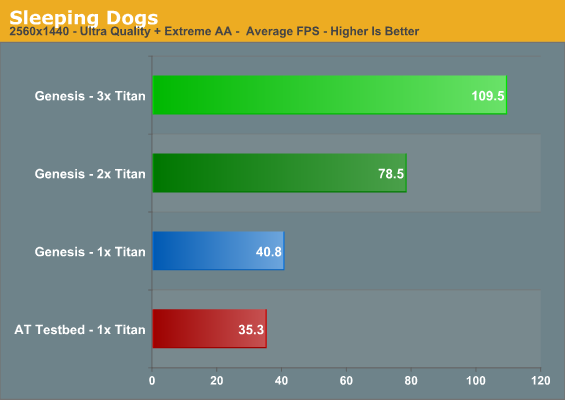
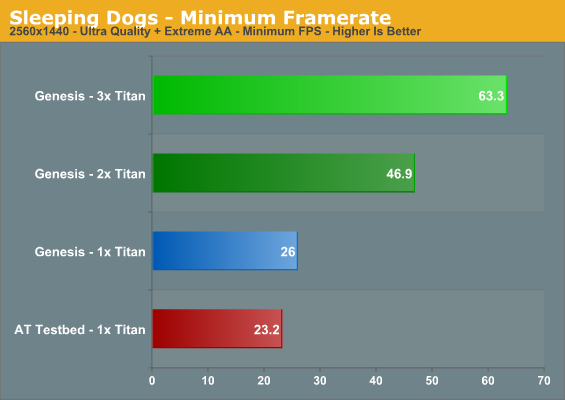
Sleeping Dogs’ benchmark doesn’t work correctly at 5760, so we’re stuck looking at 2560x1440 here. But even so it presents an interesting case study since Sleeping Dogs’ highest settings involve super-sample anti-aliasing nearly the entire screen, a performance-brutal but very effective method of eliminating jaggies. 1 Titan can’t do the job here while keeping average framerates above 60, so 2 are necessary. But to keep the minimum framerates above 60fps becomes a task for no less than 3 Titans.
Scaling ends up being very good here. 1 to 2 Titans is a 92% increase in performance. Meanwhile 2 to 3 Titans is not as great at 39% (out of 50%), but there’s also a very real possibility we’re hitting CPU limits here. As we’ll see, tri-SLI Titans can be very hard to feed even with a 4.9GHz SNB-E processor.
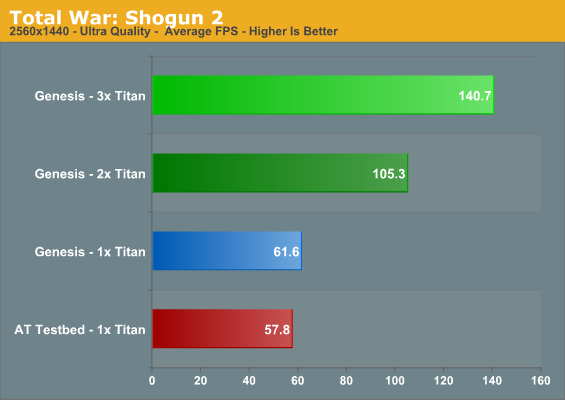
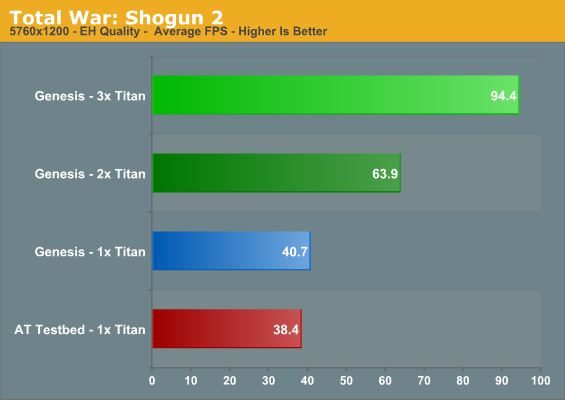
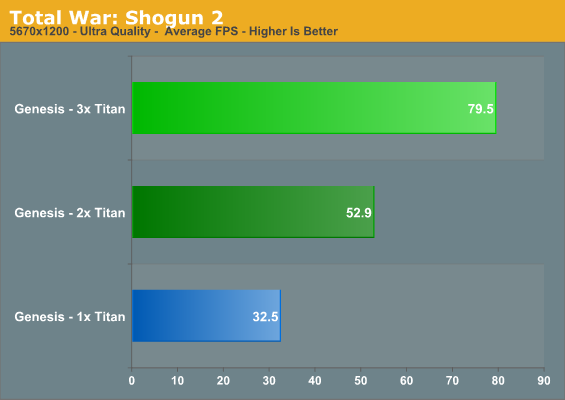
Total War 2 also scales up well with multiple Titans, though as a turn based strategy game there isn’t the same need for incredible performance here as there is with our action games. At 2560 even 1 Titan is more than enough, and at 5760 with absolutely everything cranked up, 1 Titan is still above 30fps. Still, you technically need 3 Titans to get ahead of 60fps. Oddly enough, at times the gains from a 3rd Titan are closer to the theoretical gains we’d expect than adding the 2nd Titan.
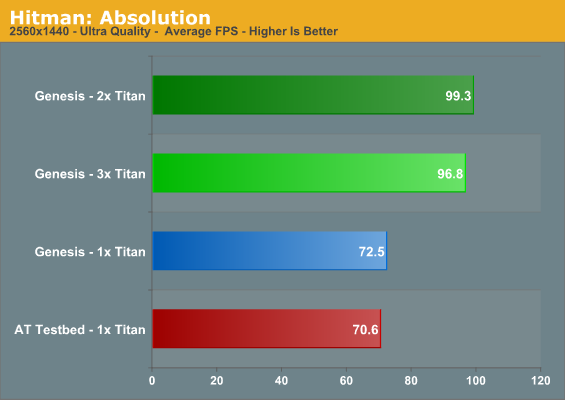
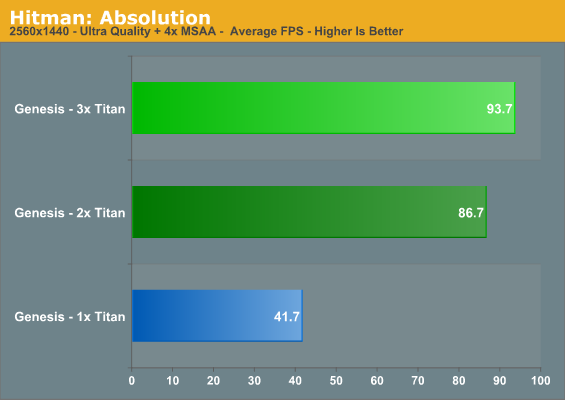
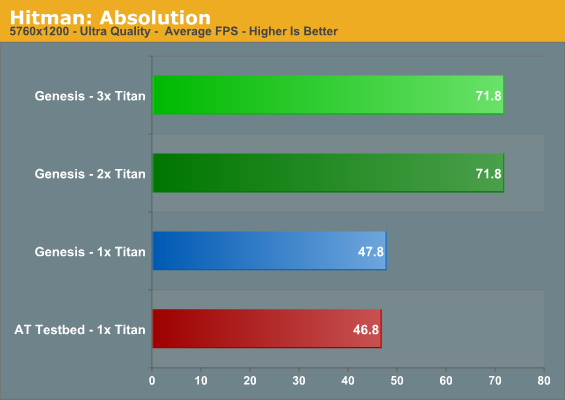
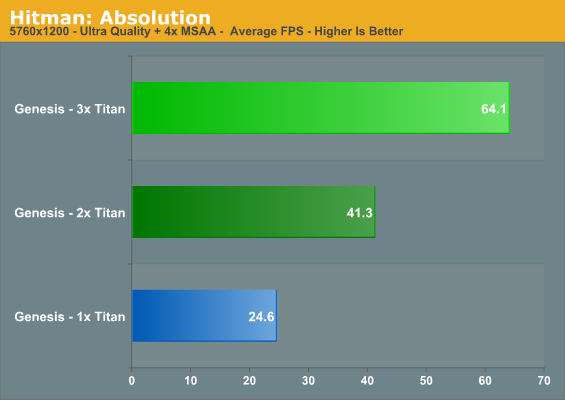
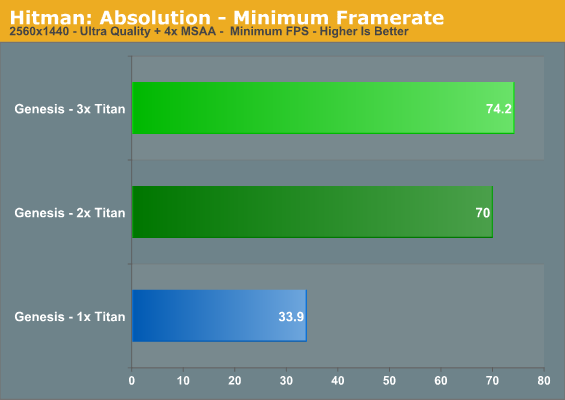
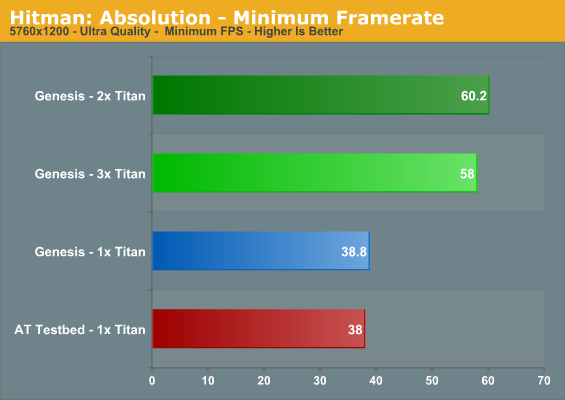
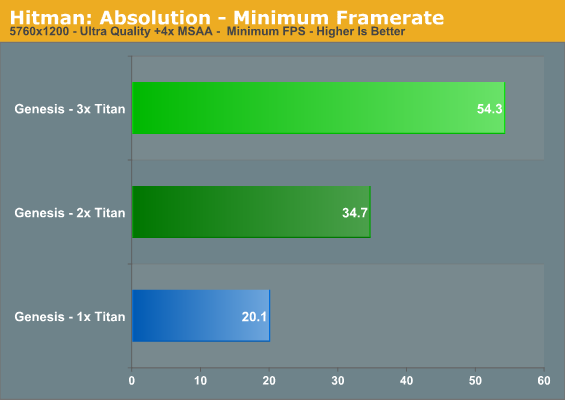
Hitman is our first good example of being CPU limited, which is a big problem any kind of multiple-Titan computer faces, including the Genesis. Thanks to the embarrassingly parallel nature of graphics rendering, the GPU side of the equation gets faster at a much greater rate than the CPUs feeding those GPUs, so it’s easy to get CPU bottlenecked, and even easier when dealing with multiple GPUs. Our in-game experience isn’t quite the CPU limited for the most part, but especially at lower resolutions the performance it’s hard to feed multiple Titans.
Overall anything short of 5760 with 4x MSAA fails to make a 3rd Titan worthwhile. On the other hand, you do need at least 2 Titans to handle MSAA even at 2560, with the 3rd making itself felt at 5760. So there is a use for 3 Titans even in a more CPU limited scenario, but it will require the highest resolutions with anti-aliasing, reinforcing the fact that the Genesis’ capabilities are best suited to driving a surround setup.










63 Comments
View All Comments
sticks435 - Wednesday, April 24, 2013 - link
I agree with some other replies, they should have waited and used the 900D and also used thicker rads. That's the reason the fans have to be turned up so high. Those look like 35mm rads, which probably have a high FPI count (20-30) is my guess. If they had used thick 60mm rads, they could have turned the fans down much lower or only used 1 set and got the same or better temps at lower noise. Dual loops would have also helped, but at that point you might as well do it yourself lol.rohini - Wednesday, April 24, 2013 - link
oh God!What the hell will you do with such a config? You're wasting power nothing else. Even a single Titan is more than sufficient for all the latest games let alone the 3 way SLI.
Silma - Thursday, April 25, 2013 - link
For $9k I'm not expecting a 51dB loud computer but rather about 35dB.I have a loud computer with otherwise perfect specs and boy I am looking forward to the next one which will be silent as a priority.
Also 240GB SSD is absolutely not enough, for the price I'm expecting 480GB at the very least.
Otherwise it looks like a great PC.
ChuckyDB - Thursday, April 25, 2013 - link
Honestly, the cooling is clearly poor for that price.That crazy overclock sure is heating up the water, but not like those power hungry Titans.
I have seen on a forum a dude with 2 Titans on water at around 40C.
This build, with the cards being at 66C, that means the water is quite hot. No wonder the cpu is going over 80. For a build of this magnitude, it is quite sad.
For cooling that CPU, I would have taken 2 radiators because of that overclock, and 2 radiators for each GPU to keep that water temperature down. That's 8 radiators total. 5 isn't enough for a single loop.
Personnaly, I would have either:
1) Made a double loop, that way the gpus could have heated the water all they wanted on their side and the cpu would have had more breathing space.
2) Or, if I'm not mistaken, that looks like some Koolance quick disconnect plugs around the gpus. http://koolance.com/help-quick-disconnect-shutoff-...
That means we could easily add a radbox on the back and get 3 more radiators in that system. http://koolance.com/radiator-mounting-bracket-with...
That would give a much better thermal performance, and mabey give the chance to keep the fans a low speed at all time. Sure it looks ugly, but someone who can do it should in my opinion.
dishayu - Friday, April 26, 2013 - link
This system has more frame buffer than RAM. :|chazh - Friday, April 26, 2013 - link
this is 8K stuff. beastly mainly. it must be targeted the enthusiast gaming user.with those triple titans it seem the motherboard is not quite match.
otherwise, maybe maximus v extreme will be a wise choice.
and without a discrete sound card..well i feel something missing in this rig.
wshawn - Saturday, April 27, 2013 - link
Let me buy a server and a couple of I7-3xxx systems and a decent laptop. I'll probably still have money left over. There isn't $9k worth of anything here."These aren't the droids you're looking for. Move along."
Conficio - Sunday, April 28, 2013 - link
+Ryan are you susing a DSLR type camera? If so you can reduce the glare and reflections on the cases by buying a polarization filter and using it accordingly. Would make great reviews even better!Thanks for your hard work.
fuzz111111 - Tuesday, April 30, 2013 - link
Are you sure it was the CPU holding some games back? Nvidia cards, without a patch, run at PCIE 2.0 on X79, and this apparently bottlenecks SLI setups:https://forums.geforce.com/default/topic/516811/ge...
UltraTech79 - Tuesday, April 30, 2013 - link
Really? $9000 and they put fucking TITANs in there?Morons.