MSI Z77A-GD65 Gaming Review
by Ian Cutress on April 18, 2013 12:00 PM EST- Posted in
- Motherboards
- MSI
- Z77
Readers of our motherboard review section will have noted the trend in modern motherboards to implement a form of MultiCore Enhancement / Acceleration / Turbo (read our report here) on their motherboards. This does several things – better benchmark results at stock settings (not entirely needed if overclocking is an end-user goal), at the expense of heat and temperature, but also gives in essence an automatic overclock which may be against what the user wants. Our testing methodology is ‘out-of-the-box’, with the latest public BIOS installed and XMP enabled, and thus subject to the whims of this feature. It is ultimately up to the motherboard manufacturer to take this risk – and manufacturers taking risks in the setup is something they do on every product (think C-state settings, USB priority, DPC Latency / monitoring priority, memory subtimings at JEDEC). Processor speed change is part of that risk which is clearly visible, and ultimately if no overclocking is planned, some motherboards will affect how fast that shiny new processor goes and can be an important factor in the purchase.
For reference, the MSI Z77A-GD65 Gaming does enable a form of MCT at stock settings.
3D Movement Algorithm Test
The algorithms in 3DPM employ both uniform random number generation or normal distribution random number generation, and vary in various amounts of trigonometric operations, conditional statements, generation and rejection, fused operations, etc. The benchmark runs through six algorithms for a specified number of particles and steps, and calculates the speed of each algorithm, then sums them all for a final score. This is an example of a real world situation that a computational scientist may find themselves in, rather than a pure synthetic benchmark. The benchmark is also parallel between particles simulated, and we test the single thread performance as well as the multi-threaded performance.
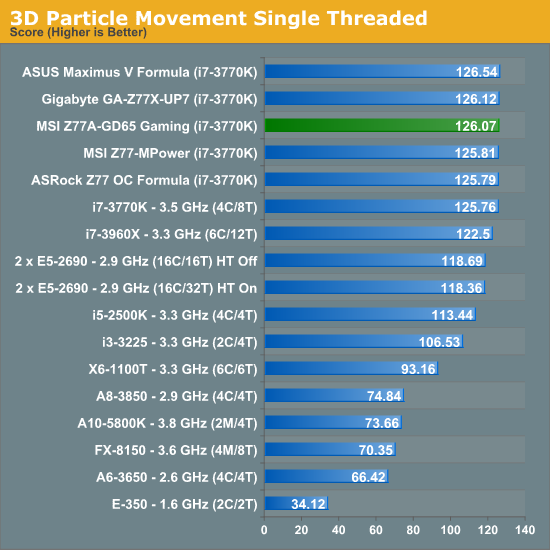
With MCT enabled, the GD65 Gaming hits 3DPM Single Threaded in the middle of the pack at a score of 126.
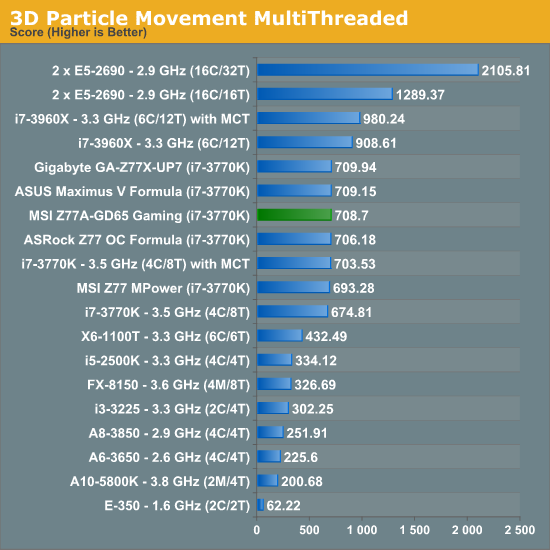
The GD65 Gaming performs well in 3DPM Multithreaded, almost approaching efficiencies seen on the high end ASUS and Gigabyte motherboards.
WinRAR x64 3.93 - link
With 64-bit WinRAR, we compress the set of files used in the USB speed tests. WinRAR x64 3.93 attempts to use multithreading when possible, and provides as a good test for when a system has variable threaded load. If a system has multiple speeds to invoke at different loading, the switching between those speeds will determine how well the system will do.
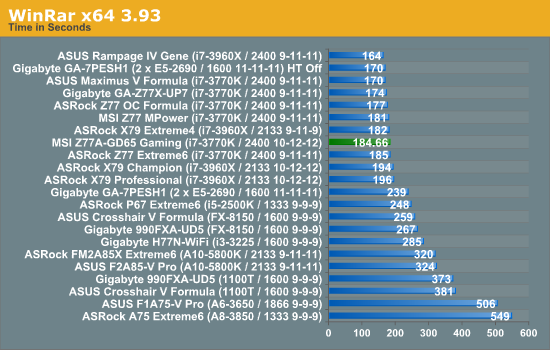
Unfortunately that efficiency in 3DPM is not seen that much in WinRAR, although 184 seconds is no slouch.
Please note we will be updating to WinRAR 4.2 for Haswell. The GD65 Gaming scored 49.65 seconds with v4.2.
FastStone Image Viewer 4.2 - link
FastStone Image Viewer is a free piece of software I have been using for quite a few years now. It allows quick viewing of flat images, as well as resizing, changing color depth, adding simple text or simple filters. It also has a bulk image conversion tool, which we use here. The software currently operates only in single-thread mode, which should change in later versions of the software. For this test, we convert a series of 170 files, of various resolutions, dimensions and types (of a total size of 163MB), all to the .gif format of 640x480 dimensions.
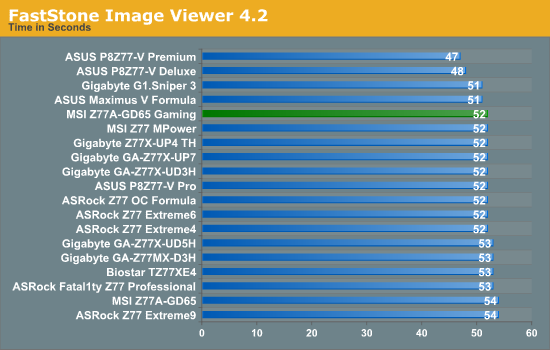
52 seconds is very average for the GD65 Gaming.
Xilisoft Video Converter
With XVC, users can convert any type of normal video to any compatible format for smartphones, tablets and other devices. By default, it uses all available threads on the system, and in the presence of appropriate graphics cards, can utilize CUDA for NVIDIA GPUs as well as AMD APP for AMD GPUs. For this test, we use a set of 32 HD videos, each lasting 30 seconds, and convert them from 1080p to an iPod H.264 video format using just the CPU. The time taken to convert these videos gives us our result.
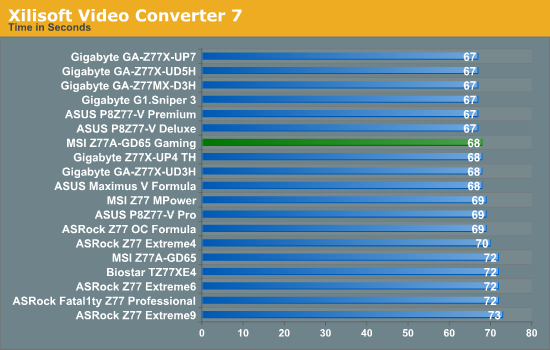
x264 HD Benchmark
The x264 HD Benchmark uses a common HD encoding tool to process an HD MPEG2 source at 1280x720 at 3963 Kbps. This test represents a standardized result which can be compared across other reviews, and is dependant on both CPU power and memory speed. The benchmark performs a 2-pass encode, and the results shown are the average of each pass performed four times.
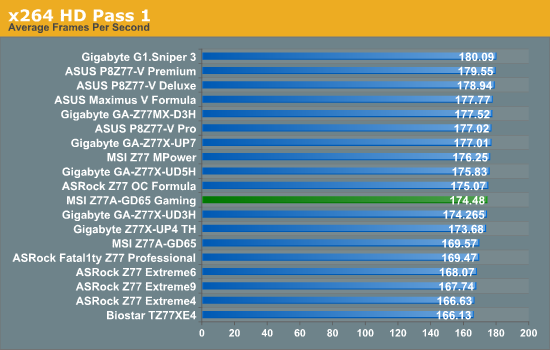
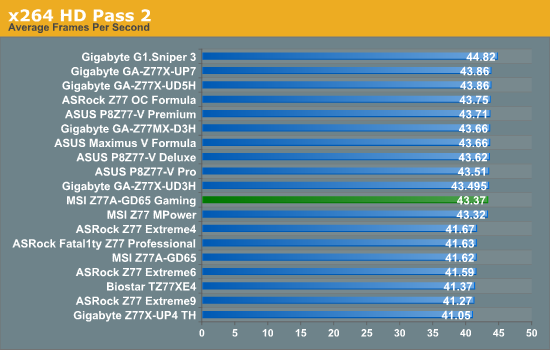










37 Comments
View All Comments
hansmuff - Friday, April 19, 2013 - link
Good comment on the polling rate, marketing at its best. I do notice a difference between a 125 Hz rate and a 250 Hz rate in terms of smoothness of the desktop cursor when you move it, but any higher and I personally can't make out a difference.It should also be noted that polling with a higher frequency uses additional CPU cycles, since as the name implies USB is a polling interface.
sherlockwing - Thursday, April 18, 2013 - link
My favorite part of the MSI Z77 board is the 90 degree USB3.0 header, it really helps hiding that huge usb3.0 header.boogerlad - Thursday, April 18, 2013 - link
Is this motherboard a joke? Covering the fins is very stupid, and fins that are shaped merely for aesthetics is even worse. Are aesthetics more important than performance and practicality these days?mwildtech - Thursday, April 18, 2013 - link
Bitch Bitch Bitch - Beat it!HisDivineOrder - Thursday, April 18, 2013 - link
Dare you deny the dragon?Crono - Thursday, April 18, 2013 - link
I dare not. I actually was planning on doing a custom paint case, red and black, with the Dragon Army emblem from the new Ender's Game coming out in fall. The motherboard would fit well, though really even with a side panel no one looks that closely to see some of the theme details on a motherboard."Your ass is dragon!"
Sunstorm - Thursday, April 18, 2013 - link
Hi Ian, I wanted to point out a piece of misinformation that MSI seem to be allowing various review sites to propagate. The board is not capable of 2X SLI (yes, standard two way) when the third PCI-E 3 slot is in use. I was told by MSI tech support that this is due to how the pcie lanes are provided for the third slot, which differs from the majority of other Z77 boards. This occurs even if the third slot is used for a soundcard ie you are not trying to do tri-SLI, SLI is simply disabled.Multiple reviews of the GD65 (and therefore presumably this gamer version) do not highlight this issue and presumably review sites aren't testing this. MSI seems content to allow this misinformation to be spread far and wide, which led to me buying the GD65 and finding it was not adequate for my needs several months after purchase. Thankfully the retailer accepted a return.
Please update the review to reflect this, if reviewers are able to test this and publish it then maybe a few people will avoid the hassle I had
IanCutress - Friday, April 19, 2013 - link
Hi SunStorm,I am communicating with MSI directly on this to see what is up. Personally I feel there may be something wrong with the SLI certification flag. It probably confirms that the x8/x8 arrangement is SLI capable, but the x4 from the chipset is not, but there may be a bug that states if the x4 is populated, disable SLI completely. I am hoping to get a straight answer for you.
Please note I would have tested it if I had access to three of the same NVIDIA GPU, but alas I do not :(
IanCutress - Friday, April 19, 2013 - link
Hi SunStorm. I got an answer, and it boils down to this."In order to run SLI you need either a x16 slot running at @16 or @x8."
So when the third slot is populated, it brings all slots down to x8/x4/x4. Because the second slot is x4, it fails SLI certification.
If you have examples of SLI working in x4 mode *anywhere*, please email me (ian@anandtech.com) as this is rather interesting. If this is truly the case, it's an NVIDIA restriction, not an MSI one.
Ideally if you want 2xSLI and an x4 sound card/RAID card, you need a board that does x8/x8 on PCIe slots and then takes the final x4 from the chipset, such as the Z77 OC Formula or Z77 Extreme6.
Ian
Sunstorm - Friday, April 19, 2013 - link
Thank you Ian, the fact that you took the time to take a look in to this is much appreciated. I have only found one forum post anywhere which highlighted this issue.Since most reviewers are stating that the MSI GD65 (and presumably related boards) is capable of tri-SLI I would imagine other people buying these boards may end up bitten down the line, even if they do their research by looking at reviews. I think in most people's case, given the price level, the fact that it is not tri-SLI capable is not a concern; however, the fact that ANY card in the third slot disables SLI is pretty important for people to be aware of, particularly as it is a behaviour not seen on most Z77 boards. As far as I am aware, the majority of Z77 boards take the lanes for the third slot from the chipset (as you describe), I've now switched to an ASUS v-pro for this reason.
The only instances where I recall I may have seen SLI operating at 4x or lower are the tests of the impact of PCI-E bandwidth on graphics card performance. I'm not sure how those are conducted though.