Cooler Master Storm Scout II Advanced Case Review: Falling Behind the Curve
by Dustin Sklavos on March 19, 2013 12:01 PM EST- Posted in
- Cases/Cooling/PSUs
- Cooler Master
- ATX
Noise and Thermal Testing
Part of the problem with going with a bog standard ATX cooling design is that you effectively hamstring your performance out of the gate. It's only through experimentation that a product can hit the high highs and the low lows, but Cooler Master may have played it too safe with the Storm Scout II Advanced. It goes without saying that it will produce adequate performance with our stock testbed, but when things get hairy in the overclocked and full fat beds, it's liable to have a much harder time competing.
Ambient temperature hovered around 22C for most of testing. Note that all competing test results on the chart are from our previous testbed; margin of error in load thermal results remains at around 1C, but idle thermals on the CPU are reported much more frequently on the new motherboard, and as a result, idle temperatures will appear lower.
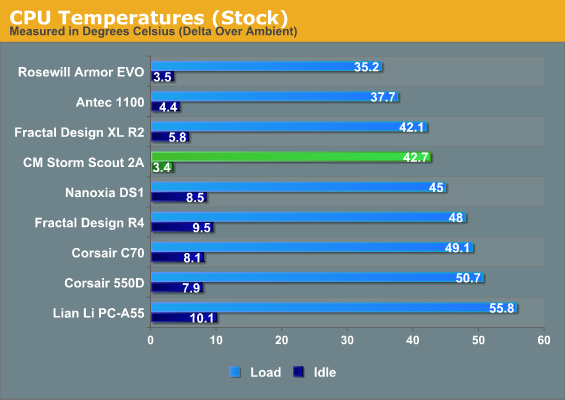
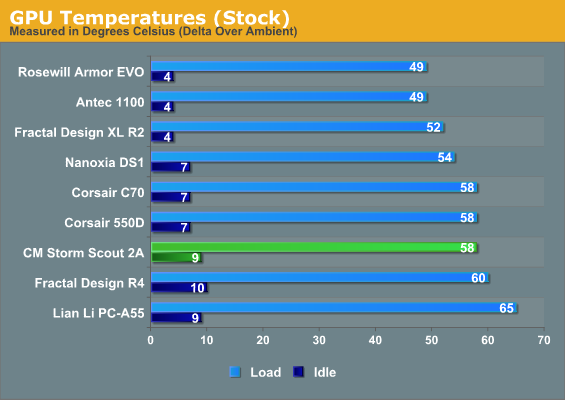
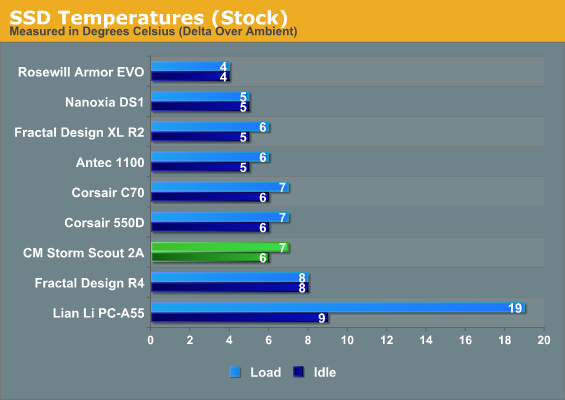
Even in our stock configuration, the Storm Scout II Advanced doesn't excite. CPU performance is competitive but not exceptional, while GPU performance is comparatively poor. This doesn't bode well for more taxing workloads.
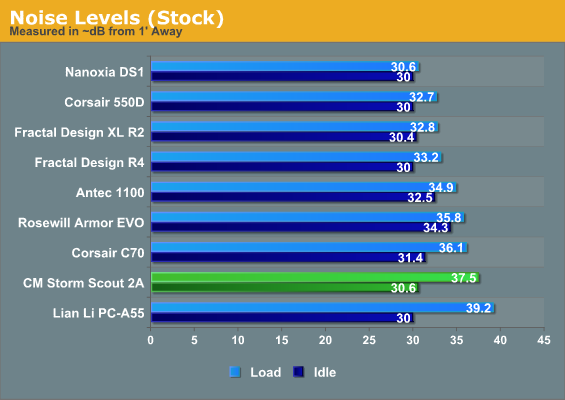
Unfortunately, the Storm Scout II Advanced has a hard time keeping the noise down, too. It's hard to pin the issue on a specific cause, but I suspect the conservative cooling design may be slightly exacerbated by mediocre fan choices. Despite the two 120mm intake fans, the GPU is clearly having a hard time staying cool and is responsible for a lot of the load noise as a result.
Things don't improve when we overclock the CPU and graphics card.
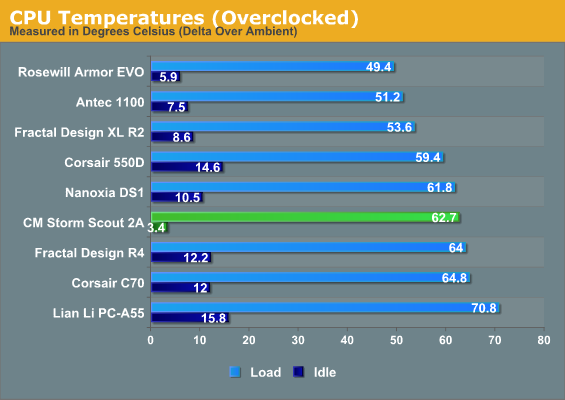
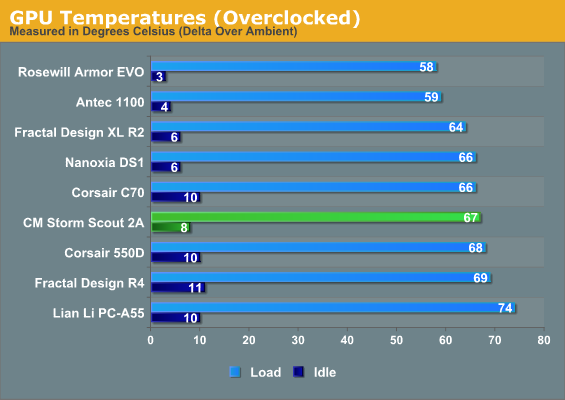
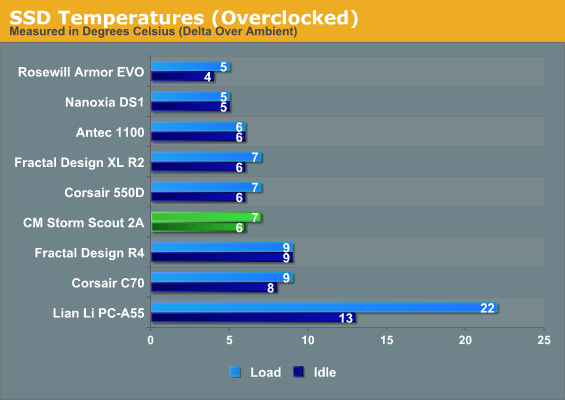
Thermal results and the Storm Scout II Advanced's comparative standing don't really change too much; the CPU thermals get a little less competitive, but the overclock on the graphics card starts to overwhelm some of the competition as well.
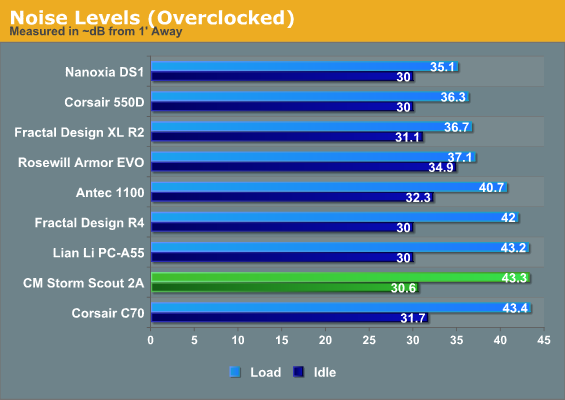
The mediocre thermals really aren't helped by aggravatingly high noise levels, either. This is not a case suitable for overclocking, at least not unless you're planning on adding additional intake fans to the side panel.
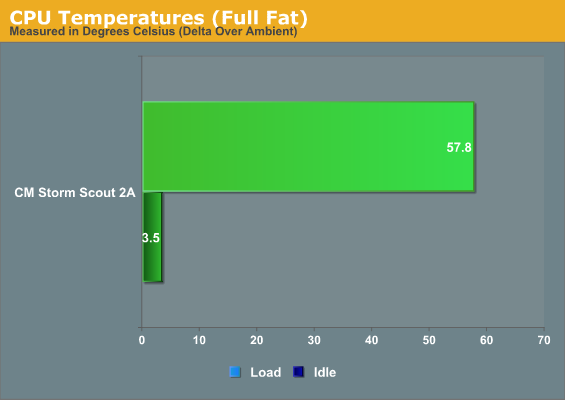
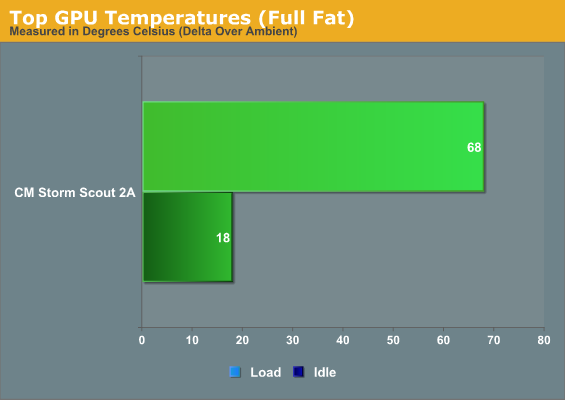

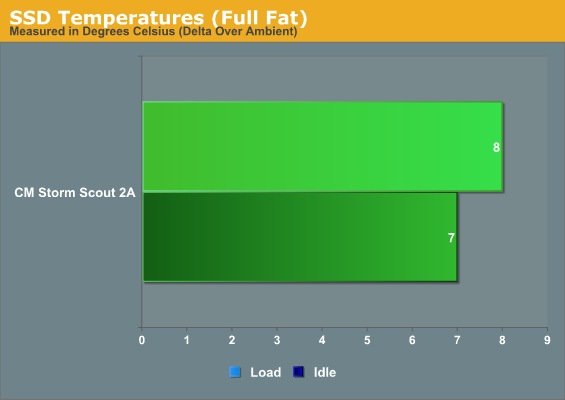
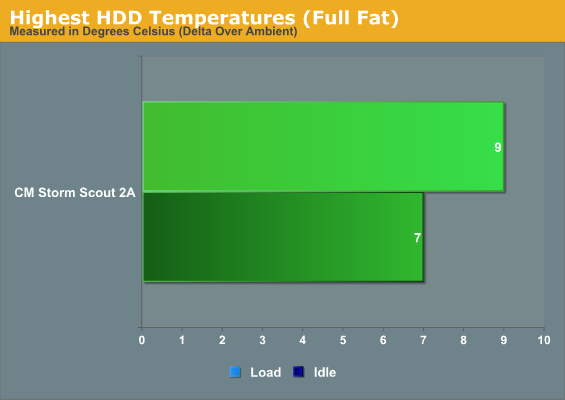
Without proper results to compare to, it may be difficult to get a feel for how the Storm Scout II Advanced is performing. Basically what's happening, though, is that the two GTX 580s have a target temperature where the fans will spin more and more aggressively to keep them there, and they're hitting that temperature: roughly 92-94C.
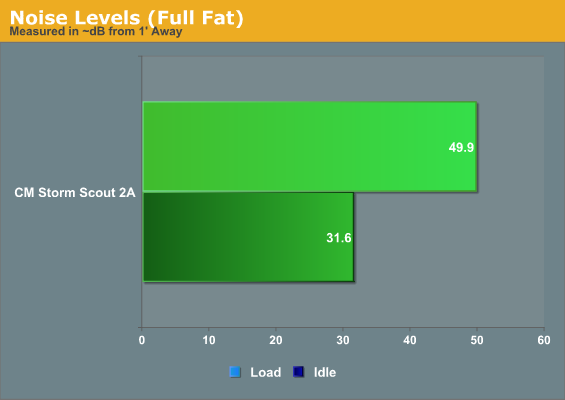
Load noise is awfully unpleasant, too: the Storm Scout II Advanced is nipping just under 50dB, which is frankly unacceptable.










16 Comments
View All Comments
Donniesito - Wednesday, March 20, 2013 - link
Just an FYI: The gallery isn't working at all for me in Chrome. Works fine in Firefox - haven't checked IE.Blibbax - Wednesday, March 20, 2013 - link
"This is not a case suitable for overclocking, at least not unless you're planning on adding additional intake fans to the side panel."So why didn't you? I can't imagine many users putting a powerful system in this case without installing 2 or even 4-5 extra fans.
milleron - Saturday, March 23, 2013 - link
Cooler Master got it right with the Storm Sniper for this class of enthusiast. It has 3 large-diameter, low-RPM fans in place of all the little yippy fans in this thing, and it has sturdy handles. My Sniper is a laid-back Golden Retriever to the Scout II's terrier. Sniper does not have front-panel USB3 ports, but it's otherwise perfect for anyone looking for a very portable mid-tower. I keep my fans on low all the time -- just barely audible and niece and cool. Sure hope they make a Storm Sniper II with USB3 ports, but CM's not advertising the Sniper at all, so I'm not optimistic.mikeymop - Wednesday, April 3, 2013 - link
What ODD is that in the final picture?smellykaka - Friday, May 31, 2013 - link
The problem here is that few (or none?) of the alternatives you mentioned have carry handles. Since my PC travels with me 2-3 times a month, that makes them no good to me.Protocol48 - Saturday, March 7, 2015 - link
I would rather buy a "handled" case than mod my own.I need a mid-tower case with carry handle(s).
If this case is so-so, what is the best mid-tower case with carry handles?