LG 29EA93 Monitor Review - Rev. 1.25
by Chris Heinonen on February 12, 2013 8:49 PM ESTWith the 29EA93 being targeted towards gamers, where it can offer a wider field-of-view for games in comparison to standard 16:9 monitors, the poor lag performance of the original model was a big issue. Serious gamers would not put up with that, and so it was not connecting with its target market. With the new revision, lag is virtually non-existant. With the caveat of having to test at 1920x1080 instead of 2560x1080 due to CRT limitations, the LG exhibited 1ms of input lag with my testing. Previously we saw 27ms of input lag, so this is a completely different level of performance. Testing with the HDMI input and not the DVI input led to the same results.
Disabling the game mode only introduced another 1-2ms of lag, but at the expense of image quality, so I would leave it disabled. The total lag from input and pixel response was between 9 and 15ms. I say between because the LG 29EA93 appears to have a scanning backlight that doesn’t match-up perfectly to the refresh rate. Because of these different blanking intervals, the refresh rate of pixels can change slightly, so there is a range of response times instead of constant ones.
I also tested lag using a lag tester from Leobodnar.com, which uses an HDMI output and runs at 1080p resolution. Using a photo sensor it flashes a pattern on the screen and then senses the flash, then updates the screen to have the total lag time. Using this device I got the same results as with SMTT, between 9.6 and 15.8 ms of lag. The downside of this method is there isn’t a separate input and pixel lag time test, but it works much faster and seems to be highly accurate in my testing of it. Unless there is significant feedback about SMTT being superior to this, it might be the method I use in the future.
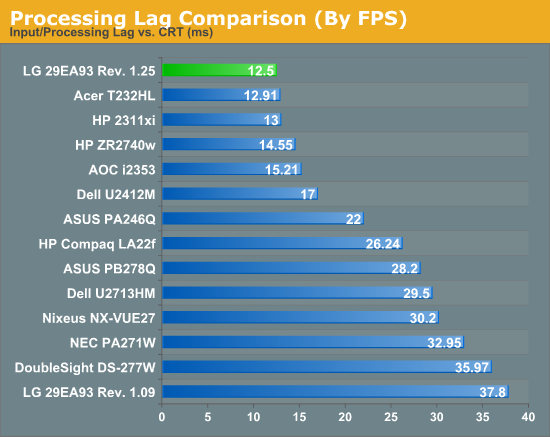
Due to interest, here are some screenshots showing the difference between 1920x1080 and 2560x1080 in games. I will attempt to add some more before returning the display.
Compared to the previous version, power use is 2 watts higher with both maximum and minimum backlight. That's close enough to be simple variance between units, so we won't worry about it.
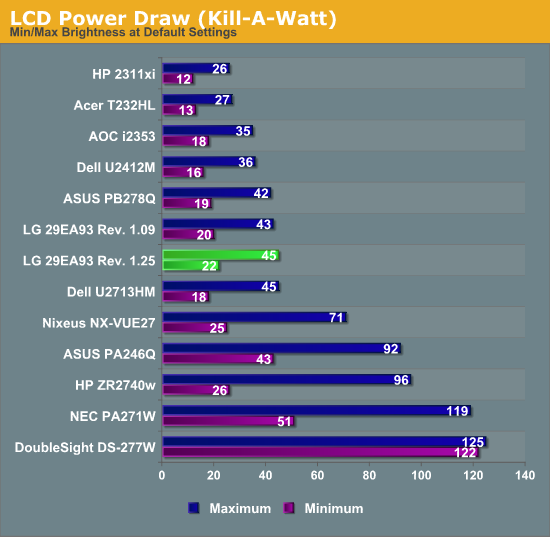


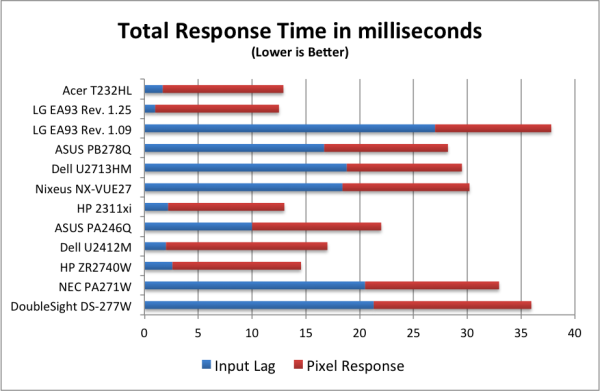














108 Comments
View All Comments
SithSolo1 - Tuesday, February 12, 2013 - link
Does the Dell UltraSharp U2913WM use this panel? I noticed Dell has pulled the product page and I'm wondering if maybe they are updating it with the new panel.cheinonen - Wednesday, February 13, 2013 - link
Both revisions of LG use the exact same panel, it's the QC and firmware that have been updated. I don't believe any electronics changed, but there is a possibility, but the panel is the exact same thing. It's a good reason why you can't look at two displays, see they use the same panel, and assume they'll be anything alike.Sabresiberian - Thursday, February 14, 2013 - link
This is a very good point, something I wish more people would realize; end-result quality isn't just based just on the panel technology (though of course that is a major influence).moep - Sunday, February 17, 2013 - link
So they essentially cherry-picked a panel, customized the firmware for it and flew in an engineer to hand it to you?Where does that leave the customers who buy their units in retail?
cheinonen - Monday, February 18, 2013 - link
They didn't re-engineer a panel for me, they went back and redid the firmware for everyone and then provided a new model once that was complete. Anyone can buy the same version that I received, and anyone with an older revision of firmware can contact LG to get an upgrade to version 1.25 from them.darwinosx - Wednesday, February 13, 2013 - link
They have?http://www.dell.com/ed/business/p/dell-u2913wm/pd
Grok42 - Tuesday, February 12, 2013 - link
I love to see someone, anyone pushing the state of the computer display industry. I'll pay a premium for anything that gives me more than 1080p which was a step back when it came out. If I recall this monitor doesn't rotate into portrait mode which is my only remaining wish. Of course, given it's dimensions, I might not want it to rotate, any thoughts on this?cheinonen - Wednesday, February 13, 2013 - link
The included stand doesn't rotate, but it does have VESA mounting screws to do that. If it was rotated, it would be very, very tall on a desk. It really depends on what you'd want to do with the space for how well that works, but our field of view is typically much wider than tall, so to me, that layout might not work quite as well.Miqunator - Wednesday, February 13, 2013 - link
I'm not that interested in Ultra Widescreen monitors (16:10 person) but the response from LG after the initial review certainly improved my opinion of them. A cheap TV I randomly picked up before turned out to be the best I've ever used so they already had a rather high standing and it seems that one wasn't just a fluke.Gambit2K - Wednesday, February 13, 2013 - link
First comment ever on anand woopwoop! ;)Im extremly interested in this monitor and I have the finger on the trigger but my question is will there be 2 version floating around? Will LG release the monitor with a visible "version 1.25" in the description or is it a total lottery if you get the new version or the old?