ASRock Fatal1ty X79 Champion and X79 Professional Review: From a Gamer to Gamers
by Ian Cutress on February 9, 2013 10:30 AM EST- Posted in
- Motherboards
- ASRock
- Fatal1ty
- X79
Many thanks to...
We must thank the following companies for kindly providing hardware for our test bed:
Thank you to OCZ for providing us with the 1250W Gold Power Supply and USB testing SSD.
Thank you to Micron for providing us with the SATA testing SSD.
Thank you to G.Skill for providing us with the memory kits.
Thank you to ASUS for providing us with the AMD GPUs and some IO Testing kit.
Thank you to ECS for providing us with the NVIDIA GPUs.
Additionally, many thanks to Corsair for providing us with the Corsair H80i CLC, as this is the first time we are using this unit in motherboard testing. The H80i is the Corsair Link enabled and updated version of the H80, the closed-loop liquid cooling system with a 120mm double width radiator. Dustin reviewed the unit at the beginning of the year, and is currently available for $95.
Test Setup
| Test Setup | |
| Processor |
Intel Core i7-3960X 6 Cores, 12 Threads, 3.3 GHz (3.9 GHz Turbo) |
| Motherboards |
ASRock X79 Professional ASRock X79 Champion |
| Cooling | Corsair H80i CLC |
| Power Supply | OCZ 1250W Gold ZX Series |
| Memory | GSkill RipjawsZ 4x4 GB DDR3-2400 10-12-12 |
| Memory Settings | 2133 10-12-12 |
| Video Cards |
ASUS HD7970 3GB ECS GTX 580 1536MB |
| Video Drivers |
Catalyst 12.3 NVIDIA Drivers 296.10 WHQL |
| Hard Drive | Micron RealSSD C300 256GB |
| Optical Drive | LG GH22NS50 |
| Case | Open Test Bed - CoolerMaster Lab V1.0 |
| Operating System | Windows 7 64-bit |
| SATA Testing | Micron RealSSD C300 256GB |
| USB 2/3 Testing | OCZ Vertex 3 240GB with SATA->USB Adaptor |
Power Consumption
Power consumption was tested on the system as a whole with a wall meter connected to the OCZ 1250W power supply, while in a dual 7970 GPU configuration. This power supply is Gold rated, and as I am in the UK on a 230-240 V supply, leads to ~75% efficiency > 50W, and 90%+ efficiency at 250W, which is suitable for both idle and multi-GPU loading. This method of power reading allows us to compare the power management of the UEFI and the board to supply components with power under load, and includes typical PSU losses due to efficiency. These are the real world values that consumers may expect from a typical system (minus the monitor) using this motherboard.
While this method for power measurement may not be ideal, and you feel these numbers are not representative due to the high wattage power supply being used (we use the same PSU to remain consistent over a series of reviews, and the fact that some boards on our test bed get tested with three or four high powered GPUs), the important point to take away is the relationship between the numbers. These boards are all under the same conditions, and thus the differences between them should be easy to spot.
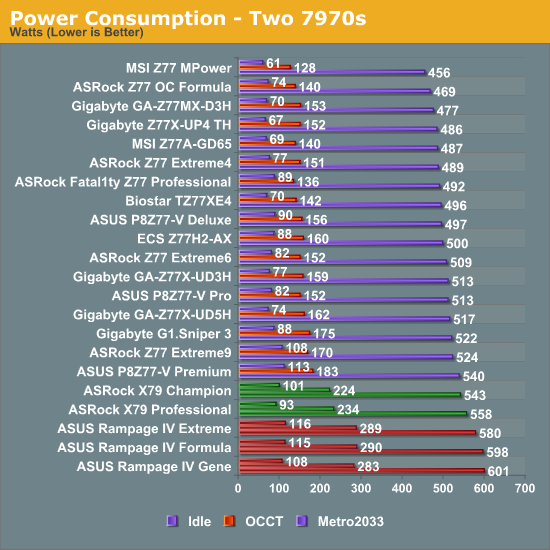
Power consumption on the ASRock boards is much lower than that of the ASUS Rampage boards, especially during OCCT loading.
Windows 7 POST Time
Different motherboards have different POST sequences before an operating system is initialized. A lot of this is dependent on the board itself, and POST boot time is determined by the controllers on board (and the sequence of how those extras are organized). As part of our testing, we look at the POST Boot Time - this is the time from pressing the ON button on the computer to when Windows starts loading. (We discount Windows loading as it is highly variable given Windows specific features.) Despite the advent of Windows 8 introducing features for quick booting within several seconds, a significant number of users are still on Windows 7, where POST times usually fall in the 7-25 second range. For a good result, we are looking for around 12 seconds when the board has two GPUs fitted (one for mITX), as per our testing. We test both the stock boot time (with BIOS at default), and a stripped BIOS where all extra onboard controllers (LAN, USB 3.0, SATA, etc.) are disabled.
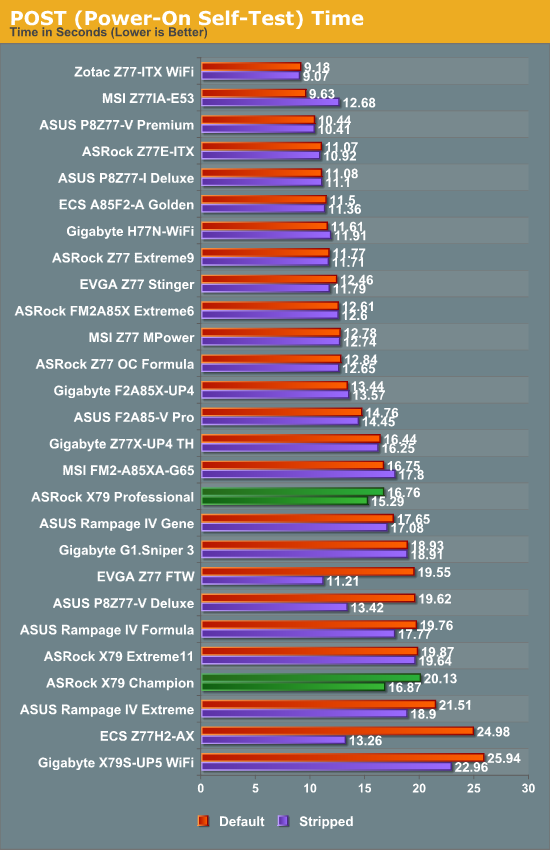
Unfortunately the Champion falls down on boot times, hitting over 20 seconds at default but saving a little grace with 16.87 seconds when stripped. The Professional has a better time, beating the stripped Champion while at stock, and going a little further when stripped. Neither however have great boot times.











71 Comments
View All Comments
lukarak - Tuesday, February 12, 2013 - link
Citroen C4 by Loeb? Sporty as hell :D :DMithan - Sunday, February 10, 2013 - link
A waste of money, like all these "performance" series boards designed to get an extra $100 out of you for a 3% increase in speed.Sorry, but I will always buy a board in the $140-160 range, and take that extra money and dump it into a better video card.
CeriseCogburn - Wednesday, February 13, 2013 - link
This board appears to be not worth it, as it falls short too much, too often.Others do not.
A poor boys budget means never getting something great, and that's okay to suffer in the underclass.
althaz - Monday, February 11, 2013 - link
Where is the Day[9] CPU heatsink or the Tastosis keyboard/mouse combo? Or the JP calendar?ypsylon - Monday, February 11, 2013 - link
For starters I couldn't force myself to buy any motherboard with black&red theme. Bleeeh. Red as a color make me sick. Anyway that is only personal distaste. But that is not the only thing which is wrong with those boards. 1. 8 USB3 ports. Adding so many to the back panel is nothing short of idiotic. A lot of supposedly compatible hardware of USB2 fame doesn't work when connected to USB3. Every motherboard -equipped with USB3- I tested/owned displayed same stubbornness with one device or another. Some USB2 devices just refused to work outright on USB3. Period. 2. Board which cost 350$+ and doesn't have Intel NIC = joke. 3. Professional have better balanced I/O panel, but it is also stripped down when compared to "Champion". There is nothing "Professional" about supposed professional board. 4. Endorsement by a bloke which for most modern PC users means absolutely nothing is also nothing short of laughable. I think AsRock would do better releasing "Justin Biber" board. Then maybe some brainless teens will buy it only because it is JB board. 5. Both boards also share same problem with top 16 PCI-Ex slot (of course it is not native only to those 2 products, but must be pointed out). Can't remove memory sticks without removing VGA, large dual tower coolers also can be an issue. Think before releasing product. If you desperately want quad-SLI/CF setup release XL-ATX board. On such board there is enough space for everything.Oh and these red slots/ports, bleeeh. Did I mention that earlier? :P
lukarak - Monday, February 11, 2013 - link
You do know that you can insert DIMMs with just one latch moveable. Especially on these, where there is only one moveable to begin with.Endorsement by a bloke is no more or less idiotic than every other marketing thing. From Republic of Gamers, Lanparty series boards with UV cable sleeves and a chasis carrying strap and so on. It all adds to the price of an otherwise fine board, but that's their calculation.
You also have USB 2.0 ports on the back side, for that occasional peripheral that doesn't work. Plus six of them on headers which you can, imagine the surprise, route to the back side as well.
Peanutsrevenge - Monday, February 11, 2013 - link
The designs are always far too aggressive and garish for my tastes, which is annoying as often the products are just what I'm after - spec wise.Gamer stuff does NOT have to be all aggressive and such, opponents will only see the equipment of LAN gamers, which is a tiny percentage of us.
For the majority of us, the system sits at home and plays multiple roles and even requires the WAF in very very rare cases (usually Mum Acceptance Factor).
sking.tech - Monday, February 11, 2013 - link
I've never purchased a fatal1ty product because often they are too expensive and show no real performance gains vs a lot less expensive competitors. Now that I know it's based on some has-been gamer. Even less likely to ever buy a product with this brand on it. This Article - greatly appreciated.Bonesdad - Monday, February 11, 2013 - link
What drives me nuts is how they try to make him look like a tough guy...like he's some badass keyboard bangin, mouse clickin gangsta.maximumGPU - Tuesday, February 12, 2013 - link
Hahah