ASRock Z77 OC Formula Review: Living In The Fast Lane
by Ian Cutress on January 15, 2013 1:00 PM EST- Posted in
- Motherboards
- ASRock
- Z77
- Overclocking
ASRock Z77 OC Formula In The Box
Top of the range boxes have to have the kit to match in order to make the package complete. When buying something like the Murciélago on the box of the Z77 OC Formula, one might expect carpets, a tank of gas and a welcome pack as part of the deal when spending the big cash. Motherboards by contrast vary wildly in the packaging, depending on bulk deals the manufacturer can obtain for the connectors, price margins, or special one-offs. ASRock in the past have also varied, with some $150 packages containing all the loot, as well as most of the high end, whereas others not so much, especially in our last AMD review. However, the Z77 OC Formula should get a nice bundle.
In the Z77 OC Formula, we get:
Murciélago themed box and User Guide
Driver CD
Rear IO Panel
OC Formula labeled cloth bag
Six SATA cables
Two 4-pin Molex to SATA power cables
3-Slot Rigid SLI Bridge
Front USB 3.0 Panel with integrated SSD holder
Rear USB 3.0 Bracket
10 Plastic Standoffs

I am always a fan of the USB 3.0 front panel put in the box, and having the other cables is an added bonus. The cloth bag is a little odd, but it might help to contain all the extra things if you regularly modify the system, or for overclockers to keep vital things like OSes on USBs in.
The standoffs are a nice addition as well, for overclockers who do not want to cart around a large test bench to events:
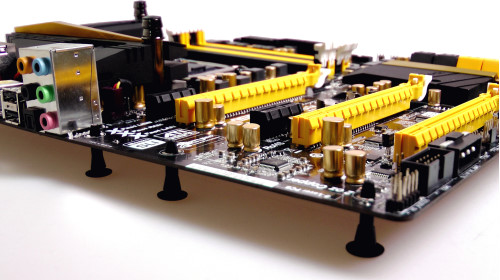
If I were to critique one area, ASRock could have oriented the board more towards gamers and overclockers had they included their Game Blaster PCIe x1 module. This would remove the audio codec on board, and offer a separate audio card with Creative Core3D audio and another Ethernet port. Overclockers would not need to use it but gamers would all have at least one PCIe x1 port spare with any GPU combination.
ASRock Z77 OC Formula Overclocking
Note: Ivy Bridge does not overclock like Sandy Bridge. For a detailed report on the effect of voltage on Ivy Bridge (and thus temperatures and power draw), please read Undervolting and Overclocking on Ivy Bridge.
Experience with ASRock Z77 OC Formula
Despite the lack of automatic overclock options for the OS, overall the overclocking using the Z77 OC Formula went really well. The Nick Shih OC Profiles in the BIOS worked a charm up until my cooling limit, and using them as a basis for finding the voltage limits of the manual overclocks let me push an i7-3770K chip higher than I had ever done previously.
Overall, the Z77 OC Formula pushed our retail i7-3770K CPU sample to 4.9 GHz, limited only by the cooling at load, and to 5.2 GHz unloaded. We also pushed a set of 2x4 GB 2666 C11 memory to 2800 C12 with a simple bump on the memory strap after XMP, peaked at an unloaded 2920 C12 and reached a peak BCLK of 110.3 overall.
Methodology:
Our standard overclocking methodology is as follows. We select the automatic overclock options and test for stability with PovRay and OCCT to simulate high-end workloads. These stability tests aim to catch any immediate causes for memory or CPU errors.
For manual overclocks, based on the information gathered from previous testing, starts off at a nominal voltage and CPU multiplier, and the multiplier is increased until the stability tests are failed. The CPU voltage is increased gradually until the stability tests are passed, and the process repeated until the motherboard reduces the multiplier automatically (due to safety protocol) or the CPU temperature reaches a stupidly high level (100ºC+). Our test bed is not in a case, which should push overclocks higher with fresher (cooler) air.
Automatic Overclock:
The automatic overclock options are all found in the BIOS under ‘Nick Shih OC Profile’:
We have options from 3900 MHz to 5000 MHz in 100 MHz jumps. Each option changes the BIOS to the corresponding settings which should account for the majority of processors on the market, though your mileage may vary depending on the quality of your CPU.
The results were as follows:
* Power Limits to 250W and Current Limit to 200A
** Power Limits to 300W and Current Limit to 250A / PWM Switching Frequency to 500 kHz
*** Long Power to 128 seconds and **
Each setting up to 4900 MHz passed both the stability tests, although OCCT reached 103ºC. At that point I was unwilling to take it to 5000 MHz on the auto settings.
Manual Overclock:
Using the progression of the automatic overclock settings, I tailored the manual overclock settings to help push the higher MHz values. As with our previous Z77 testing, I started at 1.100 volts on the CPU and at a 44x multiplier, but based on the Auto OC I placed the PWM Switching Frequency at 500 kHz, the Power Limits to 350W and the Current Limit to 300A.
The manual overclocking adventures follow roughly the same pattern as the automatic overclocking ones, except the biggest difference was at 4800 MHz, where we achieved stability at 1.275 V compared to 1.350 V in the automatic options. 4900 MHz is still our limit, hitting 100ºC at 1.375 V.
For memory overclocking, we used a G.Skill 2x4 GB 2666 C11 kit to push the limits. For normal usage, we were able to boost the kit to 2800 C12 by applying XMP and adjusting the memory strap, nothing more. Moving up to 2933 MHz though resulted in BIOS code 55 and no POST.


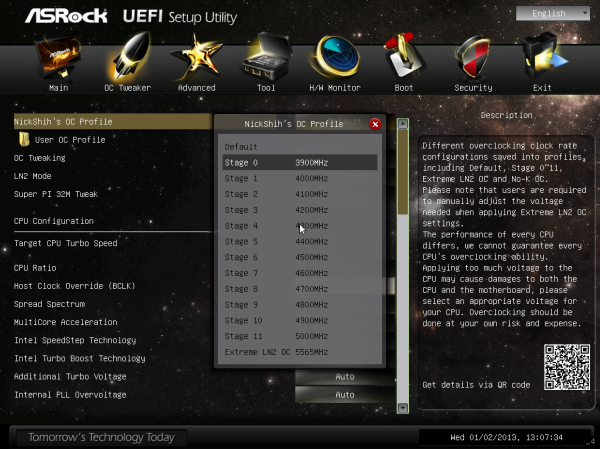
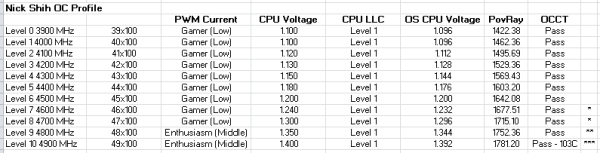
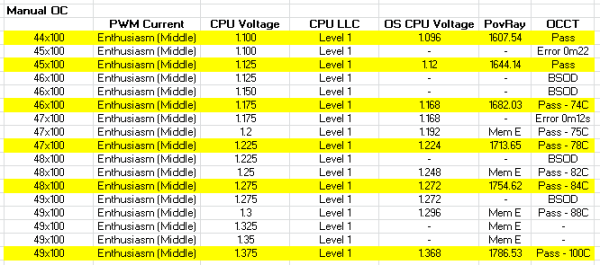








48 Comments
View All Comments
IanCutress - Tuesday, January 15, 2013 - link
We haven't got around to testing those. I have the Z77 MPower and Z77X-UP7 in to test at the minute, and they will be reviewed in due course.Also, comparing against a board that I gave an award to is perfectly valid - it gives at least a standard and a comparison point. Over a certain price point, various groups of users will refuse to spend money on a motherboard unless there is a tangible benefit.
Ian
Paazel - Tuesday, January 15, 2013 - link
How can this board/company be awarded anything from this site? I thought you guys factor in post sale support/RMA procedure when reviewing boards?My Z68 board has been a nightmare, I upgraded to the newest BIOS and had installed Windows seven times before I realized that the board must be bad. It was a nightmare to get them to send a new BIOS (as the BIOS could not be rolled back). The forgot to ship it, then shipped it to my home rather than the location the computer was at. The BIOS didn't work so I had to RMA the board. ASRock does NOT do advance RMA at all (even if you secure it by credit card). How can this be OK for a silver award at all? Additionally the RMA procedure takes 5-7 business days to examine, upon which they send it out fedex ground. This is typically 2.5 weeks all said and done (I shipped via FedEx 2day). This is among the worst support possible, this should be factored in to all ASRock product reviews.
threeclaws - Tuesday, January 15, 2013 - link
Customer Support should be a major factor in reviews but nobody is doing it. I was "chatting" with a reviewer on hardocp about this and he was saying it would be impossible to do it for every board but that maybe a yearly round up could be implemented. I hope hardocp does it because it will force sites like anandtech (and others) to follow suit whether they want to or not.With companies like Asus running around getting awards left and right, paired with the worst customer service in the industry (this seems fairly well known at this point) there will be no change unless major review sites start taking them to task over it.
p.s. I haven't really experienced asrock customer support but am enjoying my z77 board from them.
A5 - Wednesday, January 16, 2013 - link
None of these companies have good support because they don't need it and the market has clearly shown that it doesn't really care about it. Most motherboards that go bad will do so within the return period.Voldenuit - Tuesday, January 15, 2013 - link
Dear Anandtech,Please stop wasting our time with $200 motherboard reviews.
Thank you,
The Internet.
Razorbak86 - Tuesday, January 15, 2013 - link
Dear Voldenuit, please stop trying to speak for "The Internet". tyvmDear Ian, please continue with your motherboard reviews. I read almost every one, including those in the $200 price category. I suspect I am not alone, but I will not presume to speak for others.
Best regards,
Razorbak86
vwgtiron - Thursday, January 17, 2013 - link
I concur sir, I am all about bang for the buck. And as it is currently time for me to update my gaming rig well. I am trying to decide to pull the trigger or hold off 2 more months. But this motherboard for me hits the sweetspot and offers me a lot for my dollar, still allows me to add in a separate sound card if I deem so. Throw my intel NIC in and boom, cream machine.Also Ian I really like your reviews. Your getting better all the time. Thank you.
A5 - Wednesday, January 16, 2013 - link
What do you want instead?$80 motherboards are boring and $300+ motherboards are just stupid (so incredibly stupid).
irsmurf - Thursday, January 17, 2013 - link
I couldn't disagree more. $200 motherboards are the sweet spot between high performance and enthusiast / superfluous.iamkyle - Wednesday, January 16, 2013 - link
Why haven't the award medals been updated? They still use the old Anandtech logo and style!