Closing the Loop: Contained Liquid-Coolers from Corsair and NZXT Compared
by Dustin Sklavos on December 26, 2012 12:01 AM ESTPerformance Results
Going into testing, it's pretty easy to expect how the coolers should ultimately stack up: Corsair's H55 should be last, followed by the H60, the H80, the H80i, the NZXT Kraken X40, the H100i, and then the NZXT Kraken X60 at the top of the list. The X40 and H80i should compete pretty closely; the X40 has a larger surface, but the H80i has a thicker radiator and a second fan. Corsair's also been happy to advertise that these "2013" radiator fans are based on their successful SP120 radiator fans, which makes sense. We found the Silent SP120 to be pretty solid while the Performance model was at the top of its game if noise was a non-issue.
Keep in mind, though, NZXT's stock radiator fan did surprisingly well in our testing too.
So how did these systems turn out?
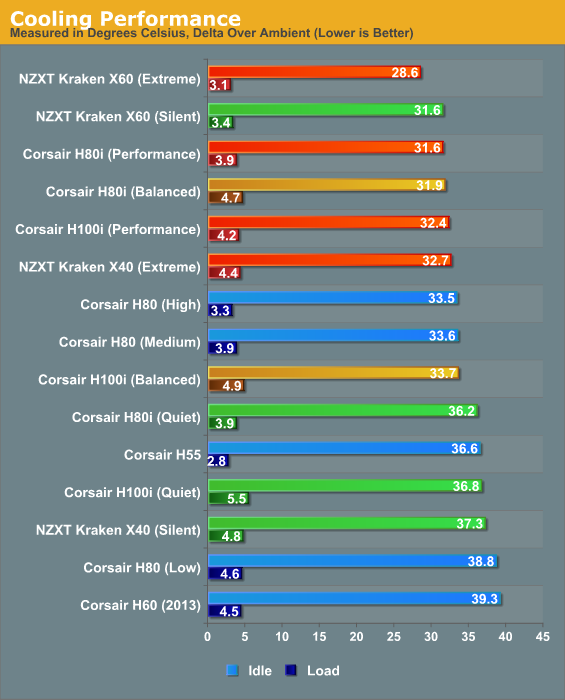
Surprisingly, two early favorites turn out to be major underperformers: the Corsair H100i for some odd reason is consistently worse than the H80i (and I did retest to confirm), while the Kraken X40 needs to run at full bore to produce decent results. Meanwhile, the H55 with its constant fan speed actually manages to best the new H60 (though PWM control may certainly contribute to that).
So where are the big winners? While the H80i is pricy, it does perform notably better than its predecessor, producing better thermals at a lower setting. And the most expensive system of all at least earns its price tag; the NZXT Kraken X60 turns out to be every bit the cooling monster the rep promised it would be, meeting or beating every other cooler at its lowest setting.
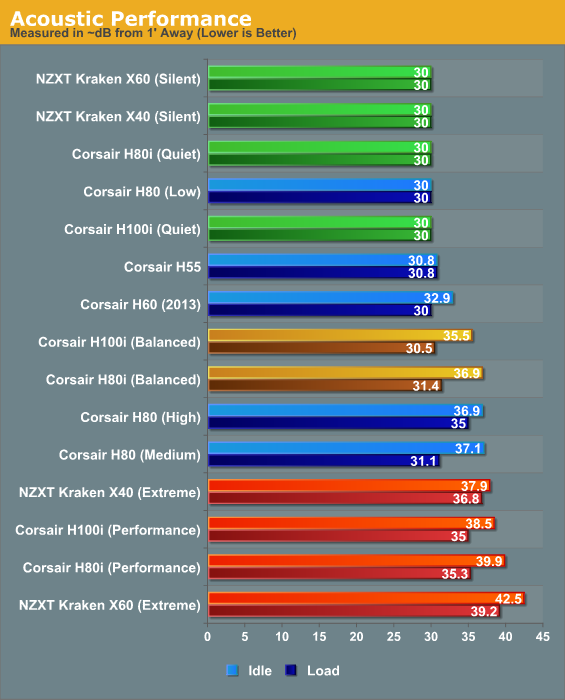
As far as noise is concerned, the X60 is once again at the top of the pack. Note that our sound meter doesn't go below 30dB and the X60 is noticeably louder than the X40, but not by much and not enough to really change the way things turn out.
So how do noise profiles change the standings? The X60 excels in both disciplines and is essentially undefeated, but the Corsair H55 makes a good case for itself. Thermal performance isn't fantastic, but it's quieter than the H60 under load while running cooler. Meanwhile the H80i remains basically the best offering in Corsair's lineup, running slightly cooler and quieter than the single-fan Kraken X40.










68 Comments
View All Comments
futrtrubl - Wednesday, December 26, 2012 - link
Just a correction. The idle/load graph bars are swapped. According to the graphs they run hotter and louder at idle.Otherwise an awesome review.
Thanks muchly.
dishayu - Wednesday, December 26, 2012 - link
I don't get the rationale of using no GPU and an ITX motherboard for this review. IMO, you should have used a big motherboard like a MSI Z77 Big Bang. The possibility of fitting these coolers in the desired configuration remains to be the biggest key concern for any buyer out there. I bought a H100 last year, couldn't fit it in push-pull configuration in my case, had to "downgrade" back to H60. A quick google search will tell you that there are very few cases that can actually accomodate H100 in push-pull configuration. And i suspect the X60 might run into the same problem. So, i believe the space saving by having no GPU and an ITX motherboard was the wrong way to do this review. And why not use an ivy bridge CPU? They run hotter than sandy and i'm sure we'd all like to see these coolers getting pushed as far as possible.Besides, there aren't many people who'd buy a ~100$ CPU cooler but no dedicated GPU. So, the added heat from the GPU would have been a welcome addition to these test results.
Dustin Sklavos - Wednesday, December 26, 2012 - link
The form factor of the motherboard is irrelevant to the results.Removing the GPU allows me to isolate the radiator performance in a more absolute way.
It's true clearance is a serious issue for the double-length radiators in push-pull, but they don't seem to *need* to be run in push-pull either.
As for Ivy Bridge, I didn't have one on hand to test with. I did have an i7-2700K, and that's what I tested with.
dishayu - Wednesday, December 26, 2012 - link
I agree that the form factor doesn't affect the result significatly, but as i pointed out, getting these coolers to fit in the case is the single biggest concern and it should have been a part of the study as well.More absolute, yes, but testing with a GPU will fetch closer to real world performance. Besides, same GPU in the same case won't really skew the result at all, would it?
They kinda do "need" push-pull config. The effect is drastic. That's the sole reason that the H100i performs lower than H80i in this test. The thicker radiator obstructs airflow and has a negative impact on cooling. Not using the H100i in push-pull sort of beats the purpose of buying one in the first place. Your review supports it as well, H80i is a better buy than H100i if it's gonna be used in pull only config.
Fair enough, although i imagined anandtech benching facility would have hundreds of CPUs just lying around :P
A5 - Thursday, December 27, 2012 - link
It would be difficult to have the GPU hit the same thermal profile every test. Removing it much easier to isolate the effects of the different systems without worrying about what the GPU did that run.mmonnin03 - Thursday, December 27, 2012 - link
The whole cooling part of the review should have been done bare bones with no case. As is, the results are specific to this situation only with this case and not only based on the actual cooling performance of the cooler alone. A second section of the review could then cover how these fit into cases. This case may have minimized the affect of a case but its in not a true measurement of just the cooling capability. In fact, it's just more work for the reviewer installing all of these blocks to a case/motherboard.dishayu - Friday, December 28, 2012 - link
Agreed. What we have here is half way between real-world and raw performance numbers.lwatcdr - Friday, December 28, 2012 - link
Frankly no one needs push pull. It is all about looks with just about no gain. Frankly I do not like the looks but too each his own. As too motherboards size that just doesn't matter. Ivy bridge vs sandy bridge also just do not matter. Heat is heat. The best cooler will still be the best cooler.To do the test in as pure of a way possible they should have just mounted the cooler not to a CPU but to a hot plate putting out a known amount of heat. The issue with that is both of these systems have a software controller so you do need to run them on a live system.
As to motherboards and clearances well there a lot of motherboards and cases, They can not check all of them. I would have liked to see them use a Corsair case for the Corsair coolers and an NZXT case for NZXT coolers.
Overall the way they did the tests were very good for the time and resources they have available. As to adding a GPU that would only be useful if they used the exact same case, card, and power supply you were going to use.
jonjonjonj - Sunday, December 30, 2012 - link
It's a CPU cooler why do people have to have a gpu to overclock to CPU. You do realize not everyone plays games and spends $200+ on a gpu. Also who cares what CPU he uses its an apples to apples comparison not a how to cool an sandy bridge article. Its not an installation article so who cares if he uses a smaller board which always it too fit. Do you really expect him to go through all thr case/motherboard comboss telling you what will and wont work? Again its an apples to apples review as long as they were all run in the same setup thats all that matters. somehow you dint understand this. You don't make 1 single good point.cactusdog - Wednesday, December 26, 2012 - link
I've never been a fan of closed loop systems, mainly because the performance isnt any better than a highend air cooler, but it seems a little ridiculous to have such a big radiator and 2x 140mm fans to cool a modern CPU.I could see a need for them in 2006 but not 2012. I have an air cooler with 1x120mm fan and I have silent performance at idle and at load, that with a 3770k @4.4ghz. I dont have to install software or set fan speeds. Once installed it takes care of itself. This cooler has been on 3 system upgrades, I just dont see the attraction, especially when it limits your choice of case. What reason is there for me to dump my aircooler for this huge radiator setup? Even with 2x120mm fans?
Its a lot of hardware just to cool a CPU, it seems less efficient and the performance isnt any better than a highend air cooler. With double the cooling area, these radiators should be performing at least 50% better than an air cooler, but we find they perform about the same as a aircooler with half the cooling area. it would have been nice to see a aircooler in the comparison btw.
It seems like efficiency is going backwards with these closed loop systems.