Z77 mITX Round-Up: Five of the Best – MSI, Zotac, ASRock, EVGA and ASUS
by Ian Cutress on December 31, 2012 7:00 AM EST- Posted in
- Motherboards
- MSI
- ASRock
- EVGA
- ZOTAC
- Asus
- Ivy Bridge
- Z77
- mITX
Rightmark Audio Analyzer 6.2.5
In part due to reader requests, we are pleased to include Rightmark Audio Analyzer results in our benchmark suite. The premise behind Rightmark:AA is to test the input and output of the audio system to determine noise levels, range, harmonic distortion, stereo crosstalk and so forth. Rightmark:AA should indicate how well the sound system is built and isolated from electrical interference (either internally or externally). For this test we connect the Line Out to the Line In using a short six inch 3.5mm to 3.5mm high-quality jack, turn the OS volume to 100%, and run the Rightmark default test suite at 48 kHz, 96 kHz and 192 kHz. We look specifically at the Dynamic Range of the audio codec used on board, as well as the Total Harmonic Distortion + Noise.
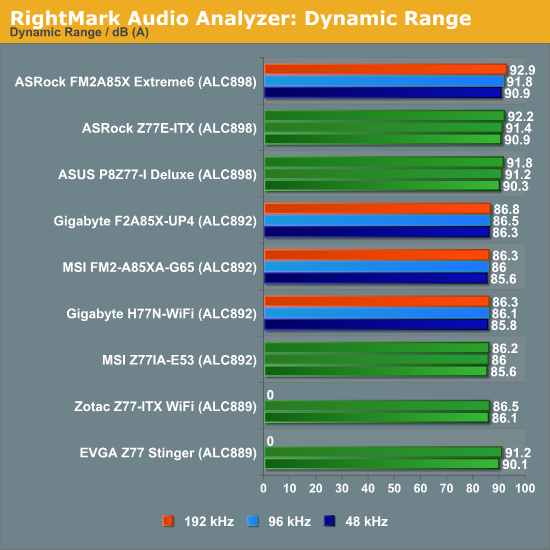
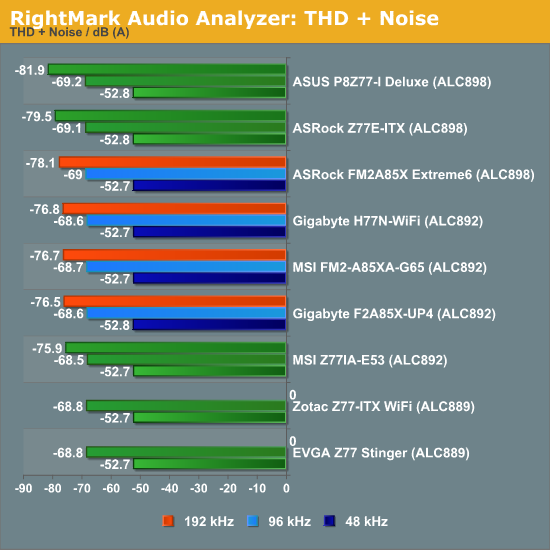
In each of our tests we can clearly see how the better codec outperforms the lower models. In this case, the ASUS and ASRock have the edge over the others.
USB 3.0 Backup
For this benchmark, we run CrystalDiskMark to determine the ideal sequential read and write speeds for the USB port using our 240 GB OCZ Vertex3 SSD with a SATA 6 Gbps to USB 3.0 converter. Then we transfer a set size of files from the SSD to the USB drive using DiskBench, which monitors the time taken to transfer. The files transferred are a 1.52 GB set of 2867 files across 320 folders – 95% of these files are small typical website files, and the rest (90% of the size) are the videos used in the WinRAR test.
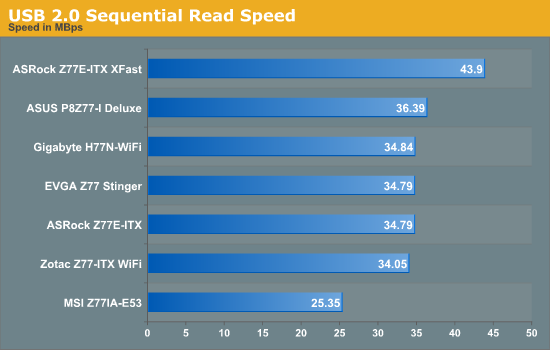
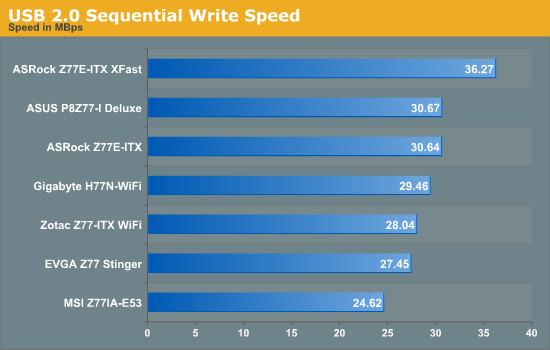
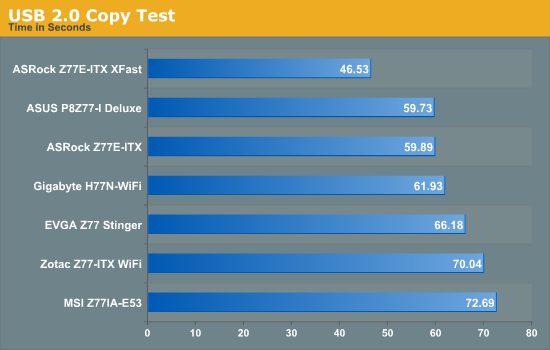
As mentioned in the bulk of the review, the MSI Z77IA-E53 struggles with USB 2.0 speed. The XFast implementation by ASRock puts it on top, however without the XFast software the ASUS gets top honors.
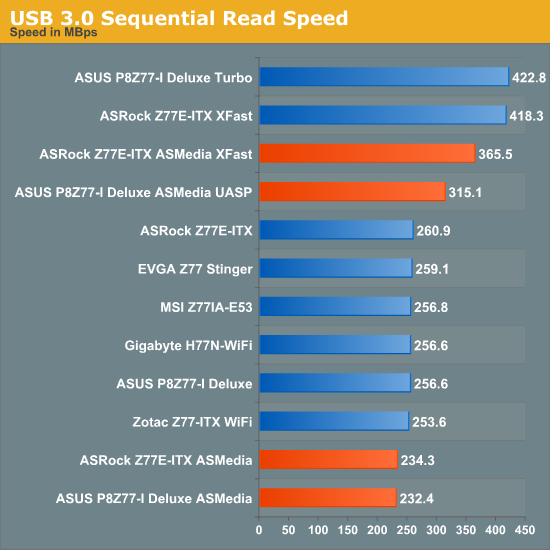
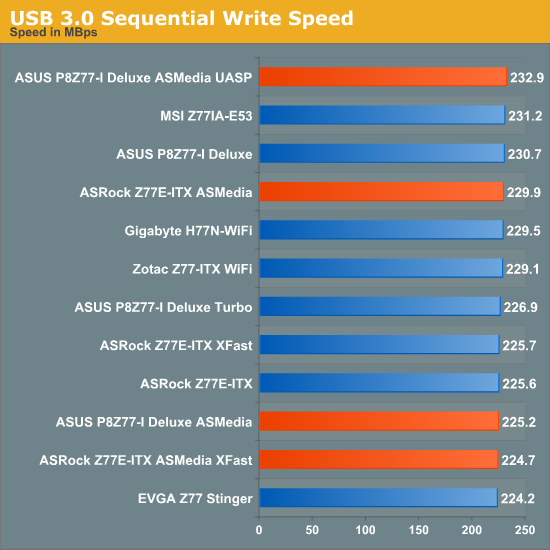
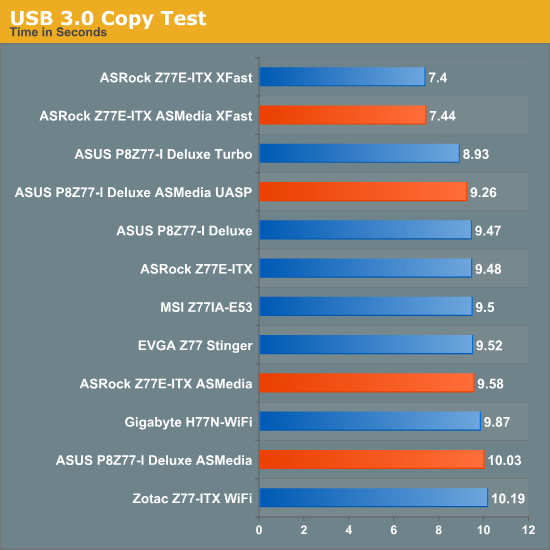
Bars in orange indicate non-chipset USB 3.0 ports coming from controllers.
For USB 3.0, both ASUS and ASRock have utilites at their disposal to increase throughput. As mentioned in previous reviews, the ASRock implementation prioritises bulk transfers, whereas the ASUS implementation significantly boosts small file transfers. Without these features, the ASUS tops the copy chart, but only just.
DPC Latency
Deferred Procedure Call latency is a way in which Windows handles interrupt servicing. In order to wait for a processor to acknowledge the request, the system will queue all interrupt requests by priority. Critical interrupts will be handled as soon as possible, whereas lesser priority requests, such as audio, will be further down the line. So if the audio device requires data, it will have to wait until the request is processed before the buffer is filled. If the device drivers of higher priority components in a system are poorly implemented, this can cause delays in request scheduling and process time, resulting in an empty audio buffer – this leads to characteristic audible pauses, pops and clicks. Having a bigger buffer and correctly implemented system drivers obviously helps in this regard. The DPC latency checker measures how much time is processing DPCs from driver invocation – the lower the value will result in better audio transfer at smaller buffer sizes. Results are measured in microseconds and taken as the peak latency while cycling through a series of short HD videos - under 500 microseconds usually gets the green light, but the lower the better.
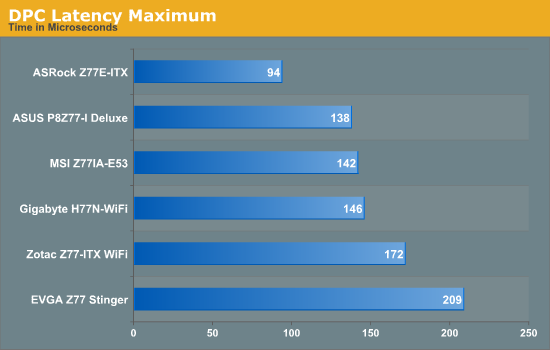
Our magical number for DPC Latency with modern technology is 200 microseconds, which every board manages to do except the EVGA (and the EVGA does not miss by much).










54 Comments
View All Comments
Etern205 - Saturday, January 5, 2013 - link
Here is another model, that supports WiDihttp://www.asus.com/Motherboards/Intel_Socket_1155...
zilexa - Friday, January 11, 2013 - link
Will the upcoming Intel CPUs with integrated GTe graphics chip fit on these mobo's? If so these mITX mobos are VERY futureproof and ideal for an HTPC.doubledd - Wednesday, April 10, 2013 - link
I recently built a mini itx with the MSI Z77IA-53, Cooler Master Elite 120, Antec Kuhler 620, 16gb 1.35V ballistic memory, a 690GTX, a 3570k, default timings and a msata plextor SSD. Except the video card, the system was dirt cheap. With the card, 3D Mark 11 score of X6037.Removal of the HDD cage was all that was required to make room for the radiator to mount to the existing front fan on this $45 case. Folding 100% load processor is 64 degrees....not great, but manageable for this BEAST.
While I consider Anandtech to be one of my trusted sources in reviews, I find it disappointing that they could be reviewing mini itx systems and yet be so out of touch with what people actually use these for. These are lan boxes or HTPCs and are supposed to be small and quiet. Why anyone would want a 8" tall by 8" diameter fan is beyond me. These boards are hardly bigger than a post card. Things are gonna be tight. Think out of the box a bit huh? There are quite a few mini-itx cases that can run or be modded with little effort to run, quiet liquid cooling.
It reminds me of the Consumer reports worst cars of 2013. Half of them are off road vehicles. The complaints are about suspension, shifting and road noise......no kidding?
castl3bravo - Sunday, June 23, 2013 - link
I have found the Asus BIOS for my P8Z77-I Deluxe to be an abysmal mess. My CPU ratio is permanently stuck at 42. During some change of a setting or an upgrade to the latest BIOS, ASUS shoved a "hidden" ME upgrade as well. This process somehow corrupted my BIOS so now I can't overclock beyond ratio of 42.There are other ASUS P8Z77 based m/b's having the same issue. I would suggest Anand have his team research the forums first before writing such glowing reviews of the BIOS for a vendor. I bought this board based on, what appears to be, an inexperienced review last year. Reading this followup on the BIOS is laughable--perhaps even negligent.
Here is but one example of the drama people are going through with this messed up BIOS.:
http://forums.anandtech.com/showthread.php?t=23143...