Z77 mITX Round-Up: Five of the Best – MSI, Zotac, ASRock, EVGA and ASUS
by Ian Cutress on December 31, 2012 7:00 AM EST- Posted in
- Motherboards
- MSI
- ASRock
- EVGA
- ZOTAC
- Asus
- Ivy Bridge
- Z77
- mITX
EVGA Z77 Stinger In The Box
So far in this review the box bundles have been varied. Some have offered a full set of SATA cables, others go for dual antenna for the included WiFi module. As the EVGA has no WiFi module, chances are we will not get an antenna – but one thing to note is that EVGA package their add-ons like no other manufacturer. Each one is sealed in an EVGA labeled plastic bag. While not the most thrilling of results, it must add a little to the cost of the product.
In our EVGA Z77 Stinger box, we get:
Manuals
Driver CD
Rear IO Shield
Molex to 2x SATA Power Cable
Sleeved Molex to 3x SATA Power Cable
4 x SATA Cable

The additional SATA power connectors are a nice touch, but let us look at it from a different angle. No USB 3.0 add-on is included because chances are in this modern era that users will have a case with USB 3.0 ports and they can plug that into the board. Chances are the same users will be buying power supplies with SATA power connectors. It just makes an odd combination to not have one but have the other.
EVGA Z77 Stinger Software
When installing the software for a motherboard, the manufacturer can take multiple routes. Most manufacturers have a one-button install which allows the user to select/deselect what they want installed and then it installs it all-in-one, sometimes with reboots. Other manufacturers only offer a one-by-one route, requiring the user to click through each of the drivers and go through the installers manually, even if the installer does come with a silent mode from the manufacturer (e.g. Realtek drivers). EVGA meet half-way: they use a one-button install which goes through all the drivers, but none of the installs are silent and the user has to sit there for a few minutes (up to 10) clicking Yes, OK or next throughout the whole sequence. Seems a lot of bother given that the software could have just used the silent install switch for everything.
On the driver CD, the option to install the drivers is in the front menu, and the software is in the next.
The sole software that comes from EVGA is the E-LEET Utility.
EVGA E-LEET Utility
Enthusiasts and overclockers will be familiar with the freeware CPU-Z utility. It is used to help identify the system being used, from motherboard to CPU to memory and GPU. It is also used to validate the processor speed when competitively overclocking. E-LEET is essentially a skinned version of CPU-Z, with a few little tweaks.
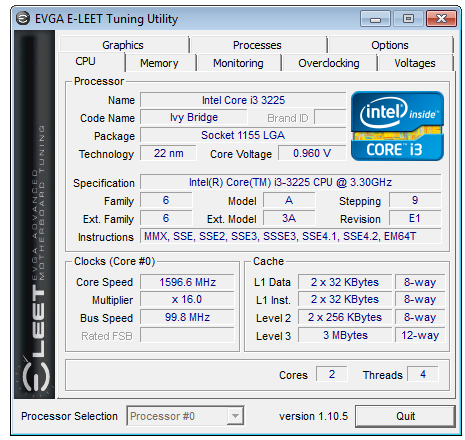
E-LEET gives the option of a few more tabs than CPU-Z does. These are specific to EVGA – we get a monitoring tab for voltages, temperatures and fan speeds:
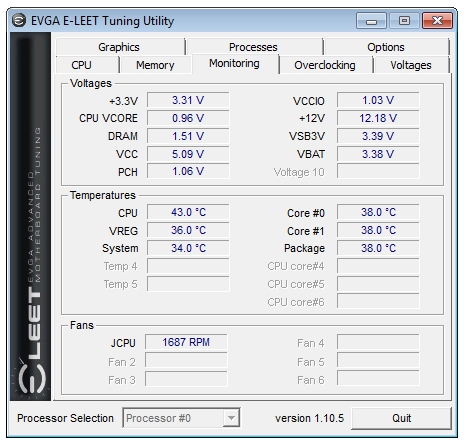
An overclocking tab which allows CPU Multiplier and BCLK adjustment on the fly:
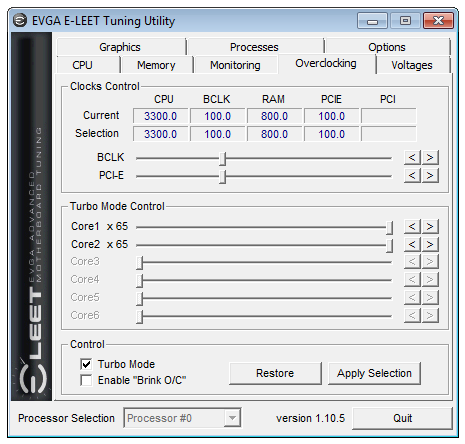
A tab to adjust voltages, also on the fly:
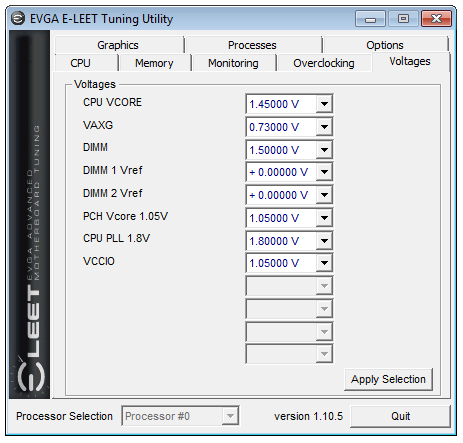
The graphics tab gets a revamp compared to CPU-Z, with options to overclock if you have a compatible graphics card:
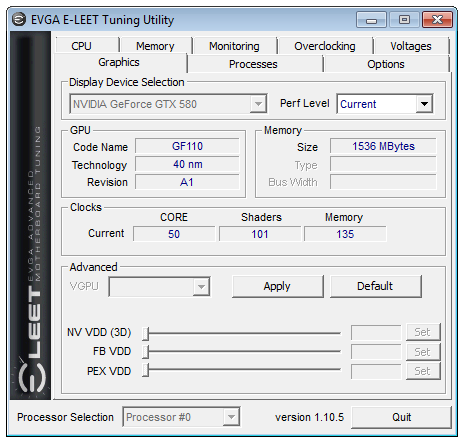
A tab for a user to adjust the affinity of certain programs based on a hot-key. This is sometimes useful for overclockers when a benchmark actually decreases in performance when there are too many threads on offer:
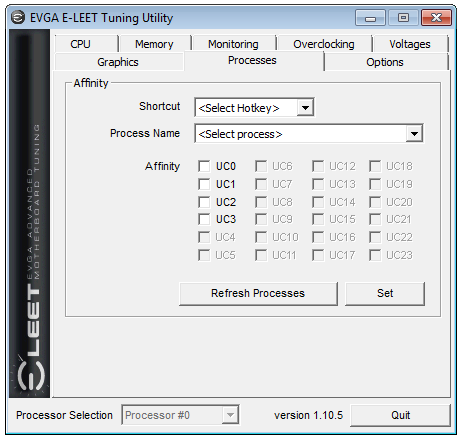
Finally the options menu which allows for a CPU-Z validation as well as saving particular overclocking profiles for various usage scenarios (e.g. downclocking after a benchmark has finished to keep the system stable):
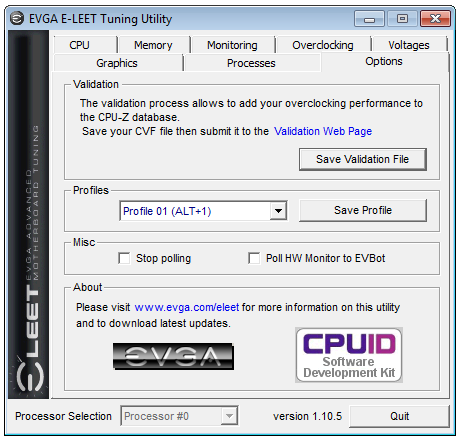


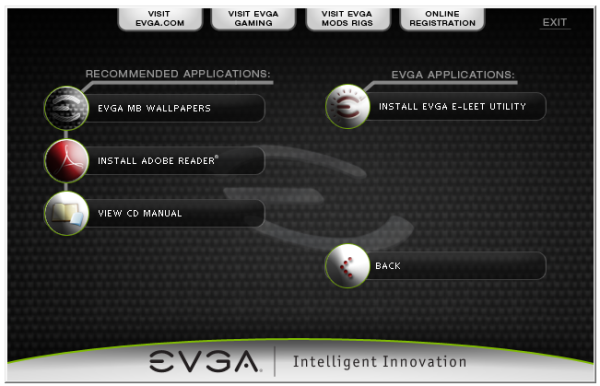















54 Comments
View All Comments
Etern205 - Saturday, January 5, 2013 - link
Here is another model, that supports WiDihttp://www.asus.com/Motherboards/Intel_Socket_1155...
zilexa - Friday, January 11, 2013 - link
Will the upcoming Intel CPUs with integrated GTe graphics chip fit on these mobo's? If so these mITX mobos are VERY futureproof and ideal for an HTPC.doubledd - Wednesday, April 10, 2013 - link
I recently built a mini itx with the MSI Z77IA-53, Cooler Master Elite 120, Antec Kuhler 620, 16gb 1.35V ballistic memory, a 690GTX, a 3570k, default timings and a msata plextor SSD. Except the video card, the system was dirt cheap. With the card, 3D Mark 11 score of X6037.Removal of the HDD cage was all that was required to make room for the radiator to mount to the existing front fan on this $45 case. Folding 100% load processor is 64 degrees....not great, but manageable for this BEAST.
While I consider Anandtech to be one of my trusted sources in reviews, I find it disappointing that they could be reviewing mini itx systems and yet be so out of touch with what people actually use these for. These are lan boxes or HTPCs and are supposed to be small and quiet. Why anyone would want a 8" tall by 8" diameter fan is beyond me. These boards are hardly bigger than a post card. Things are gonna be tight. Think out of the box a bit huh? There are quite a few mini-itx cases that can run or be modded with little effort to run, quiet liquid cooling.
It reminds me of the Consumer reports worst cars of 2013. Half of them are off road vehicles. The complaints are about suspension, shifting and road noise......no kidding?
castl3bravo - Sunday, June 23, 2013 - link
I have found the Asus BIOS for my P8Z77-I Deluxe to be an abysmal mess. My CPU ratio is permanently stuck at 42. During some change of a setting or an upgrade to the latest BIOS, ASUS shoved a "hidden" ME upgrade as well. This process somehow corrupted my BIOS so now I can't overclock beyond ratio of 42.There are other ASUS P8Z77 based m/b's having the same issue. I would suggest Anand have his team research the forums first before writing such glowing reviews of the BIOS for a vendor. I bought this board based on, what appears to be, an inexperienced review last year. Reading this followup on the BIOS is laughable--perhaps even negligent.
Here is but one example of the drama people are going through with this messed up BIOS.:
http://forums.anandtech.com/showthread.php?t=23143...