Z77 mITX Round-Up: Five of the Best – MSI, Zotac, ASRock, EVGA and ASUS
by Ian Cutress on December 31, 2012 7:00 AM EST- Posted in
- Motherboards
- MSI
- ASRock
- EVGA
- ZOTAC
- Asus
- Ivy Bridge
- Z77
- mITX
EVGA Z77 Stinger BIOS
Now that 2012 is almost over, it has been a full two years since the initial implementation of graphical BIOS systems, and the paradigm shift towards interactivity and engagement in the BIOS. It has been a keen topic of mine to discuss with the manufacturers about the true nature of how interactive a BIOS should be, how it should engage the user, and how there are a million and one (hyperbole not withstanding) ways in order to improve the current generation of BIOSes.
Implementing these graphical BIOS systems is easy for the bigger motherboard manufacturers – ASUS, MSI and ASRock were all on the bandwagon from Day One. Gigabyte took a little longer with their different implementation, but even Biostar, ECS, Zotac and Intel managed to skin something up to make the BIOS more appealing in terms of menu options and aesthetics. For EVGA, this is a task they still have to do.
While we have not got the white text on blue that marked out BIOSes pre-2011, the white on black with little EVGA icons for different sections is not really a step forward. I apologize in advance for the quality of the following images – EVGA does not have a screenshot button in their BIOS, and even when taking pictures with my DSLR, white text on a black background without a tripod is a tough task.
The main Overview screen actually does a lot of what I like when I first go into a BIOS – we get the name of the motherboard (in this case, Z77 Stinger = E692), the BIOS version, the processor installed, speed of the processor, the memory installed, the speed of the memory, some voltages and temperatures. If EVGA were to hire another BIOS engineer or two to wrap this up into a design, it could be a winner.
In the ‘Advanced’ menu is where the normal onboard device configuration, SATA configuration and hardware monitor options hang out:
Thankfully EVGA resort to enabling AHCI by default on the SATA configuration. The more important menus in the Advanced section is the H/W Monitor, which holds the fan speed controls. As there is no fan speed control in the OS, all control comes through the BIOS. Opening the H/W Monitor menu gives the following:
The Temperature Monitor and Voltage Monitor screens give pure information, whereas the Fan Speed Monitor allows the user to adjust the fan settings.
For the three fan headers on board we have two different styles of options. The main CPU header gets a full multi-point gradient in its design – users can specify the amount of power to the fan header as a function of temperature over several points. The downside of this is the assumption that fan speed is a linear function of power, which is not always the case – at <5% power any particular fan will do one of two things: (i) not start up, or (ii) run at a minimum RPM. This is why certain controls on other boards do a pre-test to find how a fan reacts as a function of applied voltage. The other two fan headers are offered at configurable duty speeds.
For overclocking, we head to the overclocking menu. This menu is very similar to previous EVGA boards we have tested in the past:
On the main Overclocking screen we have multiplier control, VDroop control, options for OCP and performance tweaks as well as voltage options. The OC Mode is a fun setting to have on a motherboard, as it automatically disables all the additional ports not used in extreme overclocking, like audio, NIC and so on.
The memory configuration screen allows users to adjust the multiplier and subtimings on their memory. Despite having an option to enable an XMP profile, none of my memory kits I use in testing would work – no option was offered to enable XMP. As a result I had to go in and manually adjust timings. But as there are so many timings to change and only extreme enthusiasts would know exactly what every setting would be on their memory.
The CPU settings deal with additional options such as Turbo modes, CPU power limits, Hyperthreading and cores used, whereas the BCLK menu gives the user BCLK control. There is an issue with the BCLK menu however – when adjusted (in either the OS or the BIOS), this setting is not changed back to 100 MHz when the Optimized Default option is chosen. This is rather a large oversight, as when recovering from a bad overclock, you ideally do not want the board still booting at 105 MHz or something the processor cannot handle.
Elsewhere in the BIOS are options to adjust the boot order, security, and a handy Boot Override feature to allow a one-time boot from a detected device – a useful tool for installing OSes or testing software.


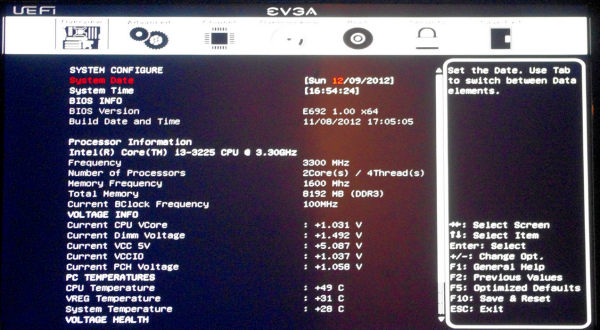
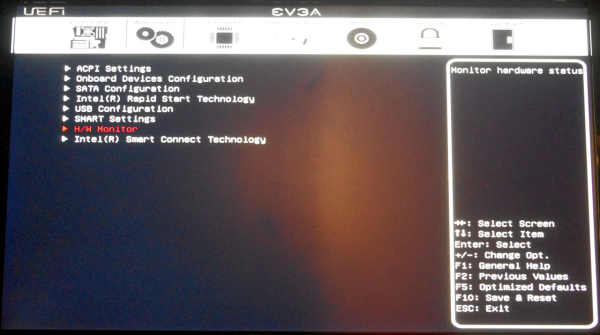
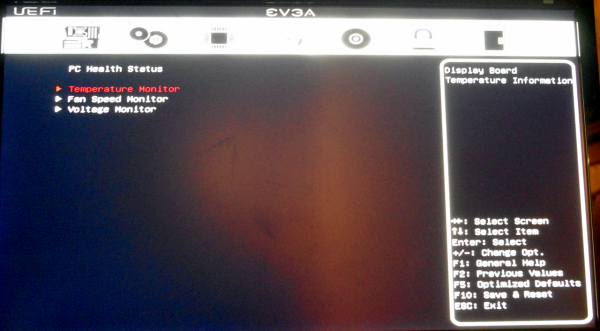
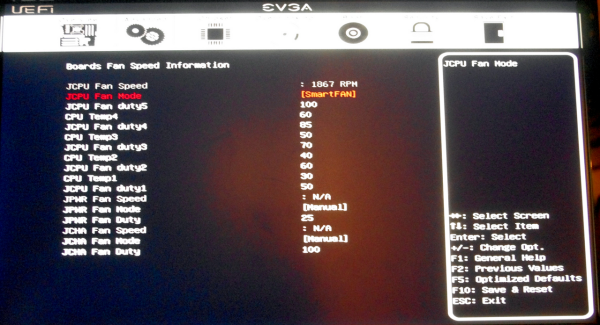
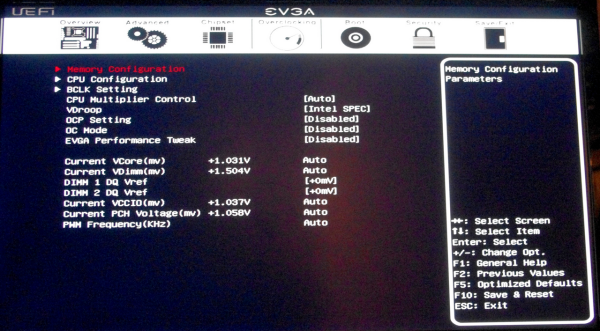
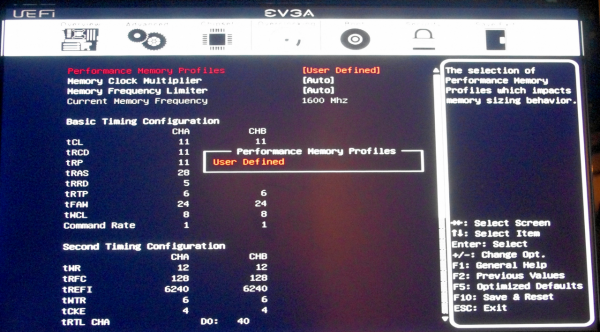
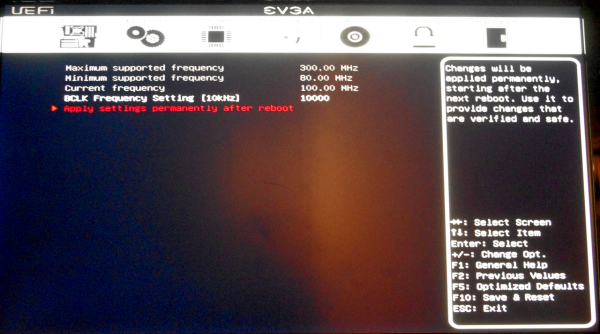














54 Comments
View All Comments
Etern205 - Saturday, January 5, 2013 - link
Here is another model, that supports WiDihttp://www.asus.com/Motherboards/Intel_Socket_1155...
zilexa - Friday, January 11, 2013 - link
Will the upcoming Intel CPUs with integrated GTe graphics chip fit on these mobo's? If so these mITX mobos are VERY futureproof and ideal for an HTPC.doubledd - Wednesday, April 10, 2013 - link
I recently built a mini itx with the MSI Z77IA-53, Cooler Master Elite 120, Antec Kuhler 620, 16gb 1.35V ballistic memory, a 690GTX, a 3570k, default timings and a msata plextor SSD. Except the video card, the system was dirt cheap. With the card, 3D Mark 11 score of X6037.Removal of the HDD cage was all that was required to make room for the radiator to mount to the existing front fan on this $45 case. Folding 100% load processor is 64 degrees....not great, but manageable for this BEAST.
While I consider Anandtech to be one of my trusted sources in reviews, I find it disappointing that they could be reviewing mini itx systems and yet be so out of touch with what people actually use these for. These are lan boxes or HTPCs and are supposed to be small and quiet. Why anyone would want a 8" tall by 8" diameter fan is beyond me. These boards are hardly bigger than a post card. Things are gonna be tight. Think out of the box a bit huh? There are quite a few mini-itx cases that can run or be modded with little effort to run, quiet liquid cooling.
It reminds me of the Consumer reports worst cars of 2013. Half of them are off road vehicles. The complaints are about suspension, shifting and road noise......no kidding?
castl3bravo - Sunday, June 23, 2013 - link
I have found the Asus BIOS for my P8Z77-I Deluxe to be an abysmal mess. My CPU ratio is permanently stuck at 42. During some change of a setting or an upgrade to the latest BIOS, ASUS shoved a "hidden" ME upgrade as well. This process somehow corrupted my BIOS so now I can't overclock beyond ratio of 42.There are other ASUS P8Z77 based m/b's having the same issue. I would suggest Anand have his team research the forums first before writing such glowing reviews of the BIOS for a vendor. I bought this board based on, what appears to be, an inexperienced review last year. Reading this followup on the BIOS is laughable--perhaps even negligent.
Here is but one example of the drama people are going through with this messed up BIOS.:
http://forums.anandtech.com/showthread.php?t=23143...