Z77 mITX Round-Up: Five of the Best – MSI, Zotac, ASRock, EVGA and ASUS
by Ian Cutress on December 31, 2012 7:00 AM EST- Posted in
- Motherboards
- MSI
- ASRock
- EVGA
- ZOTAC
- Asus
- Ivy Bridge
- Z77
- mITX
3D Movement Algorithm Test
The algorithms in 3DPM employ both uniform random number generation or normal distribution random number generation, and vary in various amounts of trigonometric operations, conditional statements, generation and rejection, fused operations, etc. The benchmark runs through six algorithms for a specified number of particles and steps, and calculates the speed of each algorithm, then sums them all for a final score. This is an example of a real world situation that a computational scientist may find themselves in, rather than a pure synthetic benchmark. The benchmark is also parallel between particles simulated, and we test the single thread performance as well as the multi-threaded performance.
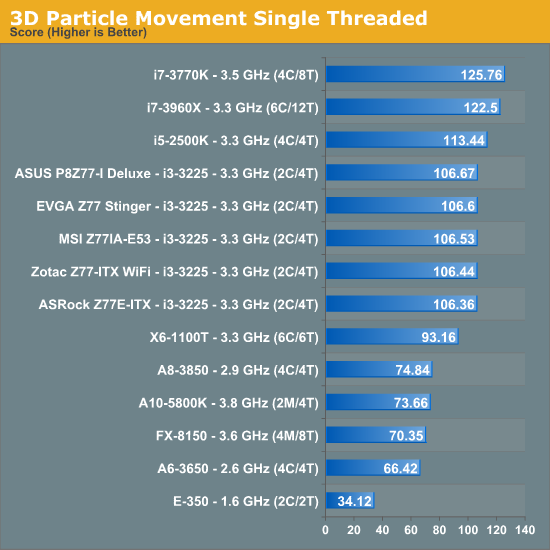
For single threaded performance, all the motherboards perform within sight of each other fairly easily.
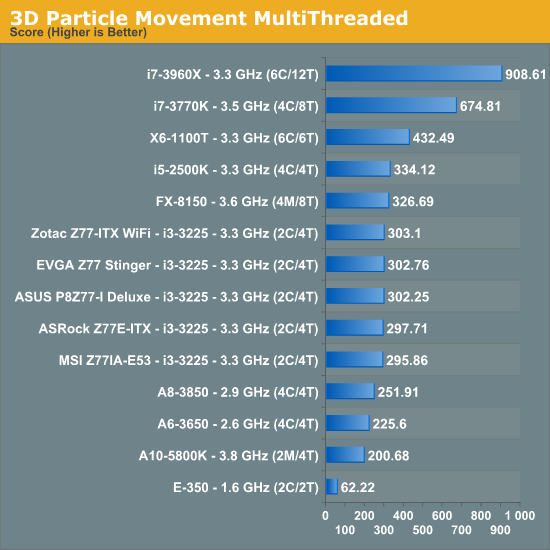
When it comes to the multithreaded though, the difference between top and bottom is as much as 2.4%.
WinRAR x64 3.93 - link
With 64-bit WinRAR, we compress the set of files used in the USB speed tests. WinRAR x64 3.93 attempts to use multithreading when possible, and provides as a good test for when a system has variable threaded load. If a system has multiple speeds to invoke at different loading, the switching between those speeds will determine how well the system will do.
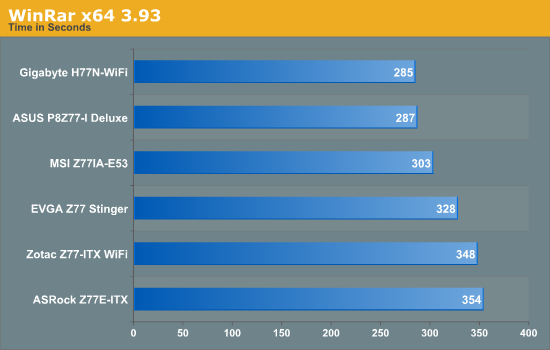
WinRAR is a test that is dictated by memory speed. The better the automatic sub-timings of the motherboard, the better the test result. When we apply XMP on a motherboard, the motherboard still has to interpolate some of the extra timings to best suit the kit – this is why verification of some kits on some motherboards might take longer than expected. It is also a measure of how aggressive a motherboard manufacturer is, and it is clear that top tier manufacturers have enough staff and time to be aggressive.
FastStone Image Viewer 4.2 - link
FastStone Image Viewer is a free piece of software I have been using for quite a few years now. It allows quick viewing of flat images, as well as resizing, changing color depth, adding simple text or simple filters. It also has a bulk image conversion tool, which we use here. The software currently operates only in single-thread mode, which should change in later versions of the software. For this test, we convert a series of 170 files, of various resolutions, dimensions and types (of a total size of 163MB), all to the .gif format of 640x480 dimensions.
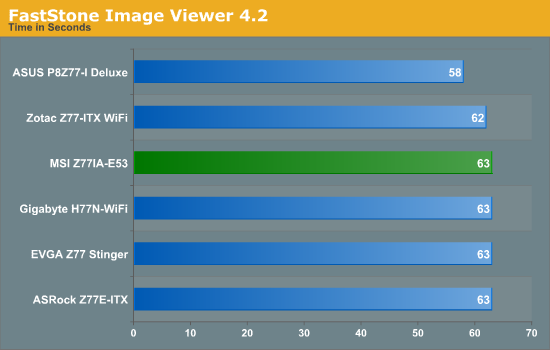
With all things being equal, the performance increase seen by the ASUS is confusing but welcomed. This test result was highly repeatable, suggesting that ASUS have gone to some lengths to optimize work flow.
Xilisoft Video Converter
With XVC, users can convert any type of normal video to any compatible format for smartphones, tablets and other devices. By default, it uses all available threads on the system, and in the presence of appropriate graphics cards, can utilize CUDA for NVIDIA GPUs as well as AMD APP for AMD GPUs. For this test, we use a set of 32 HD videos, each lasting 30 seconds, and convert them from 1080p to an iPod H.264 video format using just the CPU. The time taken to convert these videos gives us our result.
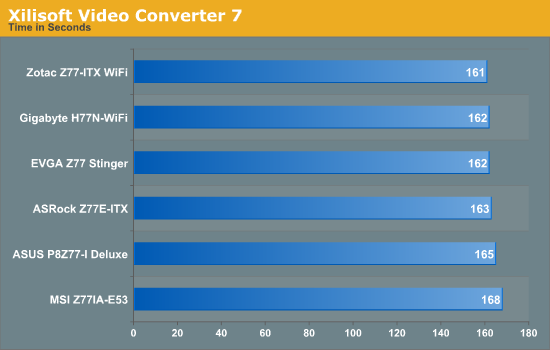
x264 HD Benchmark
The x264 HD Benchmark uses a common HD encoding tool to process an HD MPEG2 source at 1280x720 at 3963 Kbps. This test represents a standardized result which can be compared across other reviews, and is dependant on both CPU power and memory speed. The benchmark performs a 2-pass encode, and the results shown are the average of each pass performed four times.
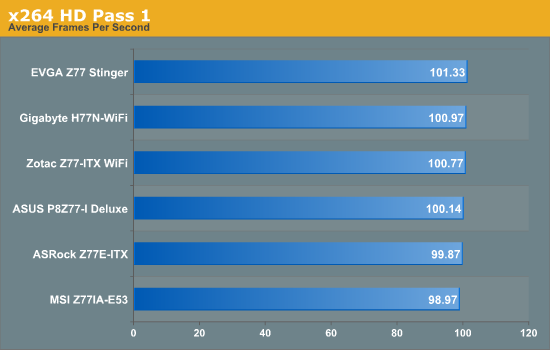
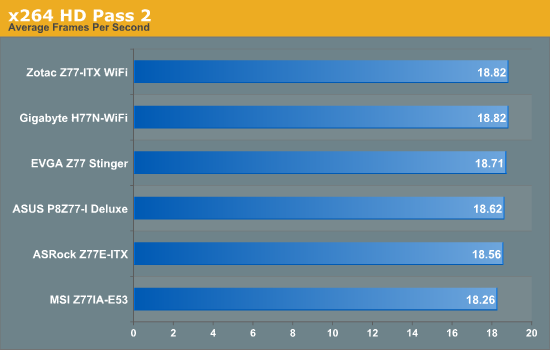










54 Comments
View All Comments
ryedizzel - Monday, December 31, 2012 - link
Thank you so much for this Z77 roundup as I'm currently shopping for a new mobo and have been piecing together reviews from various sites. But as usual I always check here first, then Tom's, then Hardocp (in that order). Keep up the great work in 2013!Aikouka - Monday, December 31, 2012 - link
Ah, if only I held off on building my silent HTPC for a little bit longer. The hardest part about working with a Streacom case (other than building it) is finding a good motherboard that doesn't put too much in the way of the heat pipes. That's one reason why I was considering going with a board with mSATA, and I'm pretty certain that I stumbled across that ASRock board. Unfortunately, I looked at the photos, and didn't see a mSATA port, so I passed on it. Who would have thought to look at the back? Boy, do I feel like a bit of a dummy now! =$Although, speaking of the back mSATA connector, I recall seeing you touch on it on the recommendation page, but do you think it would work well on most cases? If I remember correctly, mSATA drives are fairly thin, so it might be fine. Going back to the Streacom, it does look like the ASRock offering would work well in regard to clearance even disregarding the mSATA port as the light gray SATA ports should clear the heat pipes. The USB3 port won't though.
philipma1957 - Monday, December 31, 2012 - link
I built 2 asrock builds with the msata as the only drive. btw this z77 review with no regard to oc is pretty weird.I have a 3770k with a hd7970 gpu and an msata in a small case the cooler master elite it is a very fast powerful machine. I use the asrock and love it. it does have a flaw the msata slot is sata II
Ananke - Monday, December 31, 2012 - link
I have i3-3225 (the same as in the article). In my opinion, for the money, the best is ASUS P8H77-I.It does have 6 SATA ports - a must for a file server. So, basically install Windows 8 on a SSD, add HDDs and create Storage Space - 5 SATA will allow you to create software RAID 5, without the need of SATA extension controller. BIOS is nice and stable. The board is $100 on Newegg.
The ASUS Z77 Deluxe is nice, if anybody needs all the additional functionality in a small form factor. However, only 4 SATA - means no good for video, file, backup server. You get the "overclocking" ability though. I doubt how practical is overclocking into so small space, probably to a handful of people. Teh board costs $185.
So, I would say $100 is better than $185, plus you get all the 6 SATA ports - priceless.
DarkStryke - Monday, December 31, 2012 - link
Not everyone who games wants to have a huge tower. I've built more then one system based around the silverstone FT03-mini that runs a 3750k / Z77 deluxe-i and a GTX 670.I bring mine to lan parties and people are amazed at the power in such a small box, and it's just as fast as any desktop single GPU alternative.
Ananke - Monday, December 31, 2012 - link
ASUS P8H77-I is a mini ITX board - the cheaper variant of the reviewed deluxe board. It costs $100.ggathagan - Wednesday, January 2, 2013 - link
I agree; the H77 makes much more sense for most ITX builds.I built a system with the P8H77-I, a GTX670 and the FT03-MINI.
I don't think the daughter card of the Z77 Deluxe would have fit in the case.
tramways - Monday, December 31, 2012 - link
I registered here because the reviewer is lamenting that some boards use the ALC889 instead of the ALC892 codecs.The 889 like the 882 before it and the 898 after it is a much better codec than the 892.
The 883,888,892 codecs are the cheaper low performance DAC/ADC chips.
I would buy a board with the ALC889 or preferably the ALC898,but not with the ALC892.
all the best in 2013
Paul
limki - Monday, December 31, 2012 - link
too bad I already ordered mine last week ... MSI Z77IAto tell the truth, i don't really mind [ at 136€ its a bit pricier than asrock with my supplier]
the conclusion for this board seems a bit biased to me
but hey, if you're not looking for a tiny powerhouse, you don't need z77
- in SUGO 05(and most small cases), MB is horizontally and PSU is above it, so cables and airflow will always be nasty
- using a discrete GPU, you don't care about not having DVI or DP
- no additional controller (USB/SATA) -> I don't plan on using more than 2(won't fit into case), so why bother?
//btw is the SATA 6/3/m correct 2+2? shouldn't be also 2+2+1?
- and if I'm to take the "military grade" stuff at least half seriously, ...
EnzoFX - Monday, December 31, 2012 - link
Do the post times include those pesky AHCI driver loading screen? I hate that it adds so much more to the boot process.