Z77 mITX Round-Up: Five of the Best – MSI, Zotac, ASRock, EVGA and ASUS
by Ian Cutress on December 31, 2012 7:00 AM EST- Posted in
- Motherboards
- MSI
- ASRock
- EVGA
- ZOTAC
- Asus
- Ivy Bridge
- Z77
- mITX
Zotac Z77-ITX WIFI BIOS
Since the inception of a graphical interface for a BIOS, we have had several attitudes towards the design by motherboard manufacturers:
a) Do Nothing
b) Change the colors and reorganize menus
c) Create a different feel, make the changes easier to comprehend
d) Embrace a graphical BIOS and shift the paradigm to an interactive experience
Ideally, we would want all motherboard manufacturers to take to option (d), allowing all users to have a prod and a play with what could be a very interesting interface. Only two experiences I have had ever come close to (d) – the games given in the early MSI P67 BIOSes, and my brief foray into an Intel Z77 BIOS. Apart from this, we are stuck with (a) to (c) for the time being.
For Zotac, writing a novel BIOS can be tough. Zotac is a relatively small player in the motherboard industry with a single-digit percentage in terms of market share, and I would not be surprised if they employed more than a handful of BIOS engineers that actively upgrade the BIOS. If anything, they are more than likely stuck writing code for new models or releasing patches rather than updating. As a result, Zotac fits firmly in the (b) menu of the list above.
Being in the (b) section is not all bad – Biostar have had a fair crack at it in a similar position and have come out with something just about useable but looks nice (as a personal subjective opinion). For Zotac, and this Z77-ITX WiFi, we get a selection of different colored text on a JPEG/PNG style background:
(Apologies for the quality of the images – Zotac are also one of the few motherboard manufacturers without a ‘F12 – Screen to USB’ button which optimizes this part of the review.)
My main issue with a multicolored background stems from my slight level of colorblindness. It deeply affected my ability to select options in an ECS BIOS a few months back, and while it does not affect me here to the same extent, the effect of having white text over a yellow background without a text border can sometimes make text difficult to see. I would chalk this up as a basic design error (like red text on a green background) systemic of an engineer being told to ‘give the BIOS some style’. It certainly has more style than a white-on-black or white-on-blue BIOS of old, but it is not executed as perfectly as one may have imagined.
As for the functionality of the BIOS itself, the main screen above does a good job of informing the user when they enter the BIOS and land on the ‘Main’ page. We get the motherboard model and BIOS version, CPU information and memory size/speed. All that is missing is perhaps a temperature or voltage (or two).
For overclocking, we get the X-Setting menu:
Rather than an endless list of options, Zotac have decided to place overclocking options in separate menus. Everything voltage related gets placed out in this main menu, but frequency settings are partitioned off into separate CPU, iGPU and Memory menus.
A good thing about the Zotac BIOS is that each option has an associated help description in the top right, and each setting will make sense to any user who has overclocked before. Raise the multiplier, perhaps raise the voltage, adjust LLC + power settings as necessary.
Unfortunately there is a little element of confusion in the Zotac BIOS. Some of the CPU overclock settings listed above are duplicated poorly in the Advanced -> CPU Configuration menu. As you can see below, despite the Core Ratio options being part of this menu, they are not configured properly to take into account the values found in the X-Setting section:
In the Advanced menu, we get the usual array of controller options and configuration sub-menus. The important thing to note is the default setting for SATA ports. In 2012 (and for most of 2011) it has become the de-facto standard to make the SATA Mode for the ports to be AHCI as every HDD and SSD sold today can take advantage of AHCI and a new OS is often installed on a newer system. Either Zotac did not get that memo or someone at HQ is not in the loop with modern system construction, because we get IDE as standard. Please make sure you remember to change this on your new build (and each time you might have to clear the CMOS).
Due to the two fan headers on board, we get a small about of fan control in the BIOS:
The fan control allows for a basic type of gradient to be defined, although as shown above the ‘final’ temperature is not possible to be chosen, suggesting that the BIOS uses the TJMax value of the processor to fully ramp up the fan. The system fan header gets a straight forward constant fan speed at the users’ discretion. [Insert my consistent rant regarding fan settings here.]
The last thing to mention in the BIOS is the boot override feature, which is becoming the norm on most motherboards and I am glad to see Zotac use it. With this feature we can select a single device to boot from as a one-time-only situation – useful for booting from USB.


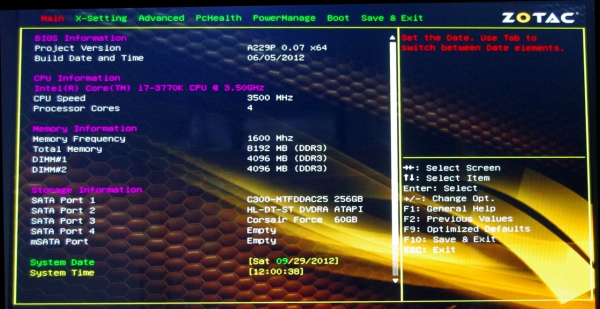
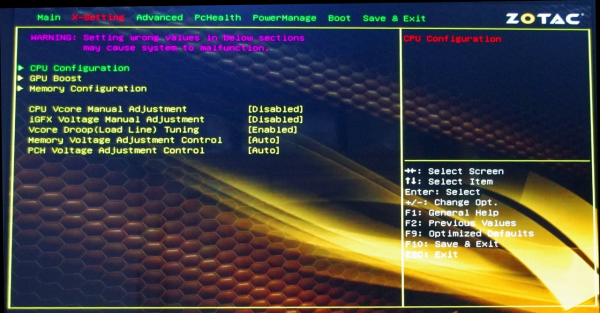
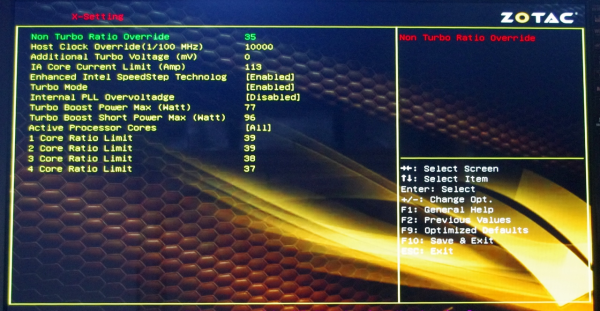
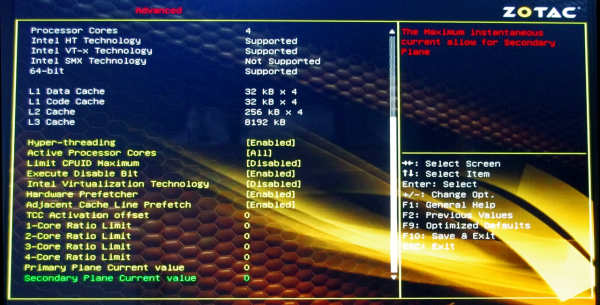
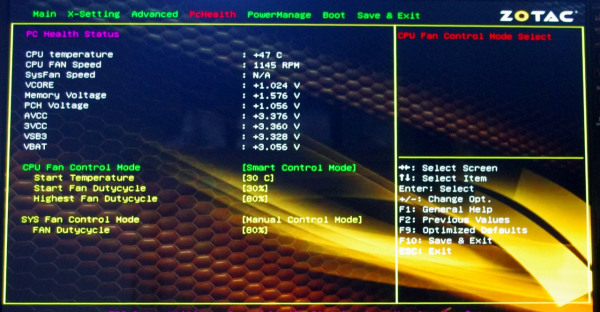
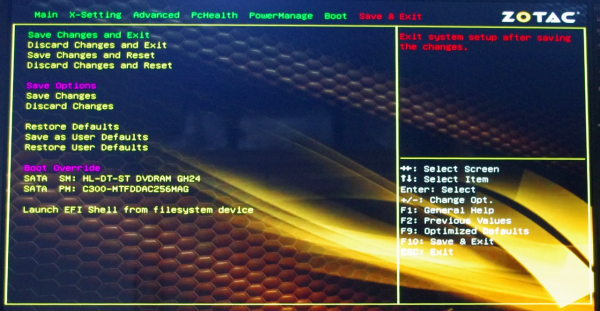














54 Comments
View All Comments
IanCutress - Monday, December 31, 2012 - link
Gigabyte wanted their H77 reviewed instead, which we reviewed recently: http://www.anandtech.com/show/6427Athelstan - Monday, December 31, 2012 - link
Thanks for the review. I'm curious why you mention the audio chip on all of these board. For the intended purpose, wouldn't the audio be over HDMI, making the onboard audio unused in most cases? Even then, all of the boards have optical out, making the audio chip to have very little to do other than to pass along the bitstream from the media thought the optical connection.IanCutress - Monday, December 31, 2012 - link
The audio chip also controls the front panel audio, and even if the audio was going through the HDMI, external speakers for a HTPC may be used via the audio jacks. In my personal usage scenario, my video out is via DVI-D to a 2560x1440 Korean panel via a dGPU, meaning all my audio still goes through the normal audio jacks. The other reason is that if I did not mention it, someone in the comments would ask why wasn't the audio chip mentioned. There is a price difference between the ALC889, ALC892 and ALC898, though manufacturers obviously get these on bulk deals (or at a discount when bought with the Realtek 8111E/F) and I am not privy to that information.Ian
Taft12 - Monday, December 31, 2012 - link
Speaking of audio, could you let us know the differences between those 3 Realtek audio chipsets? Is there any sound quality difference, or is it only features?mczak - Monday, December 31, 2012 - link
The 892 has somewhat crappy ADC/DACs quality-wise (that said most likely signal routing etc. on the board will have a much bigger effect on sound quality than the quality of the DACs, so using a higher quality chip can still easily result in worse quality than using a cheap chip with more care taken). The 889 and 898 seem quite similar there on paper.I think just about the only thing you'd really miss is the dolby digital live / dts connect features (encode multichannel audio to digital if you're using the digital outputs). But these are pure software features, so you can get them with the 892 as well - I believe though the board manufacturers are more likely to license them with the more expensive chips (I don't know if you could "upgrade" your chip with unofficial means there...). Realtek actually seems to list different ordering numbers depending on these features - interestingly there while all 3 of these chips are listed as a version without any of DDL/DTS Connect, only the 889 has a version with both of them, while the 892 only has a version with DTS Connect, and the 898 only has the version without them - the datasheet still lists those features as optional however.so maybe they just stopped using different ordering numbers (the 889 clearly is the oldest of the 3).
Athelstan - Monday, December 31, 2012 - link
*grins* Good point. If you don't mention it someone else would be asking for it.Stacey Melissa - Monday, December 31, 2012 - link
I'm running the ASUS board, and installed the AI Suite for a different ASUS Z77 board in order to get access to Fan Expert 2, which has far better fan control than v.1. Wish I could remember which Z77 board it was, but all I did was check the download pages for various Z77 boards to find one that included AI Suite with Fan Expert 2.IanCutress - Monday, December 31, 2012 - link
MSI include a program as part of the package to update the software, making sure you have the latest available. ASUS and Gigabyte need to do this ASAP, so people can take advantage of things like Fan Expert 2 without having to visit the website. System integrators often just install the drivers and software on the CD when selling a system, and then the user never updates it unless told to by either (a) friends or (b) the software itself.Ian
mfenn - Monday, December 31, 2012 - link
Am I the only one who is getting tired of the liberal copy-pasting of content between motherboard (and SSD) reviews on this site? I don't need to waste my time reading about the MSI design competition in every single review.I understand the need to provide background information to readers who may not peruse every single review, but that's why Tim invented the hyperlink. Link to the old review or to a purpose-built "company profile" page.
Sabresiberian - Tuesday, January 1, 2013 - link
Adding info some may be familiar with is preferable to leaving it out. If you don't want to read it, then I suggest you just skim or skip it entirely. :)